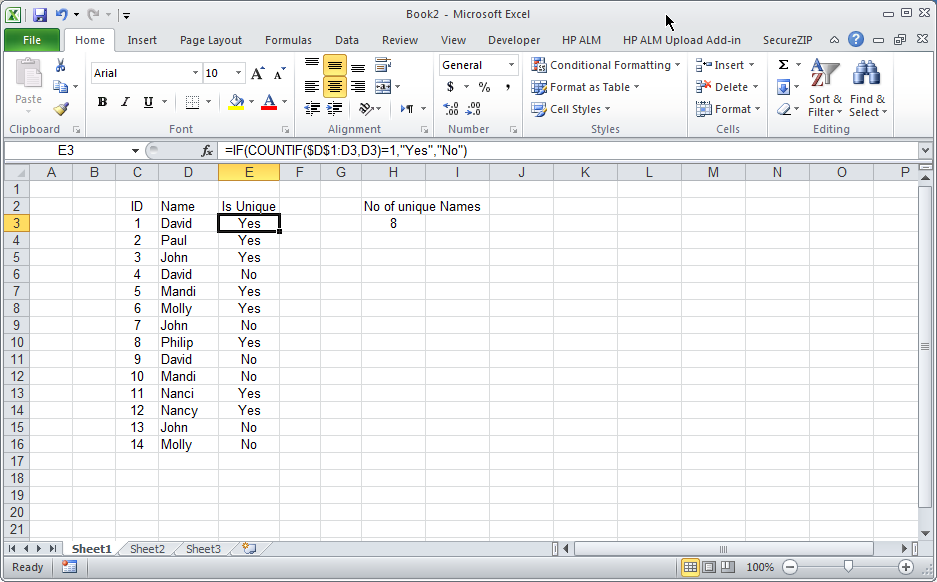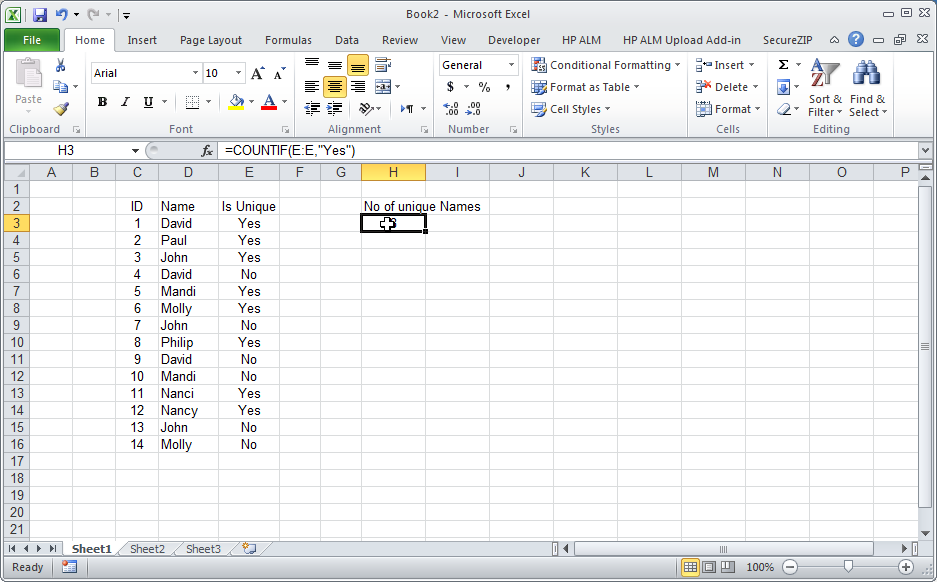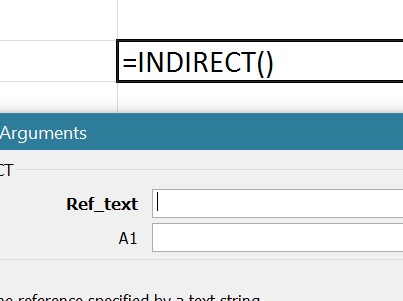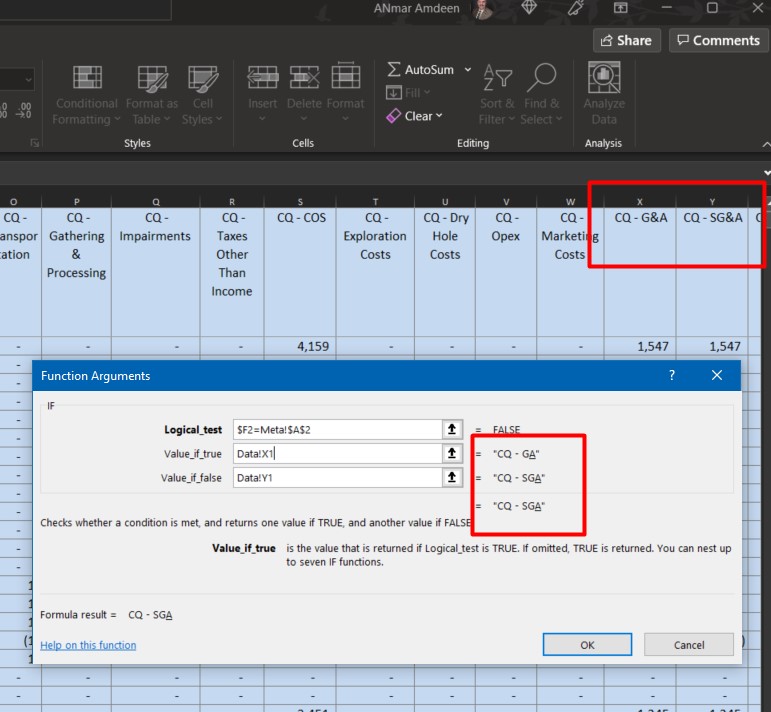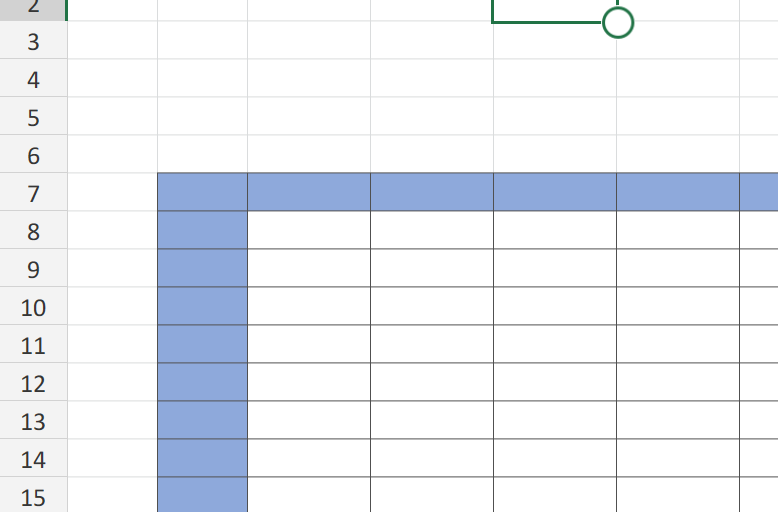Count Unique
August 9, 2019
A question by a colleague on how to count number of unique items in a column made me realize, I don’t have that here.
So here it is …
- In new column, 1st cell or the range (Say E4 as in example) paste the formula
=IF(CountIF($D$1:D3, D3)=1,"Yes", "No")Then fill that E4 down to end of column
- Then in any cell, paste this
=CountIF(E:E,"Yes")This way, you get a column to indicate each value in D, if it is already found above or not, then you can count the ones that were not.