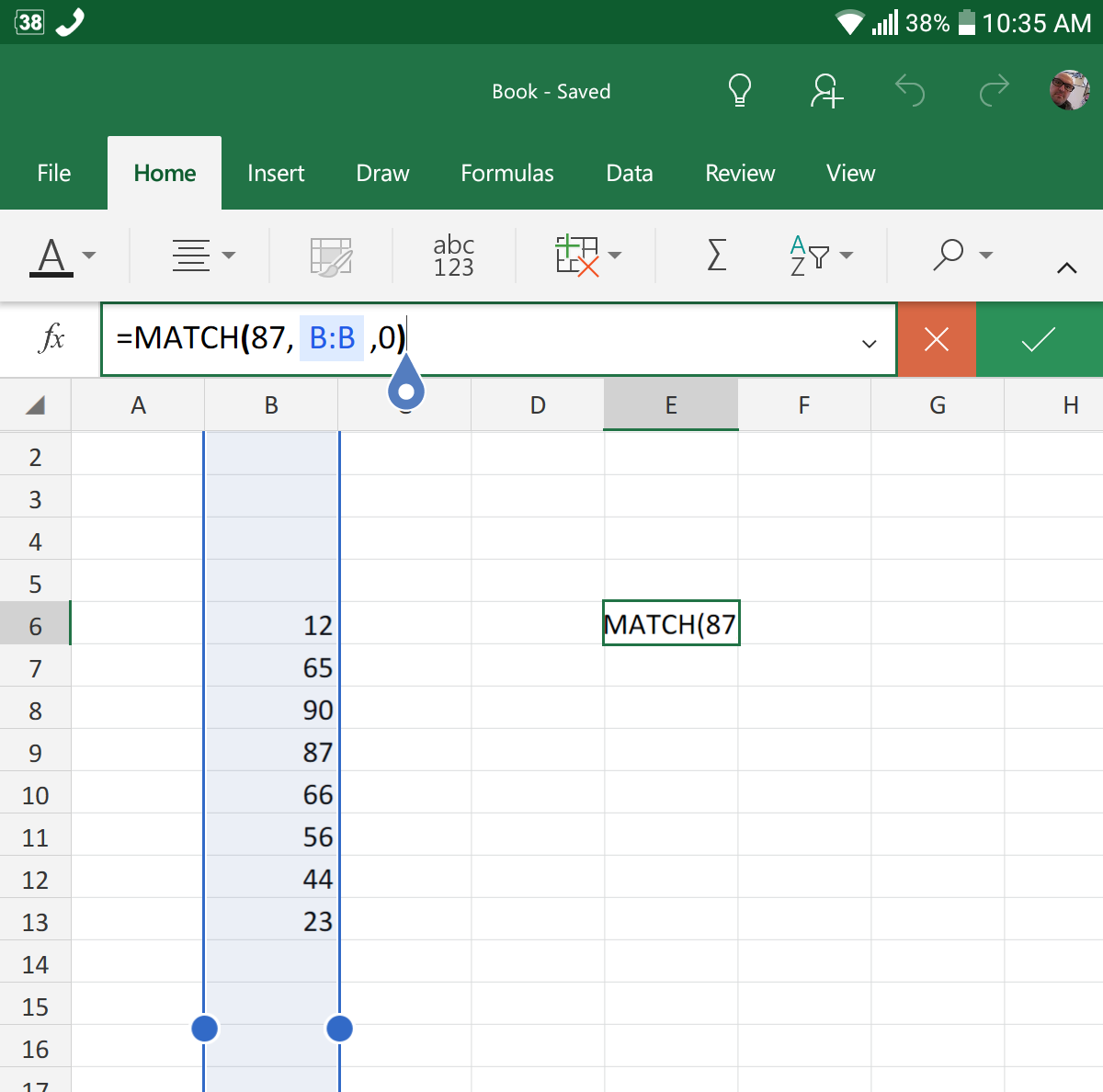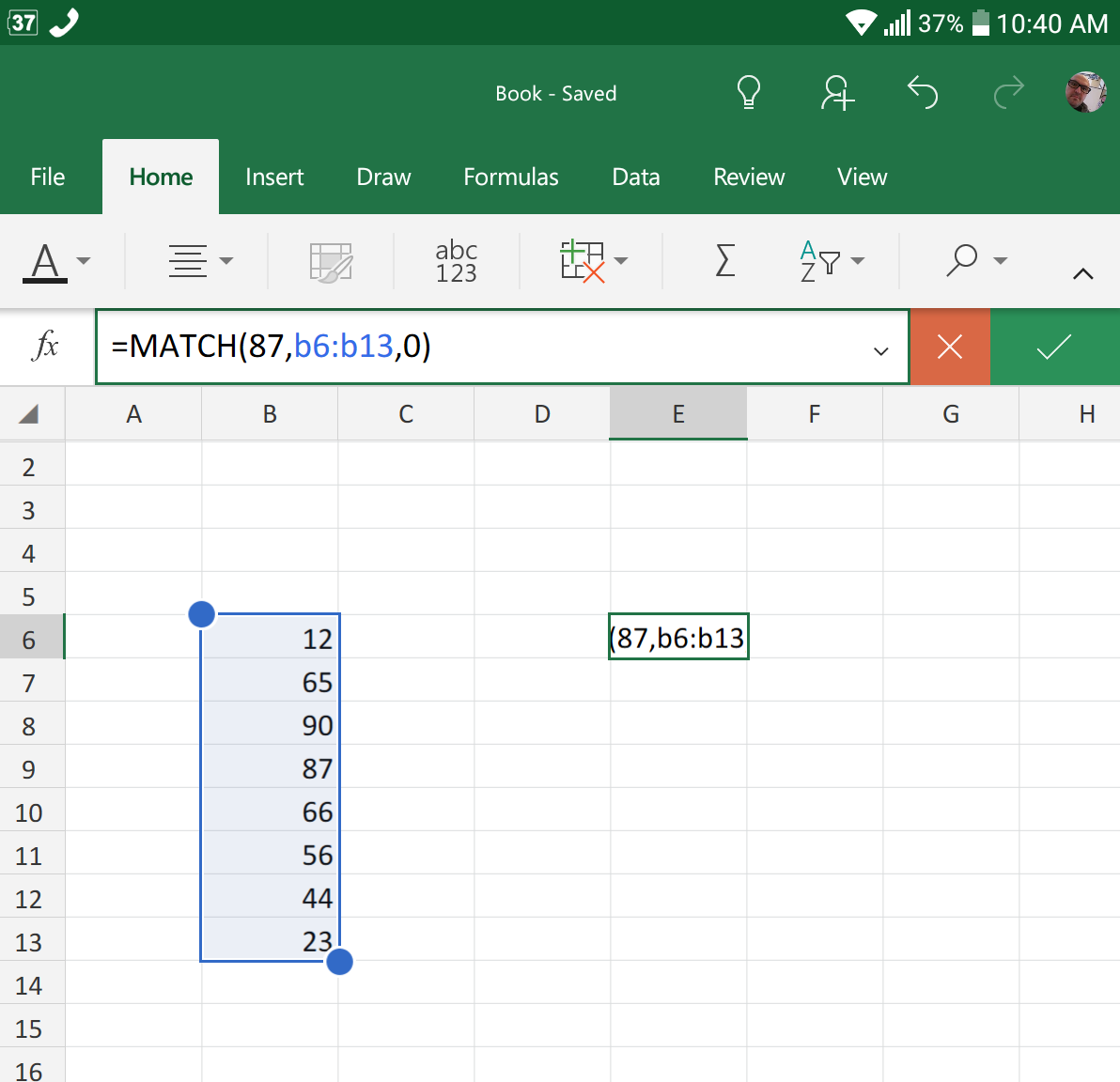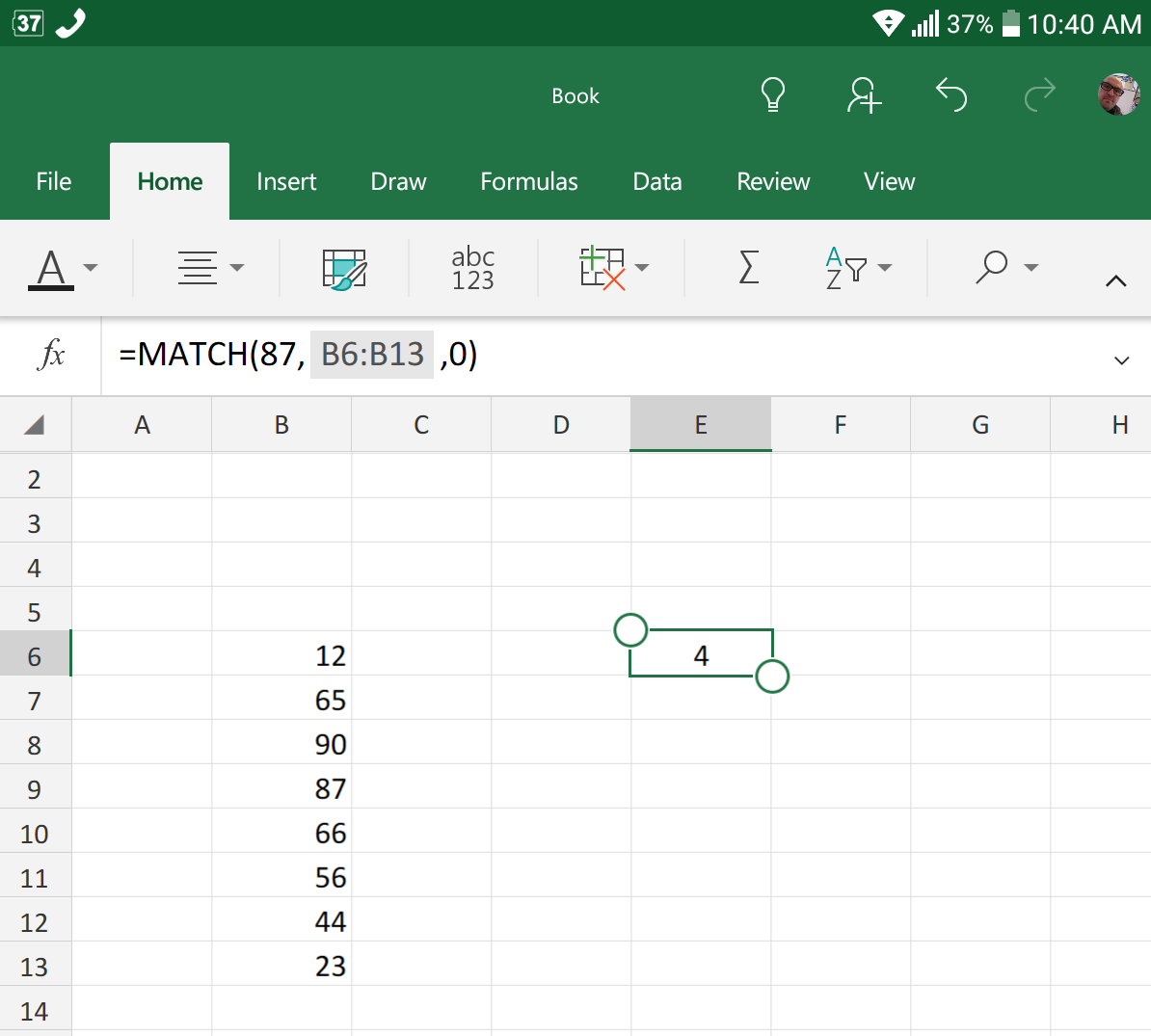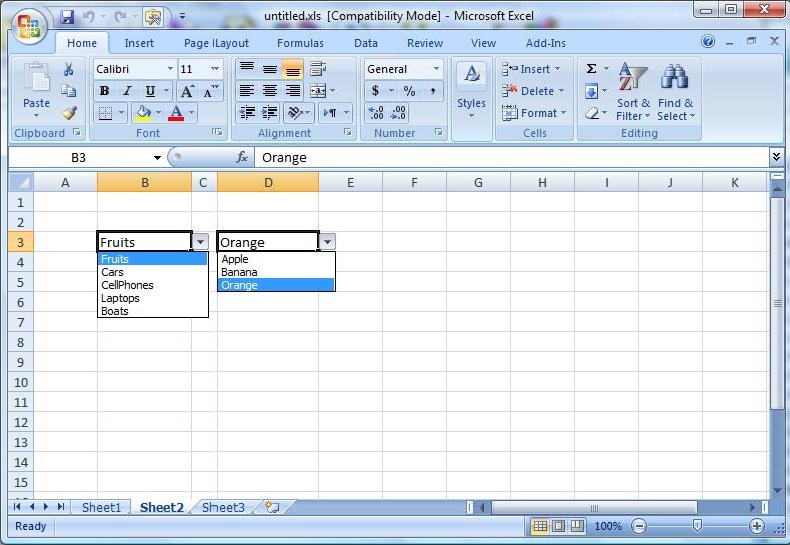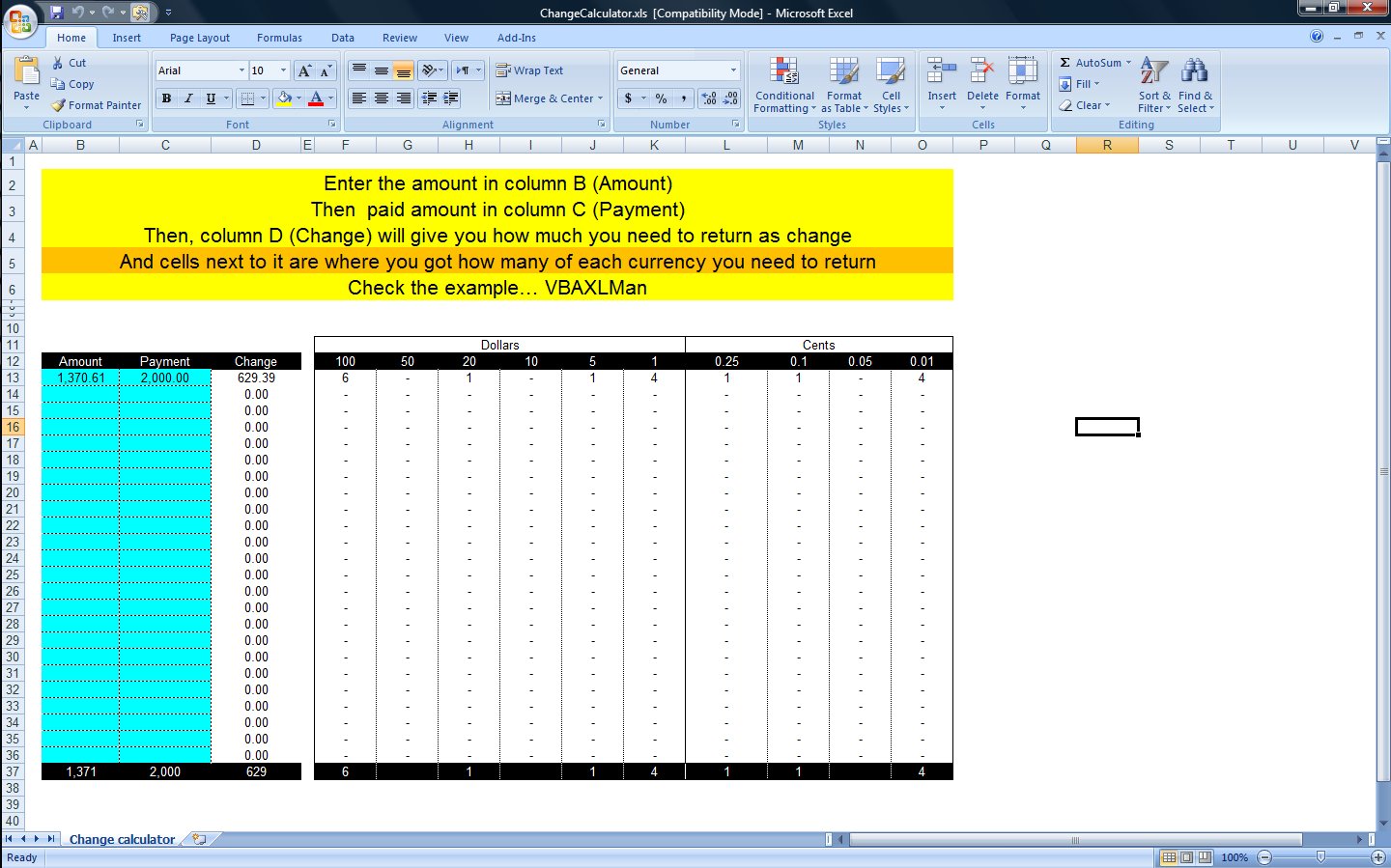MATCH fumction, just a simple search
February 20, 2017
To do a search in a column or a row, MATCH is the function to look for
It is very simple, you set the value to look for and where to look, then of course there is some another option to set how to do the search.
So, we are looking for 87 in column B (B:B) and we want the full perfect match (we out 0 in third box)
The result will be ….
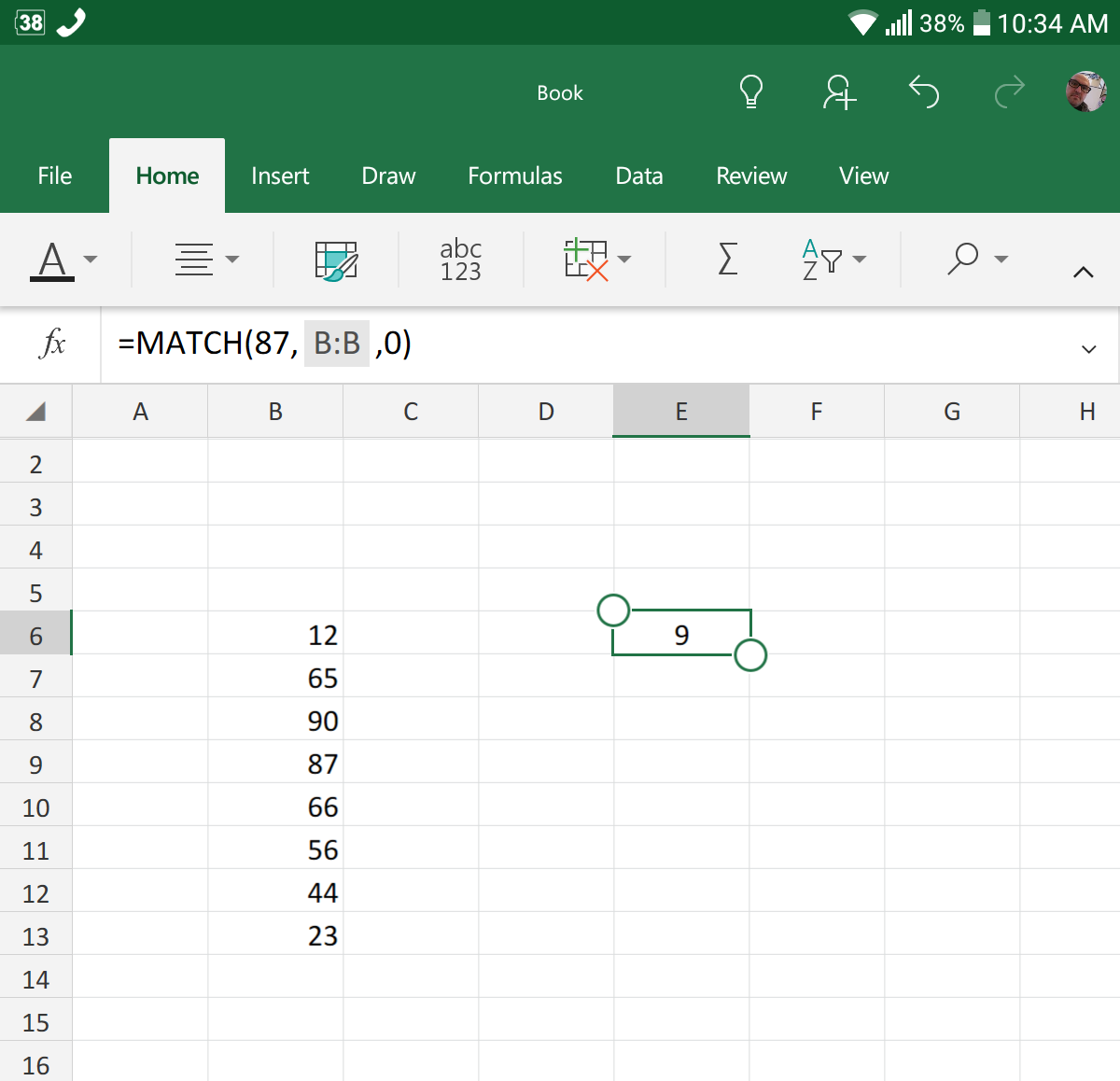
The “9” here means the item was found as the cell number 9, as in 9th cell
And because we did our selection as entire column (B:B), 9 here means row 9. This will also work if you did any range starting row 1, like B1:B200.
However, If we had that B:B input as B6:B13 instead (known range and not entire column)
The return will be the cell number within that range
In this case 4, as in 4th cell
Hope that makes sense !!