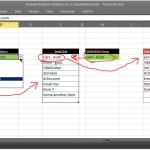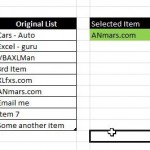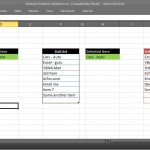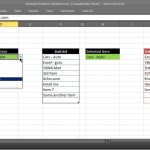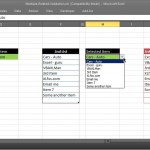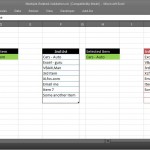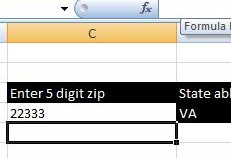Multiple-Validations (connected to each other)
February 7, 2012
Here is the free file for a special request by a client
He wanted to have multiple cells having Data – Validation to same list but minus the selected one
In English, once you select one from cell1, cell2 will bring the same list but without the selected one, then when you select another item is selected in cell2, cell3 will bring what left from the list.
Does that make sense, check out the screenshots
The important that you need to have he formula in each list connected to the previous one, so I have in 2nd list this formula:
=IF($D$6=B6,IF(B7="","",B7),IF(F4=B4,B6,IF(B7="","",B7)))
And in 3rd list, I have:
=IF($H$6=F6,IF(F7="","",F7),IF(J4=F4,F6,IF(F7="","",F7)))
These formulas will enable you to update the list to have all original list except the selected one. Also, you need the Validation to have it connected to the latest list.