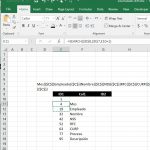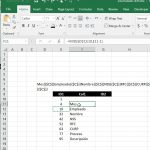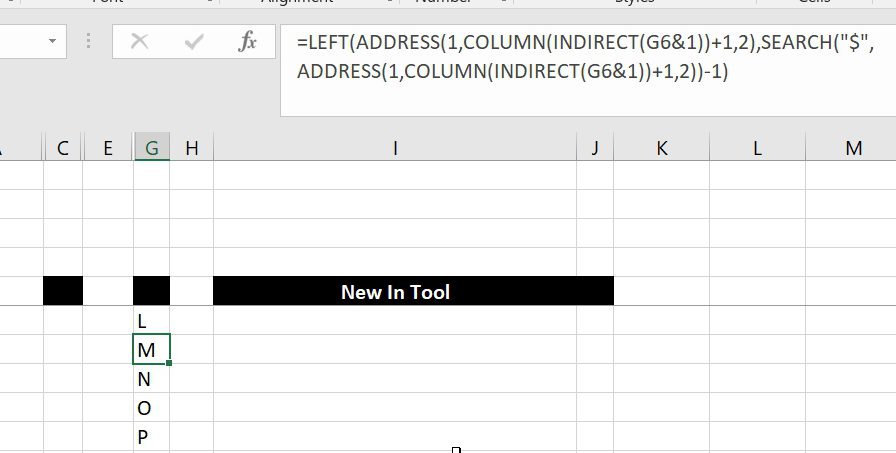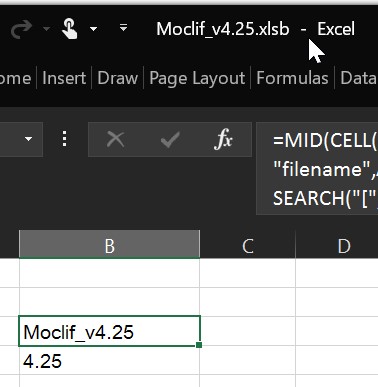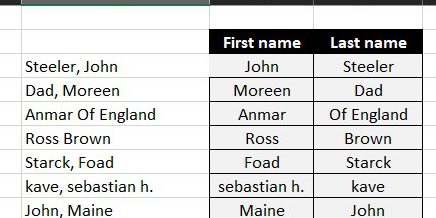Text-to-Columns, dynamically using formulas
I often use the technique of concatenating columns into 1 cell with separators.
Something like the CSV, 1 line that has all values for a single row (all columns for that row) into 1 text block.
And then, because of that, I need to extract that back, into table
I know there is “Text-to-Columns” in Excel, but I wanted that dynamically, so if source got changed, the columns output will be changed too.
So, here is the example, having three formulas in two columns.
Formula 1 in column E starting 11 down (Cell E10 just has the value of 1)
=IFERROR(SEARCH($D$8,$D$7,E10+1),"---")
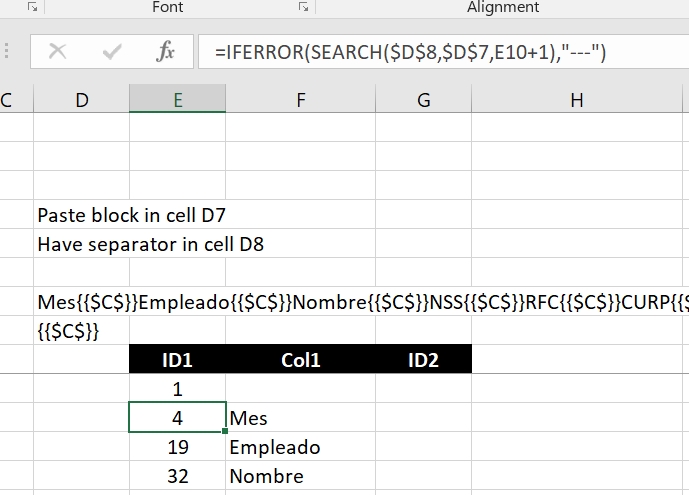
Formula 2 in cell F11 only, to bring first item
=IFERROR(MID($D$7,E10,E11-1),"---")
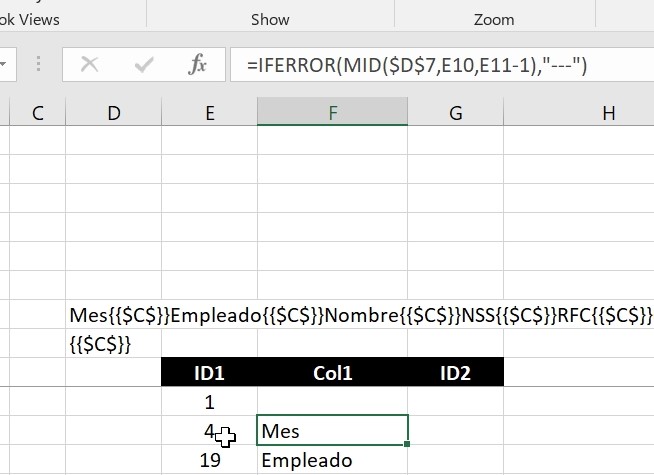
Then, at last Formula 3, to get all additional columns from text block
=IFERROR(MID($D$7,E11+LEN($D$8),E12-E11-LEN($D$8)),"---")
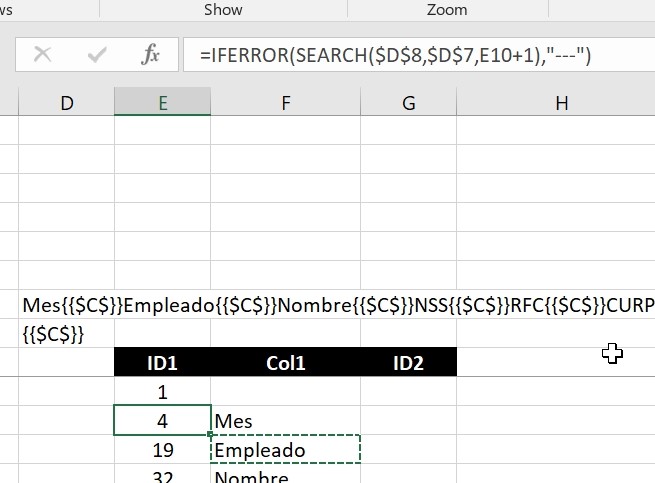
I wanted to make it very clear and simple to show the case, data used in example is dummy data means nothing, just for sake of example.