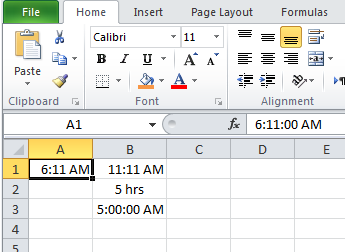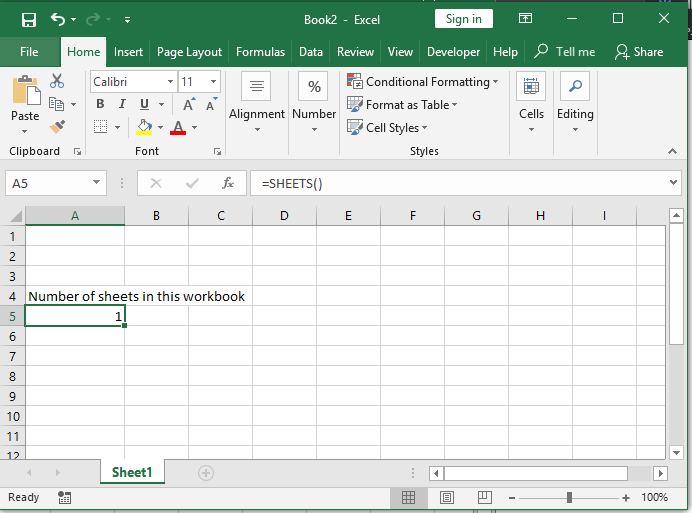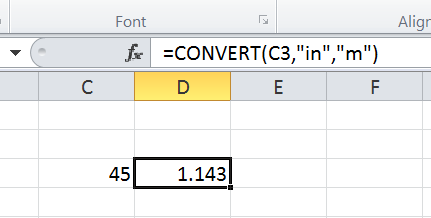Hyperlink usage and HyperlinkOf UDF
The Hyperlink function is really powerful and yet not widely used.
You can create a whole navigation system with Hyperlink fx or create a custom jump to link to take user to certain area.
Of course the “Jump-to” link need other functions, like Match, Indirect and Index
Here is a sample of what we can do with Hyperlink and other functions
It also has the UDF (User-defined-function) that called HyperlinkOf to get the actual Hyperlink address of a cell hold a regular hyperlink (created with Insert –> Hyperlink)
This one has a lot of formulas to make it work well:
First: we have the formula that brings the path where this Excel file is saved:
=LEFT(CELL("filename",$A$1),SEARCH("[",CELL("filename",$A$1))-1)
Then: we have the one that grabs This Excel file name:
=MID(CELL("filename",$A$1),SEARCH("[",CELL("filename",$A$1))+1,SEARCH("]",CELL("filename",$A$1),SEARCH("[",CELL("filename",$A$1)))-SEARCH("[",CELL("filename",$A$1))-1)
Then: The one that brings Active sheet name:
=MID(CELL("filename",$A$1),SEARCH("]",CELL("filename",$A$1))+1,500)
And off course: the one that Constructs the Hyperlink itself
=HYPERLINK(IF(C10=$C$8,"["&C10&"]'"&D10&"'!"&E10,IF(B10=$B$8,C10,B10&C10)))
And as a bonus, the UDF that reads the URL from a flat Hyperlink:
=hyperlinkof(G3)