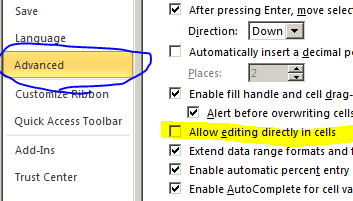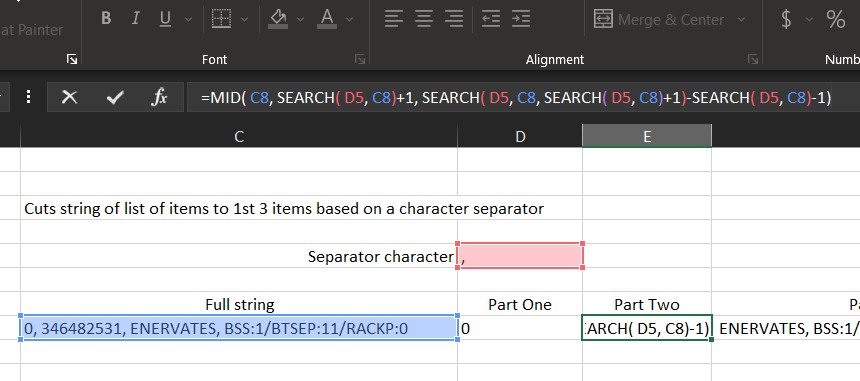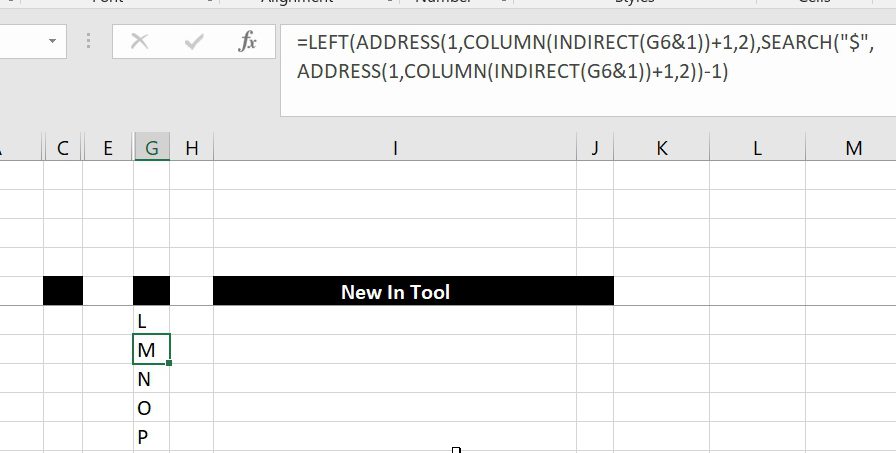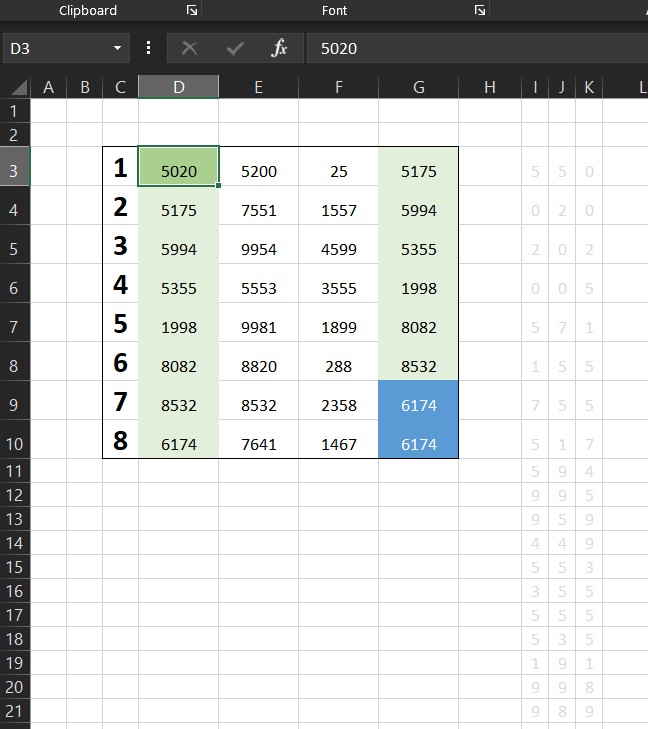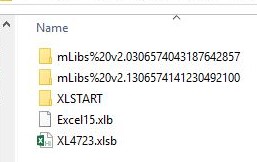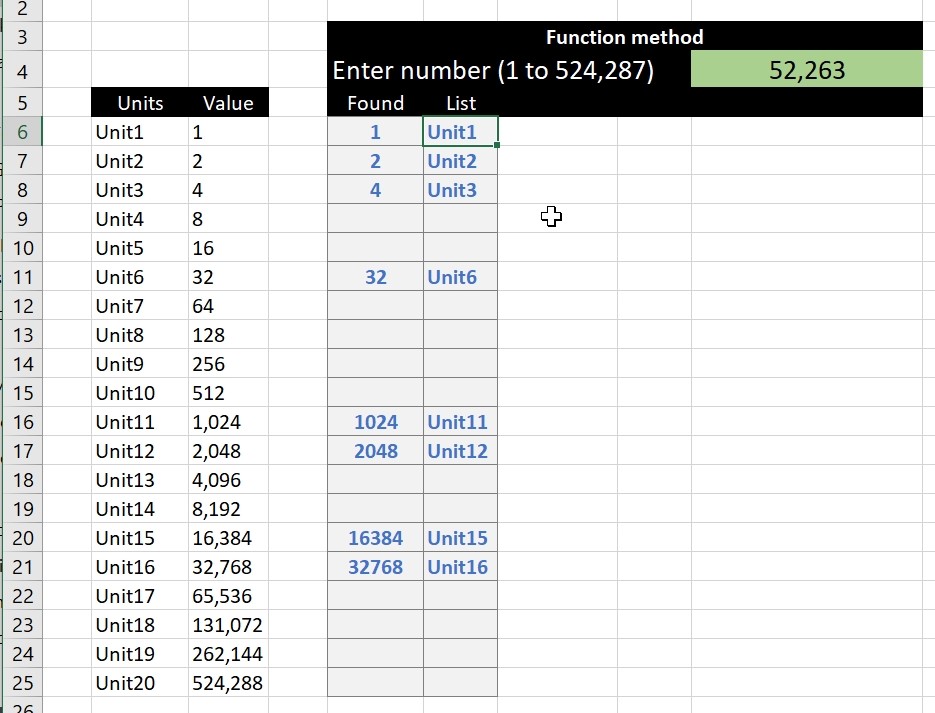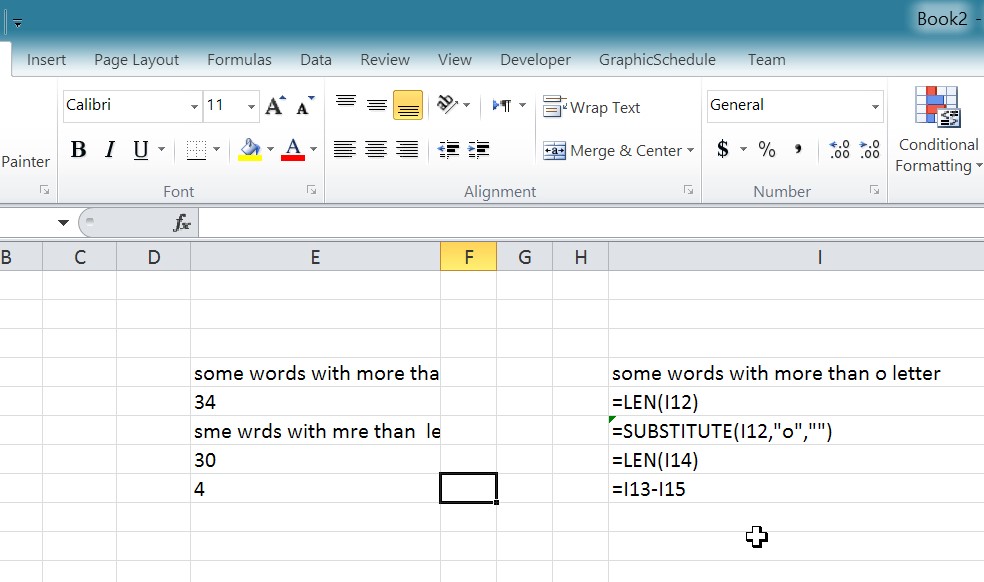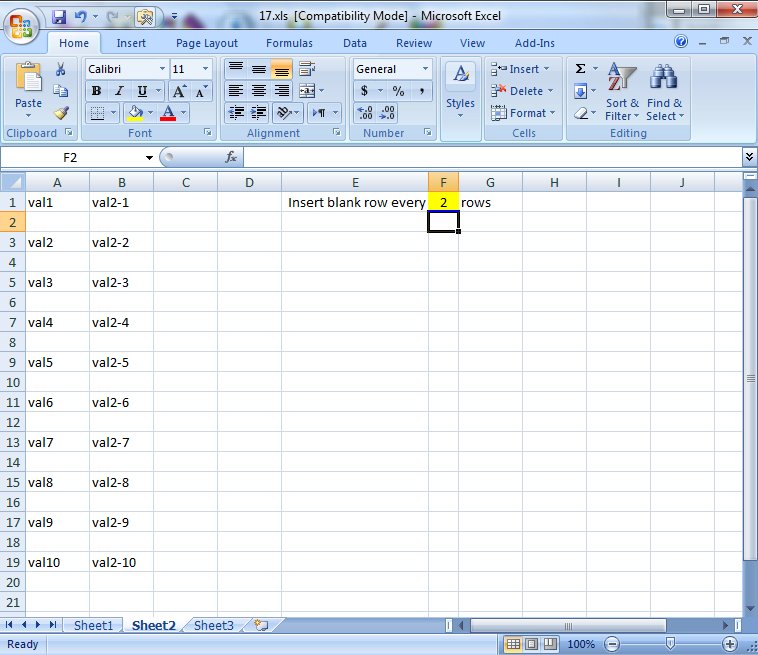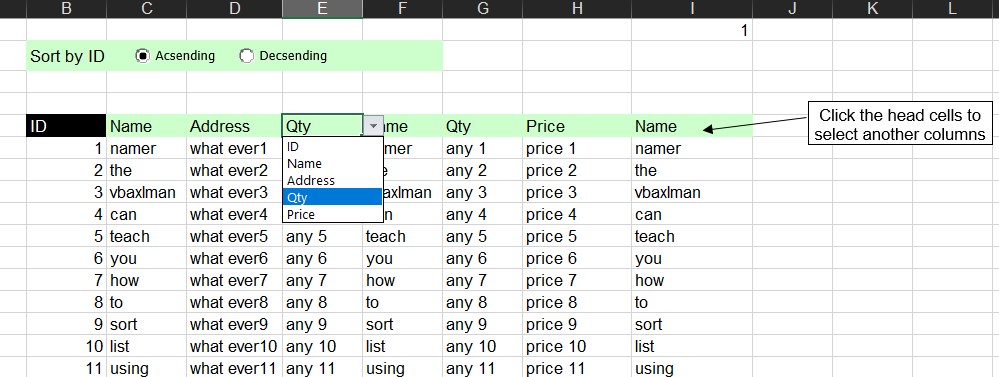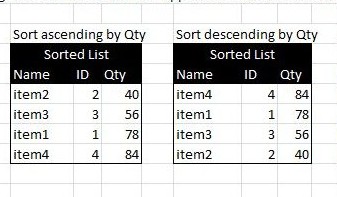This one is similar to http://xlfxs.com/sort-list-using-functions/ where we use some controls here that make it more user-friendly.
Category: LARGE
Sort list dynamically (functions)
Sorting a list automatically using formulas, with no need to press the sort command Also if the source table is changed, the destination table will do also. What you need is basically two formulas, one for the sort-by column to list items by order. Use SMALL to sort ascending, or LARGE to sort descending, then…