Format a date in shortest format possible indicating how many days have passed (Past date)
If date1-date2 < 8 Sat, Fri, …
If date1-date2 < 350 Dec24, Jan4, Aug14
Else 2020Feb4
Excel f(x)s = Excel Functions

Get the date of the most recent SUNDAY for a specific date:D12 is the cell containing the date =D12 – WEEKDAY(D12) + 1 While Saturday is easier Get the date of the most recent SATURDAY for a specific date: =D12 – WEEKDAY(D12)

Format a date in shortest format possible indicating how many days have passed (Past date)
If date1-date2 < 8 Sat, Fri, …
If date1-date2 < 350 Dec24, Jan4, Aug14
Else 2020Feb4
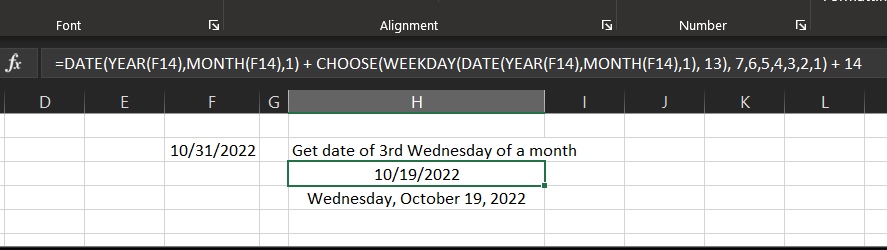
This was an interesting request.
Needing to get the date of 3rd Wednesday for a given month, automatically, using pure Excel functions.
So, sharing here on what is the formula and how to get there.
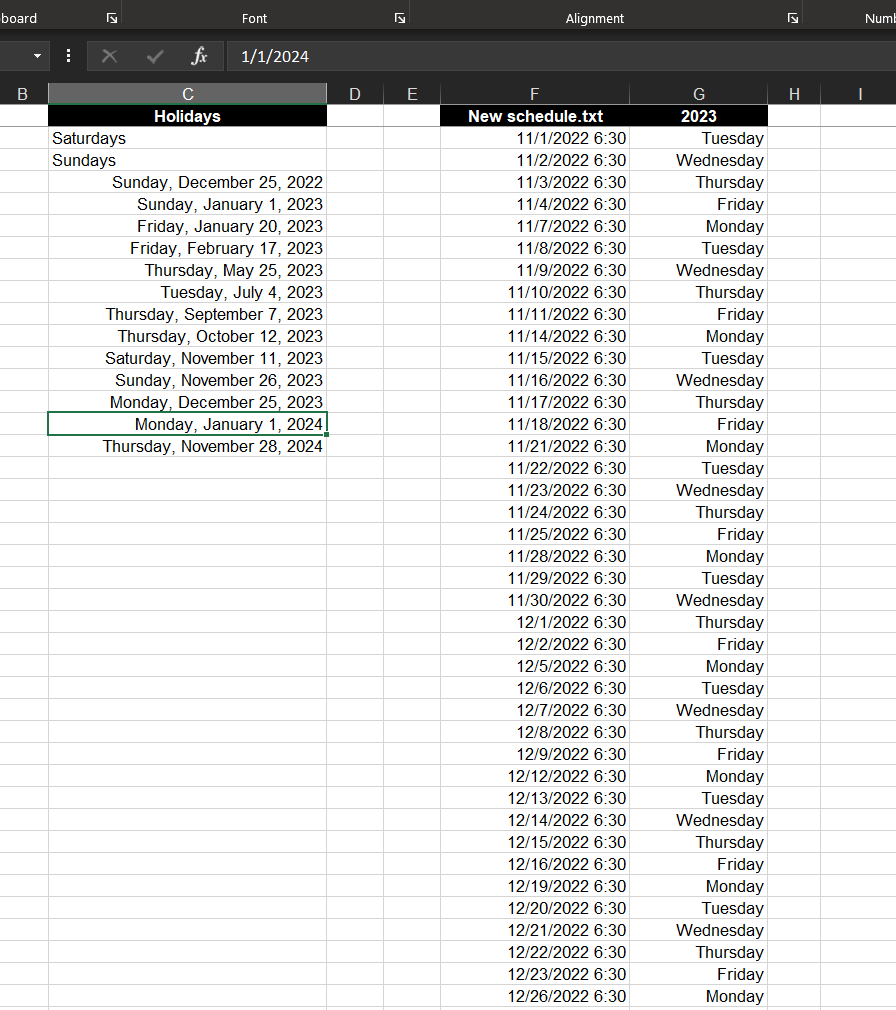
Create list of dates excluding weekends and holidays.
Basically create list of workdays in a certain year, you may fill in to get more.
List of holidays is defined in another column, formula already excludes Saturdays and Sundays.

Simplest way to get name of day as cell output from a date.
Because you can custom format a cell with date to show only that day name
This is not that.
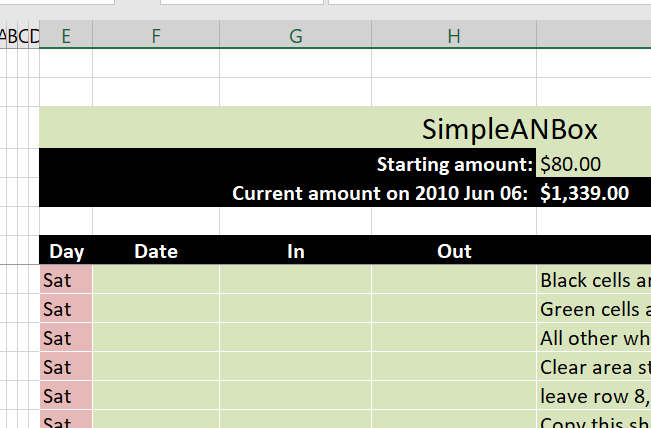
This is a financial box, a saving account, a credit, a loan, or any other financial amount that has input and output.
During my time with technology (since 1997) I found myself needing to open a lot of these boxes, to track accounts, or loans, or virtual business partnerships between multiple partnerrs. And this is the core to it.
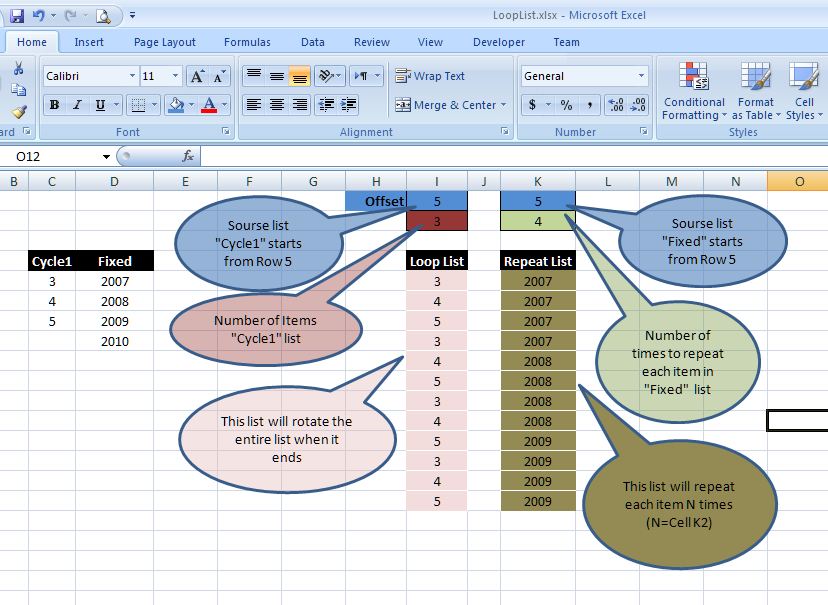
Using formulas to repeat list, I call it LoopList
Used to list Months for several years, in away that with 1 formula, it will loop through all months, then jumps into next year and loop through its months again, and so on
Expenses calendar, to show when in a month you need to pay what bill An easy formula-only smart sheet to allow you get hold on your bills Refreshes every time you open, to show current month and shows bills Download FaCal Excel Online
Fully customized Yearly Calendar to show certain dates with certain format using conditional formatting, like mark 8th business day each month with certain color, 1st workday after 15th of each month, etc.
See the sheet “Data” for details and table of specific dates and rules. Contact me for more detail
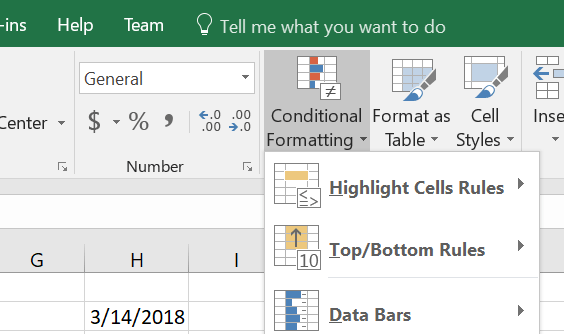
Conditional formatting is another powerful feature in Excel, especially when you combine it with functions
A simple function as in below if you set it up inside Conditional formatting, can do magic