This is what happens when you spend too much time in Excel
Go have a break and get some life
Excel f(x)s = Excel Functions
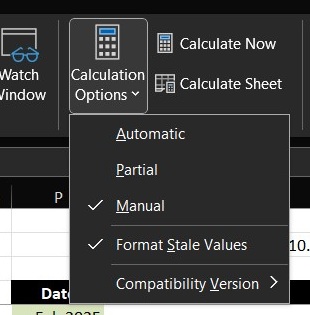
Excel recently started to show cells with formulas scratched (see screenshot). Looks like this new feature to tell user that these cells will have new values and they are in the process of getting calculated. If you want to disable that feature, uncheck “Show stale values” in “Calculation Options” in “Formula” bar (Screenshot)
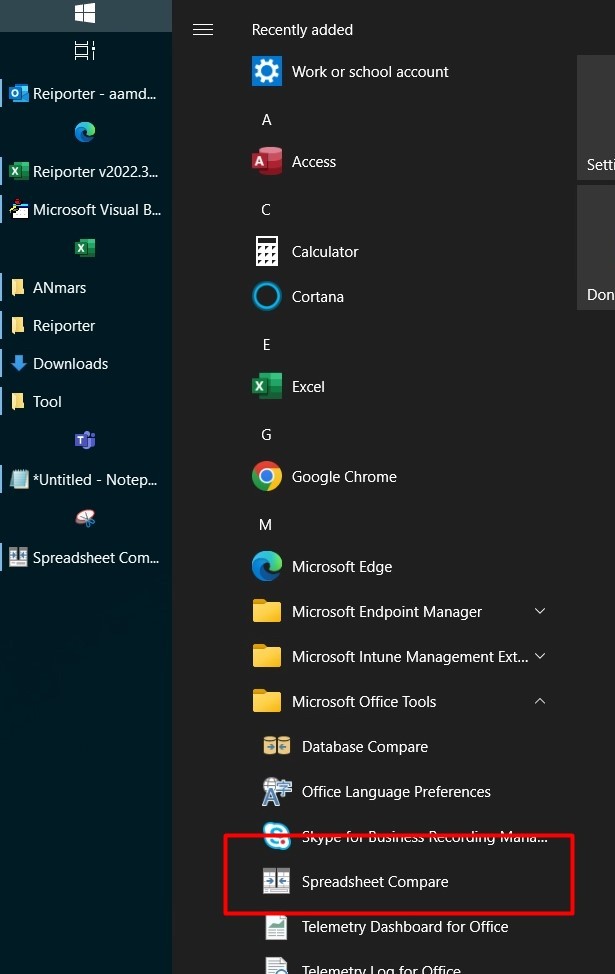
This is only available in Microsoft 365 Enterprise version, an application that can compare two workbooks in all objects. This includes cells (values or formulas) in all sheets, VBA objects and macros. Bug: I noticed that even if VBE project in a workbook is protected, it will still open it and show you all macros,…
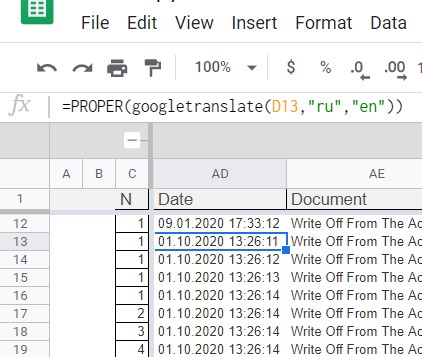
It wasted few days, hitting my head at the wall.My mistake …. I trusted that Google Sheets function called GoogleTranslate is working as it is expected. Which is not You just hate when that happens.We all know that Google is still a child in worksheet world, comparing to Microsoft, they are kids, but I wouldn’t…
Read More “Lesson learned: Do not trust Google Sheets function” »
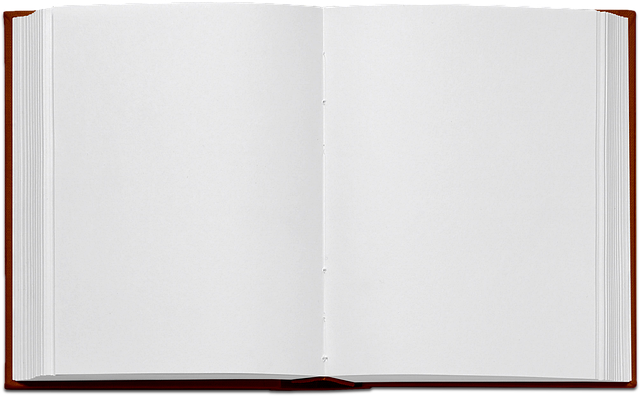
If formula results in “”, then that cell will not be empty.When copy and paste as values, it will not be empty either.VersusWhen we use VBA (Macro command) Range.value = Range.value For that “” cell, it will make destination cell as empty. Sorting table will consider cells with “” as 0, while empty cells are…
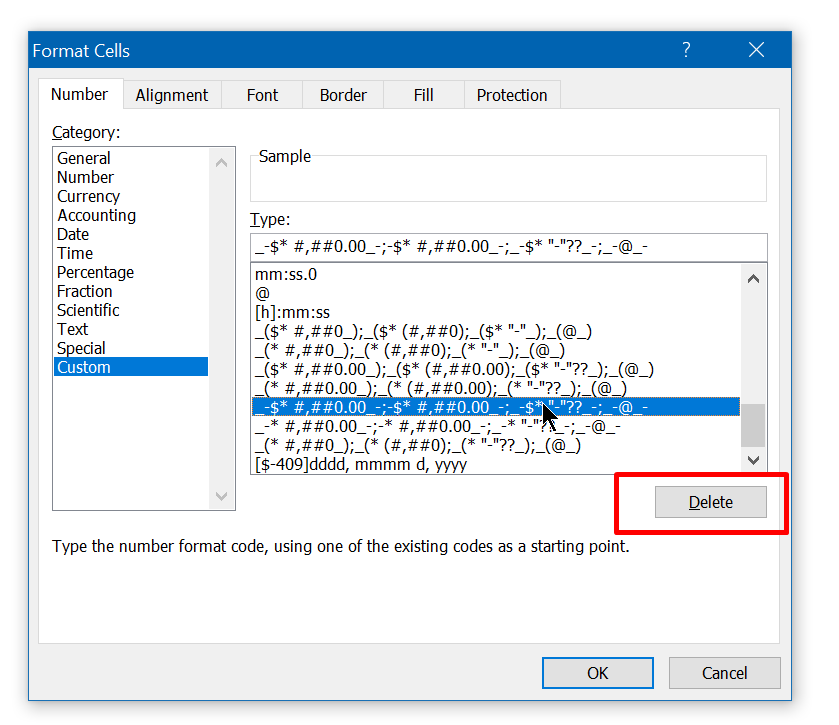
Issue found several times in xls or xlsx, to get it fix https://www.mrexcel.com/forum/excel-questions/637277-excel-converting-numbers-dates.html

Worksheet and workbook specifications and limits For more limits of VBA inside Excel, check out http://BoldCodes.com/?DevID=26CFPFO4LB Feature Maximum limit Open workbooks Limited by available memory and system resources Worksheet size 1,048,576 rows by 16,384 columns Column width 255 characters Row height 409 points Page breaks 1,026 horizontal and vertical Total number of characters that a…
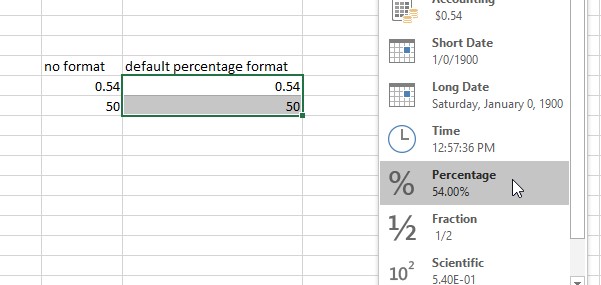
We needed a way to force Excel to show the % next to a number without dividing it by 100 You know, when you format a cell in Excel, to show %, it automatically divide that number by 100 But we do not want that to happen this time. So here is the trick, in…
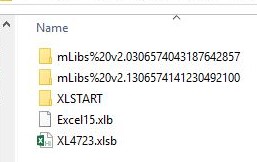
Working a lot with Excel means seeing lots of errors and bugs inside Excel
Some of those are not likely bugs, but more like reaching the limit of the application.
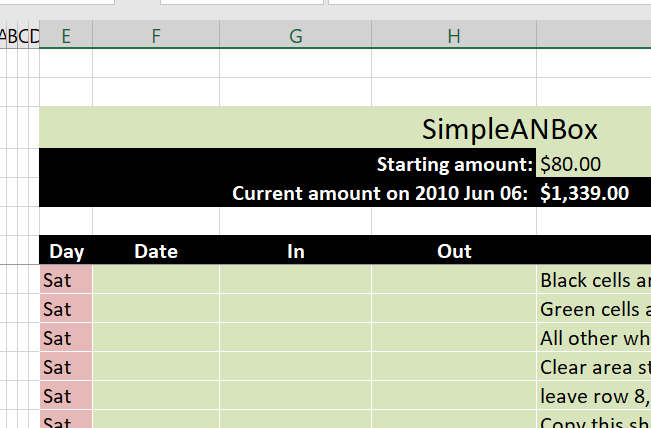
This is a financial box, a saving account, a credit, a loan, or any other financial amount that has input and output.
During my time with technology (since 1997) I found myself needing to open a lot of these boxes, to track accounts, or loans, or virtual business partnerships between multiple partnerrs. And this is the core to it.