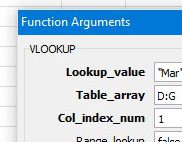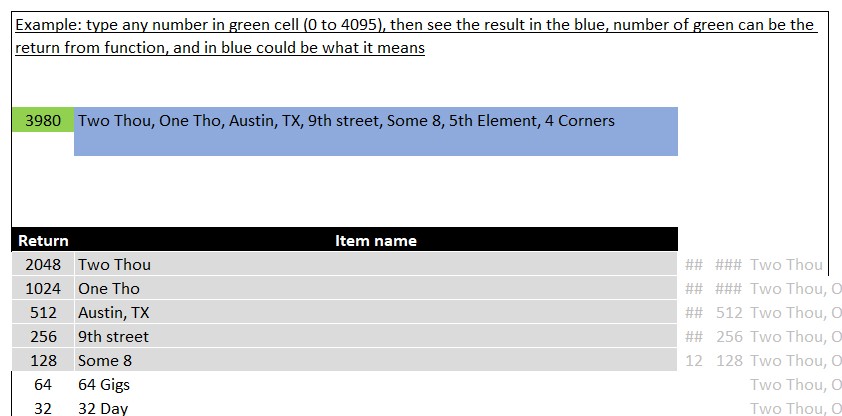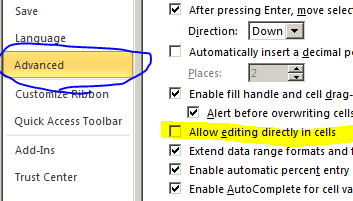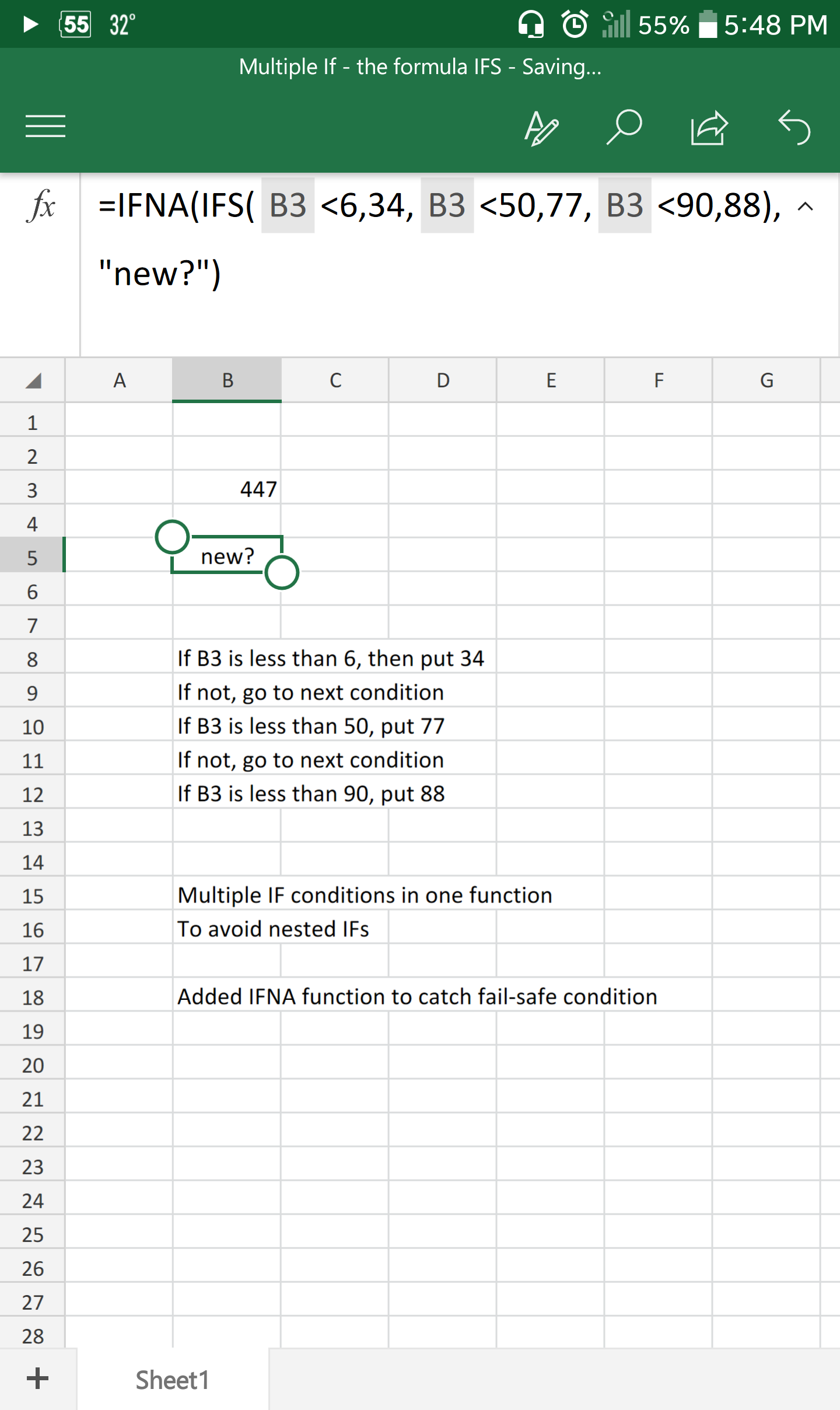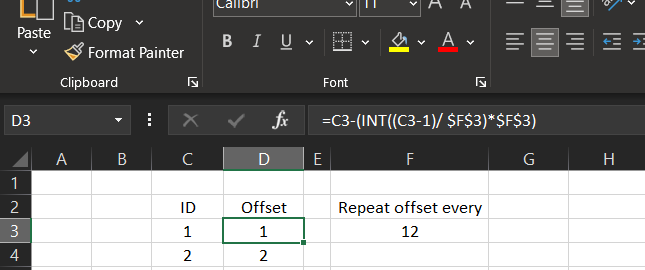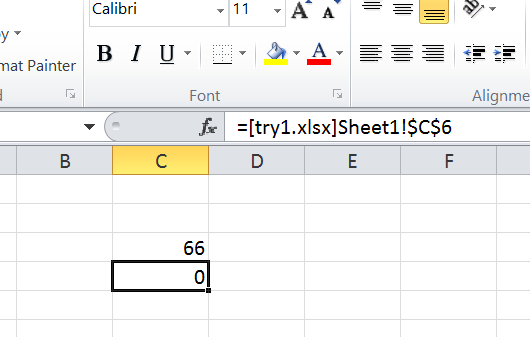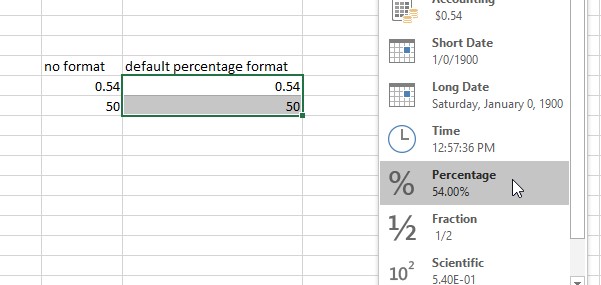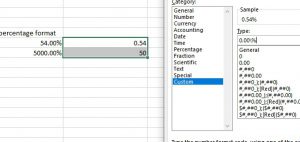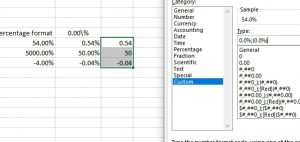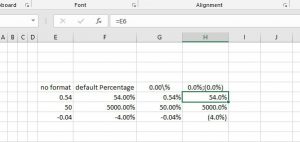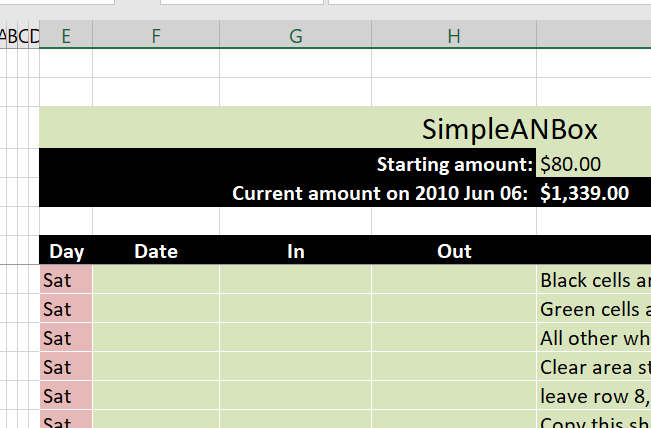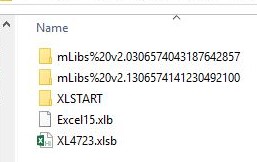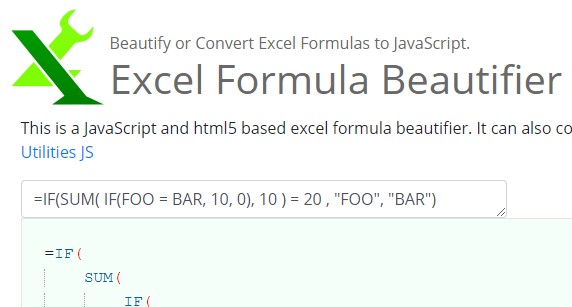We needed a way to force Excel to show the % next to a number without dividing it by 100
You know, when you format a cell in Excel, to show %, it automatically divide that number by 100
But we do not want that to happen this time.
So here is the trick, in custom format, use this 0.0\% to show the % symbol without dividing it by 100
Another trick, is to show the brackets around negative percentage, something you do not see by default in list of format.
Here it is
In Custom format, use this 0.0%;(0.0%)
To tell Excel to show percentages in negative between two brackets