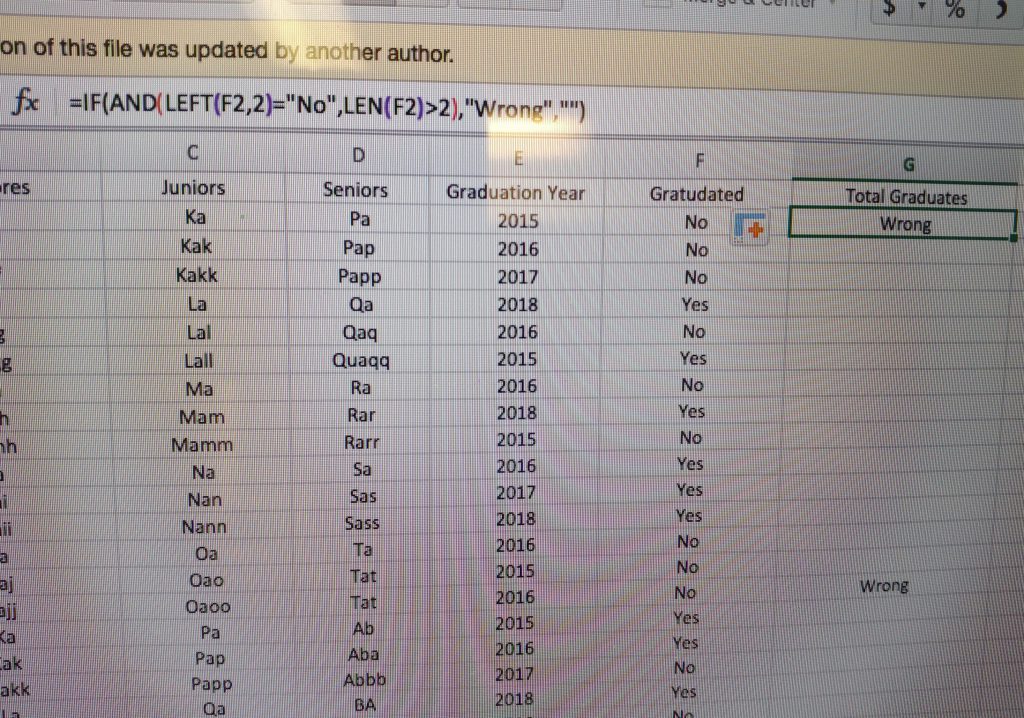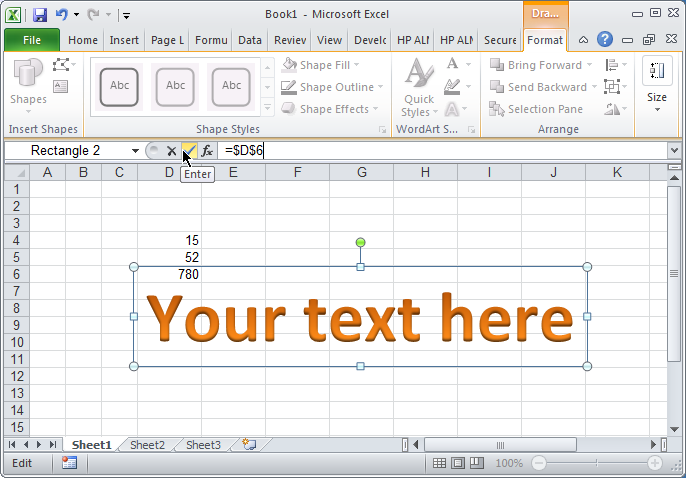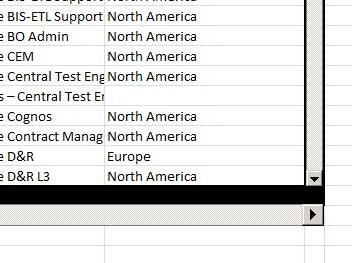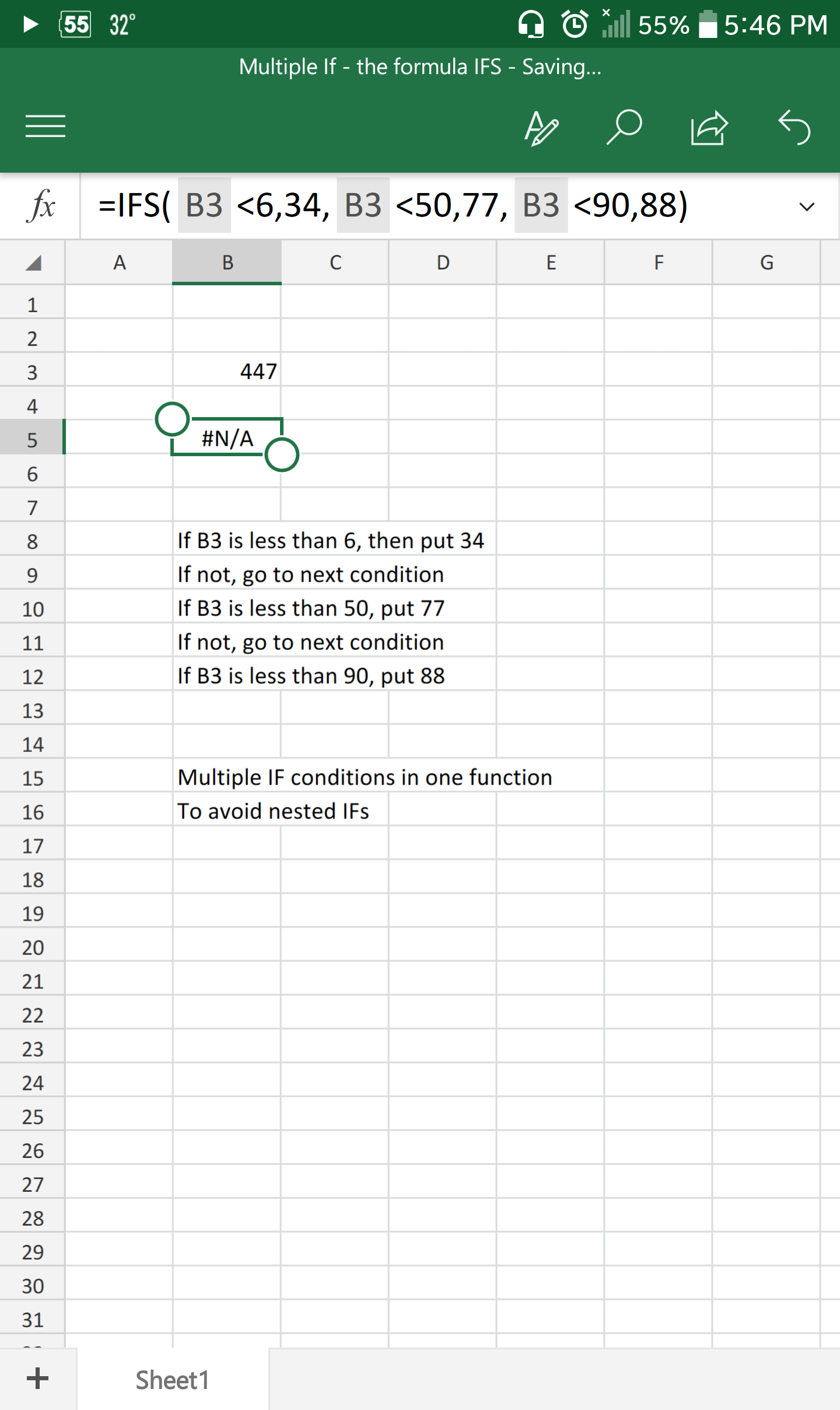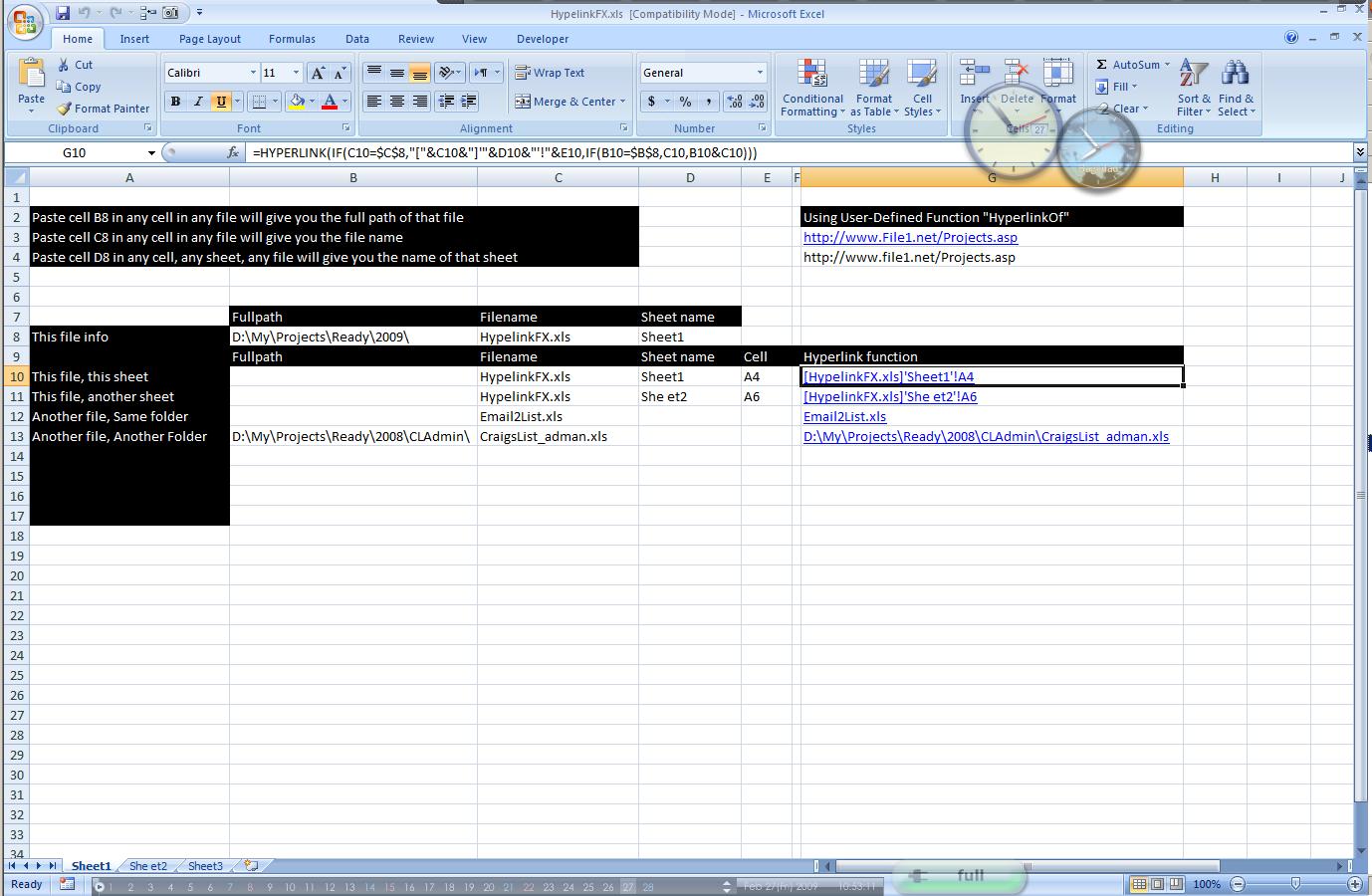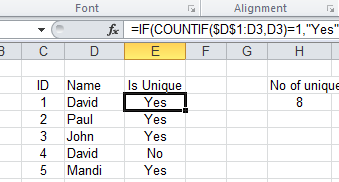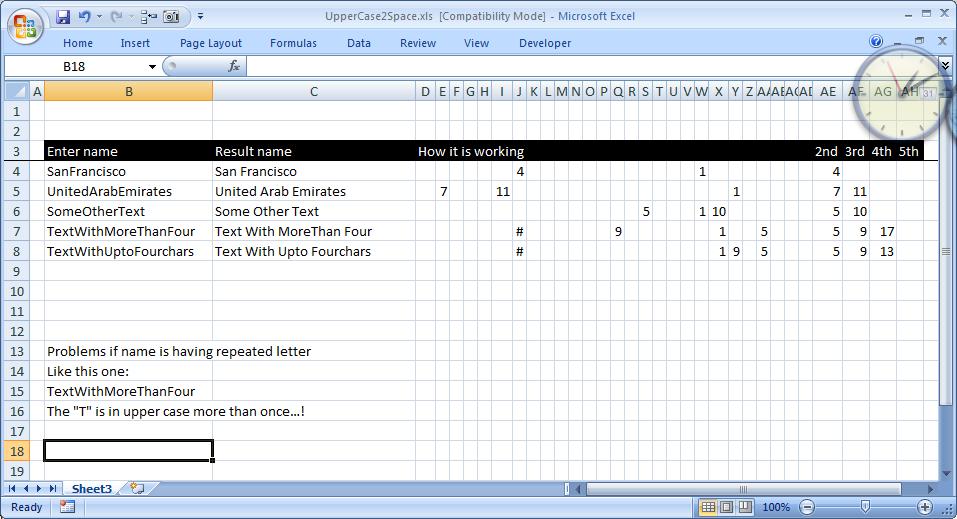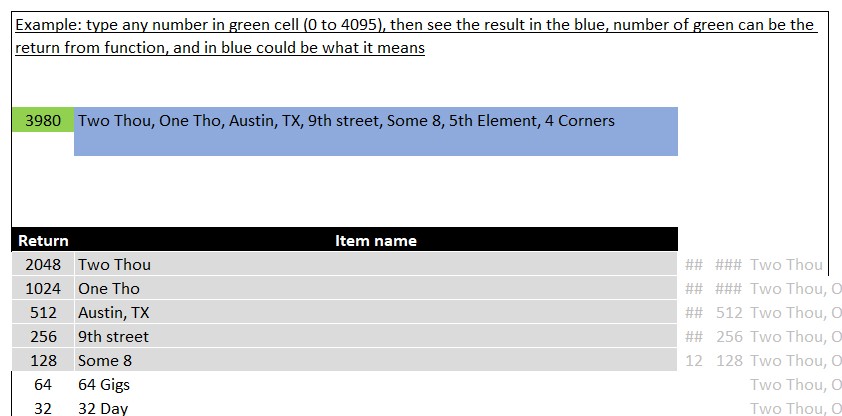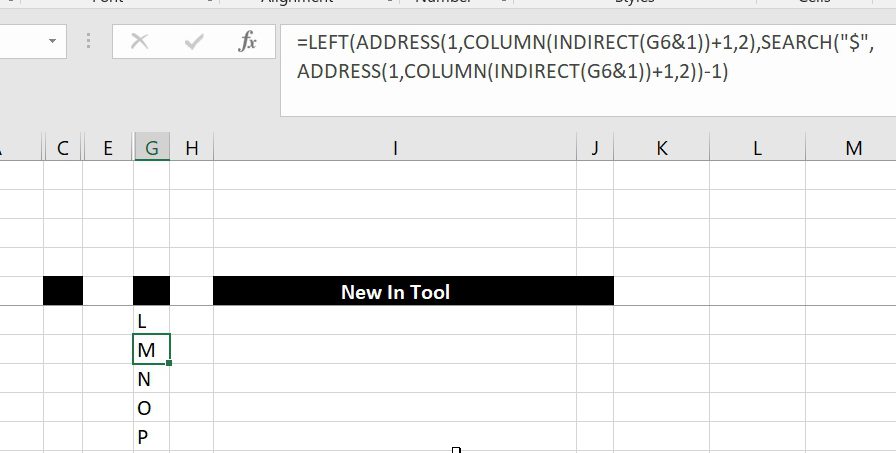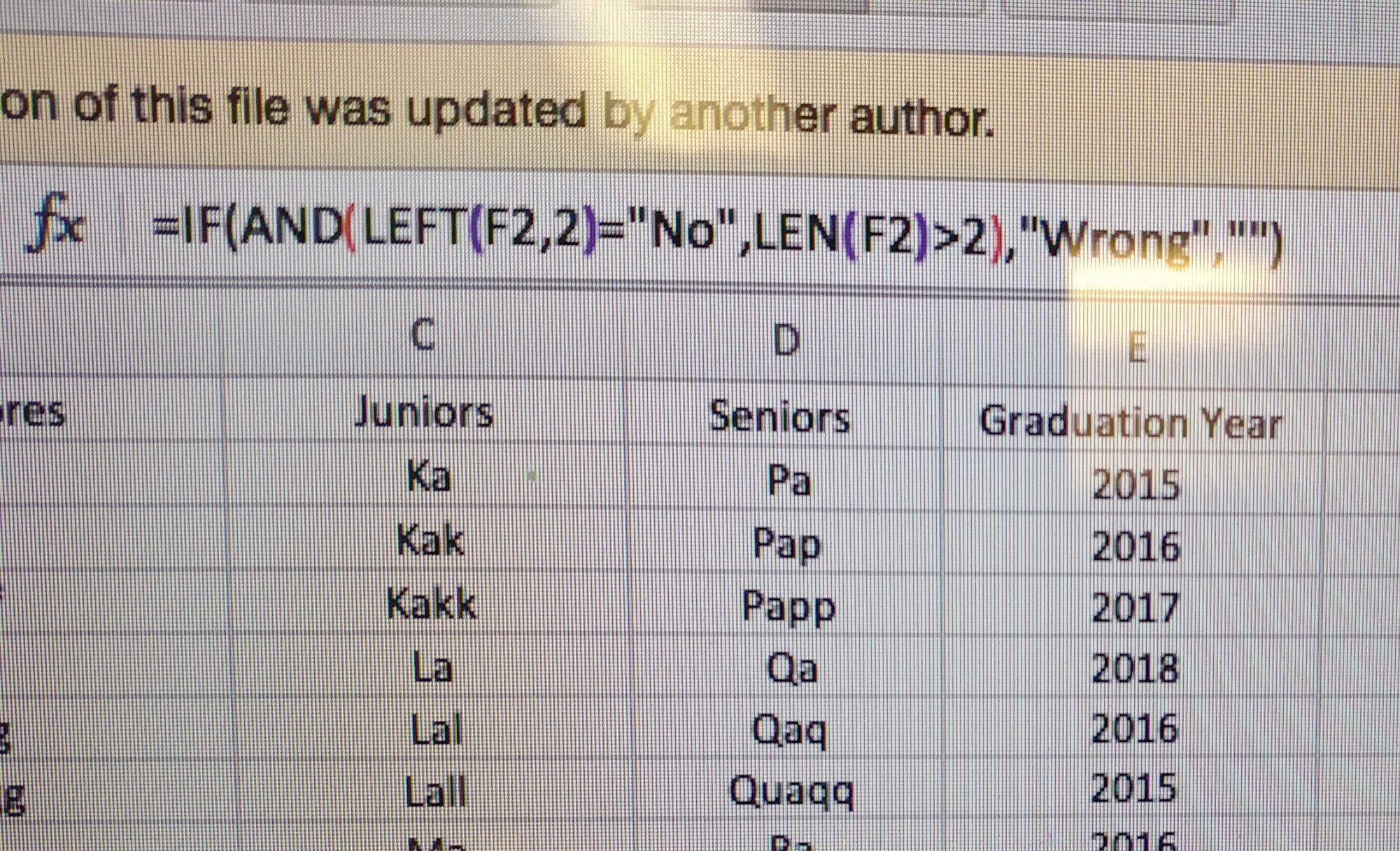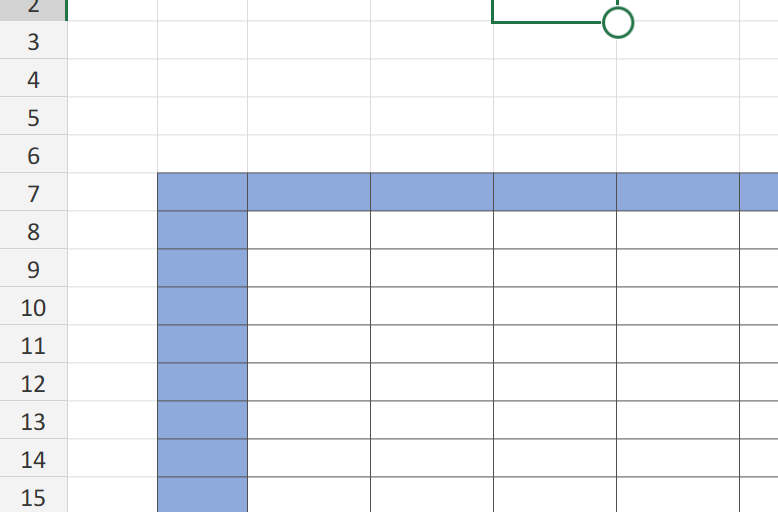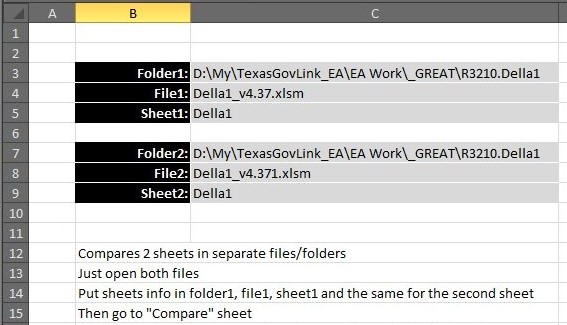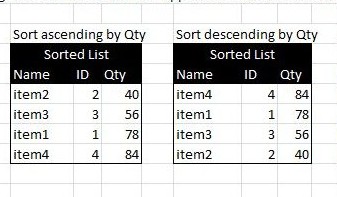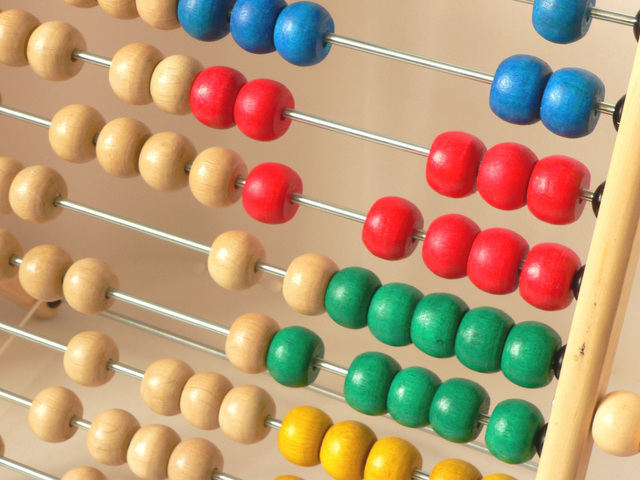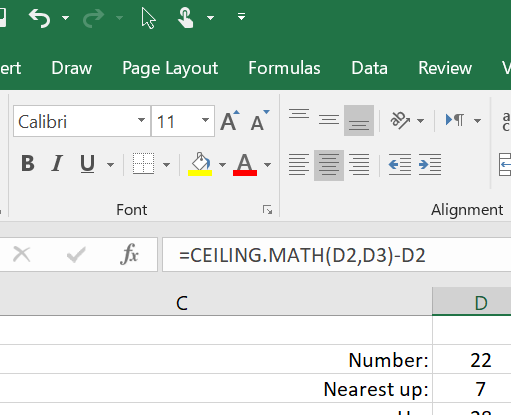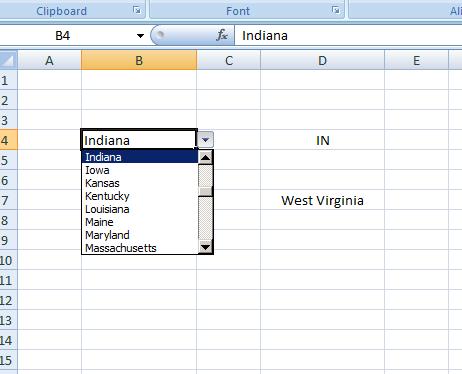Detect which cells has additional spaces added by mistake by user.
=IF(AND(Left(F2, 2) = "No", LEN(F2) >2, "Space at end", "")
This was needed in some of my tutorials with a student, they had some users adding spaces at end, that cannot be detected easily. Sharing formula here.