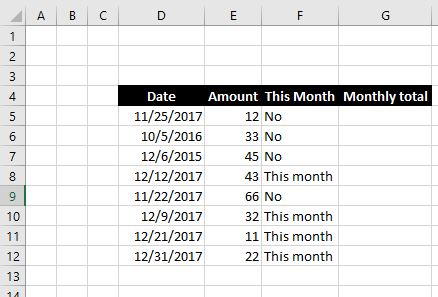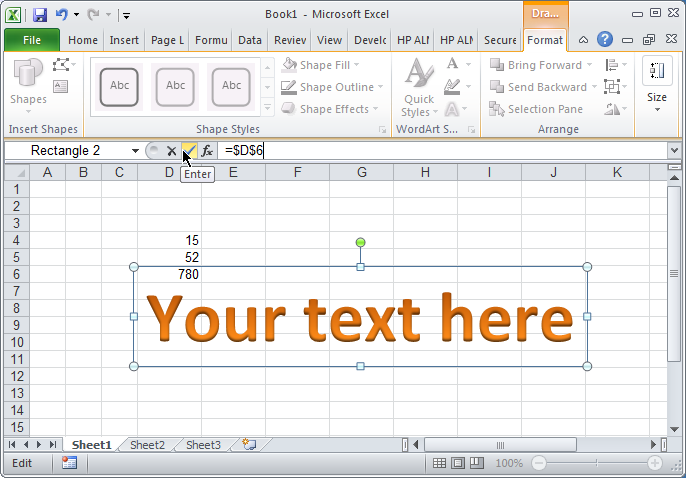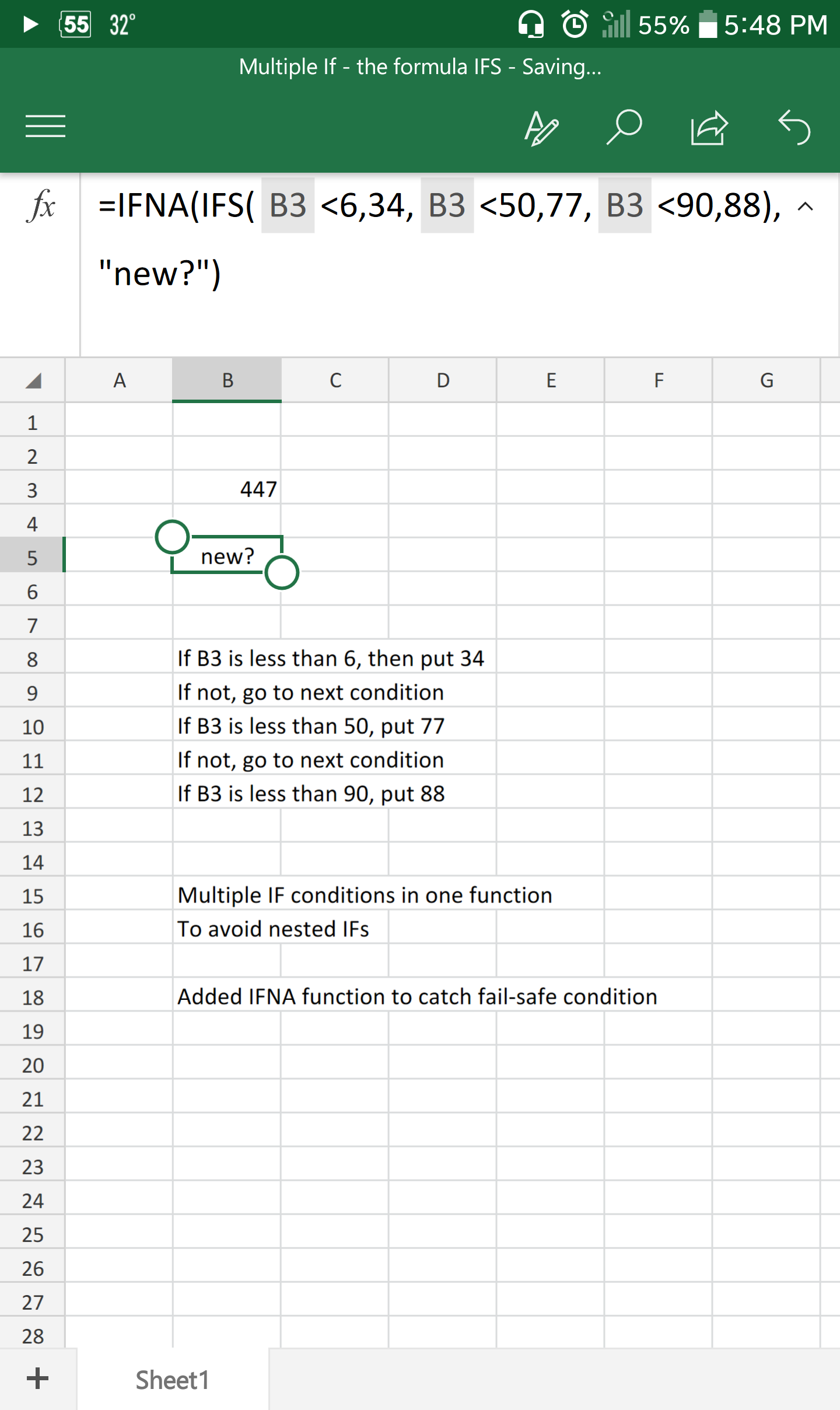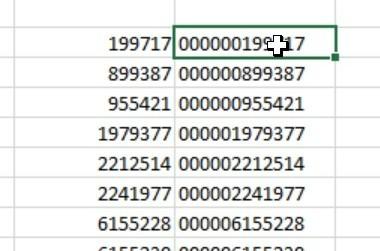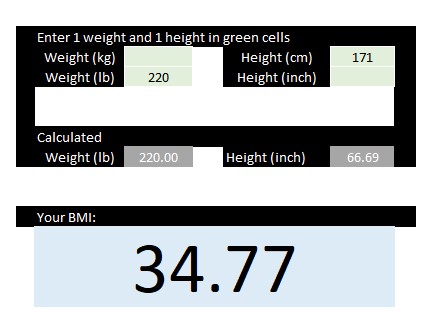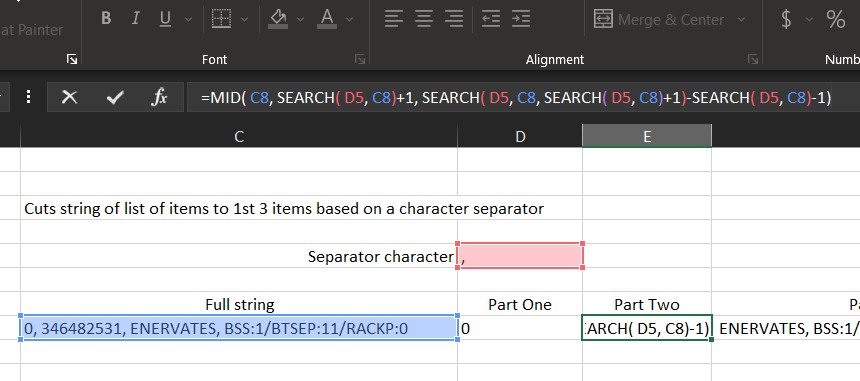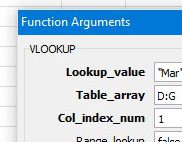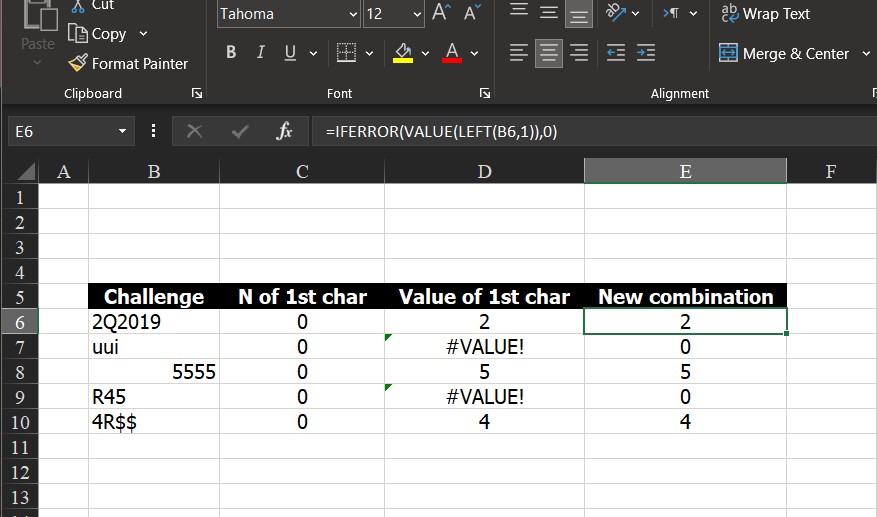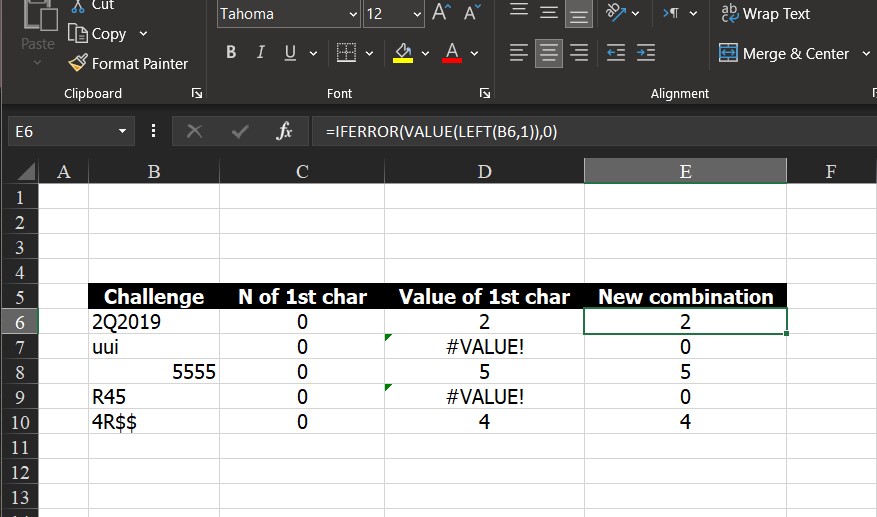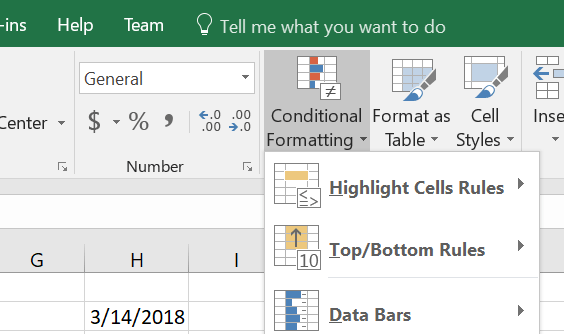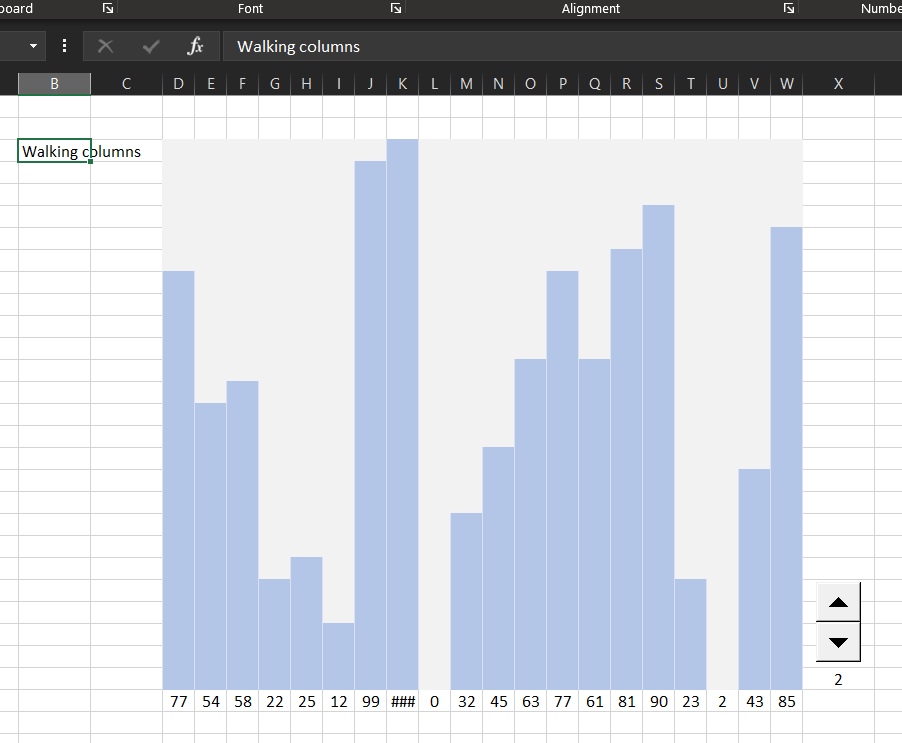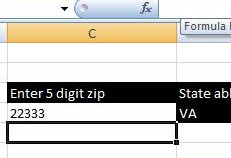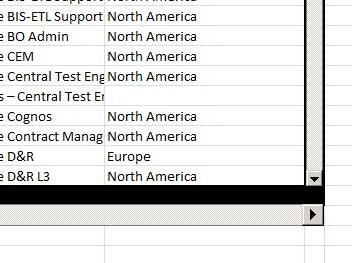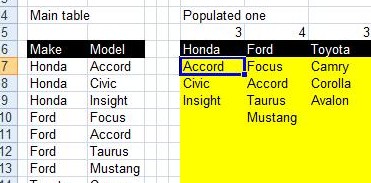I have been in a lot of situation needing to convert a number came out from a string into actual numbers. Sometimes N() worked, sometimes not, others VALUE() worked, but I did not see a function-does-all solution.
Looks like this is it. Not N() alone, not VALUE() alone, it is the combination of VALUE() and LEFT(), especially when you enclose them with IFERROR(), and this is the proof.
_
_