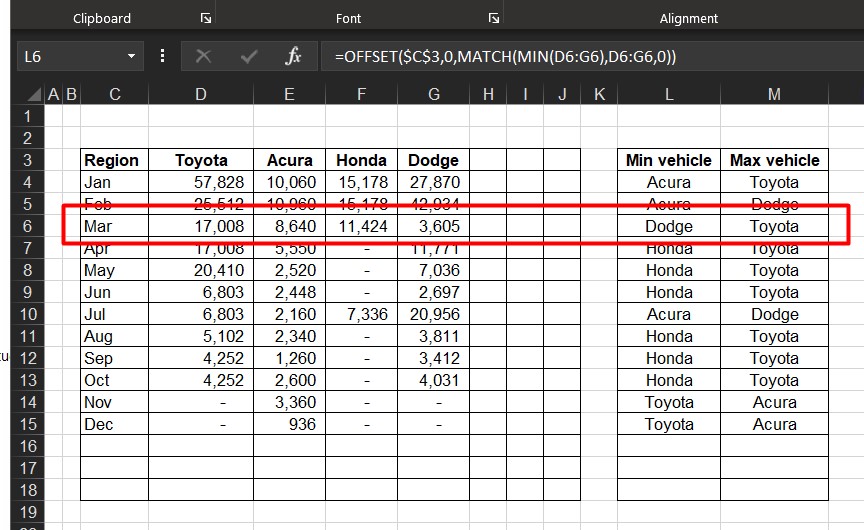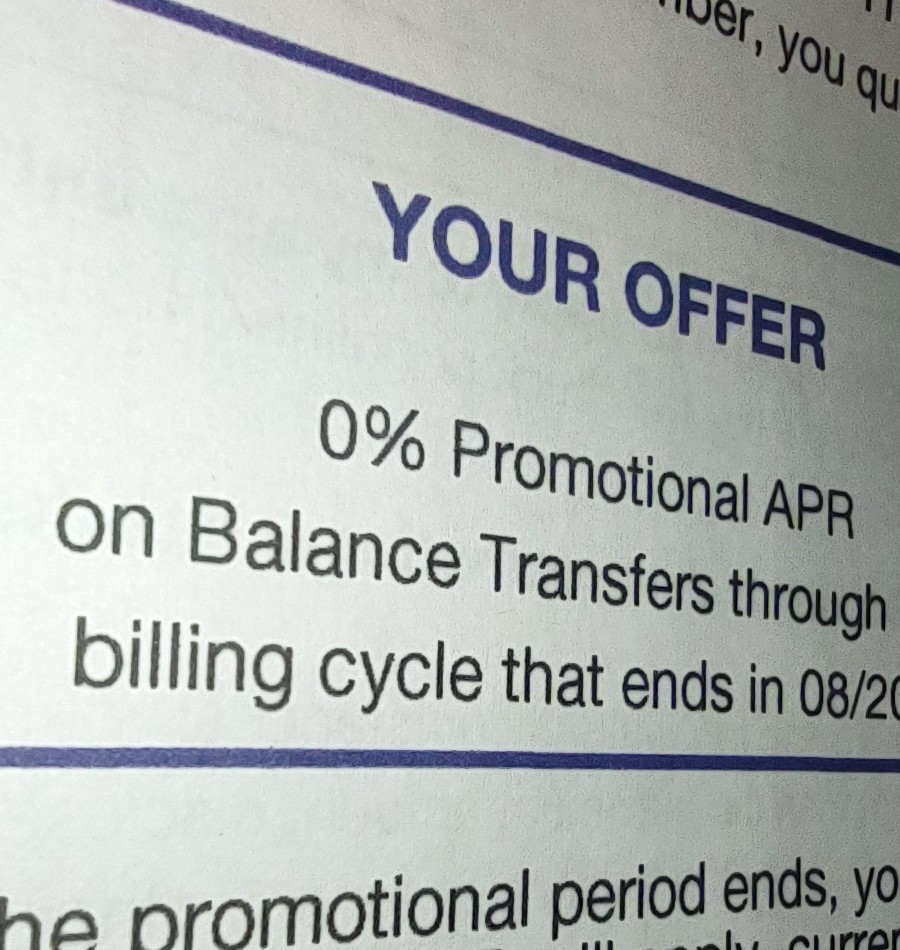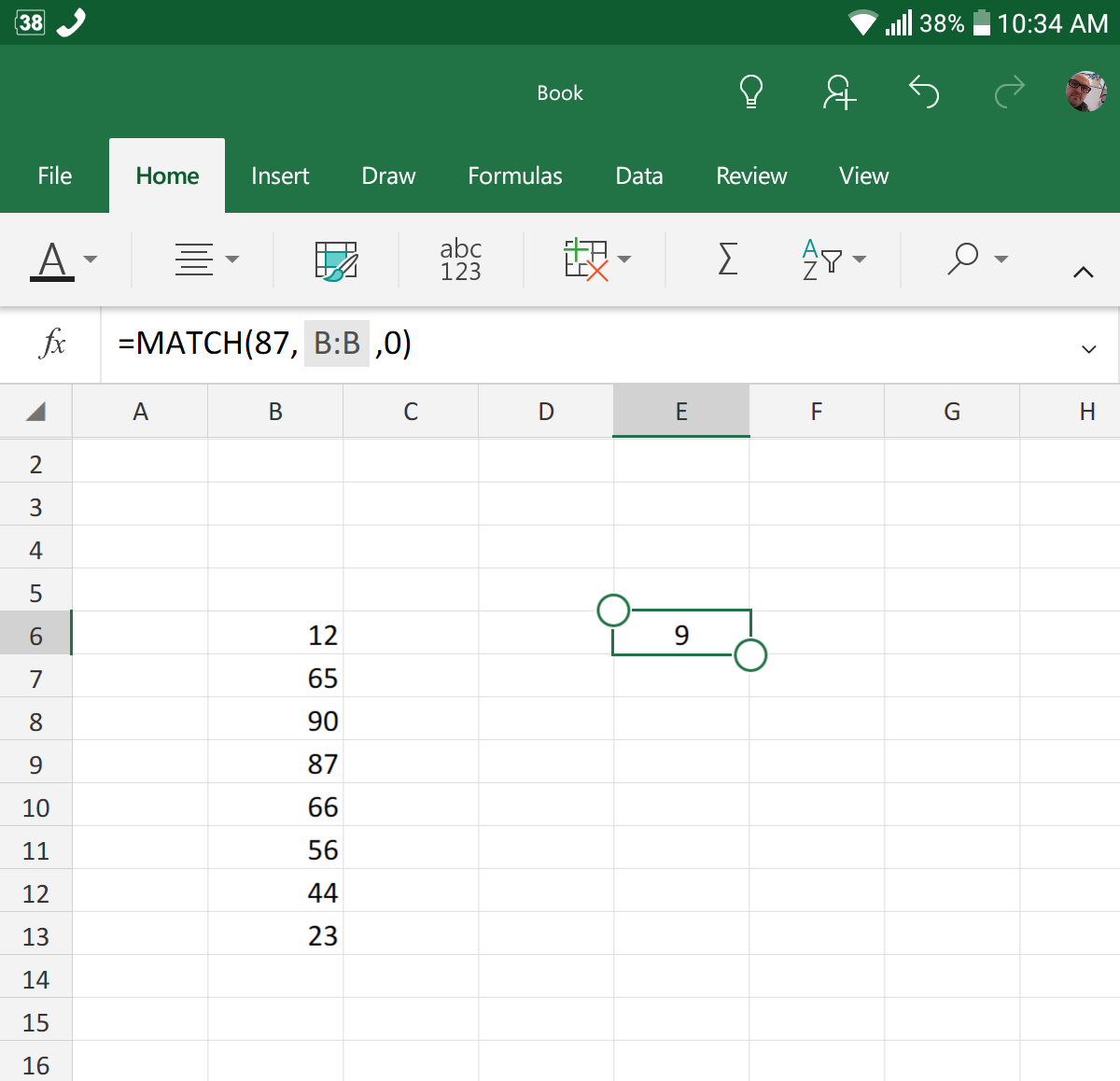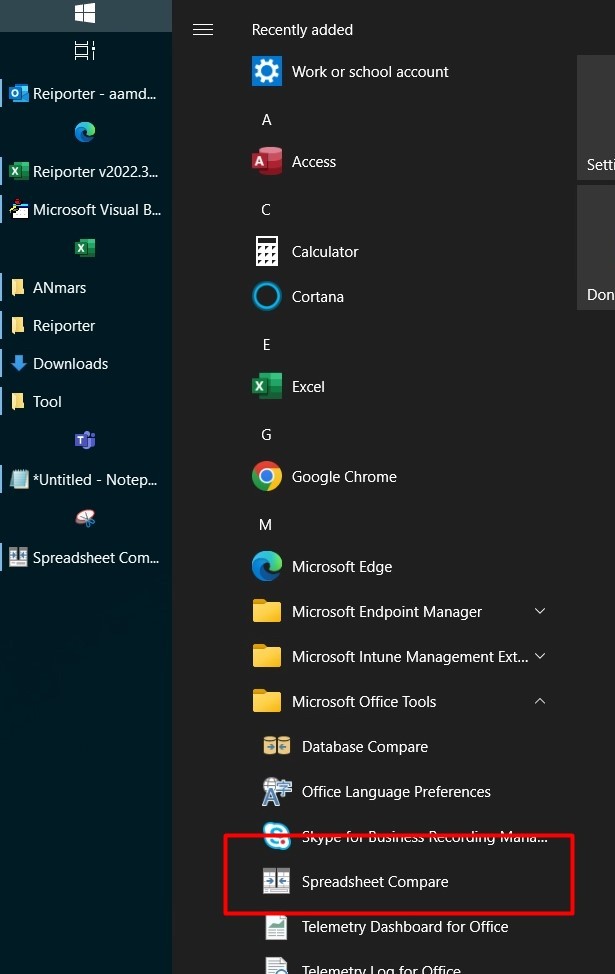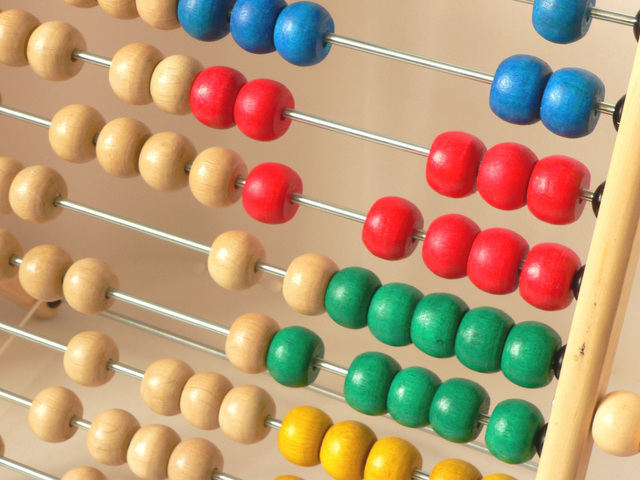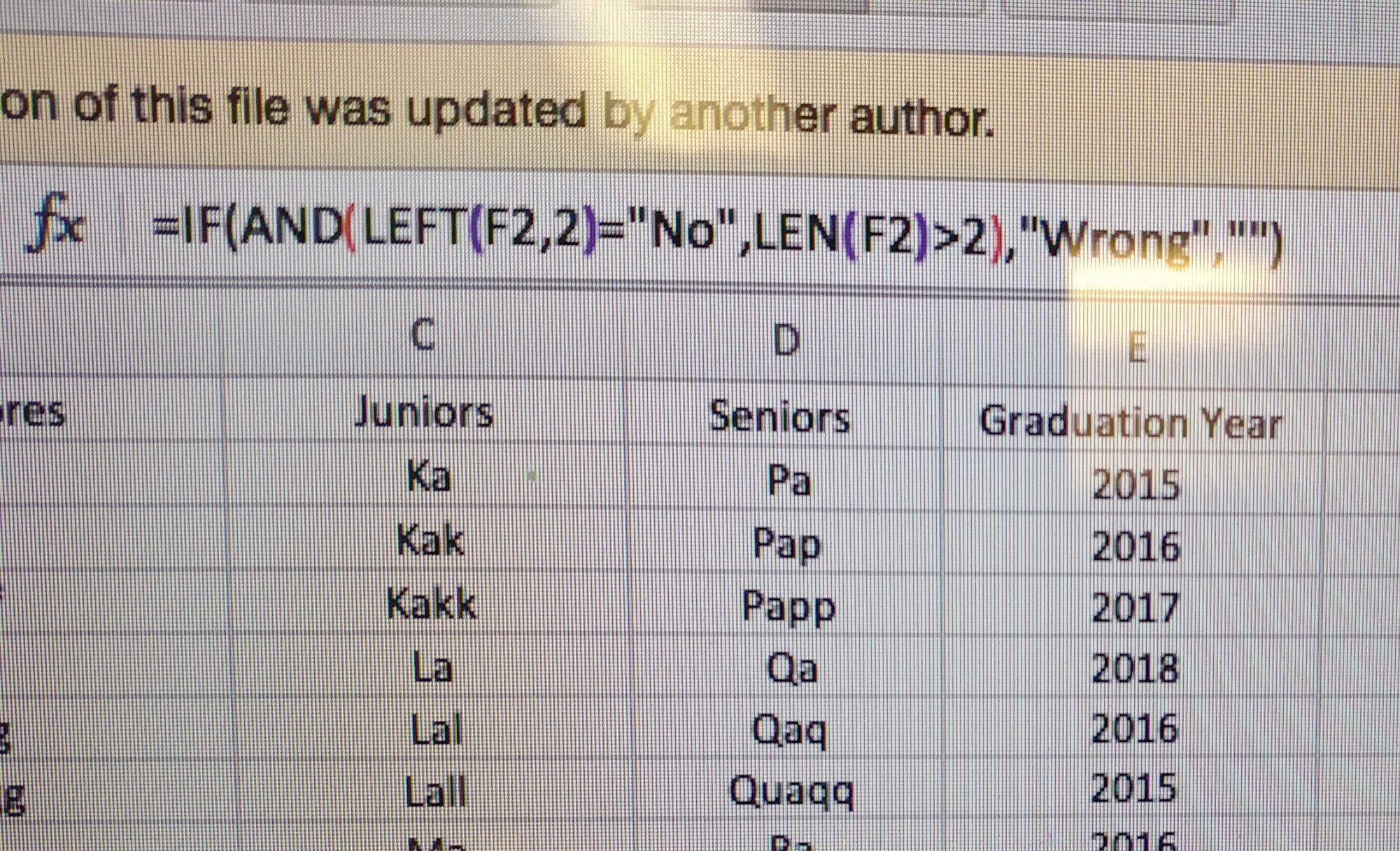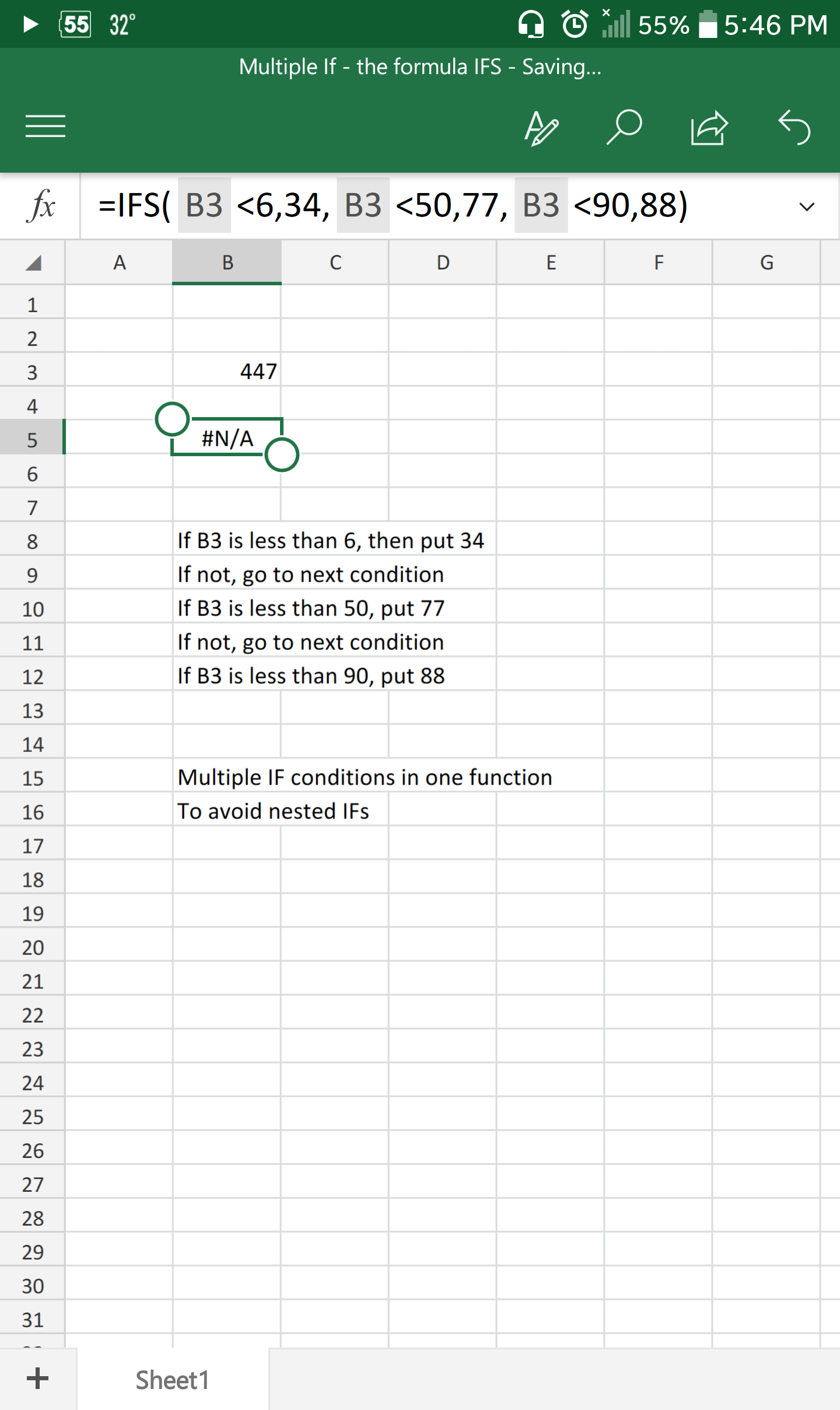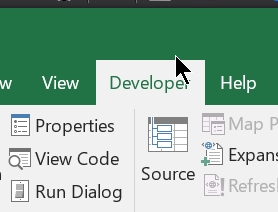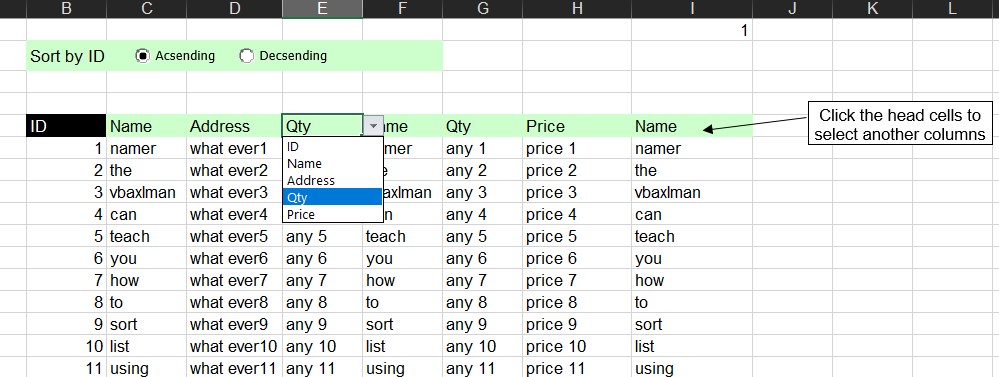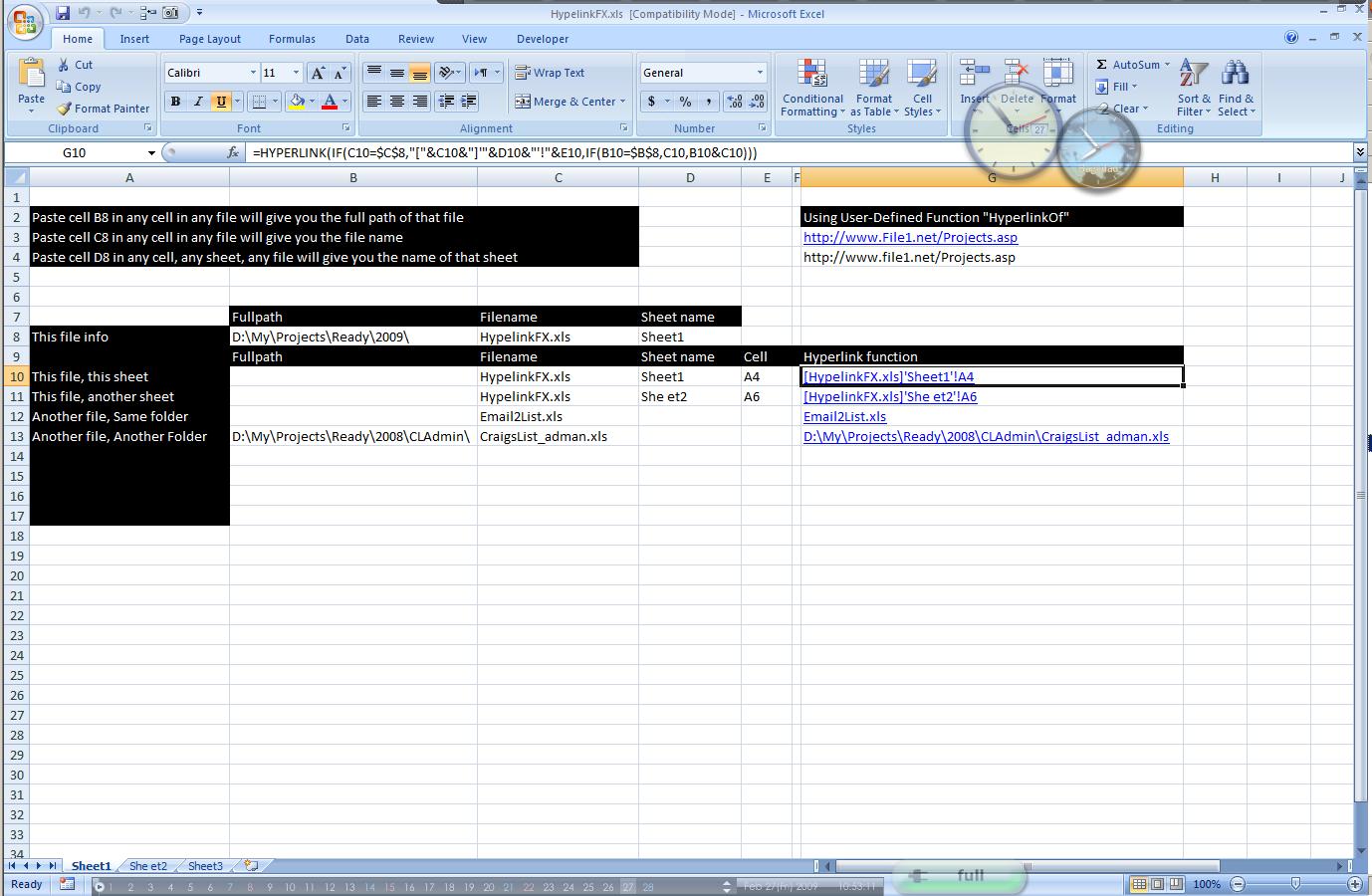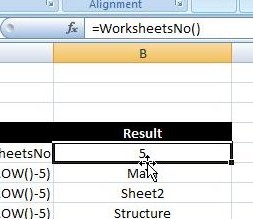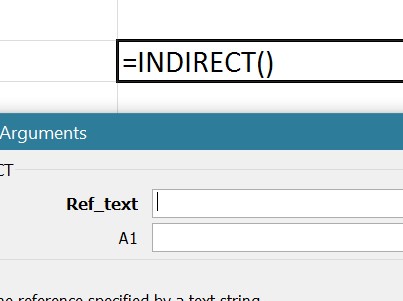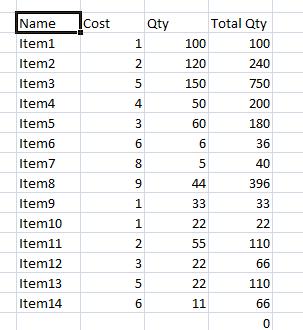Finding which vehicle with minimum (or maximum) amount of savings among peers.
This is an old request, found its formula in my archive to calculate which of the 4 columns is actually has the minimum (or maximum) of savings among other columns.
Trick is as you guessed it was OFFSET.