Get the name of the active worksheet in active workbook, using formulas only
This function needs to have workbook saved
Then, you just paste below formula into any cell …
Excel f(x)s = Excel Functions
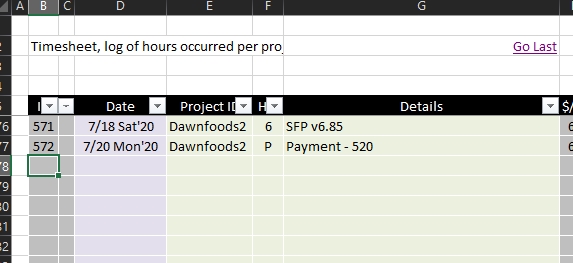
Edit 2021-07-12: I needed this formula to work in a worksheet having space in its name, so original one did not work, here is the new version: =HYPERLINK(“[“&MID(CELL(“filename”,A1),SEARCH(“[“,CELL(“filename”,A1))+1,SEARCH(“]”,CELL(“filename”,A1))-SEARCH(“[“,CELL(“filename”,A1))-1)&”]'”&MID(CELL(“filename”,A1),SEARCH(“]”,CELL(“filename”,A1))+1,500)&”‘!B”&COUNT(B:B)+6,”Go Last”) Again, above formula works in a worksheet with space in its name (and any other character), it already works in a workbook with space in its…
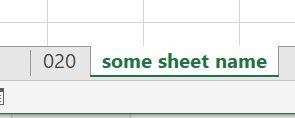
Get the name of the active worksheet in active workbook, using formulas only
This function needs to have workbook saved
Then, you just paste below formula into any cell …
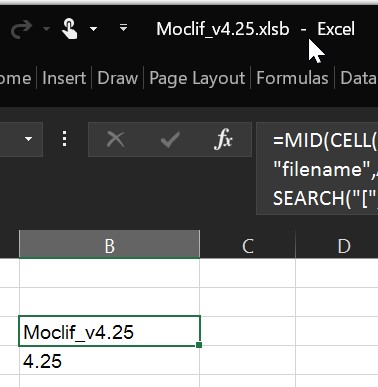
I need that more often than I thought It is basically extract the full workbook name that we are in, with no folders, and with no extension =MID(CELL(“filename”,A1),SEARCH(“[“,CELL(“filename”,A1))+1,SEARCH(“]”,CELL(“filename”,A1))-SEARCH(“[“,CELL(“filename”,A1))-6) So, here it is…. And if we want to go 1 step further, I often have the version of the tool as part of the filename,…
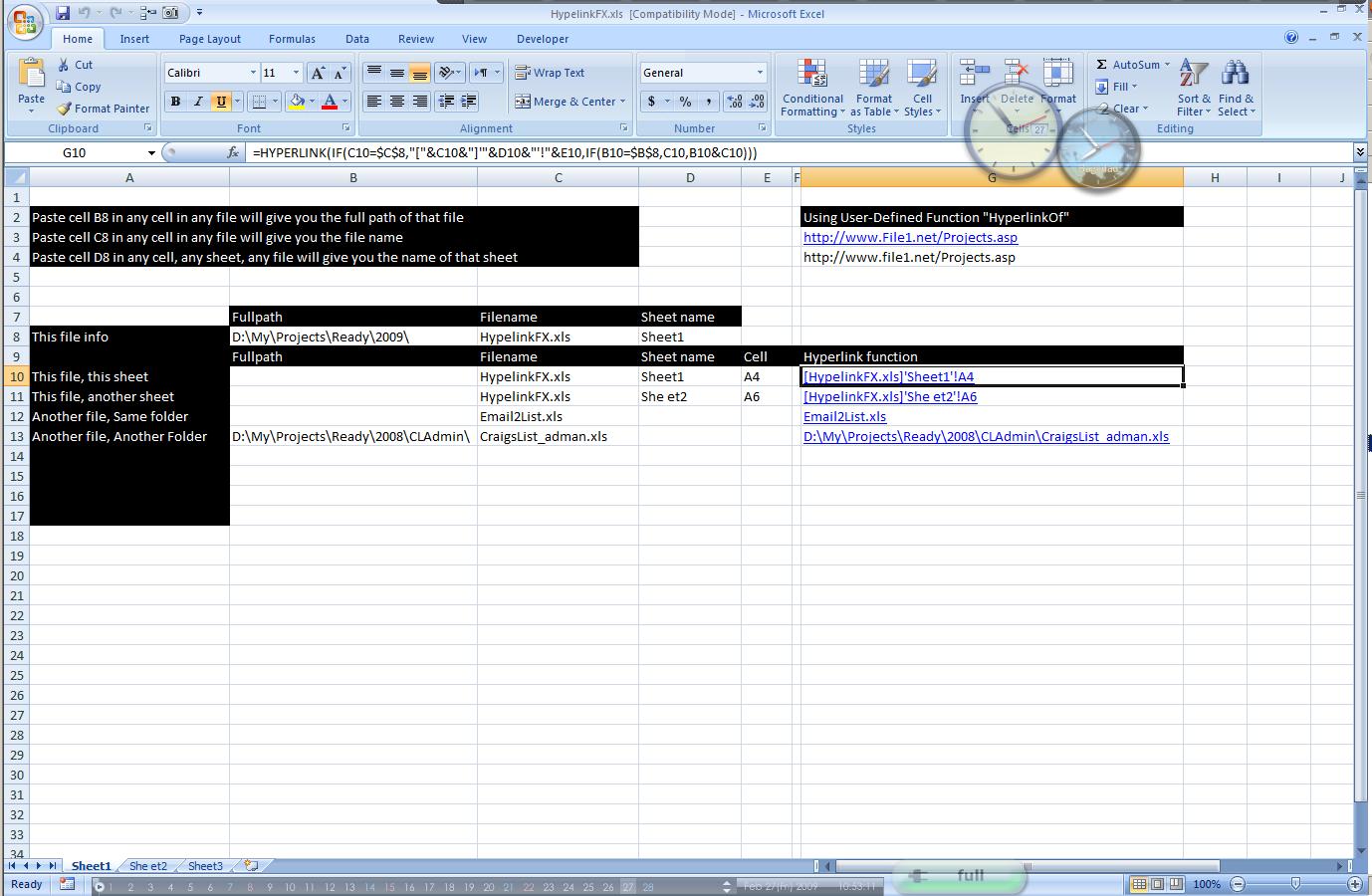
The Hyperlink function is really powerful and yet not widely used. You can create a whole navigation system with Hyperlink fx or create a custom jump to link to take user to certain area. Of course the “Jump-to” link need other functions, like Match, Indirect and Index Here is a sample of what we can do…