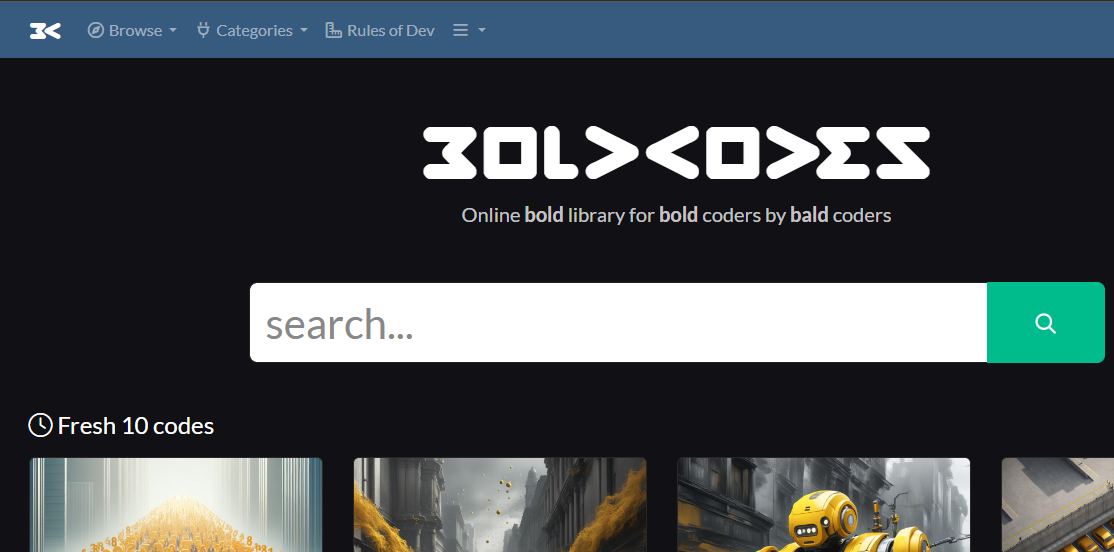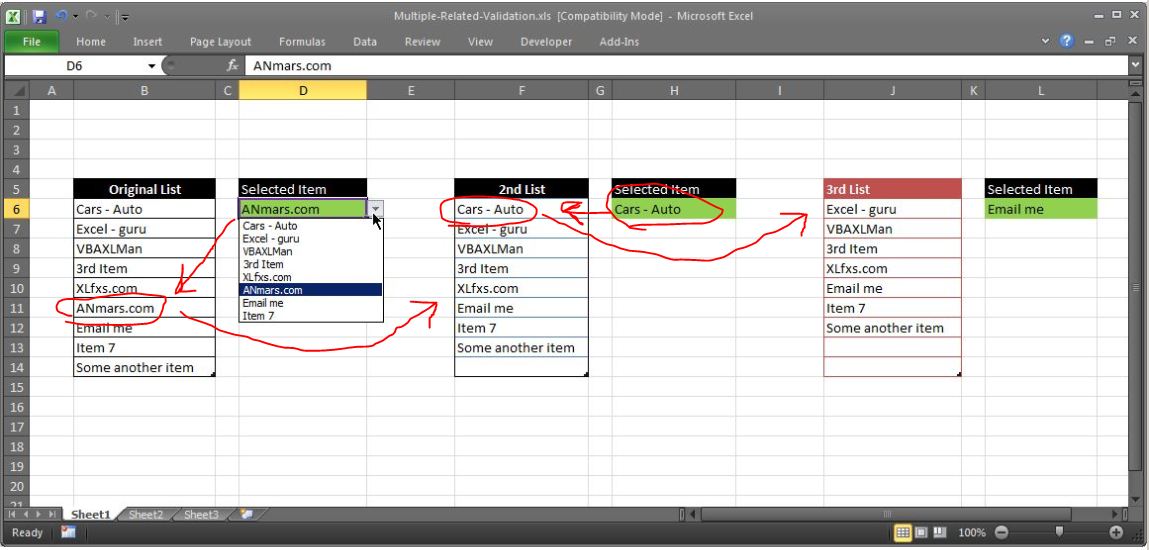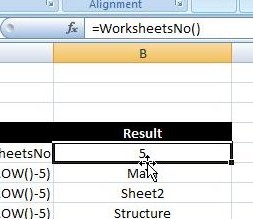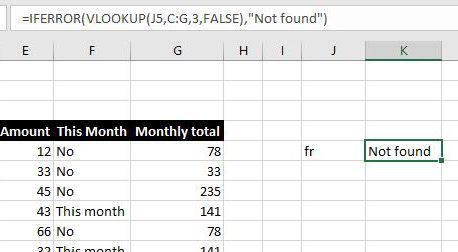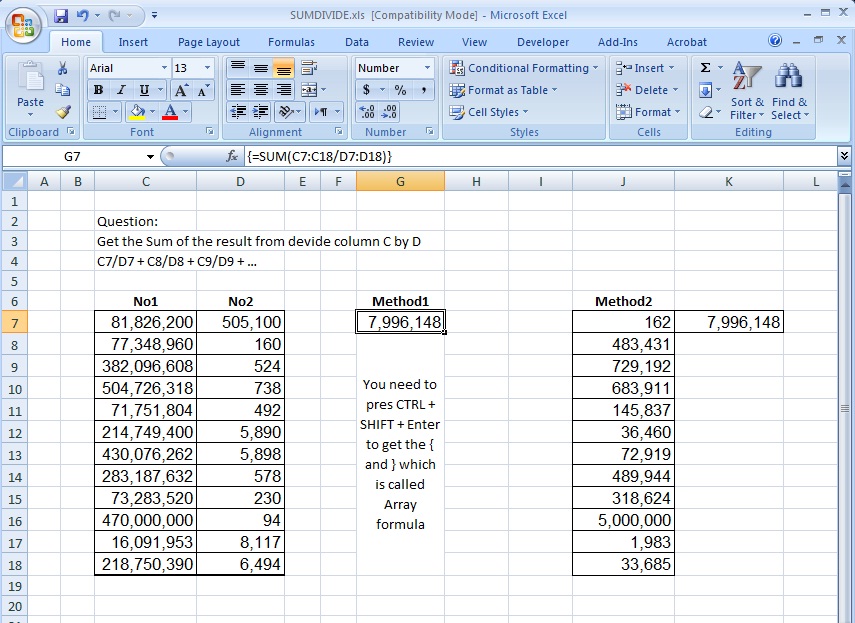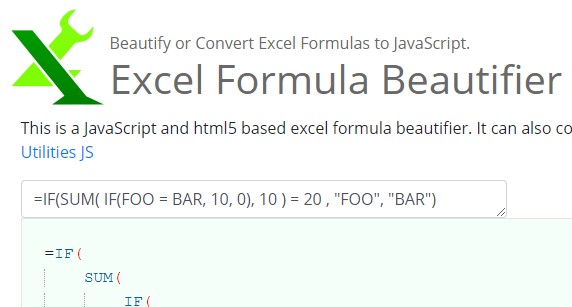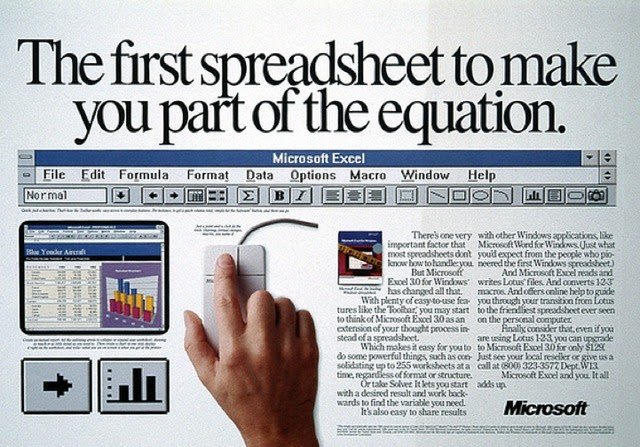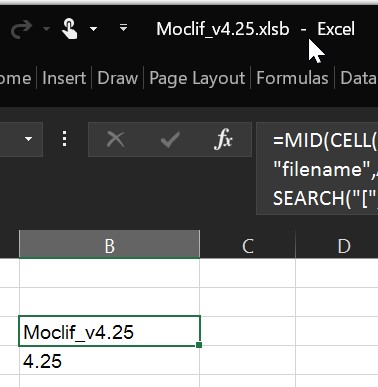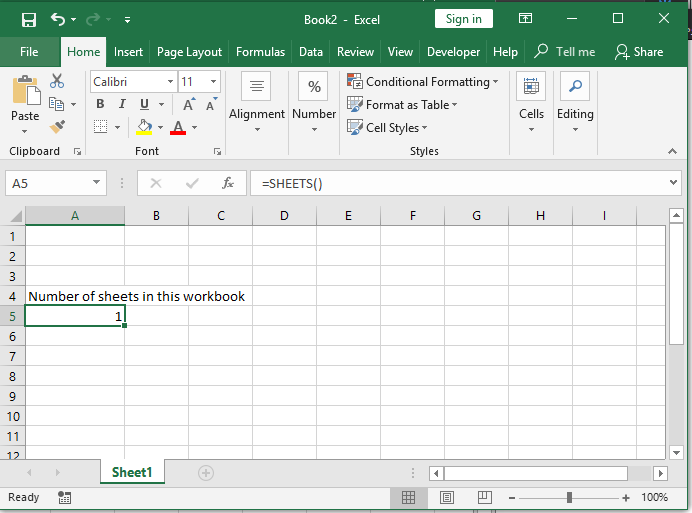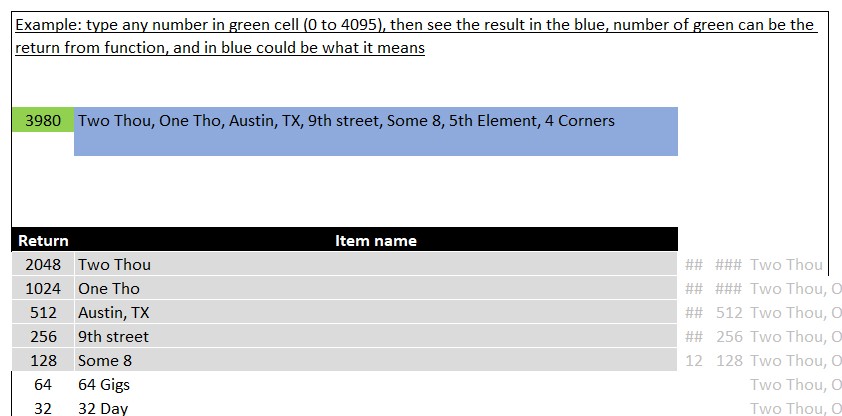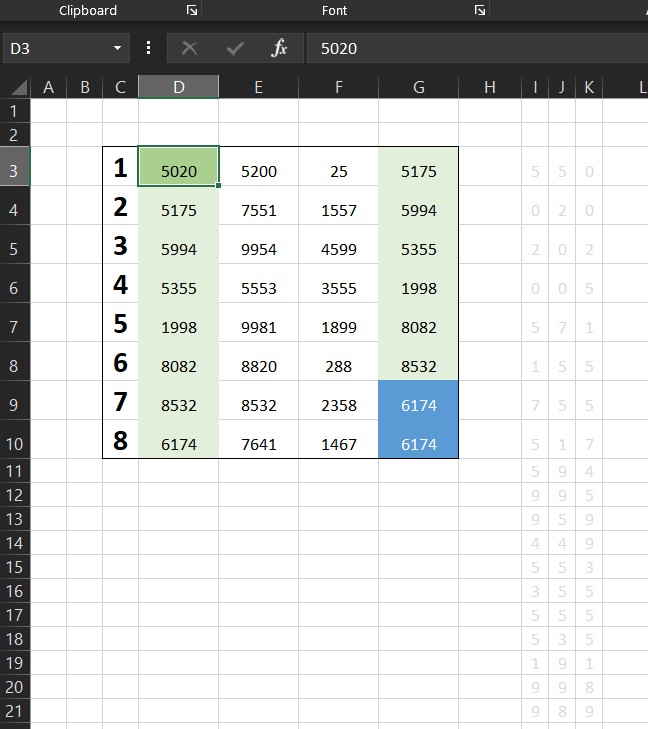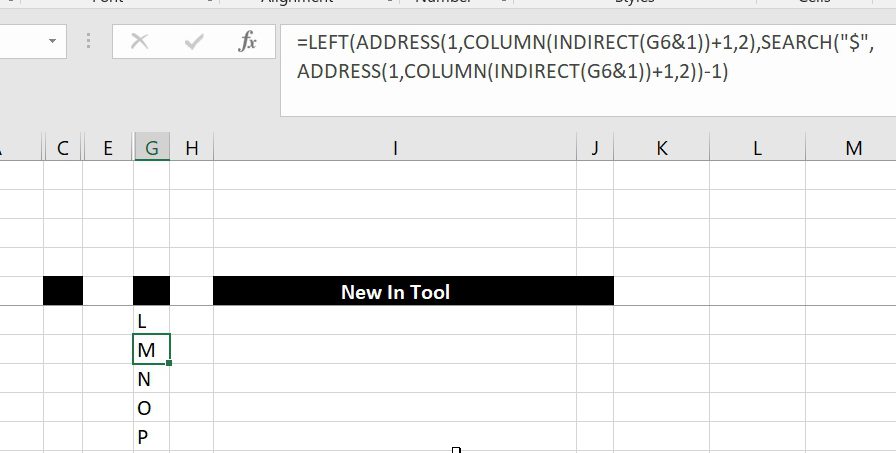I need that more often than I thought
It is basically extract the full workbook name that we are in, with no folders, and with no extension
=MID(CELL("filename",A1),SEARCH("[",CELL("filename",A1))+1,SEARCH("]",CELL("filename",A1))-SEARCH("[",CELL("filename",A1))-6)
So, here it is….
And if we want to go 1 step further, I often have the version of the tool as part of the filename, to distinguish of the prior release, so below function will extract the version only, if we ever need to compare of the versions
=MID(CELL("filename",$A$1),SEARCH(" v",CELL("filename",$A$1))+2,SEARCH(".xl",CELL("filename",$A$1),SEARCH("[",CELL("filename",$A$1)))-SEARCH(" v",CELL("filename",$A$1))-2)