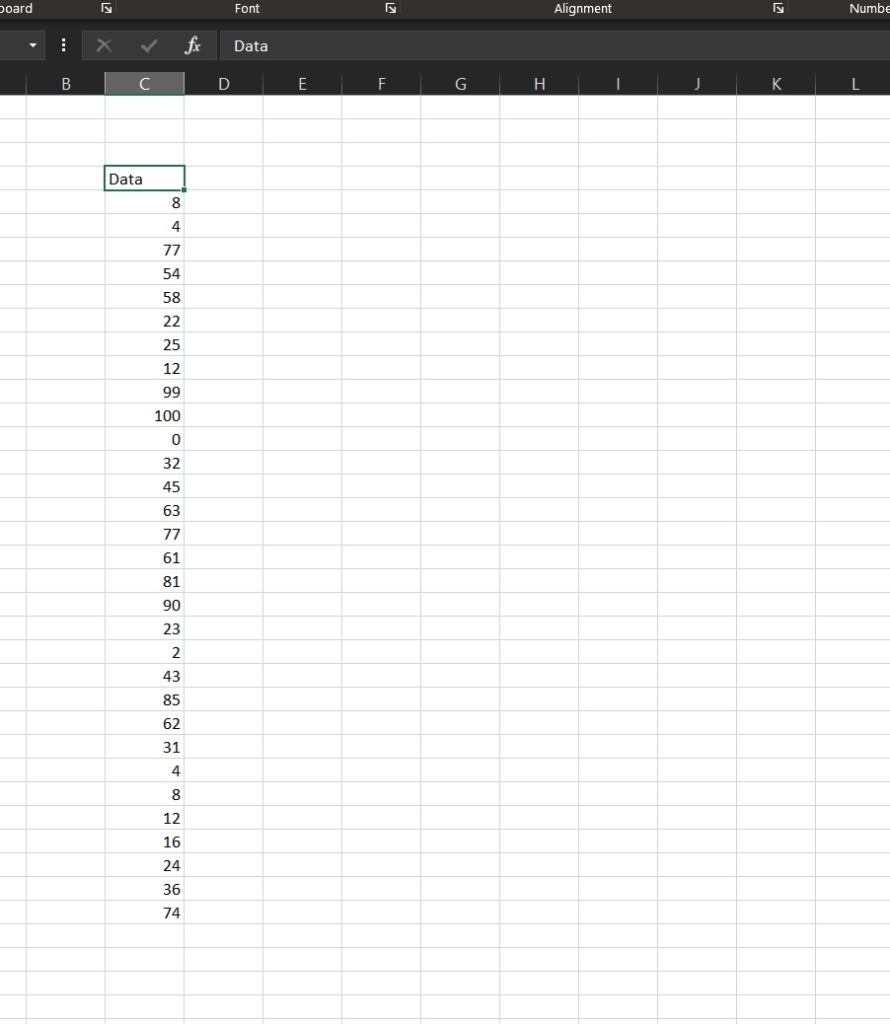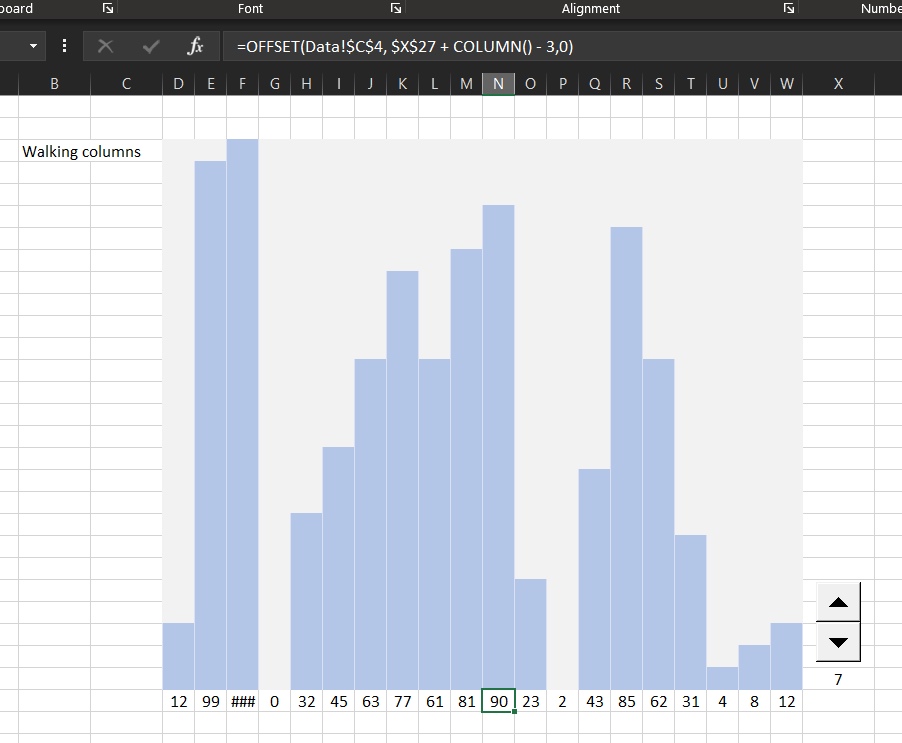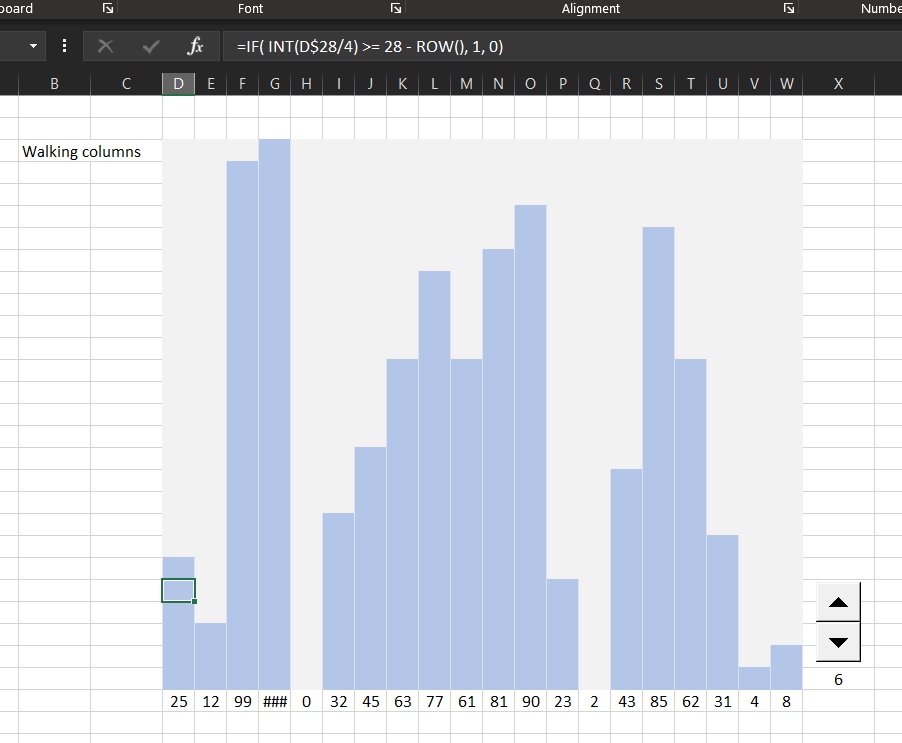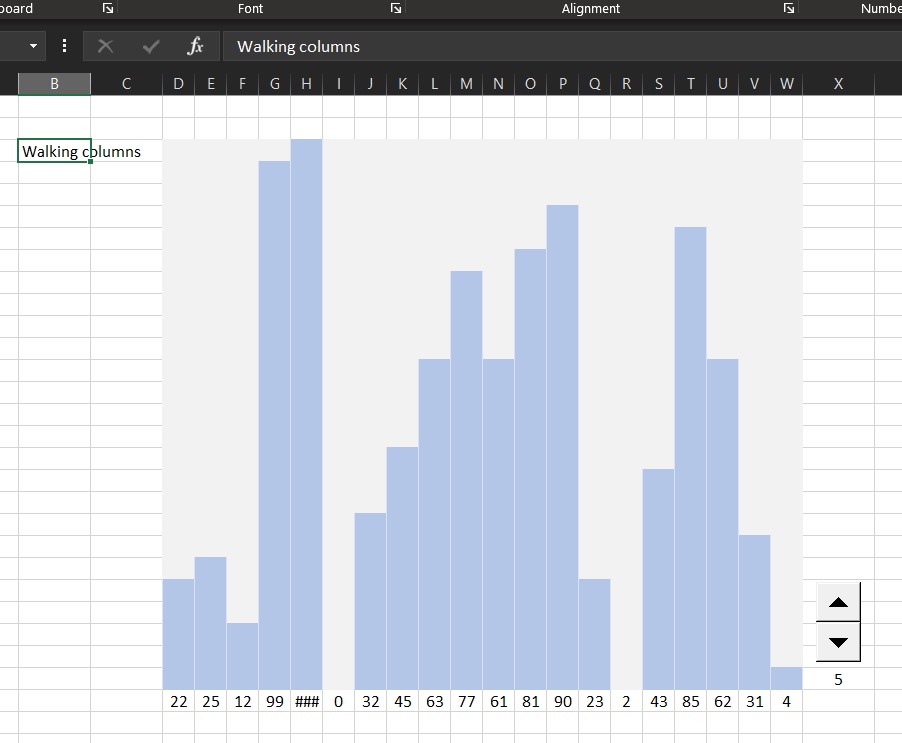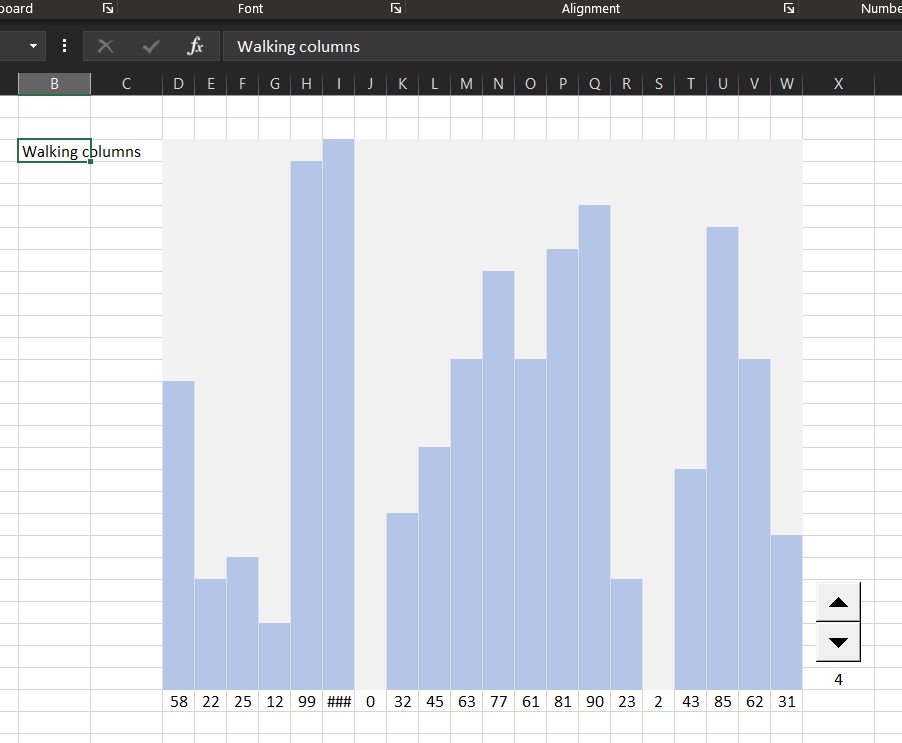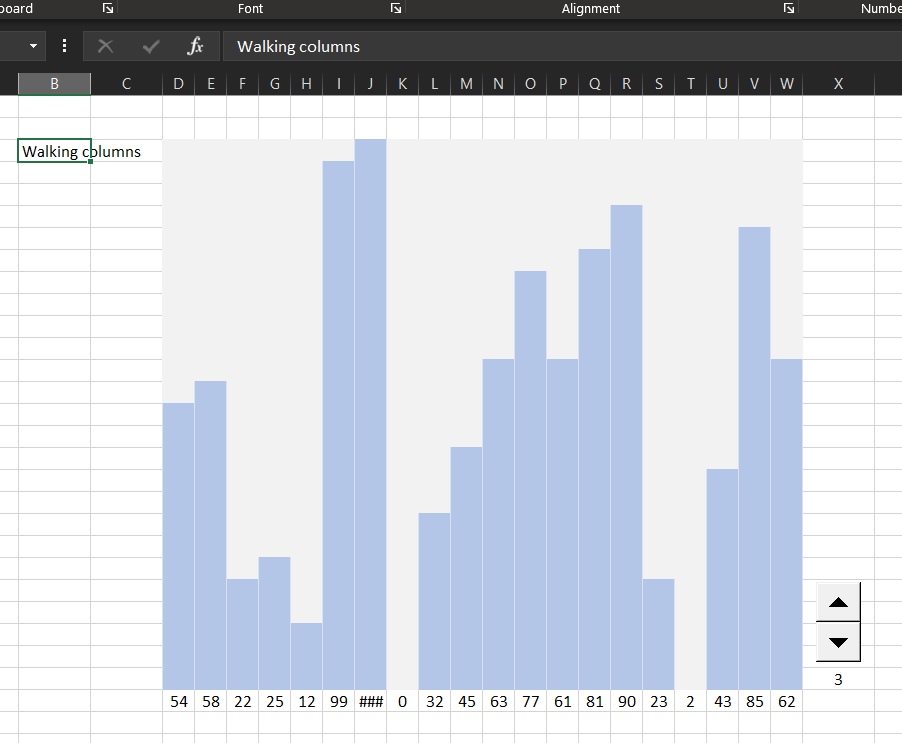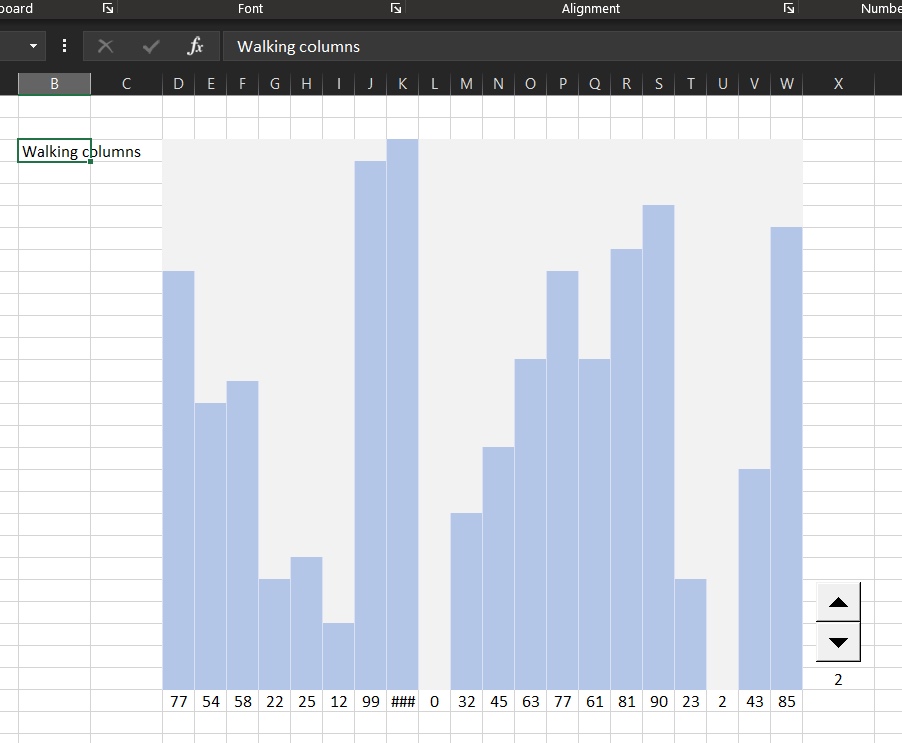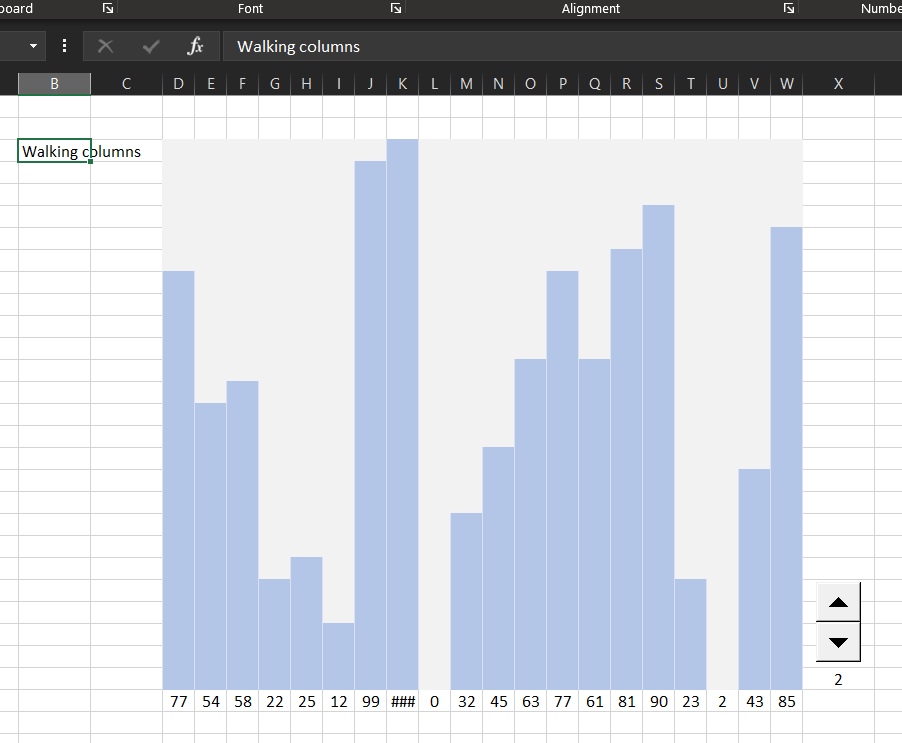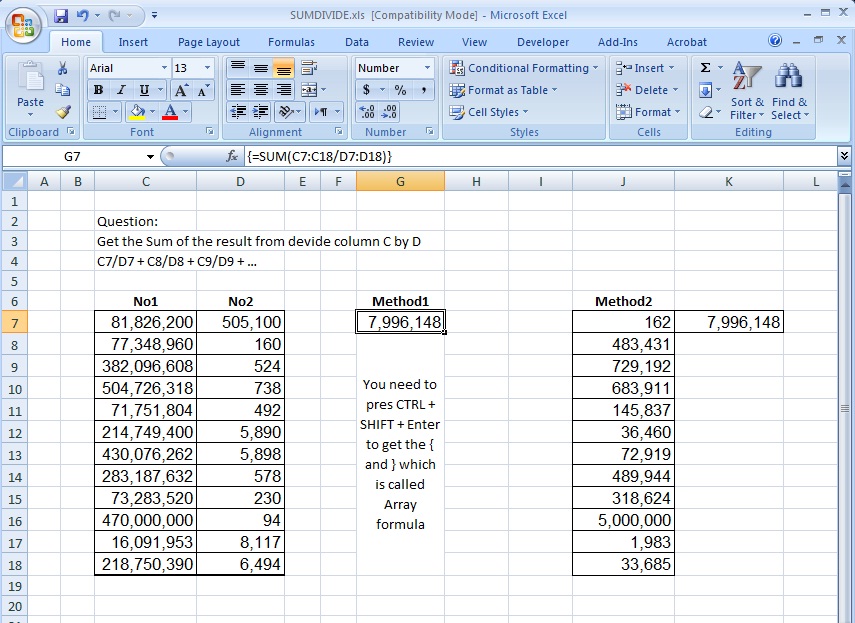An easy way to scroll through set of data in a graphic way without graphs.
A-pure-formula xlsx workbook. These were done using formulas, conditional formatting, and ActiveX control.
An idea came in last night. Showing graph bars using cell colors only, no objects, no charts, just mare cells with colors.
This will display numbers relative to 100, column is found in another sheet (1st screen), will see if I will have time for future enhances to make it dynamic.