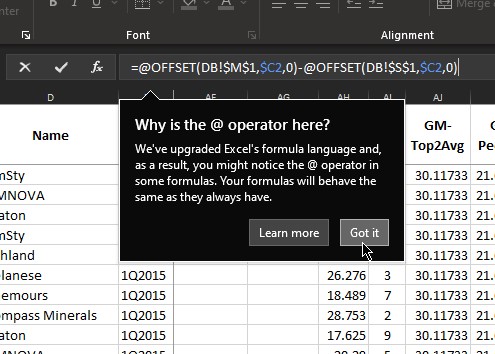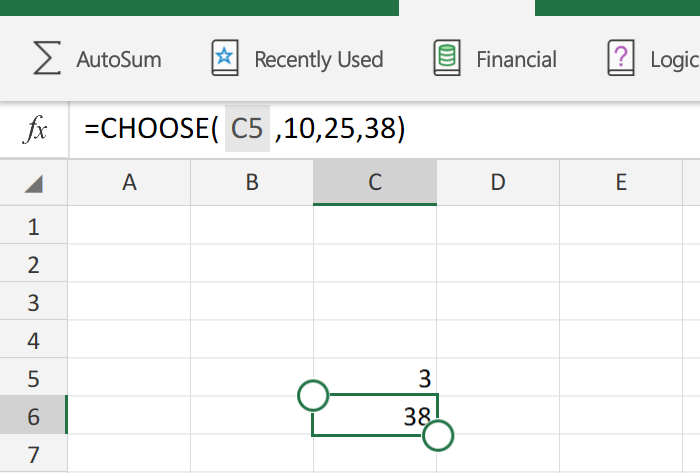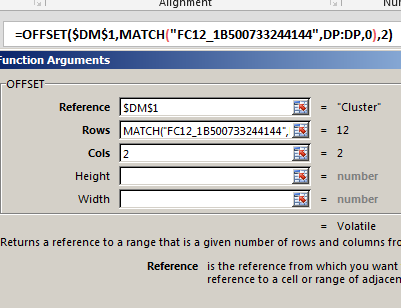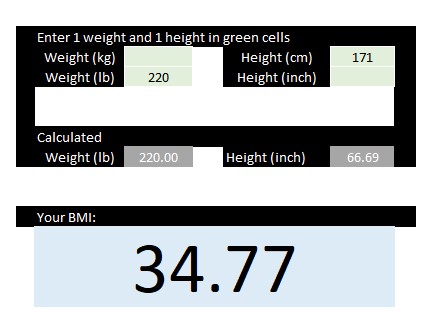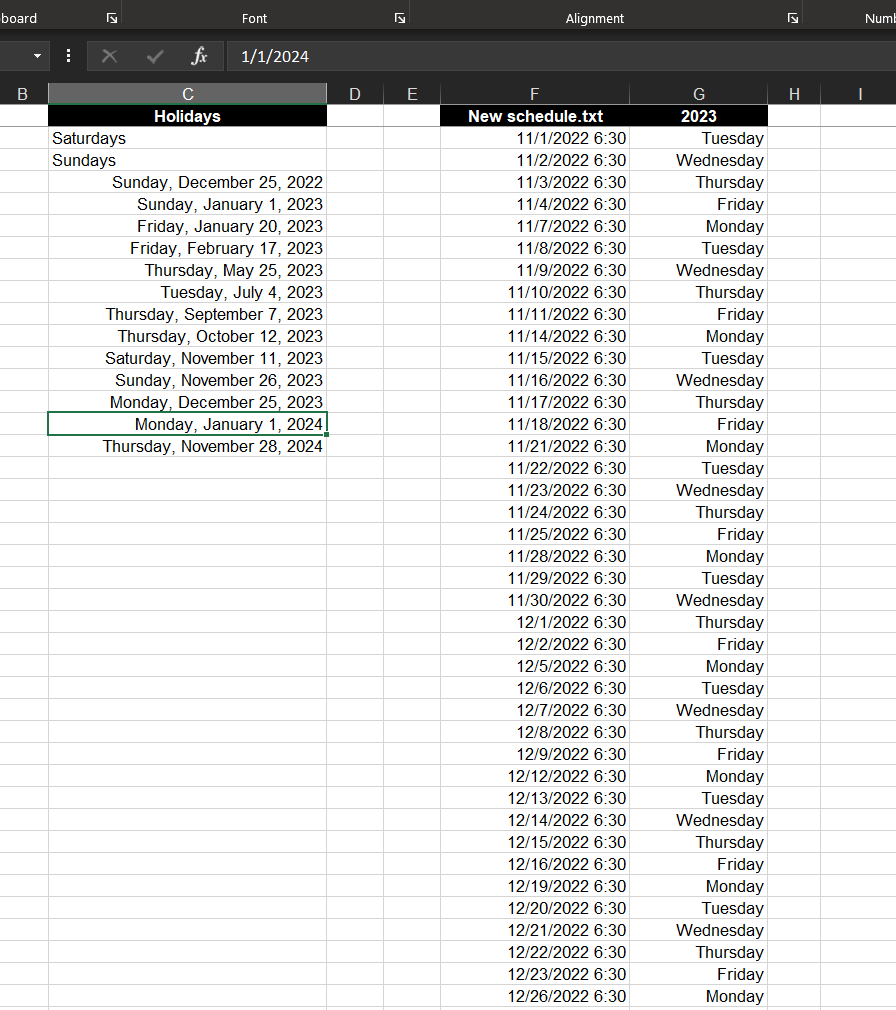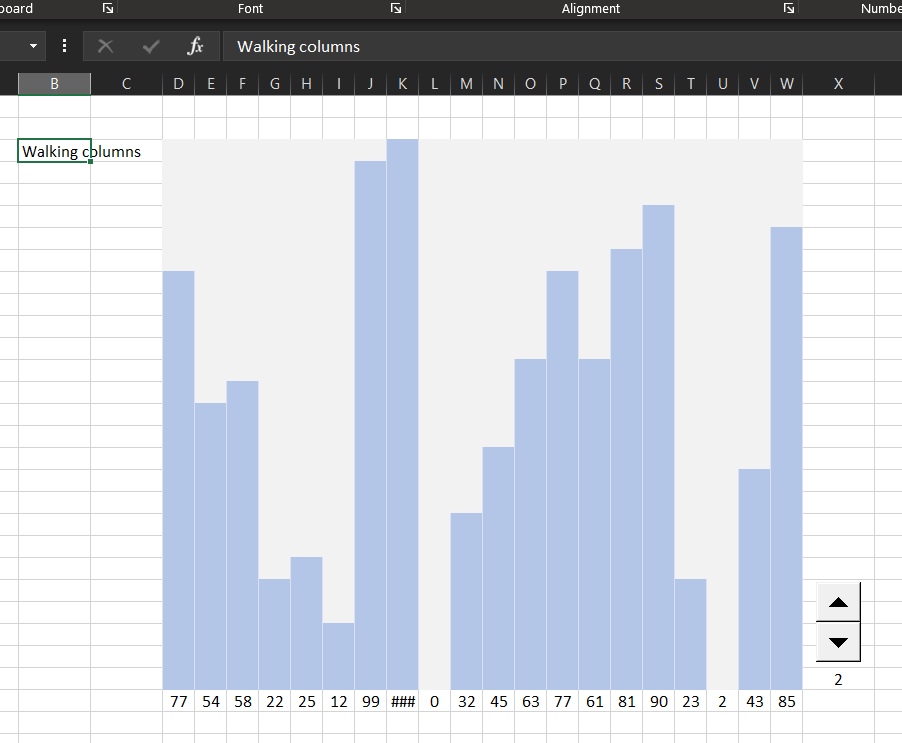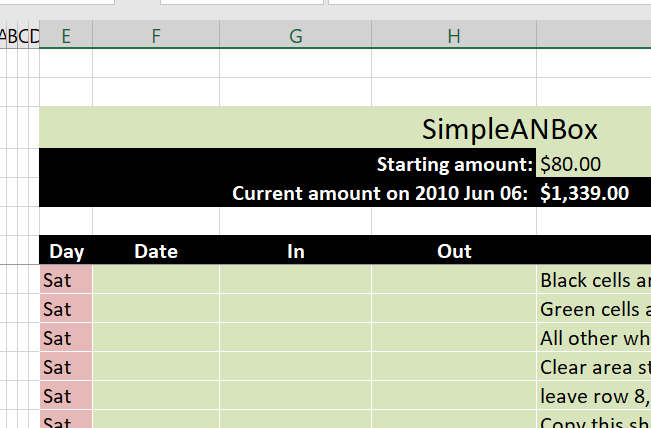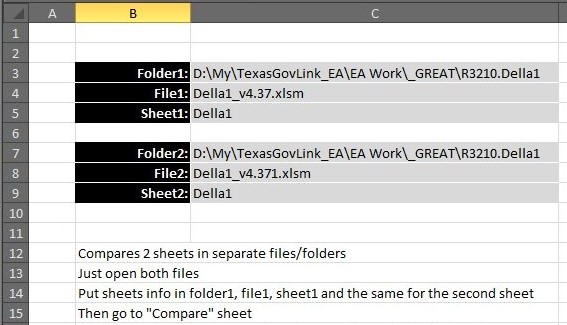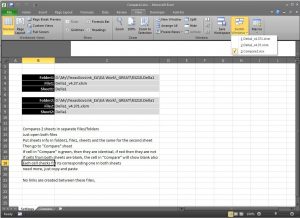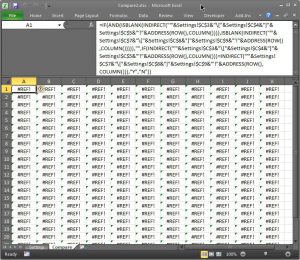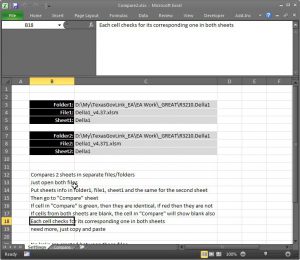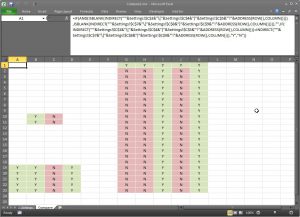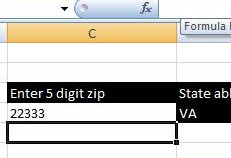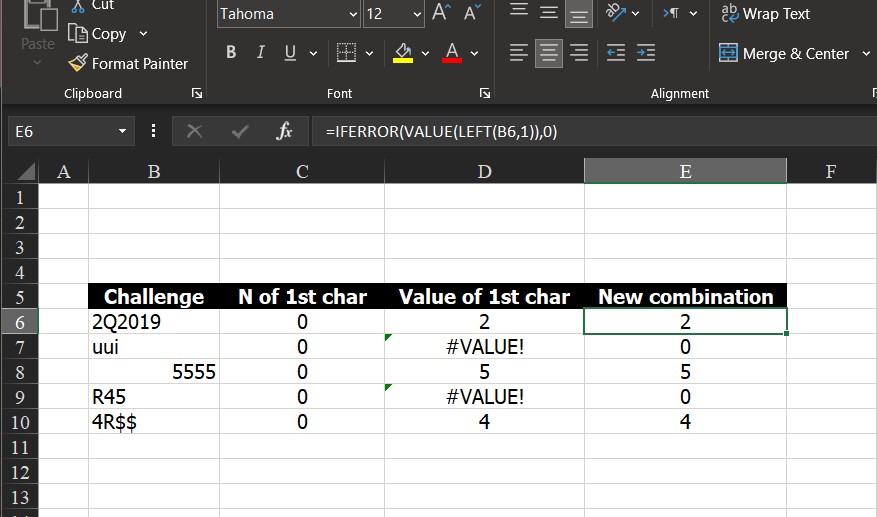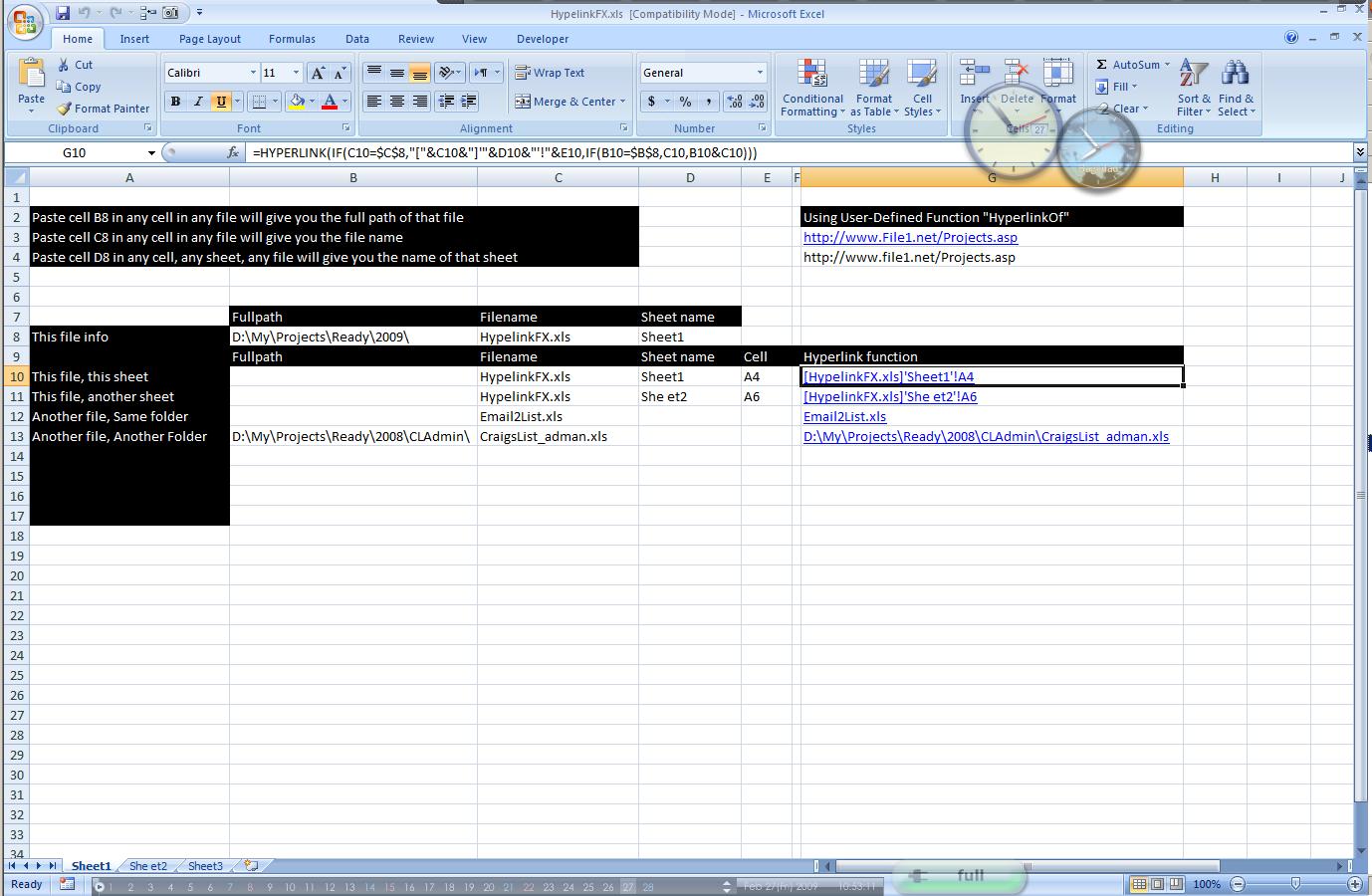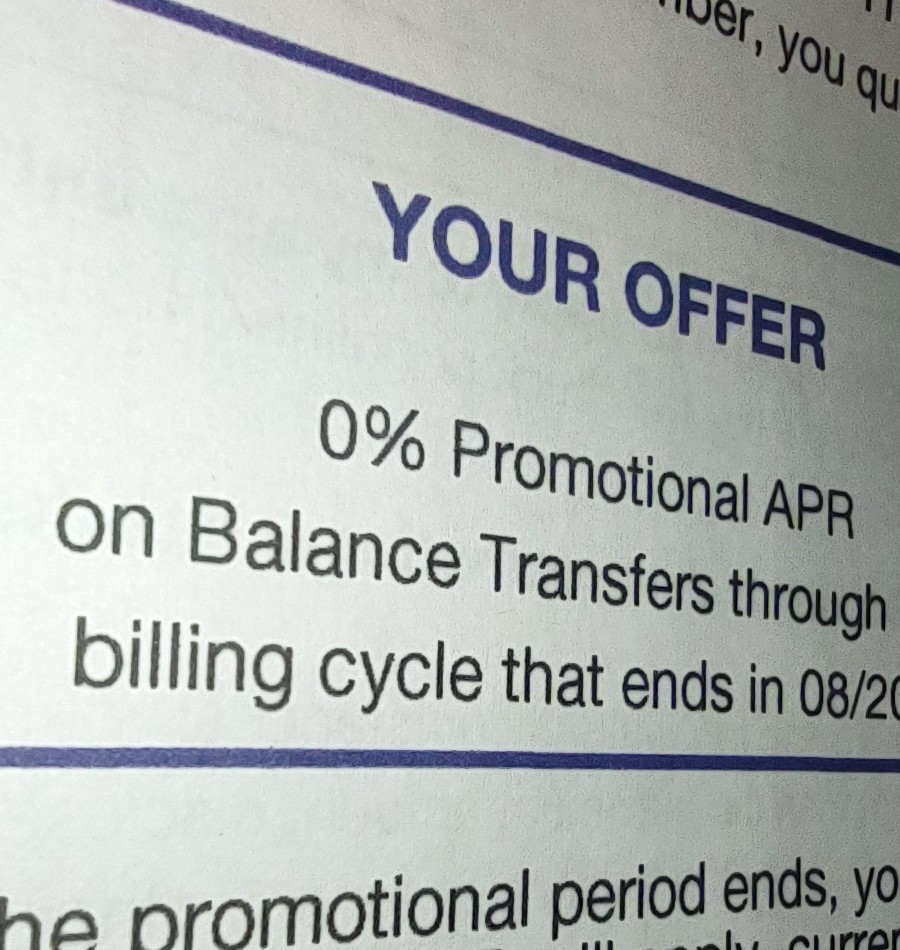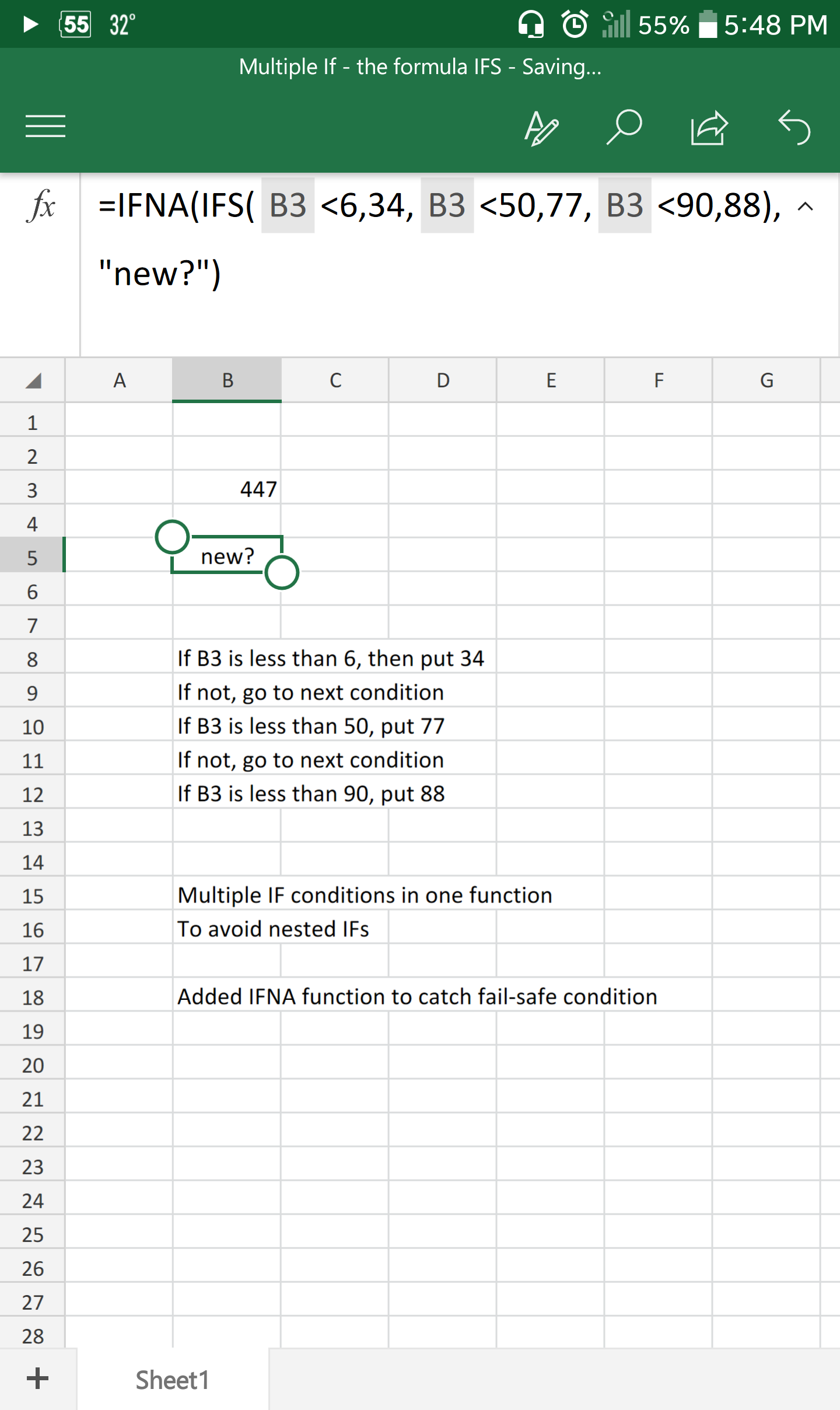Tool will compare between two sheets using formula/functions method.
Once you type in full folder locations (for both files), file names and sheets names in file1 and file2.
Make sure these two files are open, then sheet will be updated with comparison results, showing that every cell is checking for its equivalent addresses from both sheets in both files.
- If cell in ‘Compare’ worksheet is blank, it means both equivalent cells in the two worksheets are blank.
- If it is green ‘Y’, that means they are identical in value.
- If it is red ‘N’, it means they are not equal/