Just when you need to search for a thing across sheets in a workbook.
I am bored, so I am adding articles from my old archive.
Excel f(x)s = Excel Functions
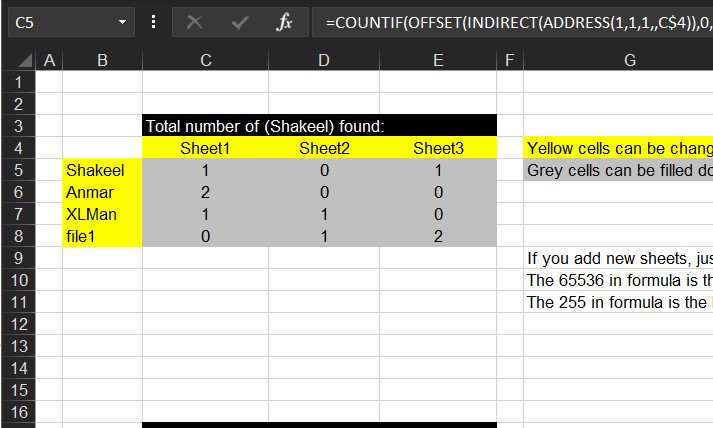
Just when you need to search for a thing across sheets in a workbook.
I am bored, so I am adding articles from my old archive.
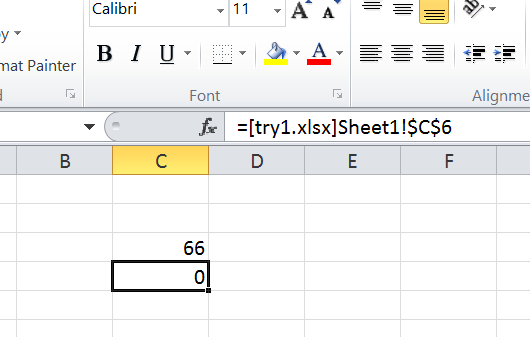
I don’t believe I don’t have this here yet. This is one of my oldest tricks
When we have to do links between two workbooks (One cell in Workbook1 to have value updated from a cell in Workbook2), we usually just do links like this…
Go to workbook1, select a cell, type in ‘=’ then go to Workbook2 and select a cell, then ‘ENTER’
To get something like this
Which will look like this if try1.xlsx is closed
However, if you open try2.xlsx alone before you open try1.xlsx, you get this message
Read More “Links between two workbooks – dynamically using functions” »
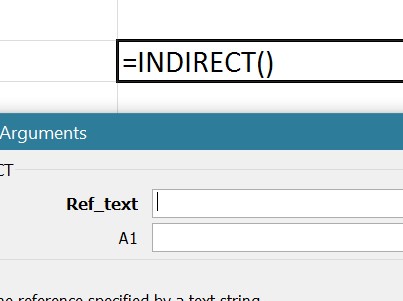
I think if there is a single function that would be a huge threat to VBA and macros from user perspective, it would be INDIRECT()
Yes, it wasn’t long enough before I got introduced to OFFSET() back in 1998, and was using it a lot and in my classes, yet once I found INDIRECT, things changed
Along with ADDRESS, ROW and COLUMN and some text tricks like SEARCH, LEFT, LEN, RIGHT, etc, you can do a lot.
You see INDIRECT does a simple job
So…
If you do
=INDIRECT("G4")
It gives you the value in G4
Notice that “G4” has the double-quotations, means
=INDIRECT("G"&SUM(S1:S4))
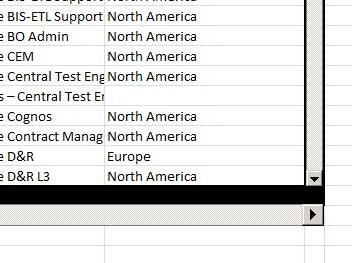
This is the iframe in Excel, if you are familiar with the HTML concept of iframe, you will understand this one right away, it is basically the same project as HoScrollArea but with vertical scroll too.
Formulas used to bring actual data is:
=IF(OFFSET(INDIRECT("'"&$F$2&"'!$A$1"),$D7-1,$D$6-6+COLUMN())="","",OFFSET(INDIRECT("'"&$F$2&"'!$A$1"),$D7-1,$D$6-6+COLUMN()))
While formula used to bring header labels:
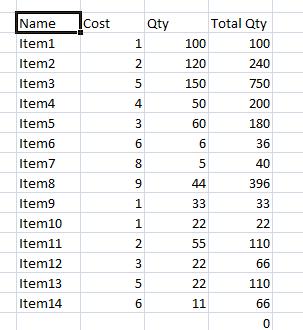
Rotating table (Transpose) using functions so that the table is updated once the source table is updated. Also can be used as automatically rotating tables with variable number of rows and columns Sheet name can be used inside formula so that you can have multiple tables from different sheets to be rotate it into one…
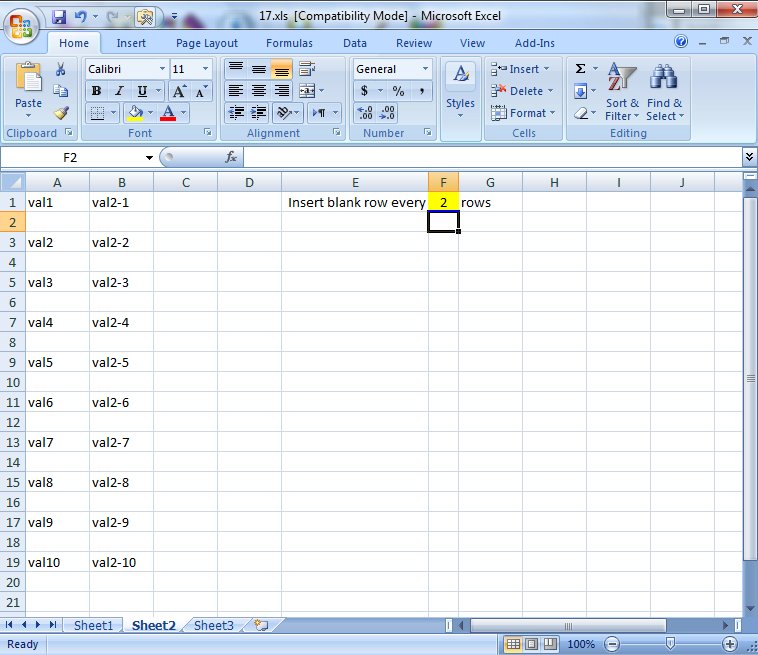
Here you will see how to work with functions to insert a blank row every certain number of rows in a table using a blank sheet to copy all values of that table into the new sheet Then using Copy > Paste Special to make them constants The new thing is that this is all…