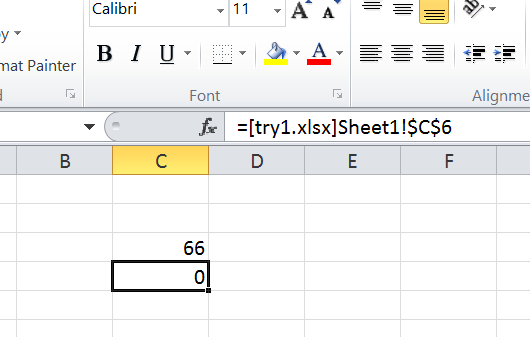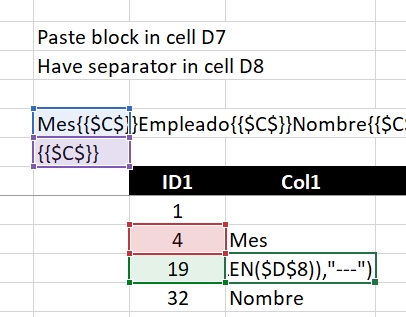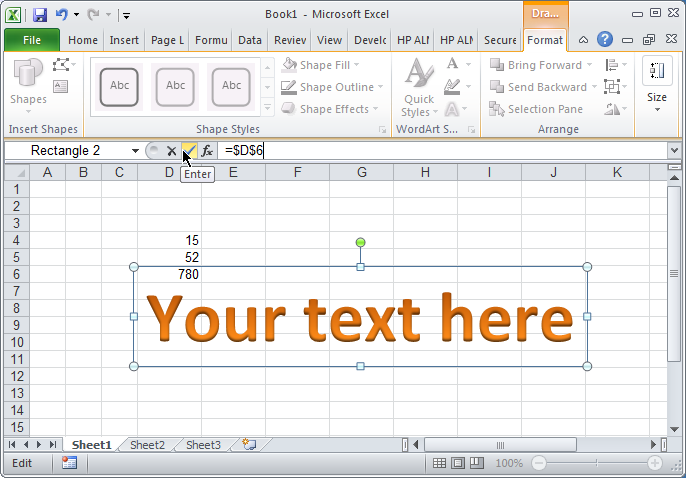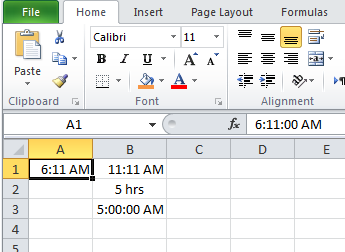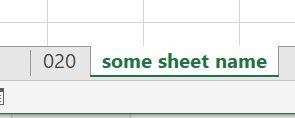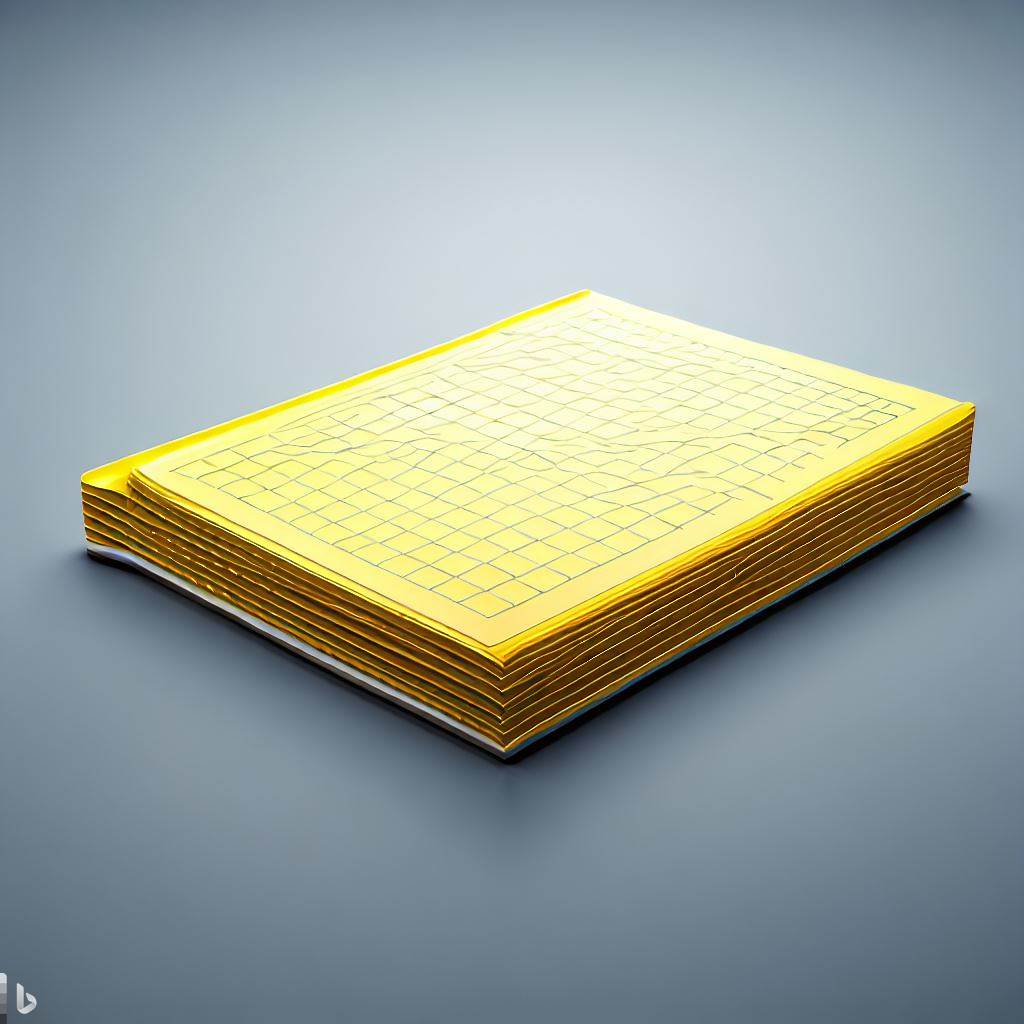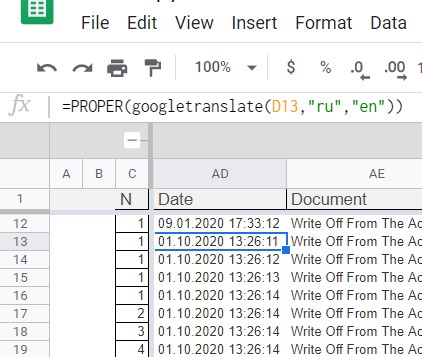Interesting seeing Google Sheets doing things differently than Excel. This function will fill in cells as values once the user presses Enter. Technically a feature rather than a function.
Once you do first cell, google sheets will fill the rest down with values, not formulas.
Find items in Sheet ‘Input’ range A4:A202 where not found in Input!B4:B202=filter(Input!$A$4:$A$202,isna(match(Input!$A$4:$A$202,Input!$B$4:$B$202,0)))
Find items in Input!B4:B202 that were not found in Input!A4:A202=filter(Input!$B$4:$B$202,isna(match(Input!$B$4:$B$202,Input!$A$4:$A$202,0)))
Post image was created using Bing AI