An easy way to scroll through set of data in a graphic way without graphs.
A-pure-formula xlsx workbook. These were done using formulas, conditional formatting, and ActiveX control.
Excel f(x)s = Excel Functions
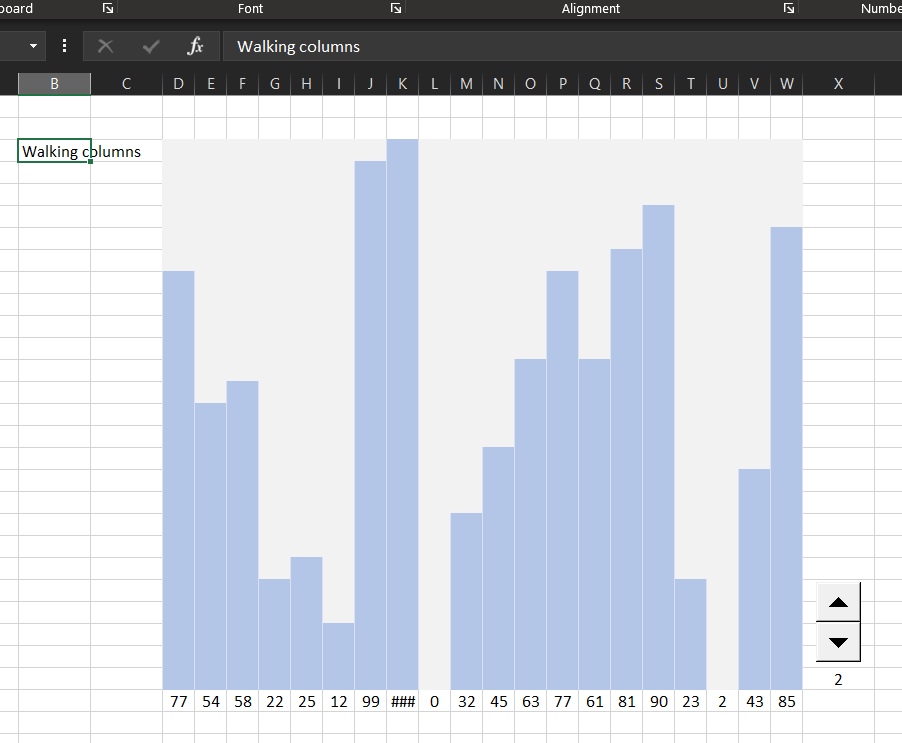
An easy way to scroll through set of data in a graphic way without graphs.
A-pure-formula xlsx workbook. These were done using formulas, conditional formatting, and ActiveX control.
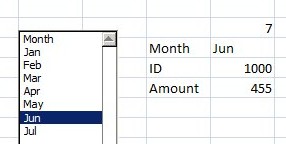
Using Index and CountA Formulas, Names and Forms > ListBox to have a list with connected formulas
Can also be used as form to read from a large table in another sheet
After creating two names, one is “Months” having:
=OFFSET(Sheet1!$B$5,0,0,COUNTA(Sheet1!$B:$B)-2,1)
And the other one is “Month_All” having:
=OFFSET(Sheet1!$B$5,0,0,COUNTA(Sheet1!$B:$B)-2,3)
Draw a listbox using “Developer toolbar”, then make its input list as “Months” name we did above, then use these formulas: