An easy way to scroll through set of data in a graphic way without graphs.
A-pure-formula xlsx workbook. These were done using formulas, conditional formatting, and ActiveX control.
Excel f(x)s = Excel Functions
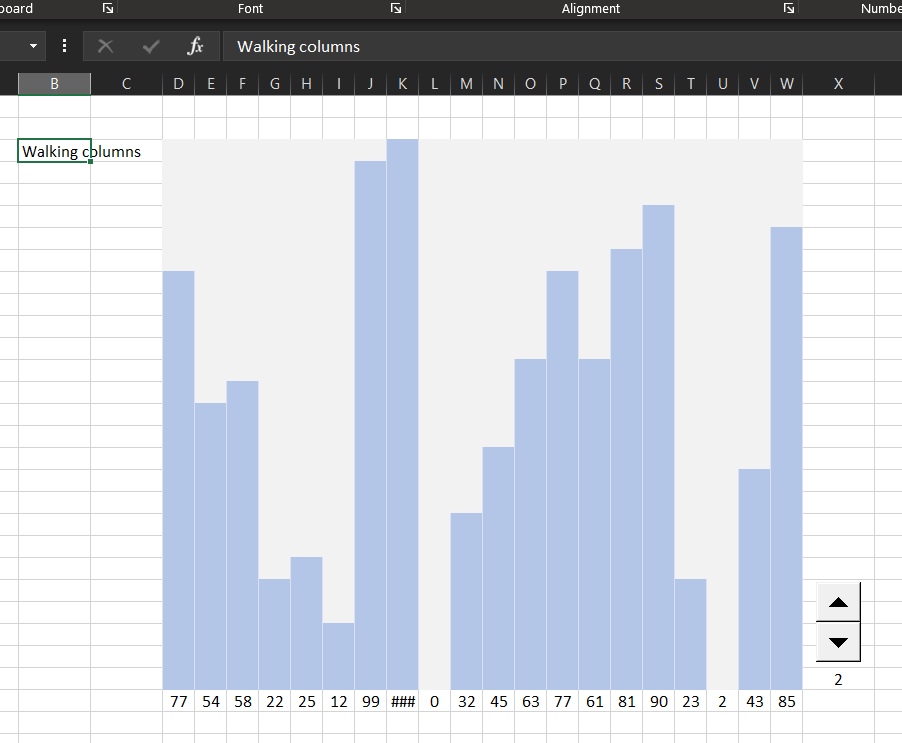
An easy way to scroll through set of data in a graphic way without graphs.
A-pure-formula xlsx workbook. These were done using formulas, conditional formatting, and ActiveX control.
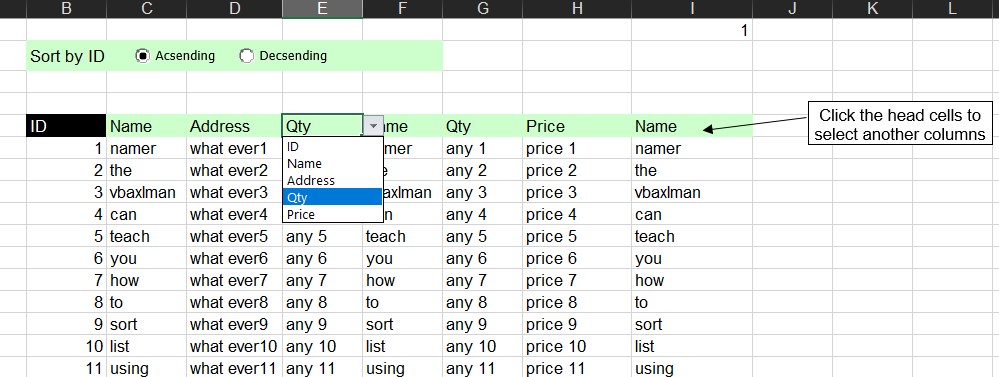
This one is similar to http://xlfxs.com/sort-list-using-functions/ where we use some controls here that make it more user-friendly.
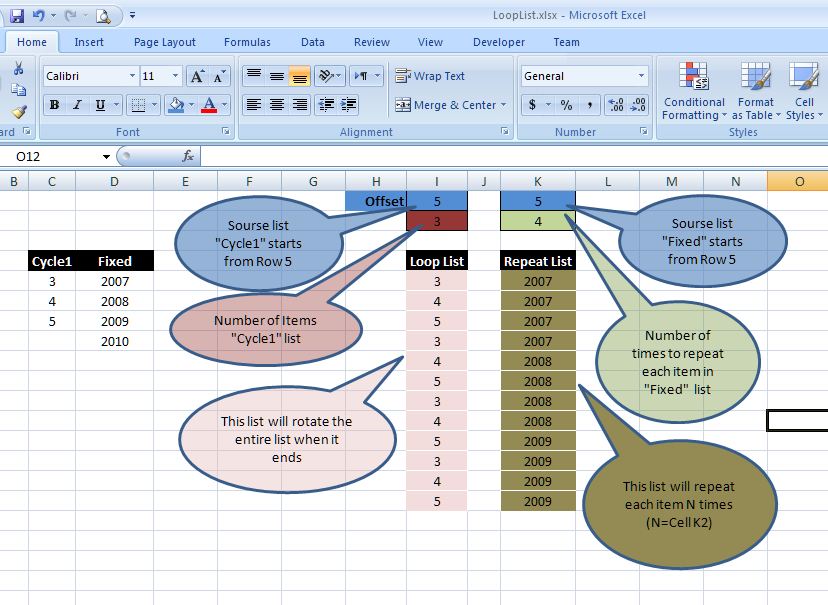
Using formulas to repeat list, I call it LoopList
Used to list Months for several years, in away that with 1 formula, it will loop through all months, then jumps into next year and loop through its months again, and so on
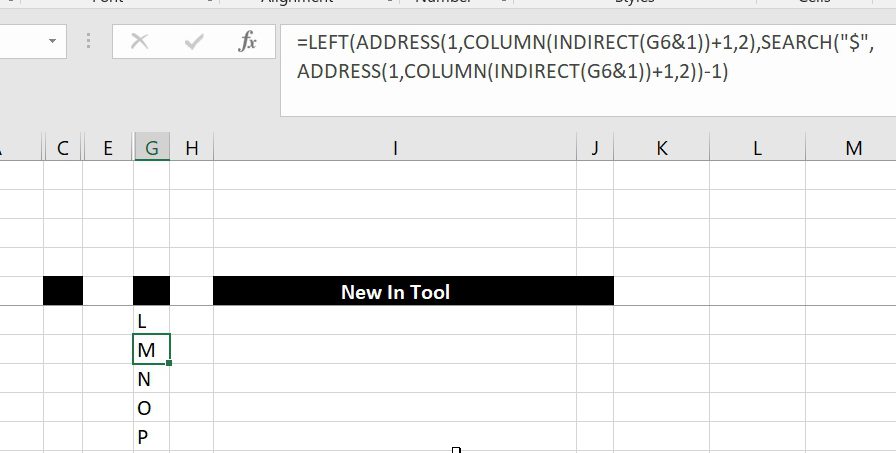
Excel already has the formula ROW()
=Row()
Which as we may already know will give us the number of the row we are in, if you add no parameters
However, the COLUMN() is kind of tricky
Because of the fact that cell addresses (or references) are based on the old style of R1C1
=Column()
Read More “Get column name (columnname as A,B,C, etc) as input inside cell” »
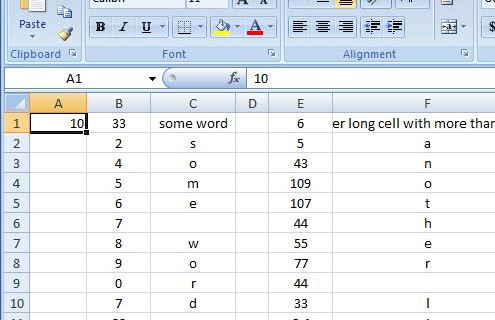
Convert one long column into two
This set of formulas will get the items after row 45 (for example) from column A into the column B starting from B1 to have two 45-rows next to each other instead of one 90-rows column
This was the answer for this question
Yahoo! Answers question http://answers.yahoo.com/question/index?qid=20081225182043AAc7ZEB
Show two columns in one page as four columns using functions only. This will help you to show the next x number of rows for a certain column to the next of the first one to reduce the number of pages to print.
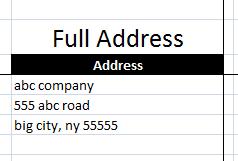
Convert US addresses from cells (one column with 1 line for Name, 1 line for address, one line for City, State and Zip code) into table
Now, say you have multiple addresses in column B, structured as line per cell, like screenshot above
Which is usually what you got from any list of addresses online, and you want to convert it to table.
This is exactly what one of clients had and needed, so here is the file that does that.
Basically you need to have 5 columns with formula in column G as:
=OFFSET($B$1,(ROW()-5)*4+4,0)
to extract first line (Starting from cell B5
Then in column H as:
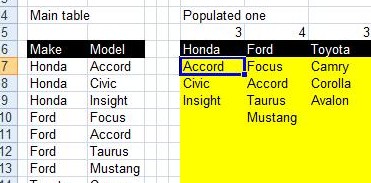
This Excel file will convert a table of two columns into a Column-Row table
Using functions only and auto-updated once the Main table update
In another word, analyze the table into wider form
I needed this one few days ago and you will need this one too.
The main formula that you need to use is:
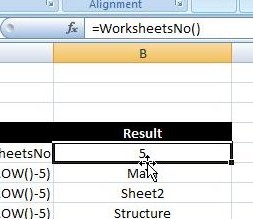
Once you open the sheet and enable macros, you can use function:
=WorksheetsNo()
To get total number of sheets in that workbook
And use function:
=WorksheetName(1)
To get sheet name for first sheet, and
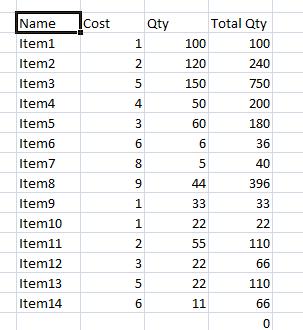
Rotating table (Transpose) using functions so that the table is updated once the source table is updated. Also can be used as automatically rotating tables with variable number of rows and columns Sheet name can be used inside formula so that you can have multiple tables from different sheets to be rotate it into one…
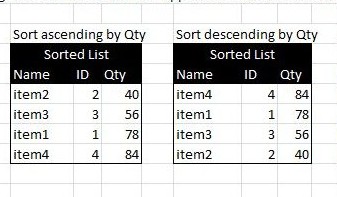
Sorting a list automatically using formulas, with no need to press the sort command Also if the source table is changed, the destination table will do also. What you need is basically two formulas, one for the sort-by column to list items by order. Use SMALL to sort ascending, or LARGE to sort descending, then…
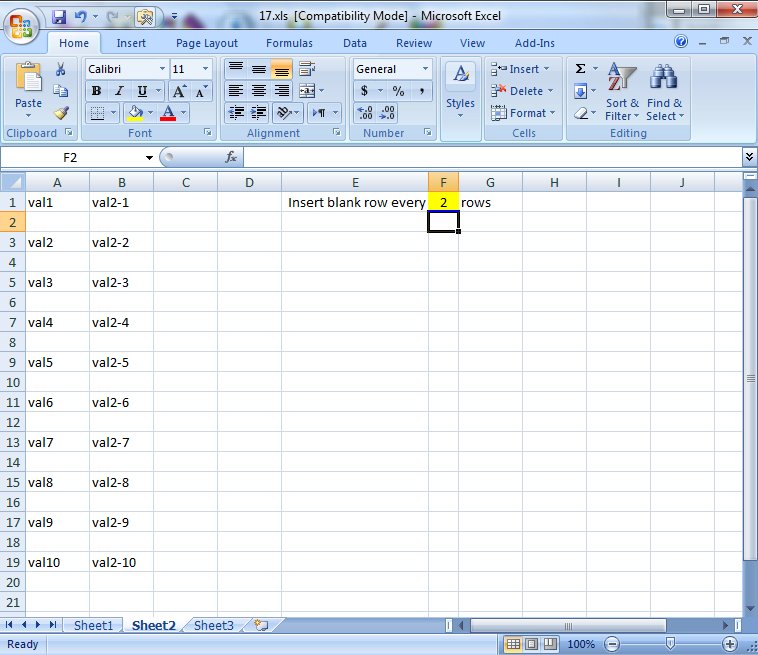
Here you will see how to work with functions to insert a blank row every certain number of rows in a table using a blank sheet to copy all values of that table into the new sheet Then using Copy > Paste Special to make them constants The new thing is that this is all…