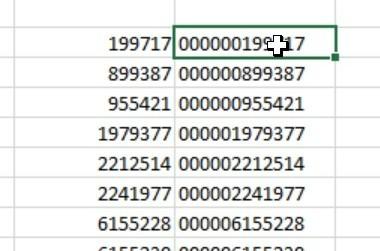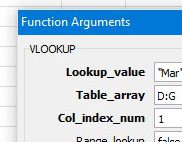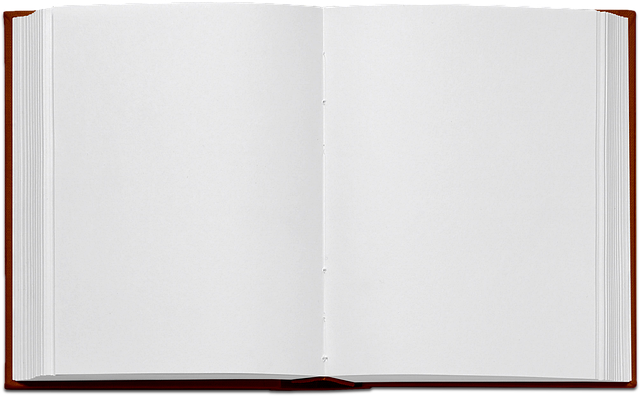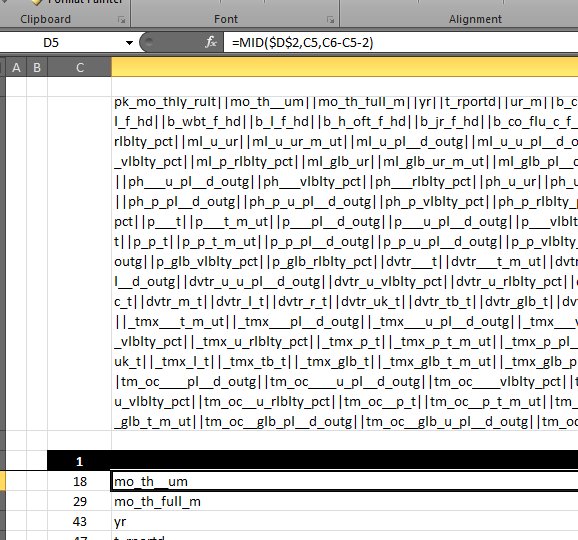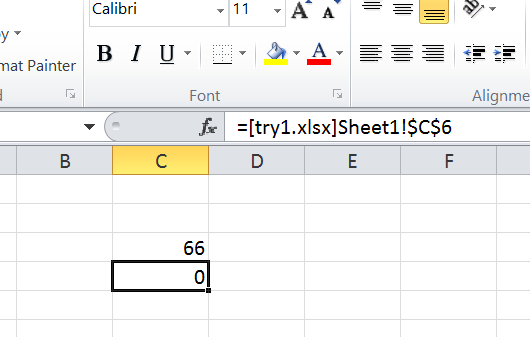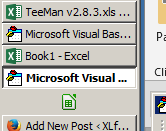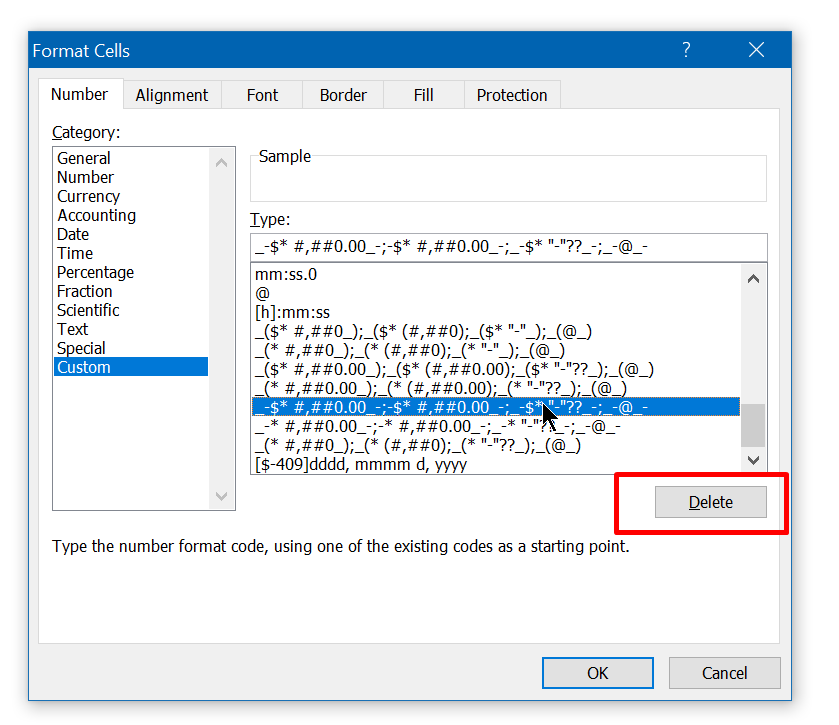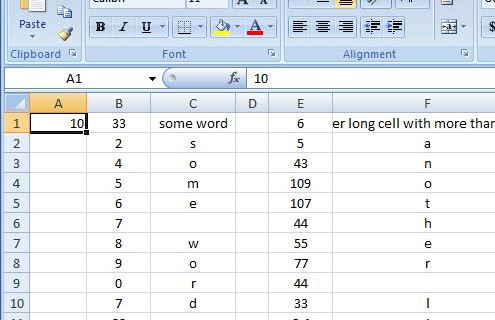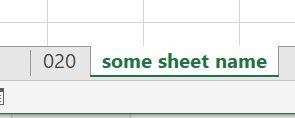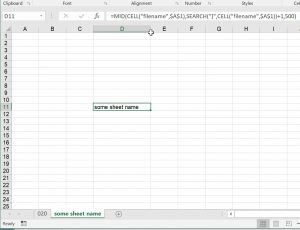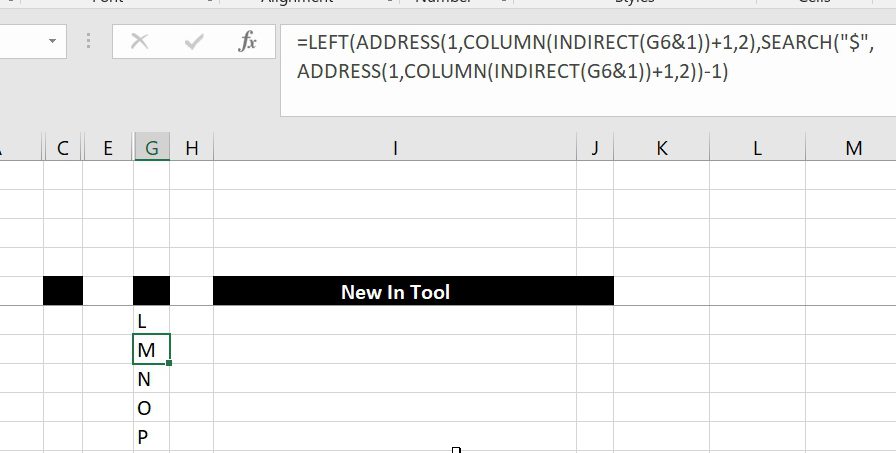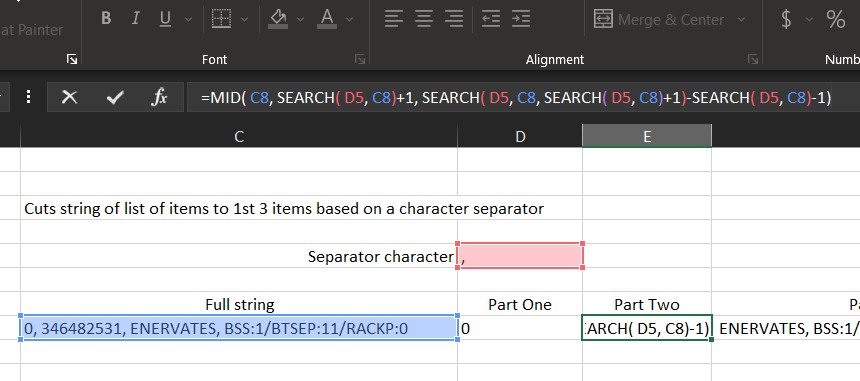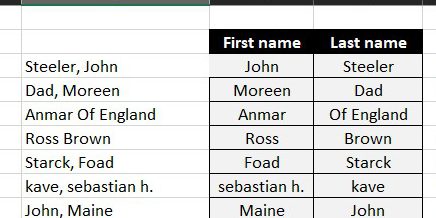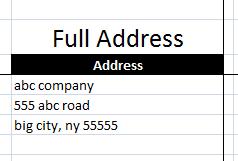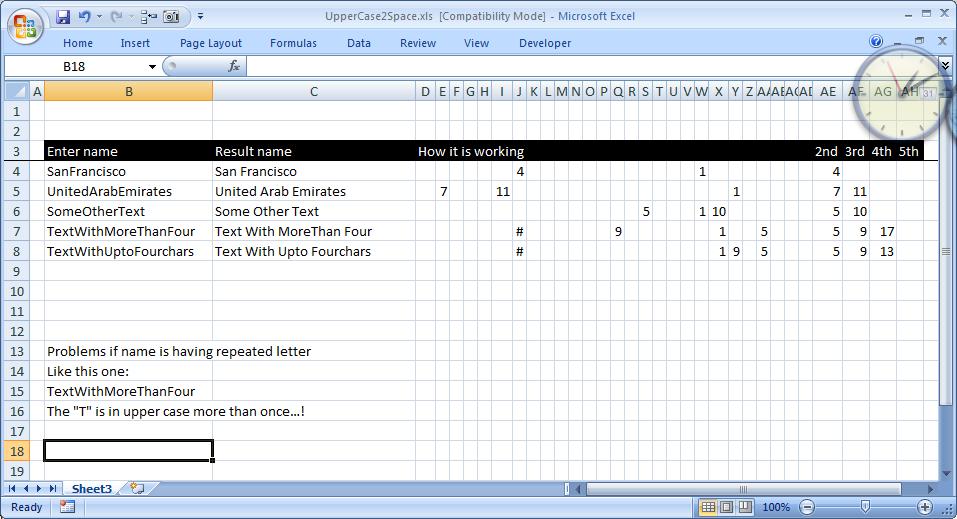Get the name of the active worksheet in active workbook, using formulas only
This function needs to have workbook saved
Then, you just paste below formula into any cell …
Other than A1 🙂
=MID(CELL("filename",$A$1),SEARCH("]",CELL("filename",$A$1))+1,500)