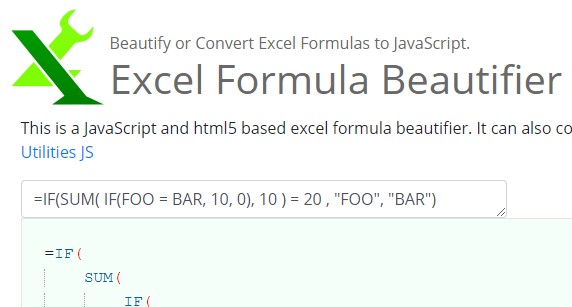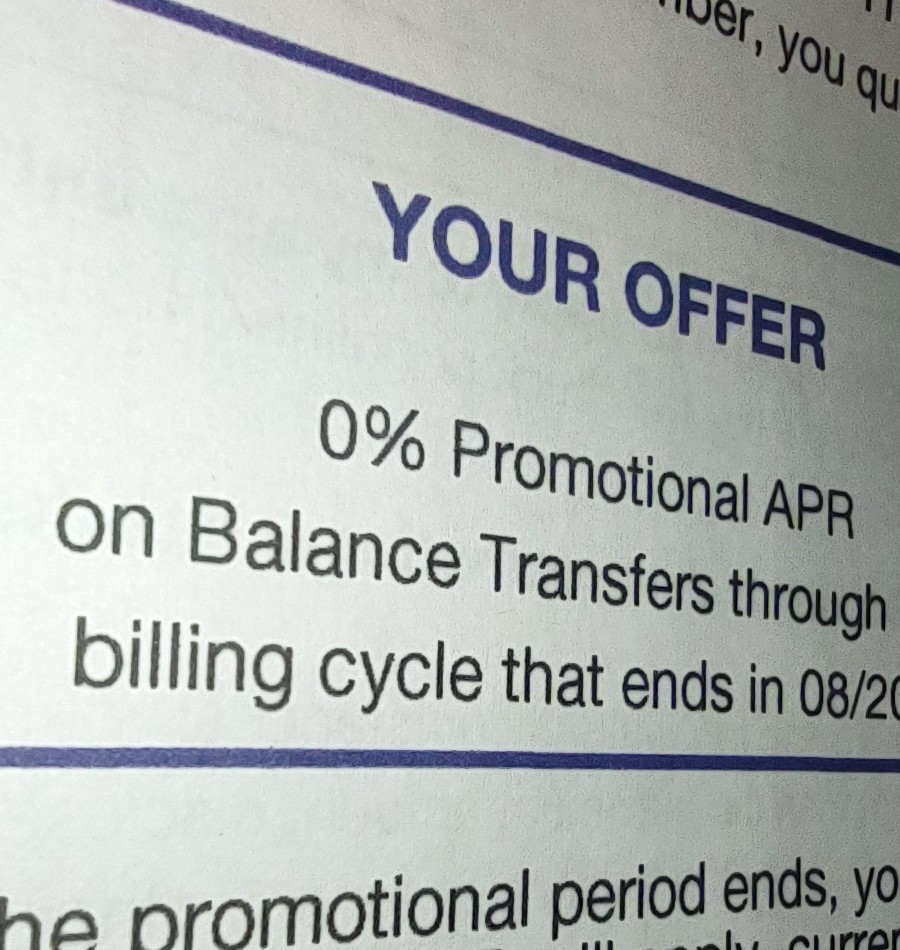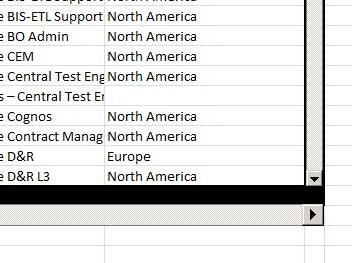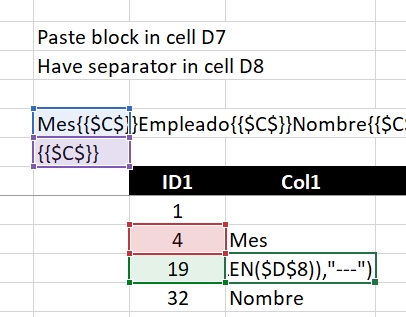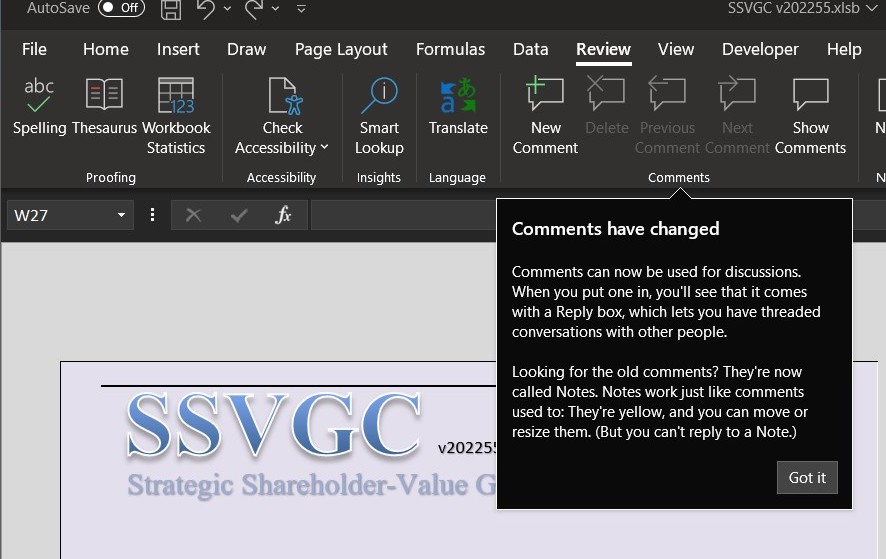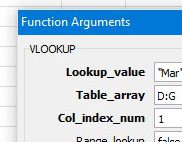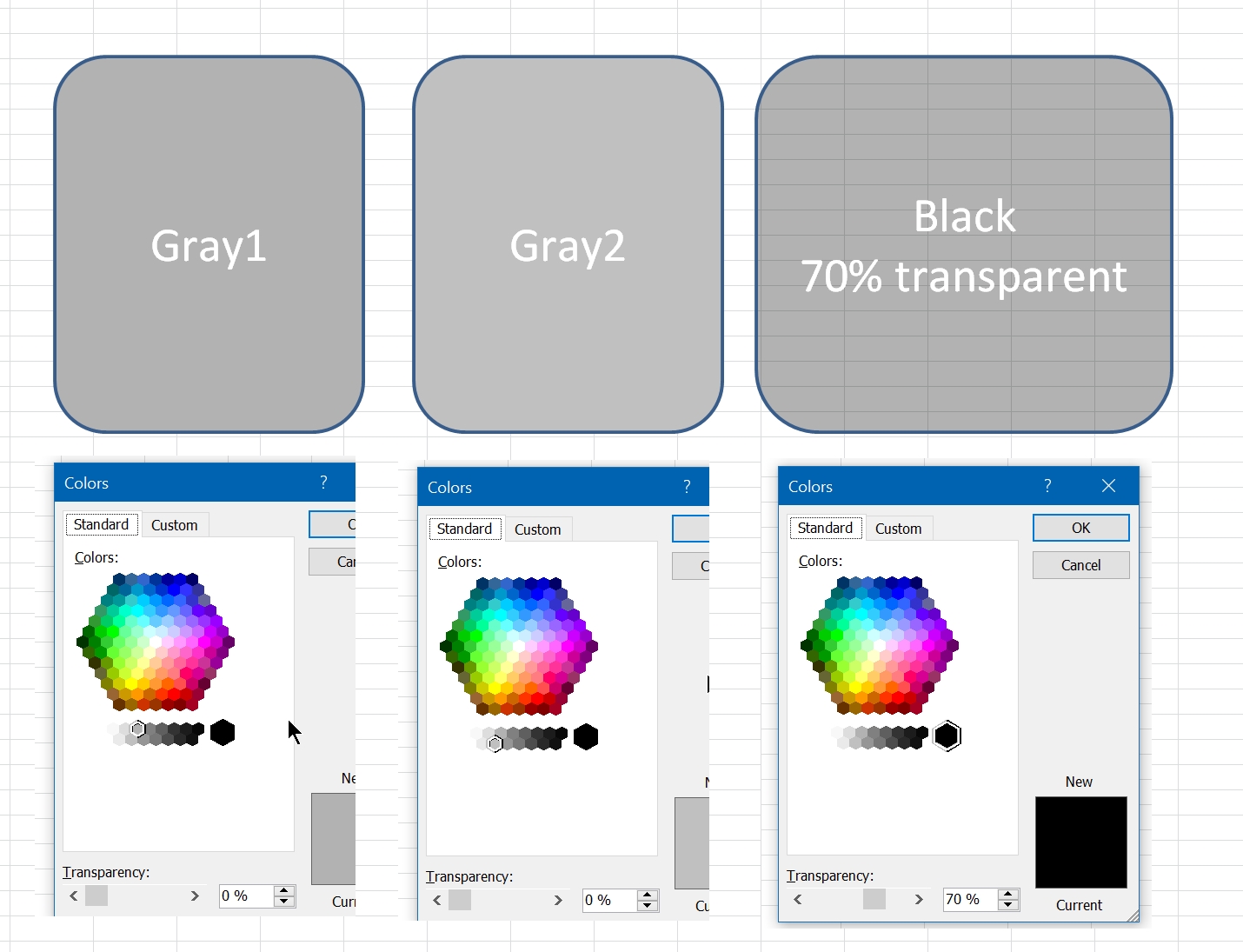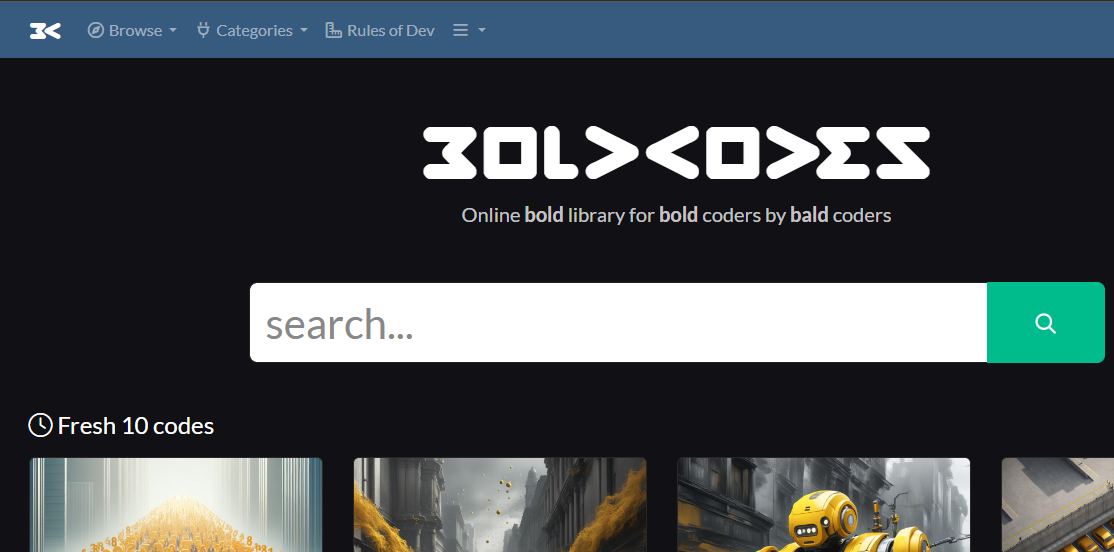This is the website I have been waiting for a while to create.
It should be simple and educational, Excel functions is the love of my life, been always love to work with formulas and solve new issues and problems.
That was in early childhood, and then the math came in in high school and early college days, and love just kept going on and on.
Now, after I start working with websites and managed few, it is the best time to start one for my love.