An easy way to scroll through set of data in a graphic way without graphs.
A-pure-formula xlsx workbook. These were done using formulas, conditional formatting, and ActiveX control.
Excel f(x)s = Excel Functions
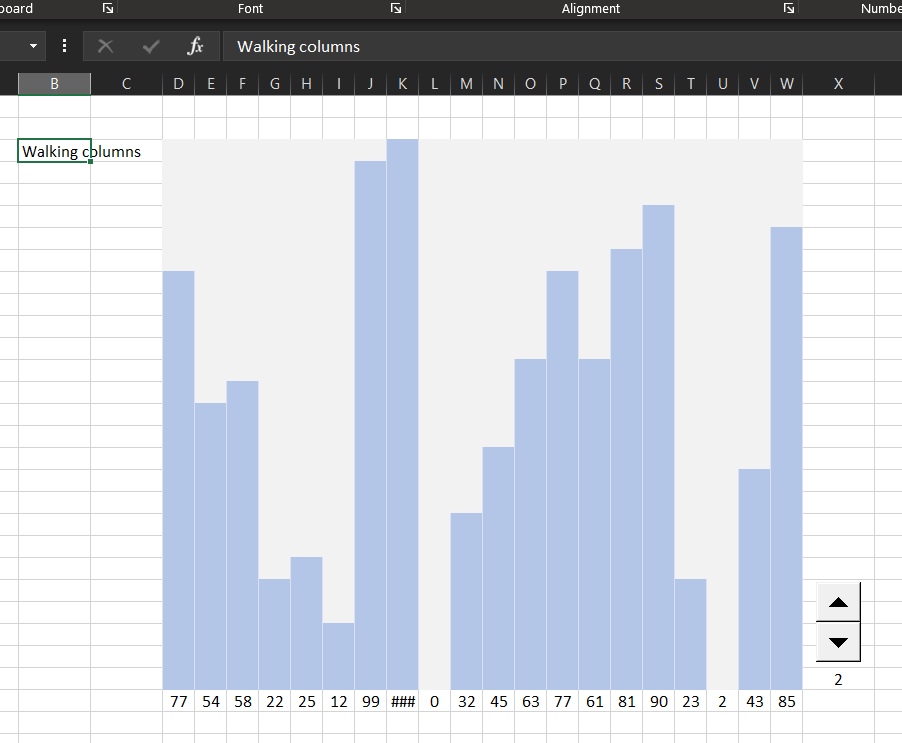
An easy way to scroll through set of data in a graphic way without graphs.
A-pure-formula xlsx workbook. These were done using formulas, conditional formatting, and ActiveX control.
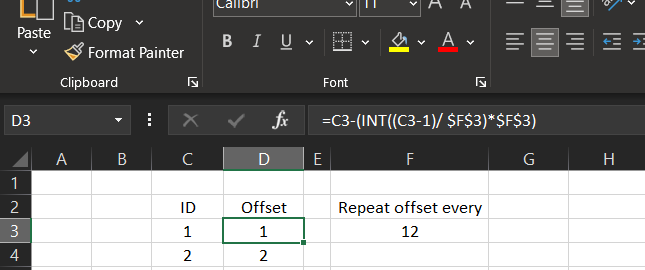
I needed to have an offset of columns to be repeated every 12 months.
This is part of a project, we needed to calculate the coefficient of sales prediction based on the month number, we do have coefficient saved in another table that repeated every year (12 months).
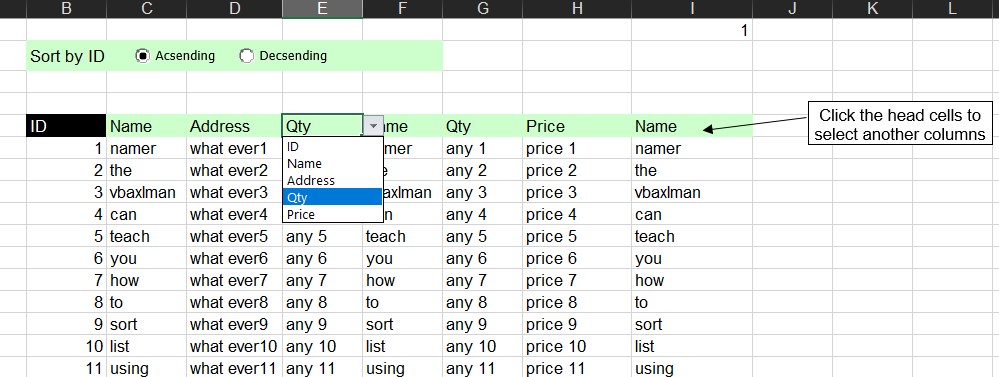
This one is similar to http://xlfxs.com/sort-list-using-functions/ where we use some controls here that make it more user-friendly.
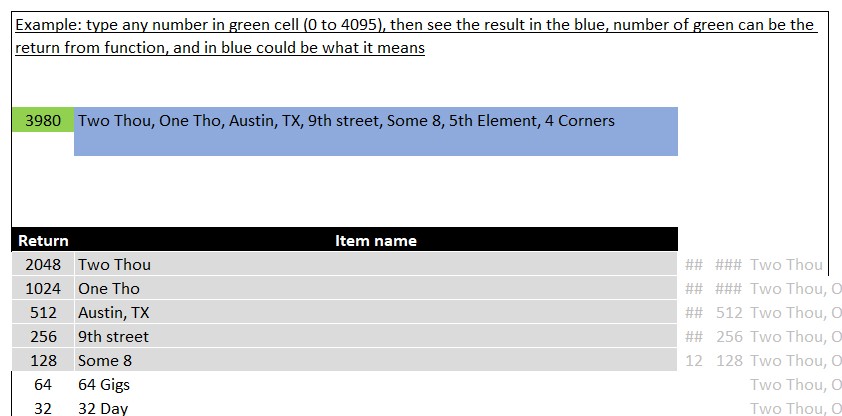
A technic I loved using, return list of items (up to 12 items now) in ONE number.
Let us say you have list of 12 items, and you want a function that will return some of that list (with no order), then this is how you can do it. This has been sitting around for awhile in my archive. I called it 12Return4095

Finding which vehicle with minimum (or maximum) amount of savings among peers.
This is an old request, found its formula in my archive to calculate which of the 4 columns is actually has the minimum (or maximum) of savings among other columns.
Trick is as you guessed it was OFFSET.
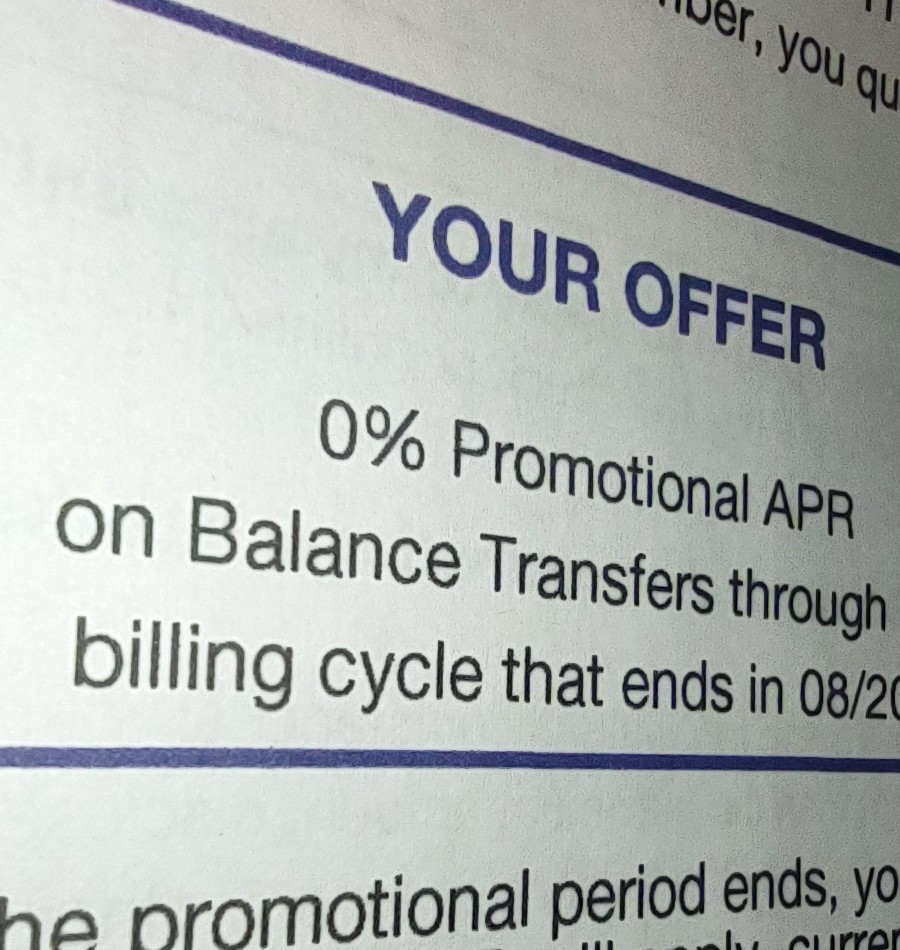
The past few months, I established a formula to help me determine if certain credit card promotion makes sense or not.
This helped me a lot in consolidating my debts (credit card as well others) into interest-free payments. Benefiting from banks and cards promotions. The key part is to determine how much monthly I will commit to pay in order to keep it actually 0%.
So here is the formula.
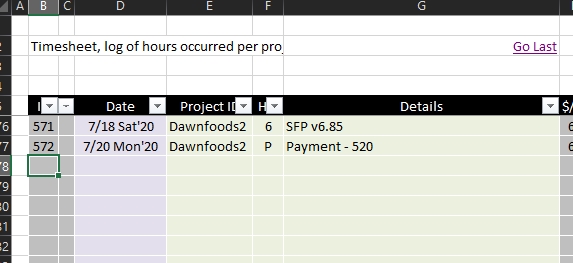
Edit 2021-07-12: I needed this formula to work in a worksheet having space in its name, so original one did not work, here is the new version: =HYPERLINK(“[“&MID(CELL(“filename”,A1),SEARCH(“[“,CELL(“filename”,A1))+1,SEARCH(“]”,CELL(“filename”,A1))-SEARCH(“[“,CELL(“filename”,A1))-1)&”]'”&MID(CELL(“filename”,A1),SEARCH(“]”,CELL(“filename”,A1))+1,500)&”‘!B”&COUNT(B:B)+6,”Go Last”) Again, above formula works in a worksheet with space in its name (and any other character), it already works in a workbook with space in its…
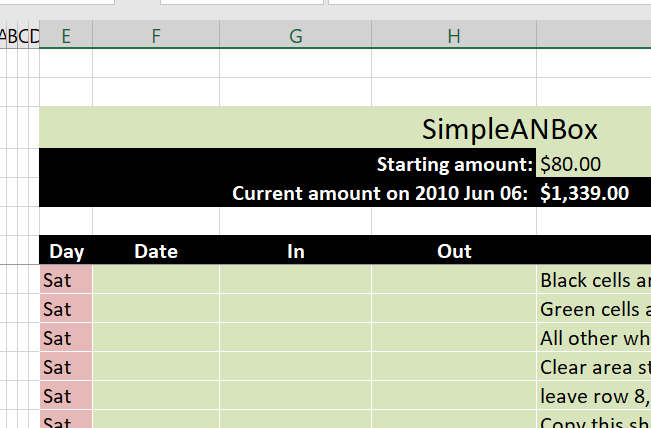
This is a financial box, a saving account, a credit, a loan, or any other financial amount that has input and output.
During my time with technology (since 1997) I found myself needing to open a lot of these boxes, to track accounts, or loans, or virtual business partnerships between multiple partnerrs. And this is the core to it.
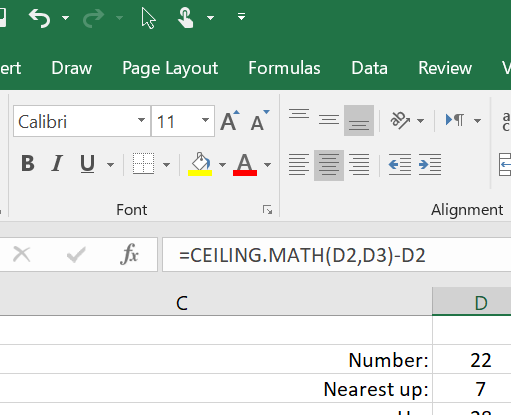
The function CEILING (CEILING.Math as of Excel 2016) is a very good powerful function.
It allows you to round number to any value up
Unlike ROUND, ROUNDUP and ROUNDDOWN, that are limited to number of decimal places.
CEILING can round to any number, decimal or not.
Below is an example of rounding the number in D2 which is 22 into the next 7 up, 7 is in D3, result is 28 as you can see

We did see who we can get total of a column for a certain month in certain year using SUMIFS.
SUMIFS got a sister function, COUNTIFS
Which will count how many times cells found with more than 1 condition
So, when you have a table like this…
Read More “Count cells with condition – multiple conditions” »
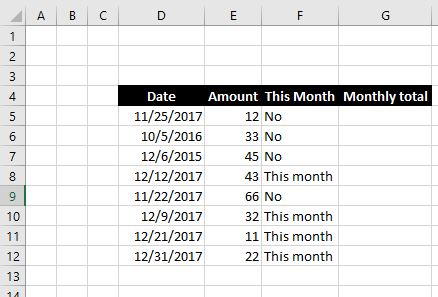
Again, thanks to one of my students, I am getting another post with example 🙂 I did promise her to post it after she sounded interesting in getting this example Here is an example on how to calculate total amounts of dollars per month (and number of days) from a table with dates The tricky…