I needed few months back to make a fixed-length ID iut if none-fixed-length numbers.
SO I used the function REPT with RIGHT to force all numbers to be converted into fixed-length ID (mainly having leading zeros)
And here is the formula
Excel f(x)s = Excel Functions
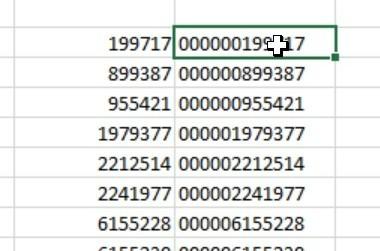
I needed few months back to make a fixed-length ID iut if none-fixed-length numbers.
SO I used the function REPT with RIGHT to force all numbers to be converted into fixed-length ID (mainly having leading zeros)
And here is the formula
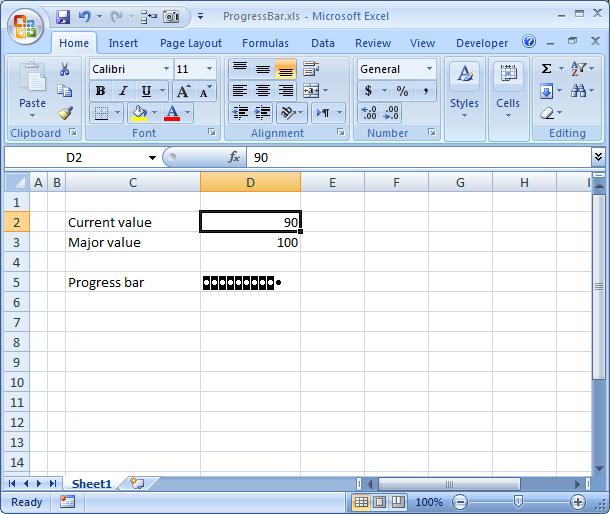
This one is very similar to Tally chart, however, it is for another purpose. It is used to draw a progress bar, yes a progress bar in pure functions, using the formula: =REPT( CHAR( 8),INT( D2/10))&REPT( CHAR( 7),INT( D3/10)-INT( D2/10))
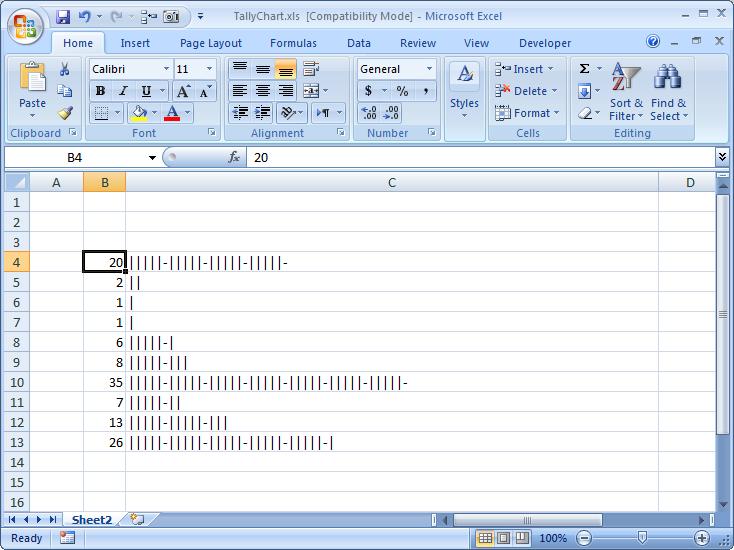
Using a single function can make a graphical view to your number Function is REPT along with IF and INT to show that number in graphical view, formula used here is: =IF(B4<5,REPT(“|”,B4),REPT(REPT(“|”,5)&”-“,INT(B4/5))&REPT(“|”,B4-INT(B4/5)*5))