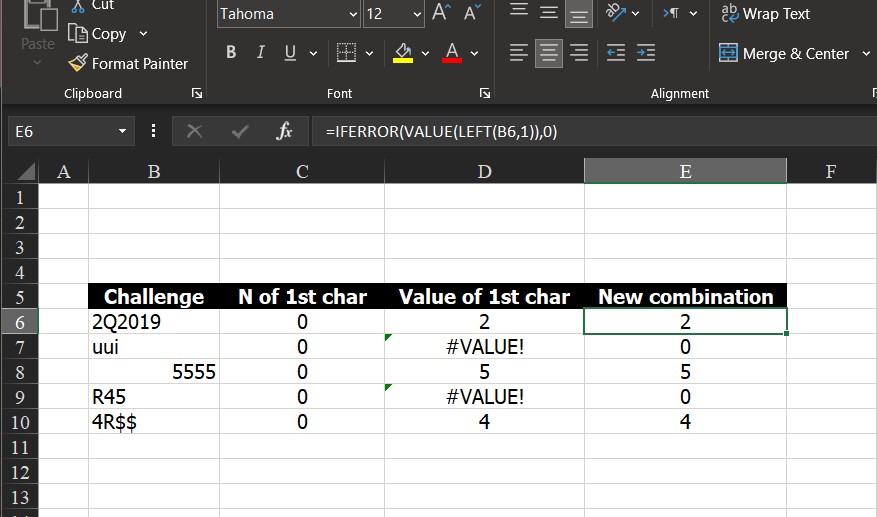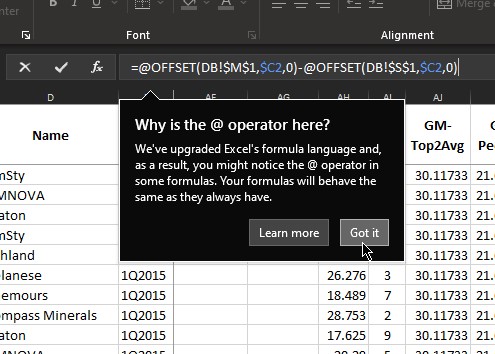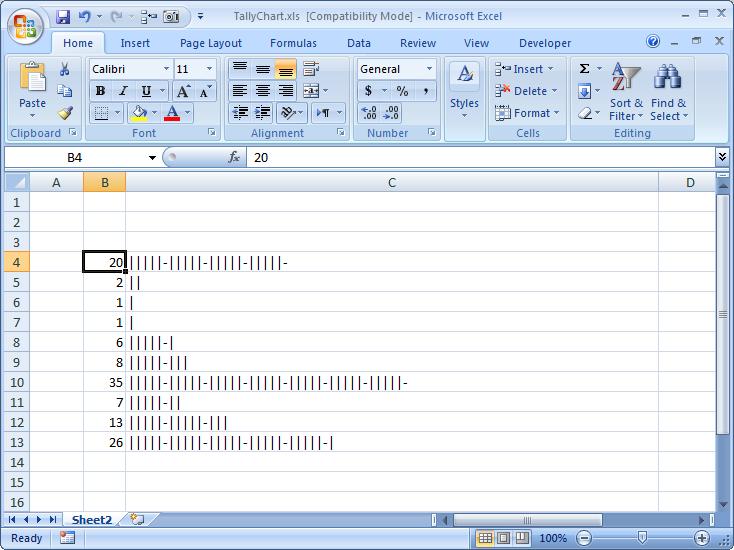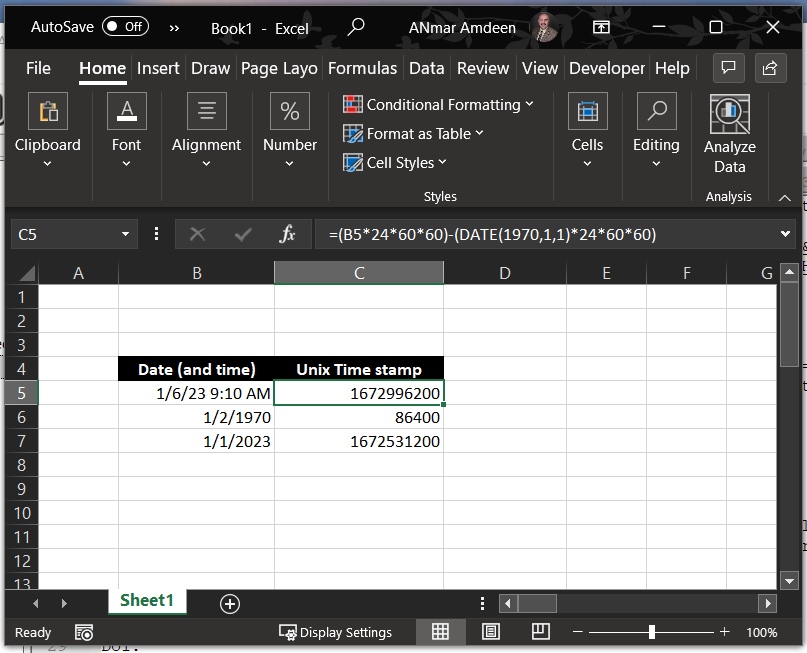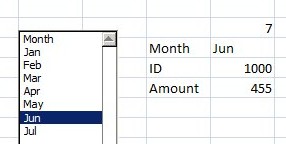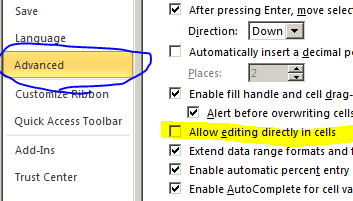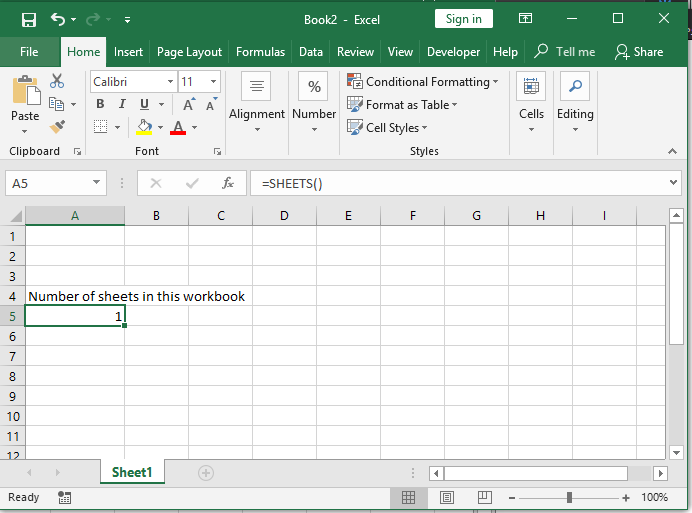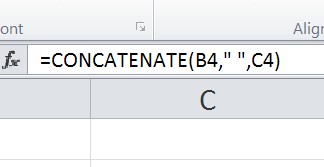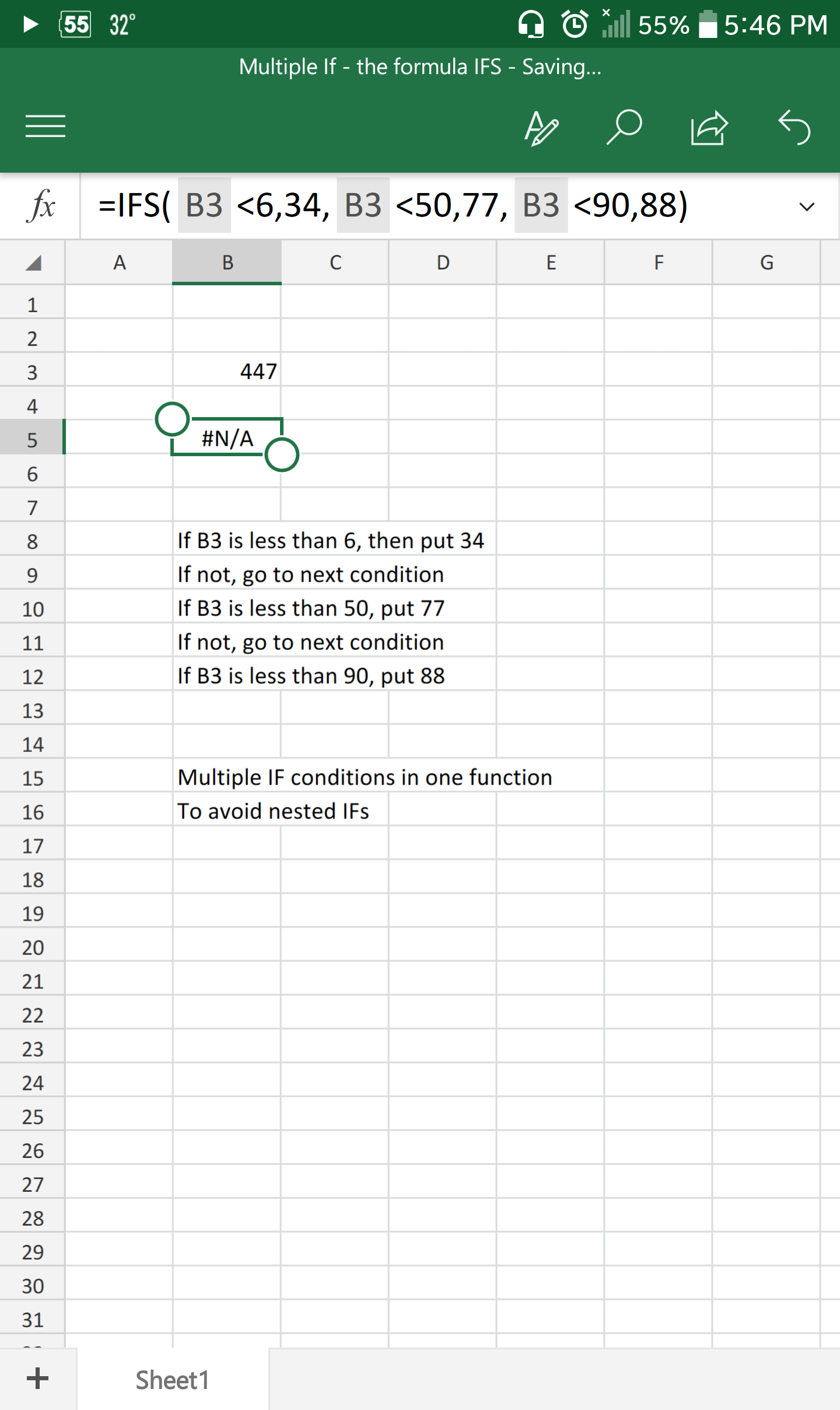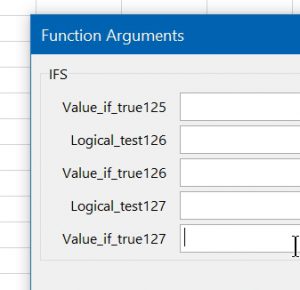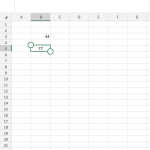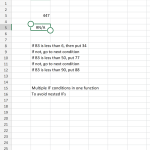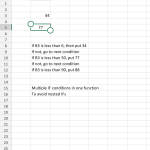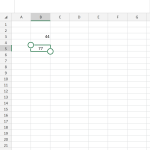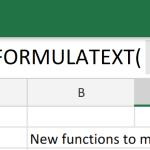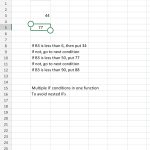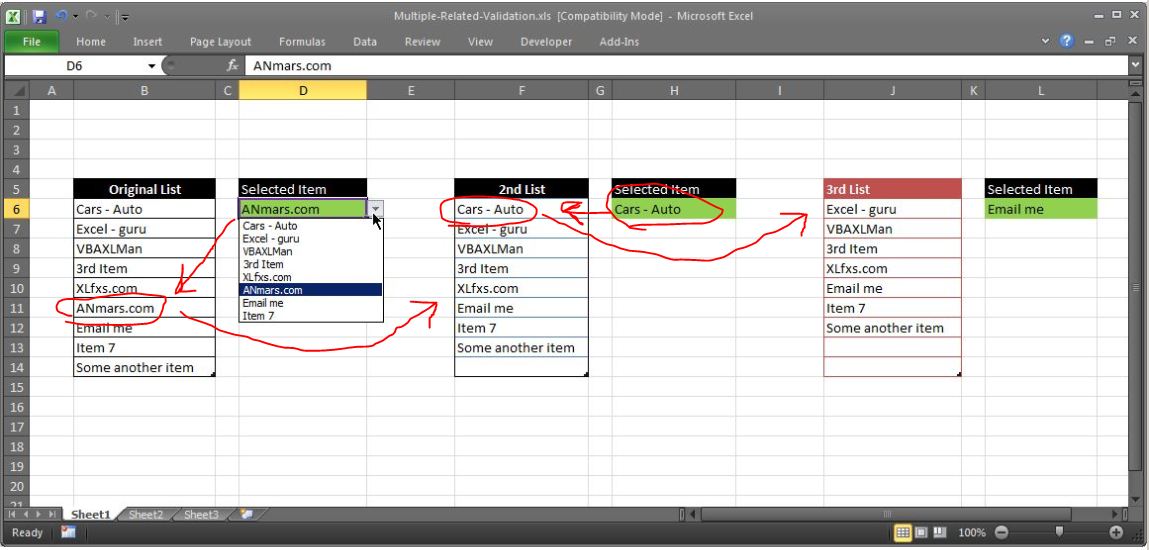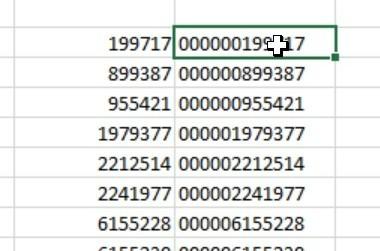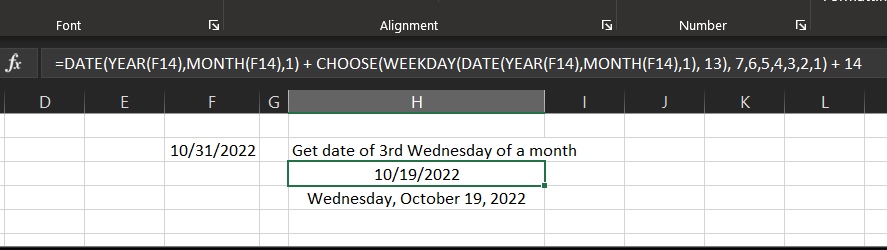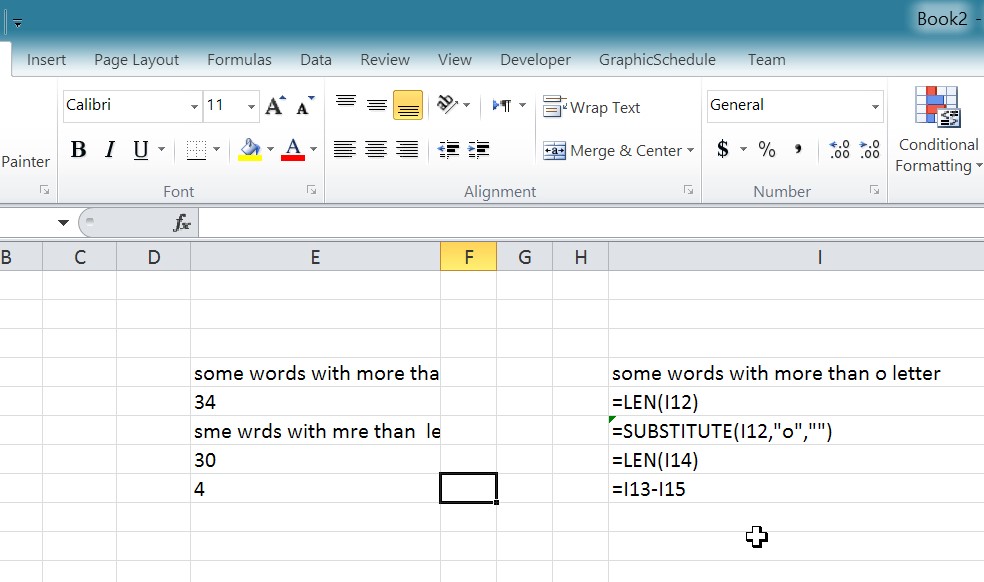I tend to see more and more the usage of nested IF functions recently
Now, do not get me wrong, IF is great, but come on, are you going to use it for more than 2 conditions? seriously?
Excel 2013 comes with IFS, the perfect alternative to nested IFs
As you can see, takes up to 127 conditions, neat, right?
As you can see, it basically goes as …
If condition1 from Logical_test1 is true, then display value from Value_if_true1
If not…
Then if condition from Logical_test2 is true, then display value from Value_if_true2
if not…
Then if condition from Logical_test3 is true, then display value from Value_if_true3
and so on, until last condition.
Please, make use of that if you know your spreadsheet will not be used in Excel 2010, which I understand is still in the market.
Anyways, screenshots here are from my cell phone while i was playing with IFS
Oh, and of course, if you want to catch the condition of none of these are true, just use IFNA, or you can use IF(ISERROR( too.
give it a shot!