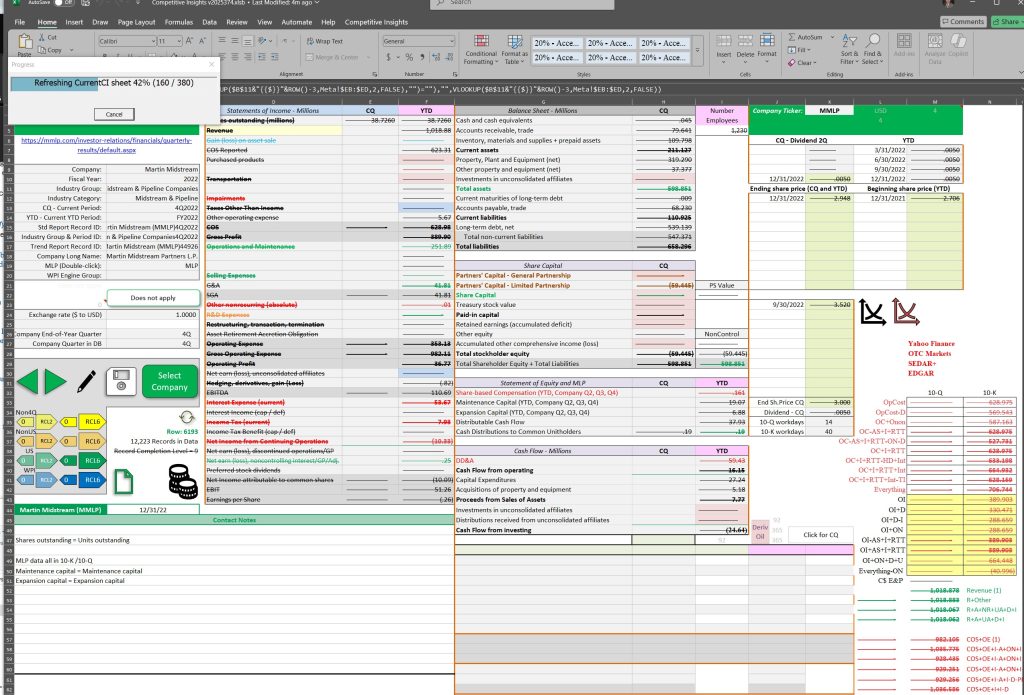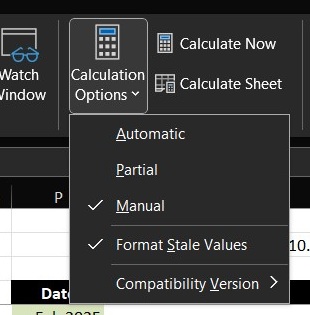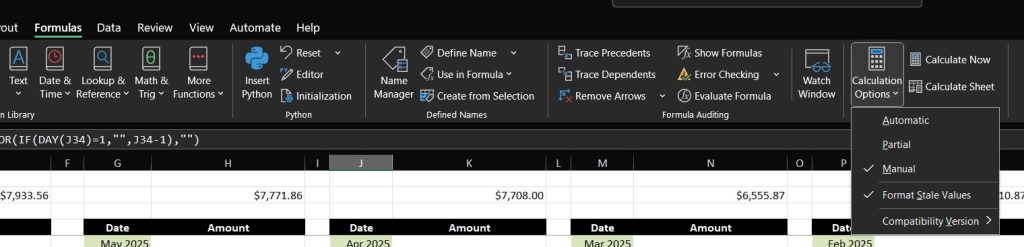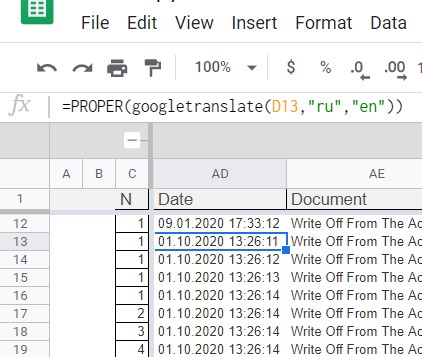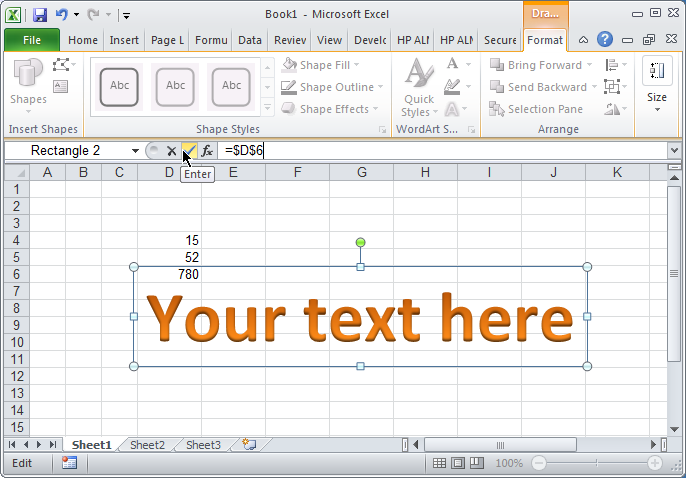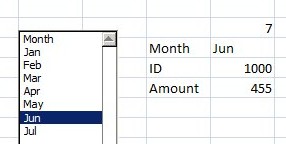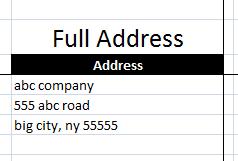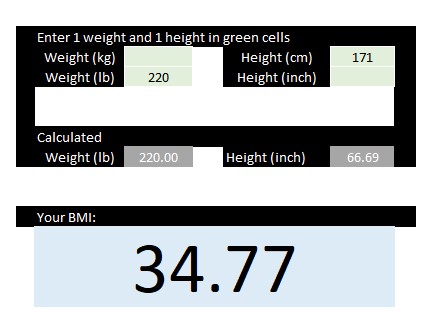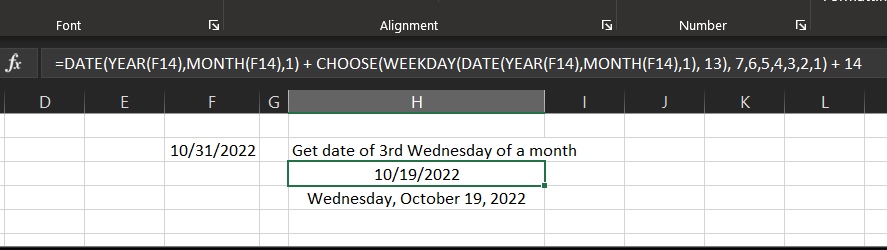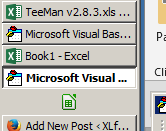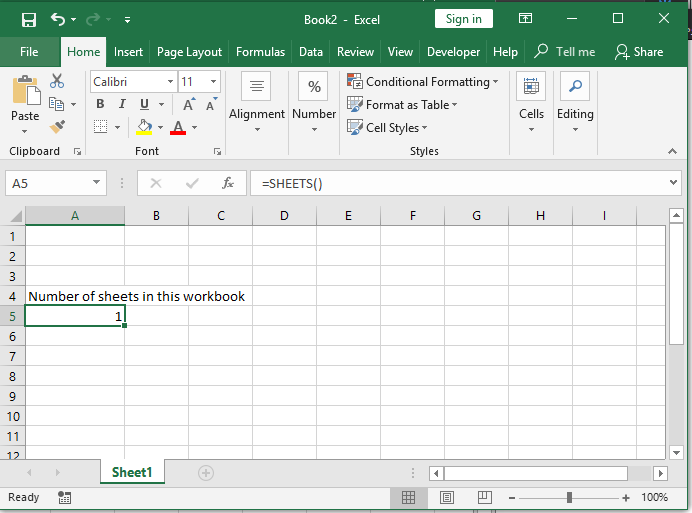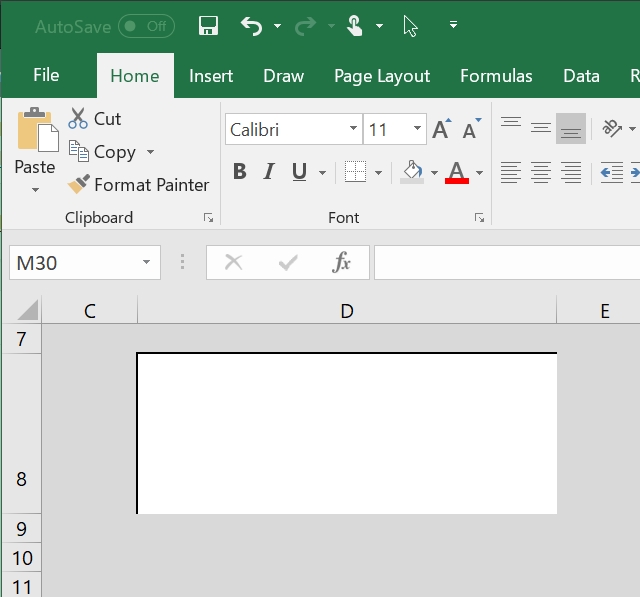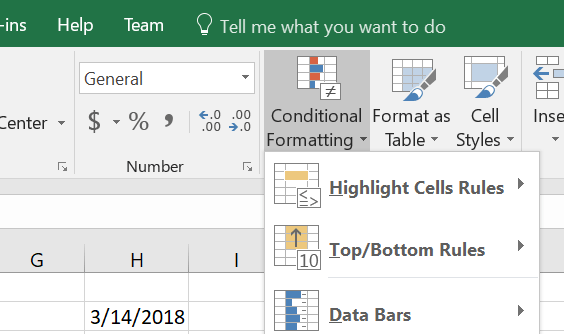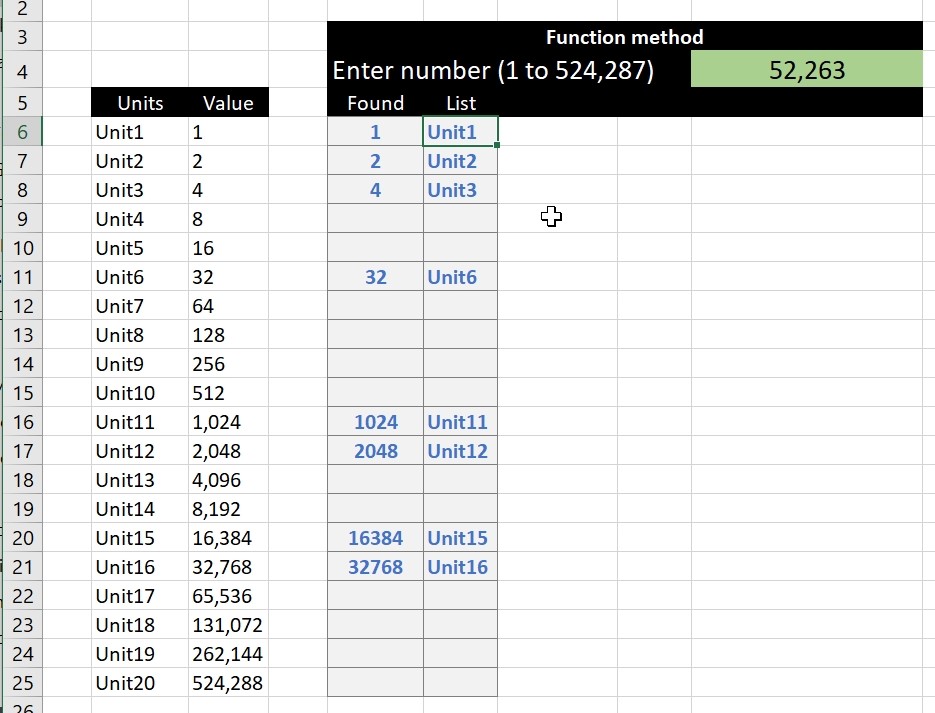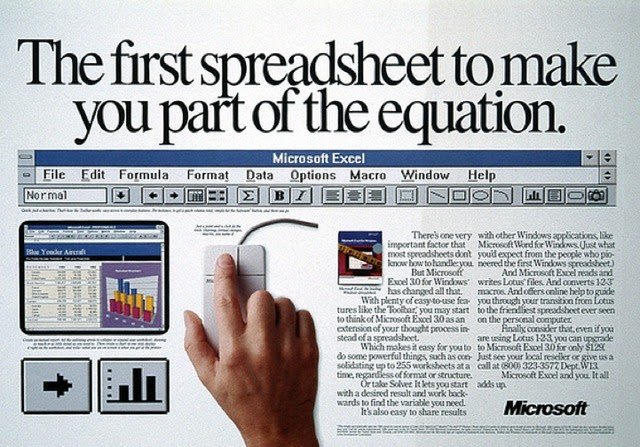Excel recently started to show cells with formulas scratched (see screenshot).
Looks like this new feature to tell user that these cells will have new values and they are in the process of getting calculated.
If you want to disable that feature, uncheck “Show stale values” in “Calculation Options” in “Formula” bar (Screenshot)