Issue found several times in xls or xlsx, to get it fix
https://www.mrexcel.com/forum/excel-questions/637277-excel-converting-numbers-dates.html
Excel f(x)s = Excel Functions
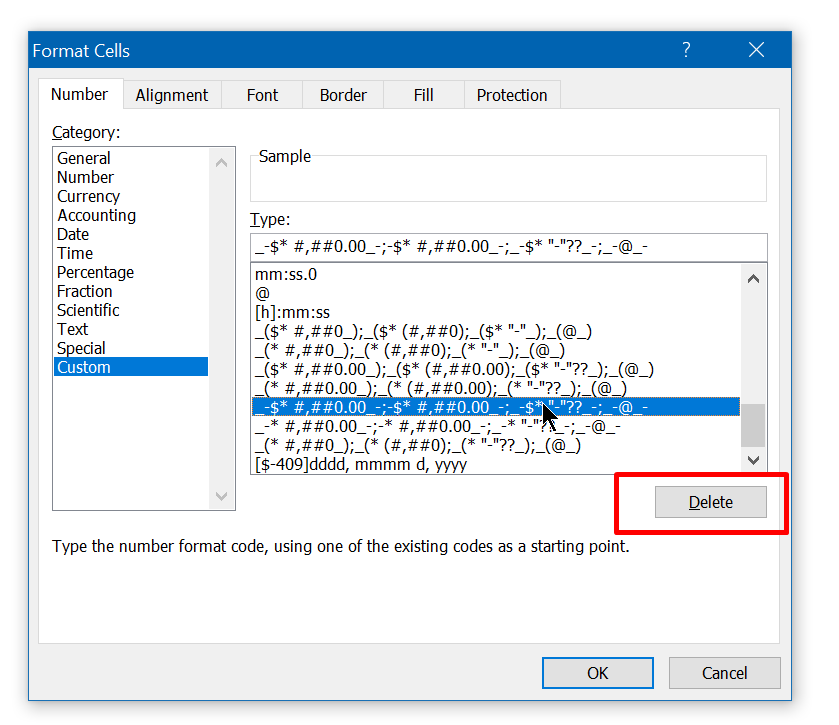
Issue found several times in xls or xlsx, to get it fix
https://www.mrexcel.com/forum/excel-questions/637277-excel-converting-numbers-dates.html
