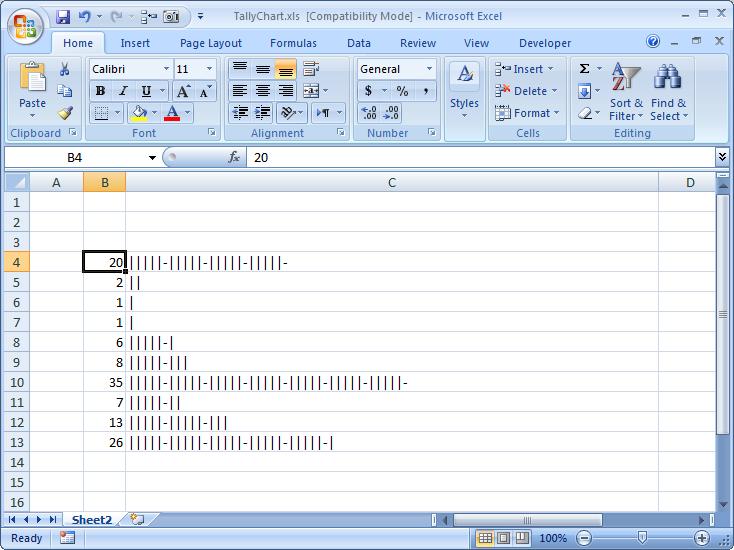Using a single function can make a graphical view to your number
Function is REPT along with IF and INT to show that number in graphical view, formula used here is:
=IF(B4<5,REPT("|",B4),REPT(REPT("|",5)&"-",INT(B4/5))&REPT("|",B4-INT(B4/5)*5))
Excel f(x)s = Excel Functions