Detect which cells has additional spaces added by mistake by user.
=IF(AND(Left(F2, 2) = "No", LEN(F2) >2, "Space at end", "")
Excel f(x)s = Excel Functions
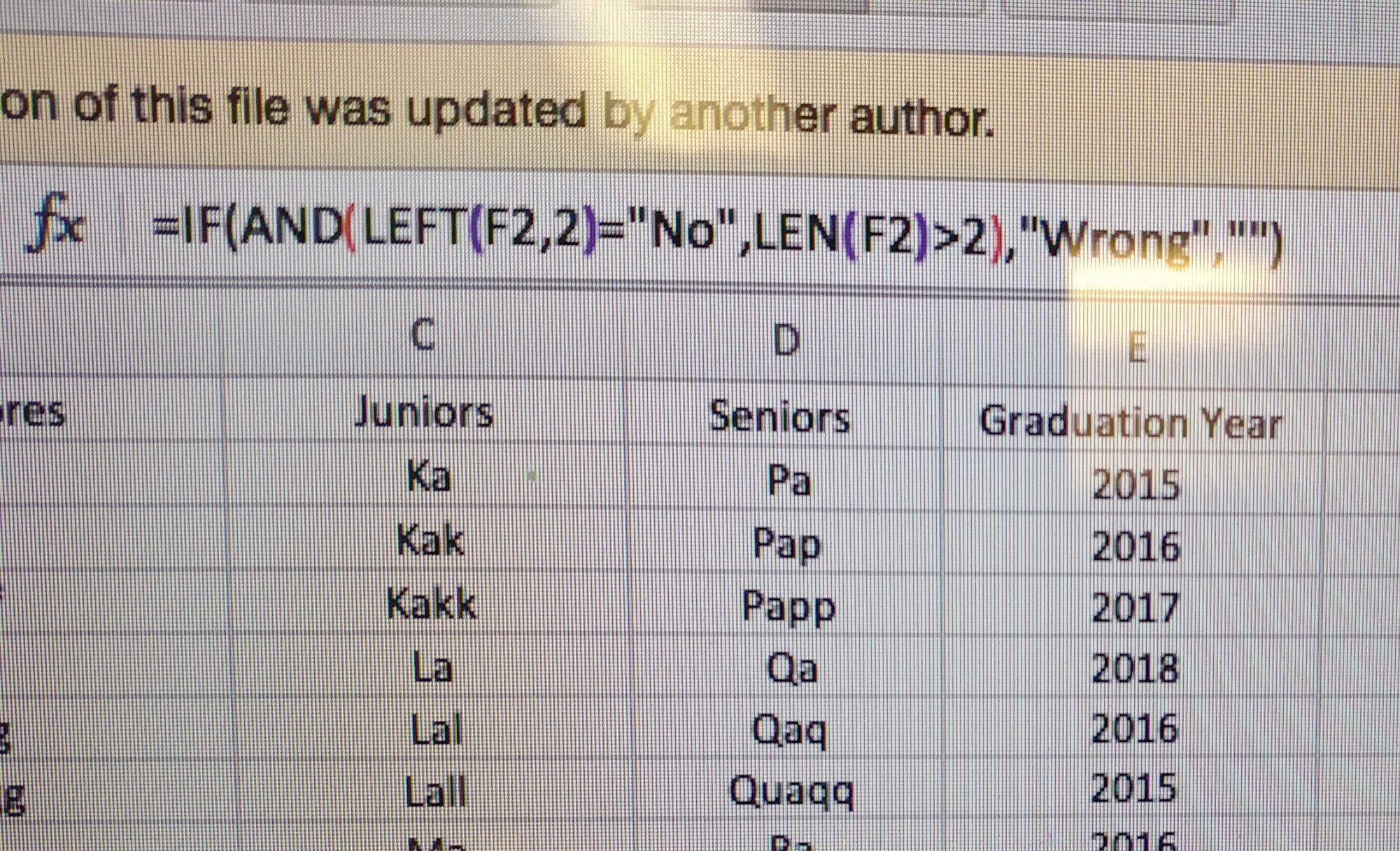
Detect which cells has additional spaces added by mistake by user.
=IF(AND(Left(F2, 2) = "No", LEN(F2) >2, "Space at end", "")
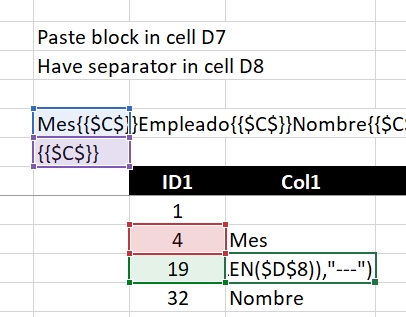
I often use the technique of concatenating columns into 1 cell with separators.
Something like the CSV, 1 line that has all values for a single row (all columns for that row) into 1 text block.
And then, because of that, I need to extract that back, into table
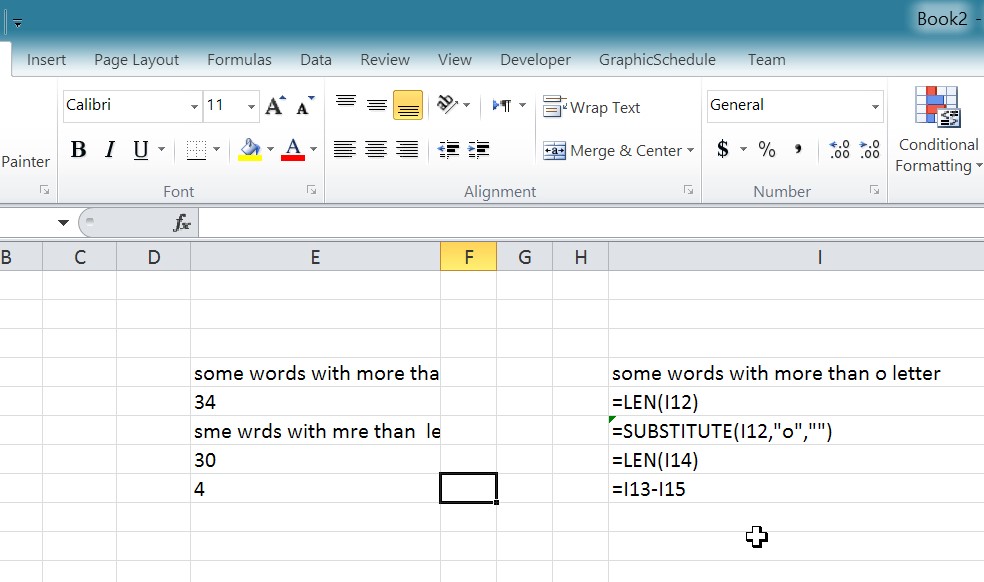
Found this in an old file while doing some digital cleaning This will show you how you can easily count how many times a letter (or any string) into a cell. So the main formula doing that is … =LEN(I12)-LEN(SUBSTITUTE(I12,”o”,””)) Of course, this assumes you are looking to find how many the letter “O” is…