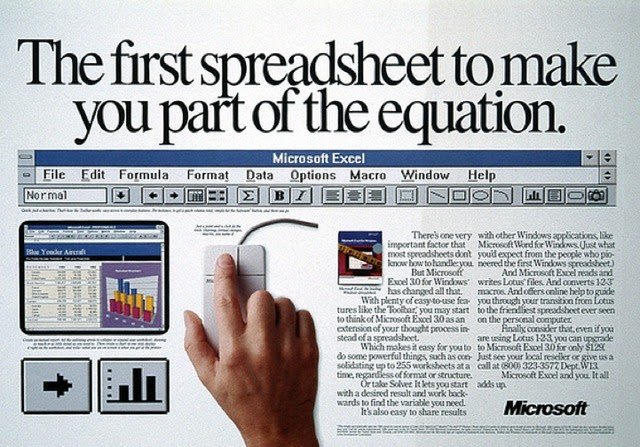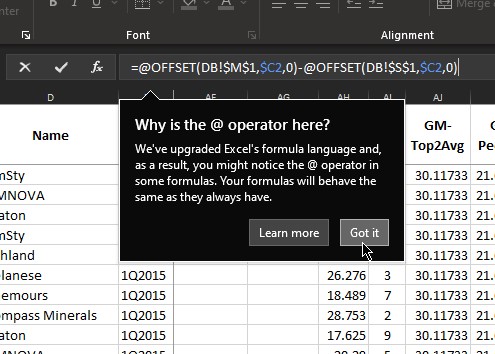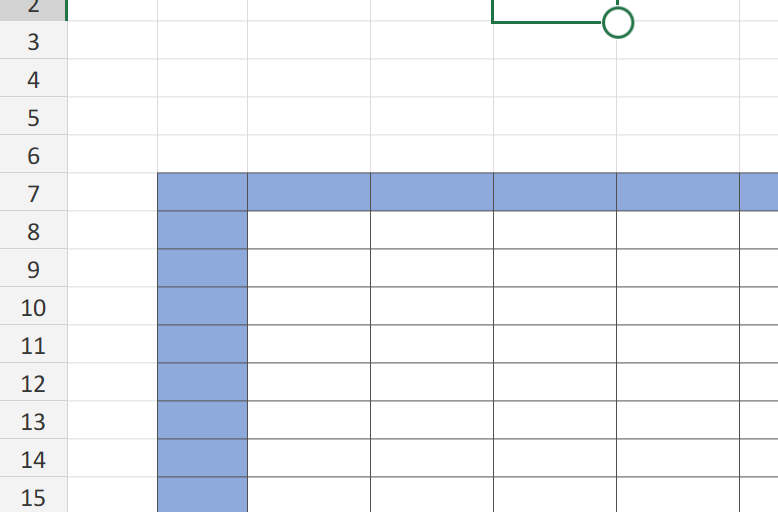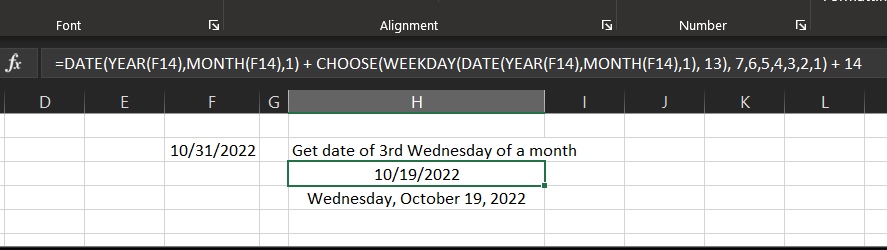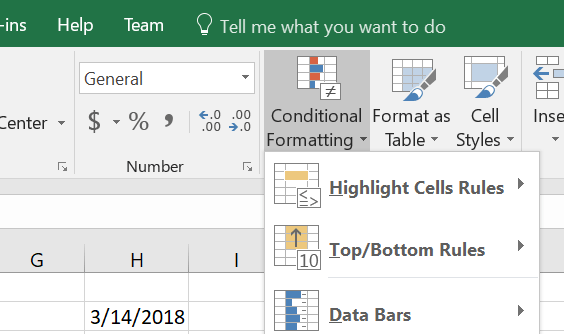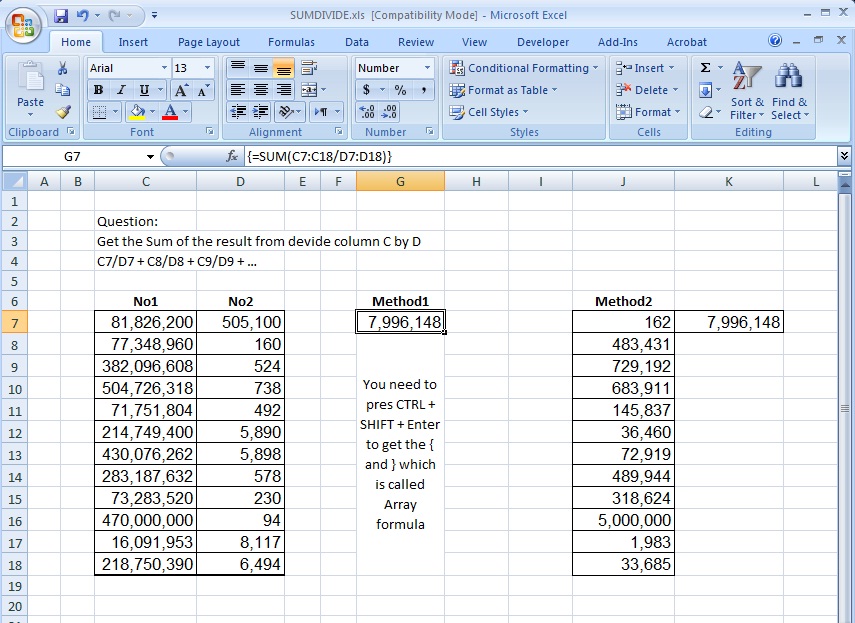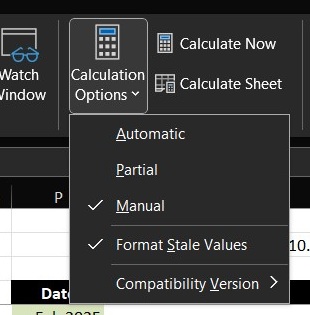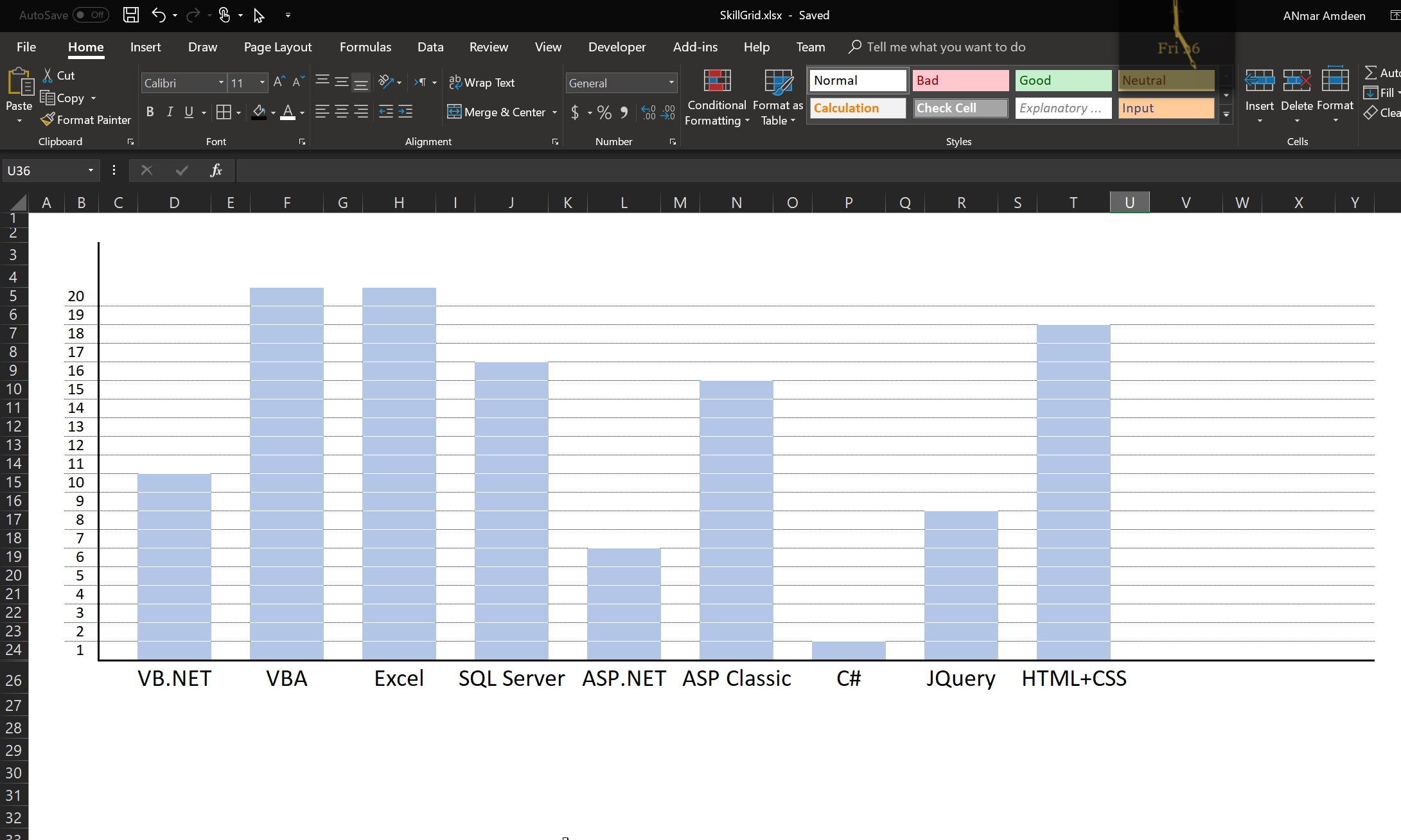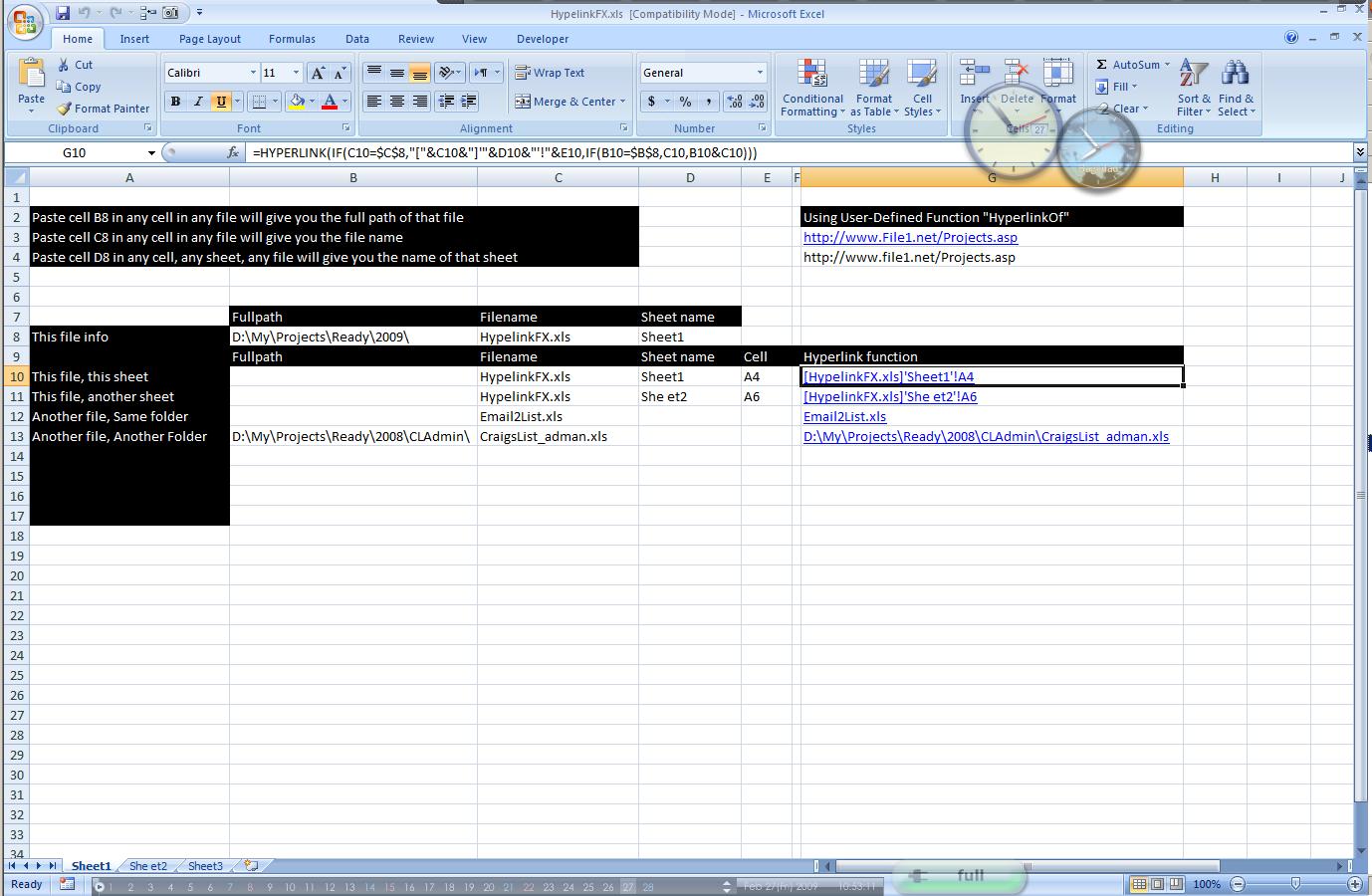Hyperlink usage and HyperlinkOf UDF
The Hyperlink function is really powerful and yet not widely used. You can create a whole navigation system with Hyperlink fx or create a custom jump to link to take user to certain area. Of course the “Jump-to” link need other functions, like Match, Indirect and Index Here is a sample of what we can do…