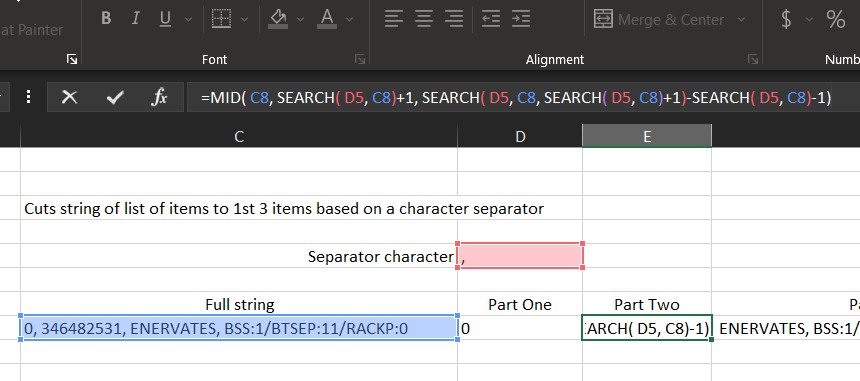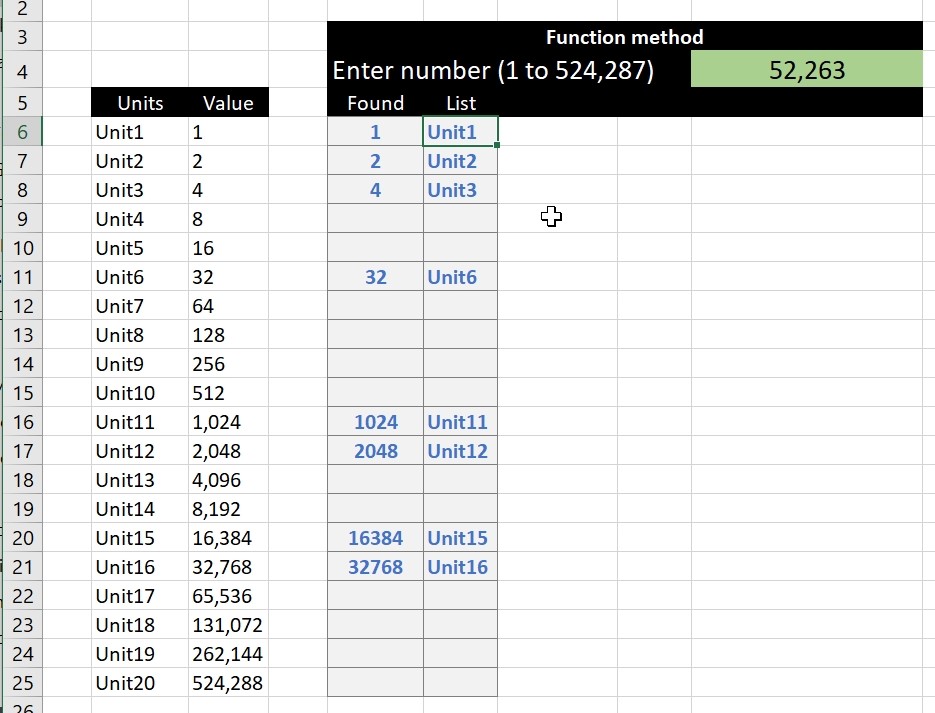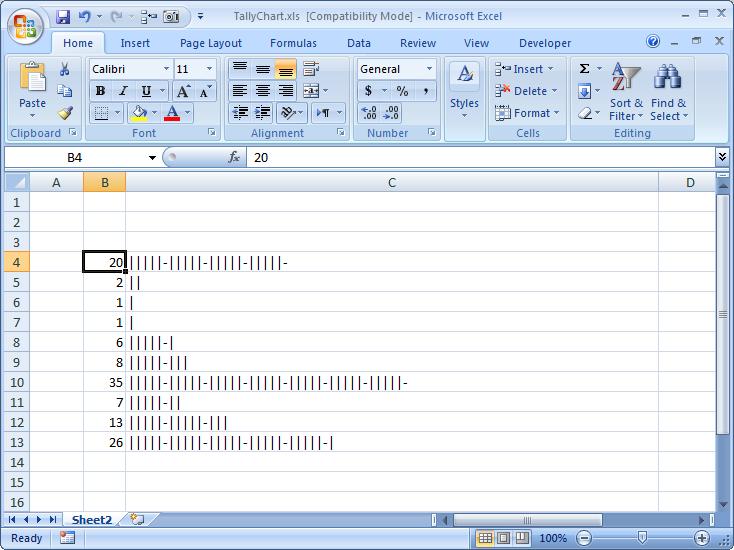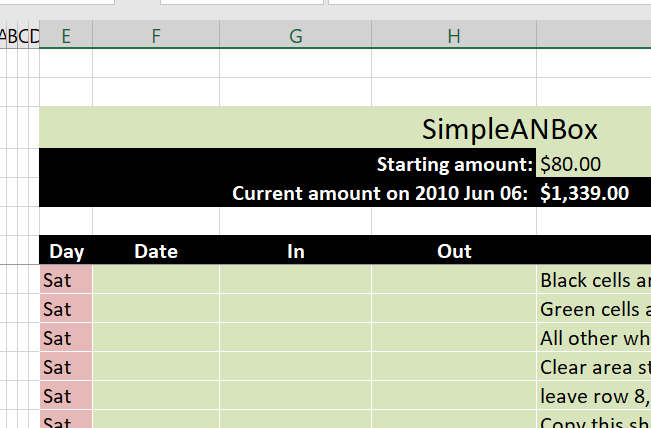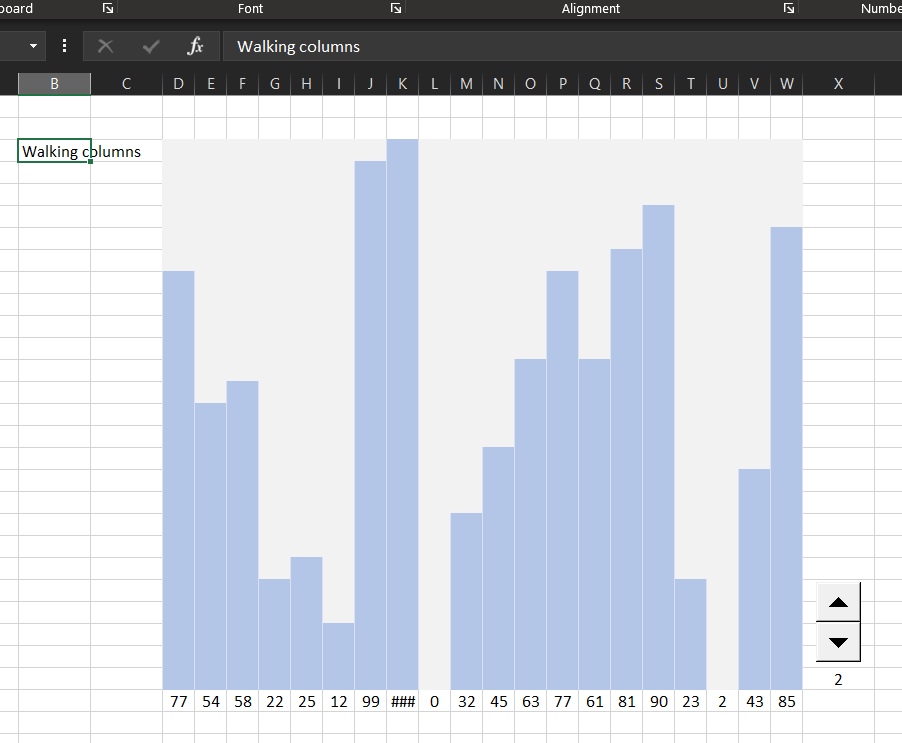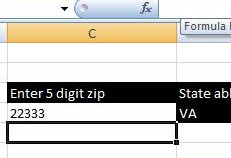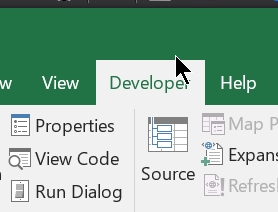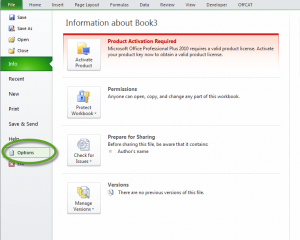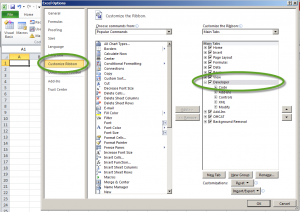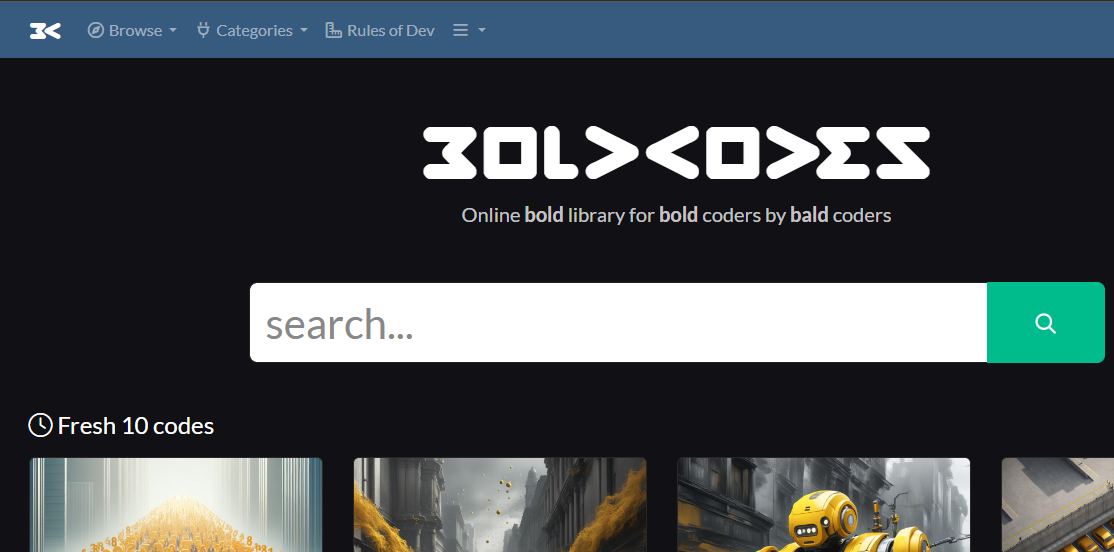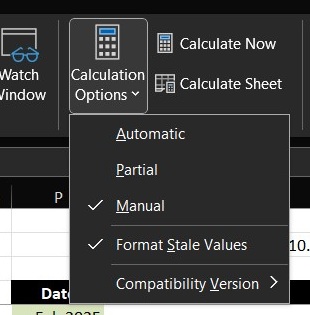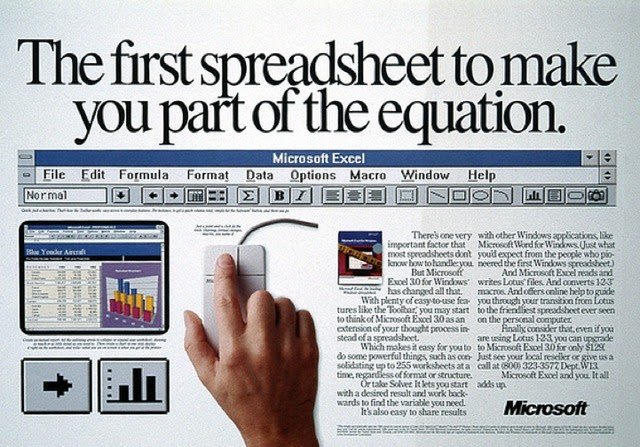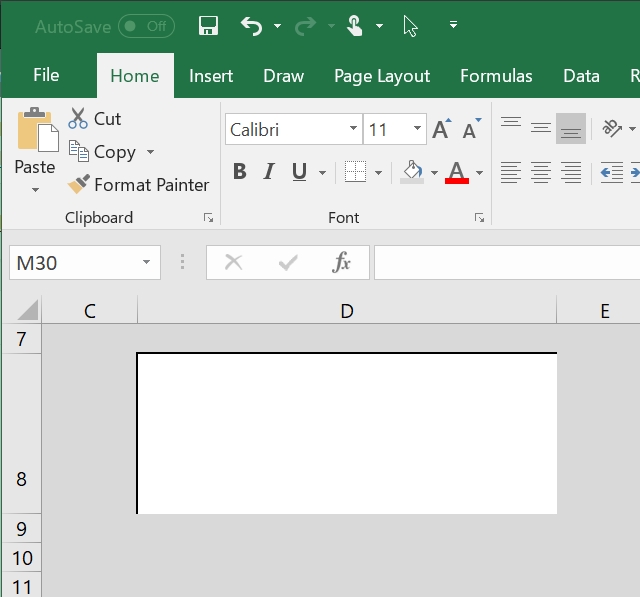Starting Excel 2007, users are not getting easy access to developer stuff.
Not sure why is that, but we can go around that, so quickly, if you need to start developing inside Excel (using VBA) first thing to do is to show the “Developer” tab that came in hidden by default
Just follow on these steps
Good luck programming