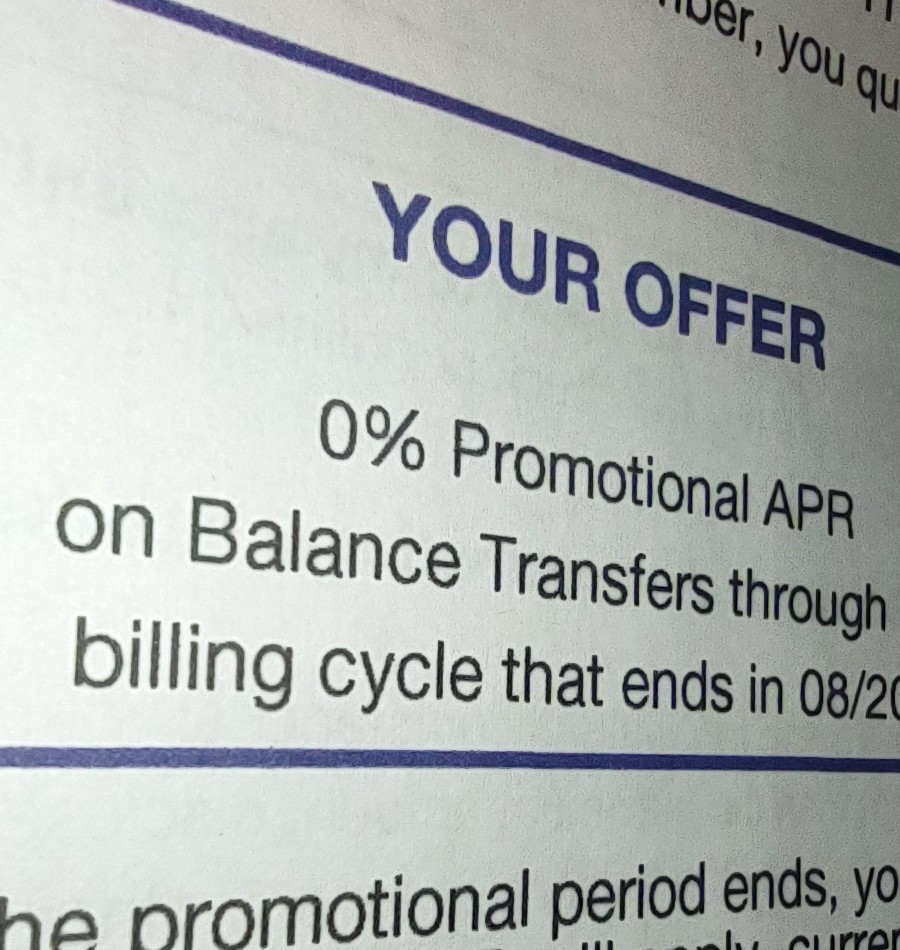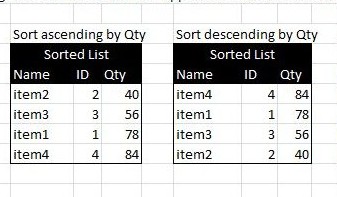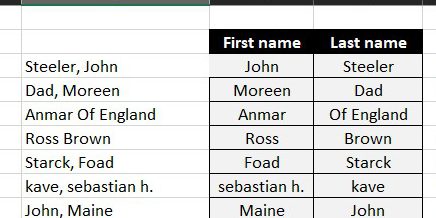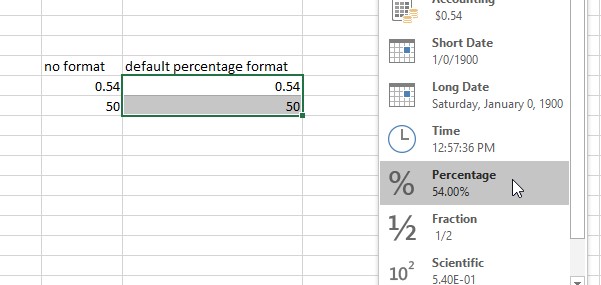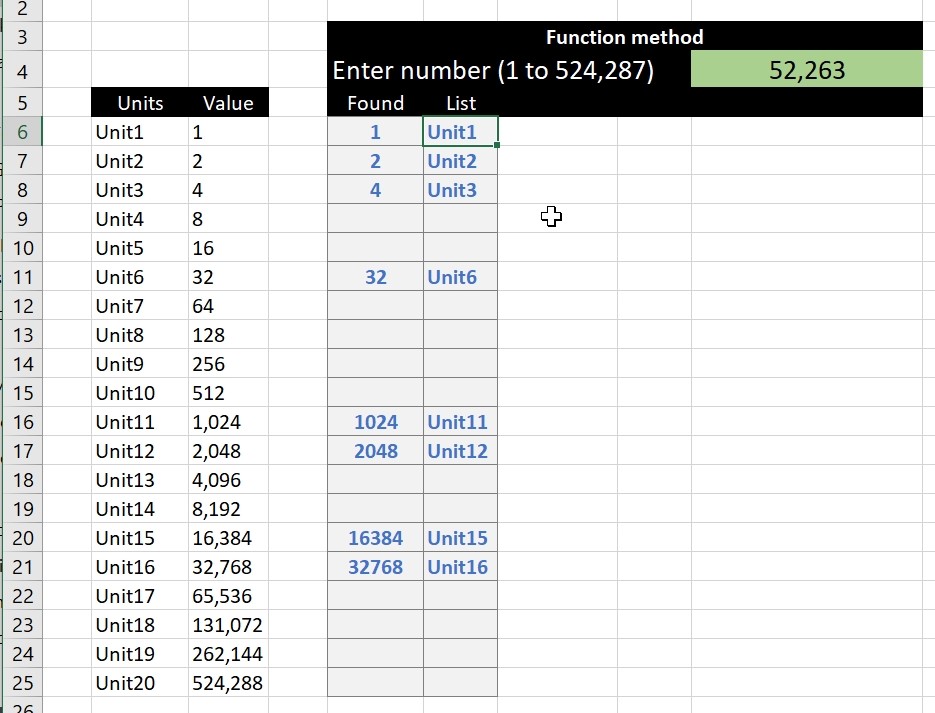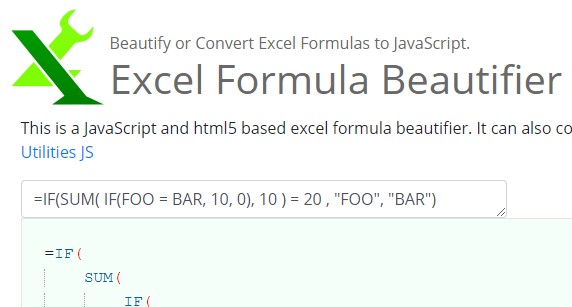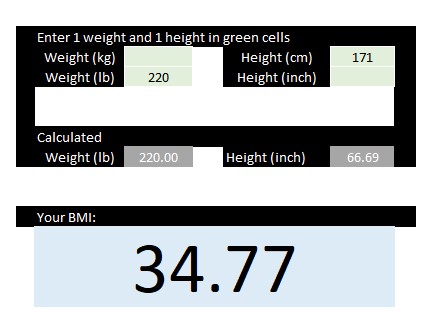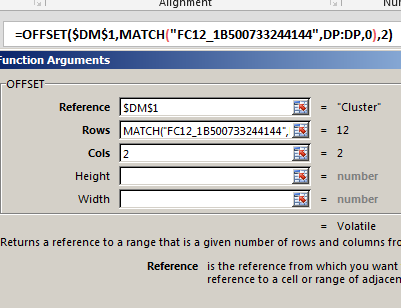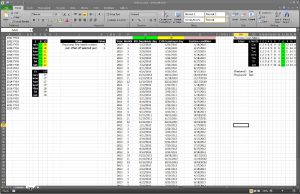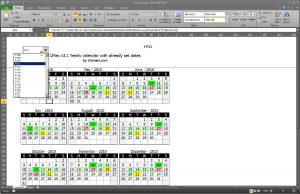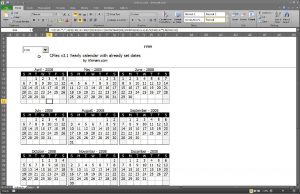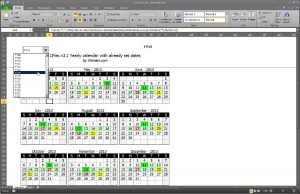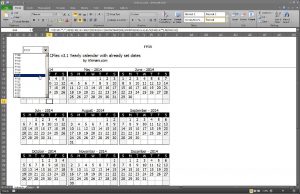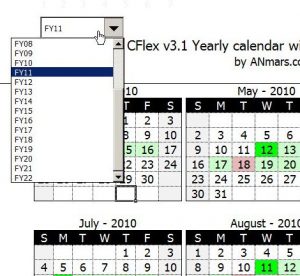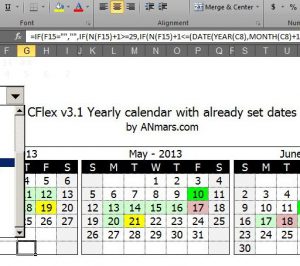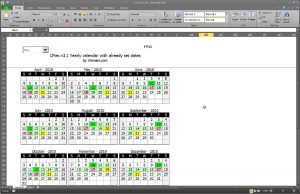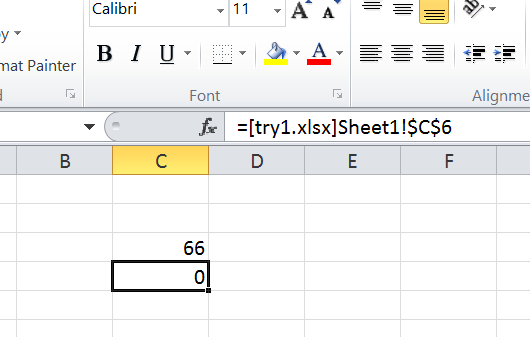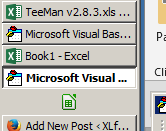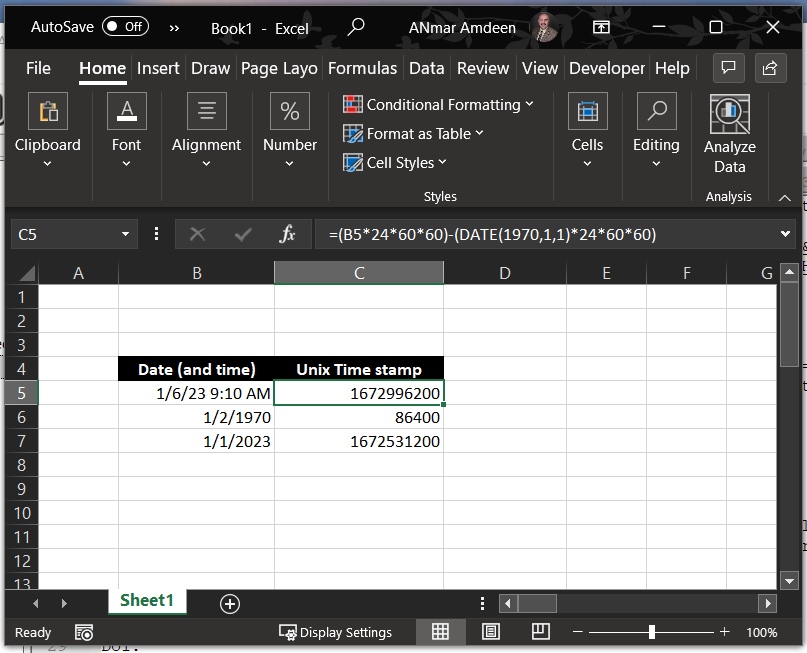Fully customized Yearly Calendar to show certain dates with certain format using conditional formatting, like mark 8th business day each month with certain color, 1st workday after 15th of each month, etc.
See the sheet “Data” for details and table of specific dates and rules. Contact me for more detail
Back in 2011, we needed to publish this calendar, so, a dynamic calendar using formulas seems the best option.
Here it is, for free.