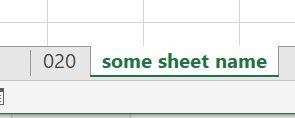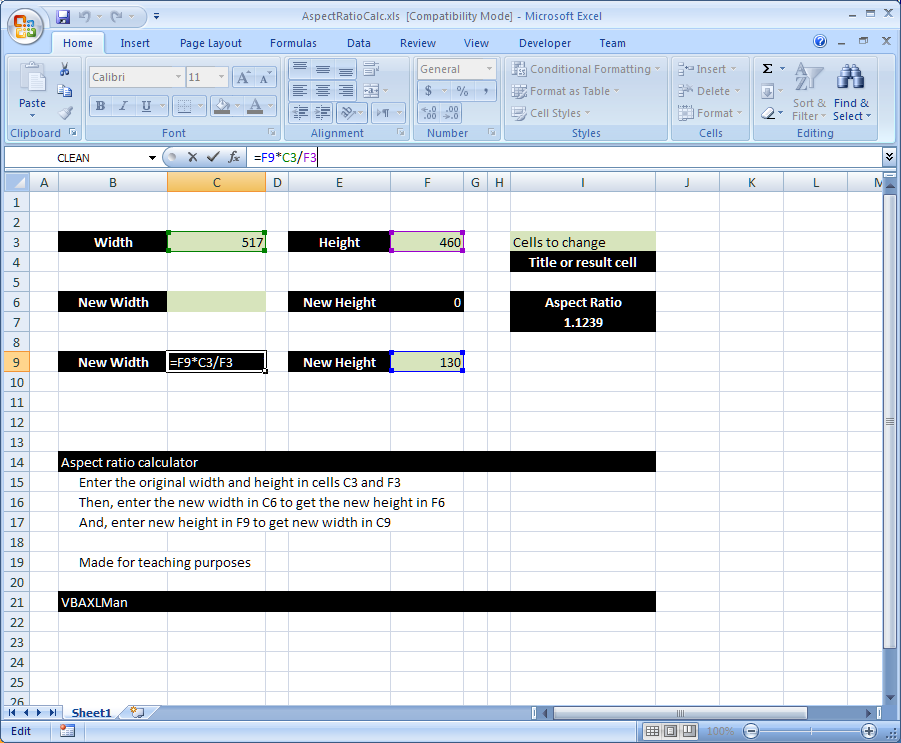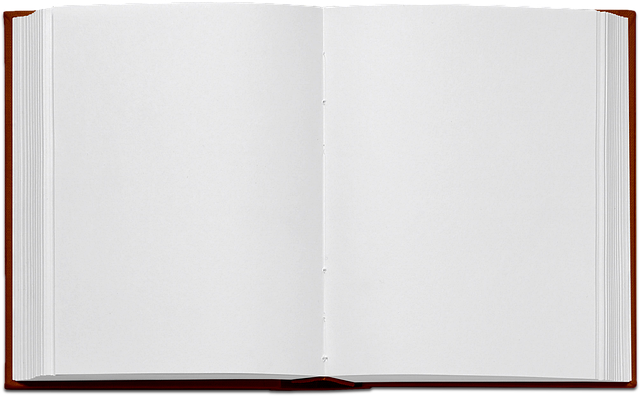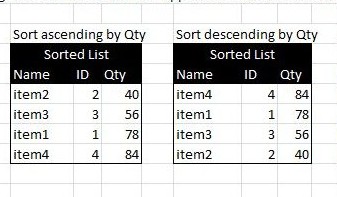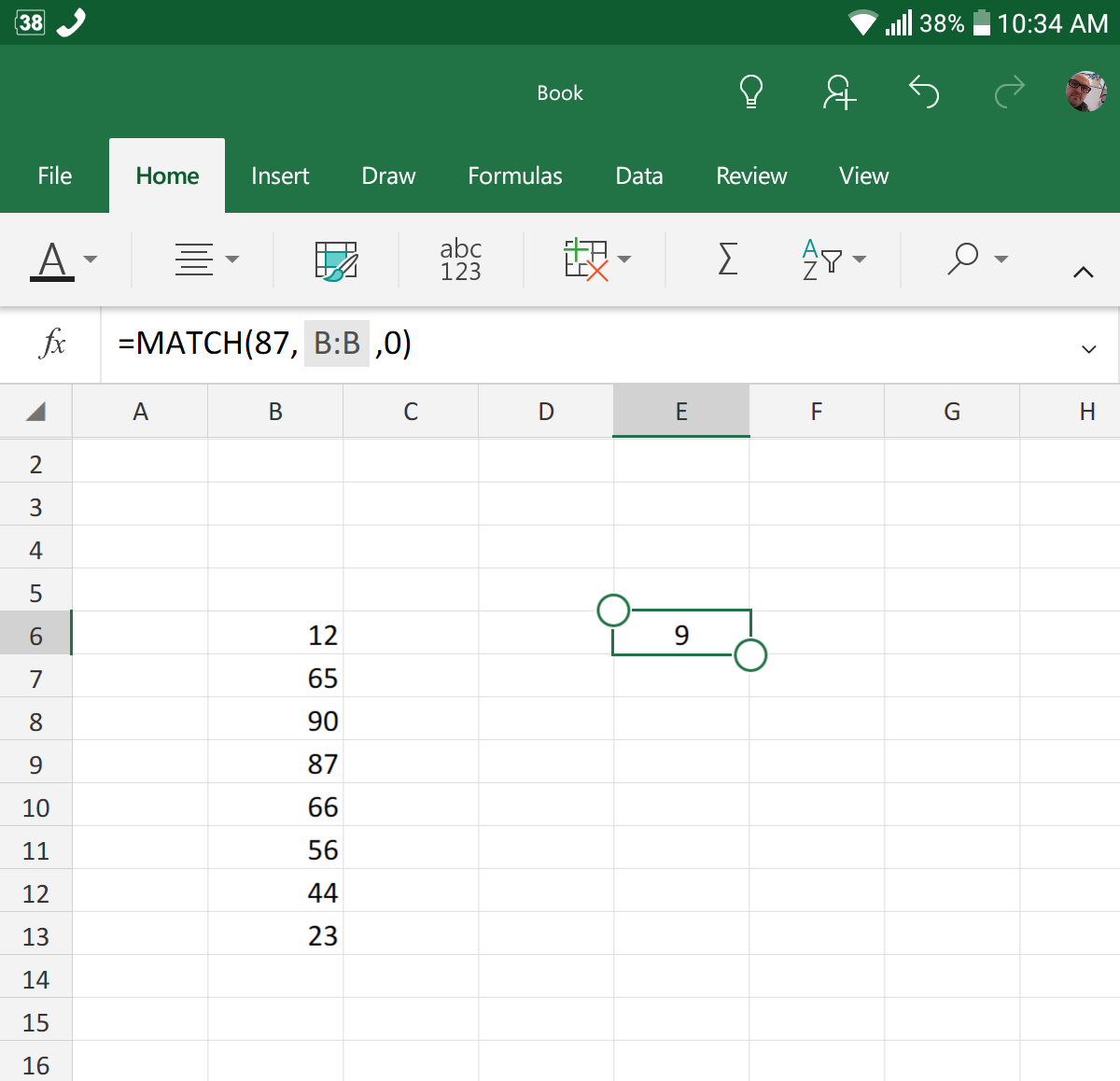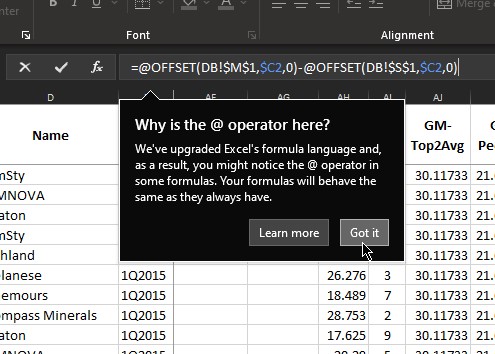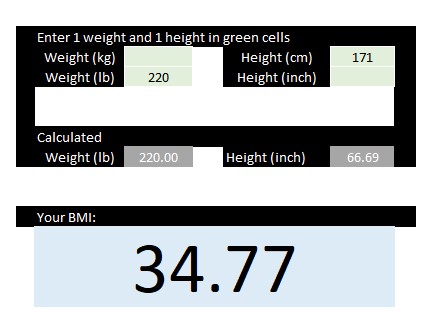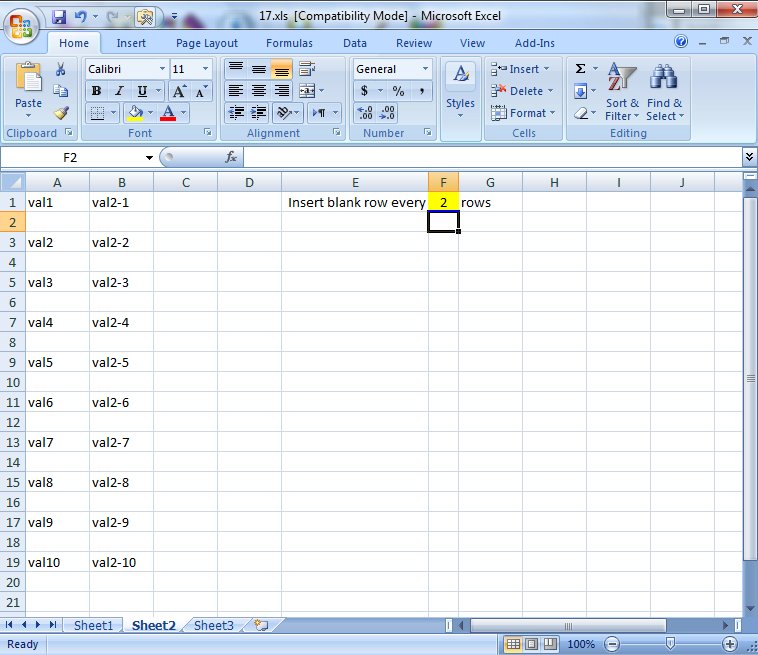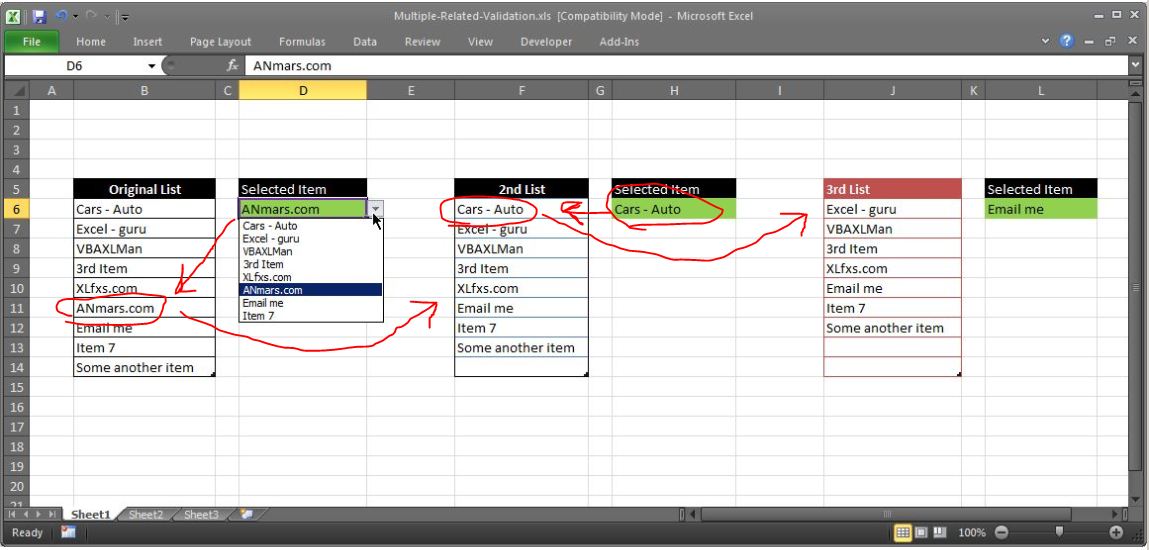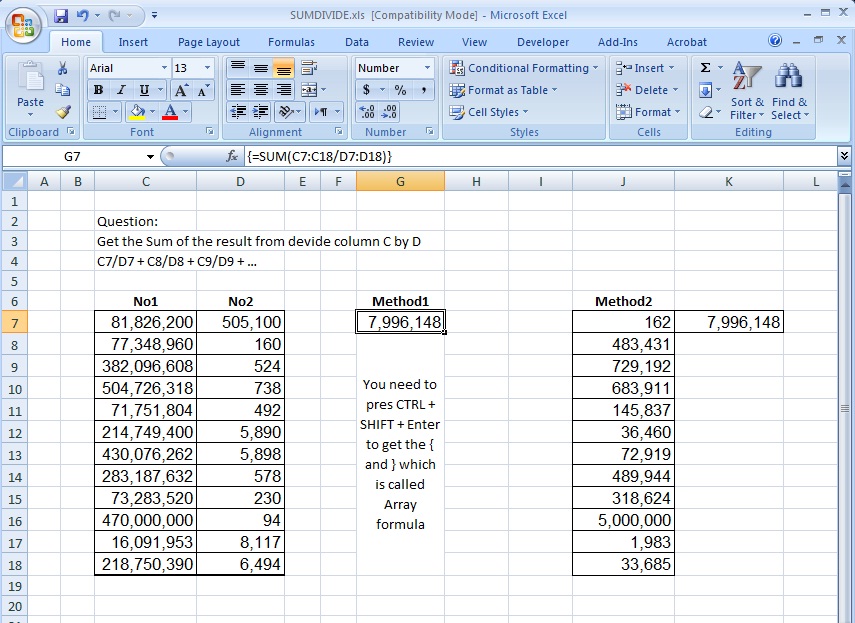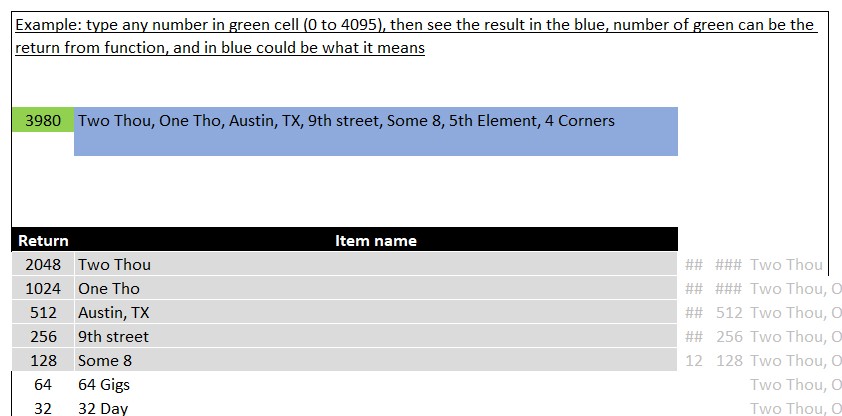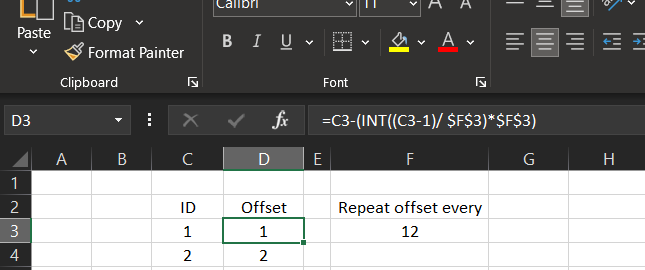A simple calculator, how come we do not have one like this?
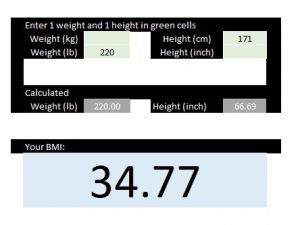
You can enter your weight in kilograms (kg) or pounds (lb), then your height in centimeters (cm) or inches (inch), the calculator will do the rest
You may also see the calculation in large blue cell showing BMI (also in “Calculated” fields) if you want