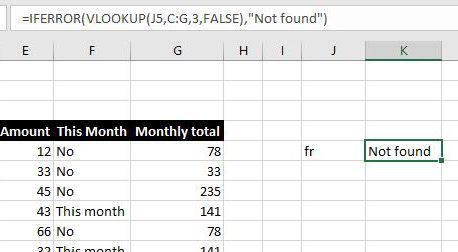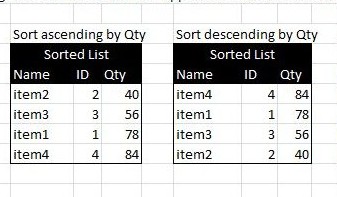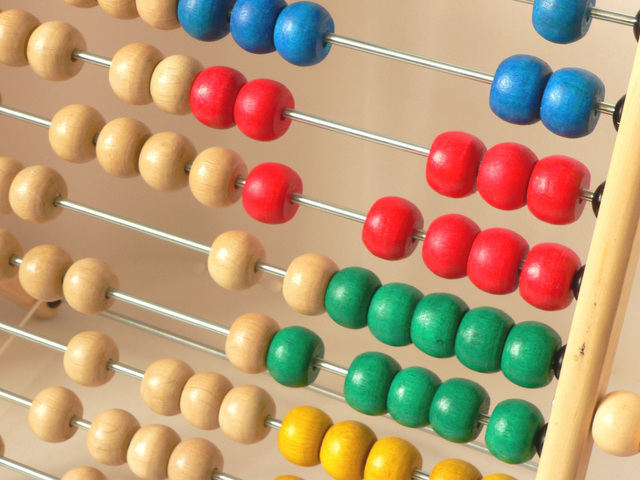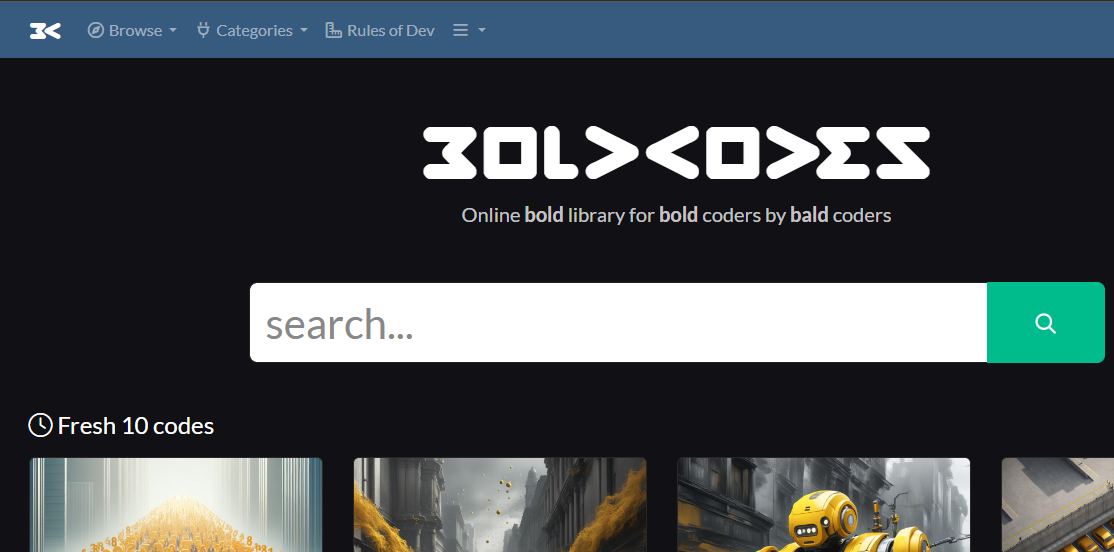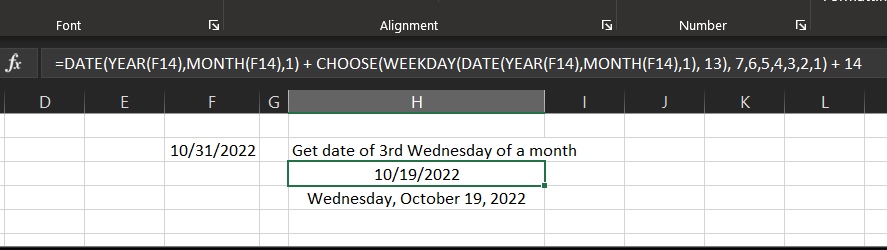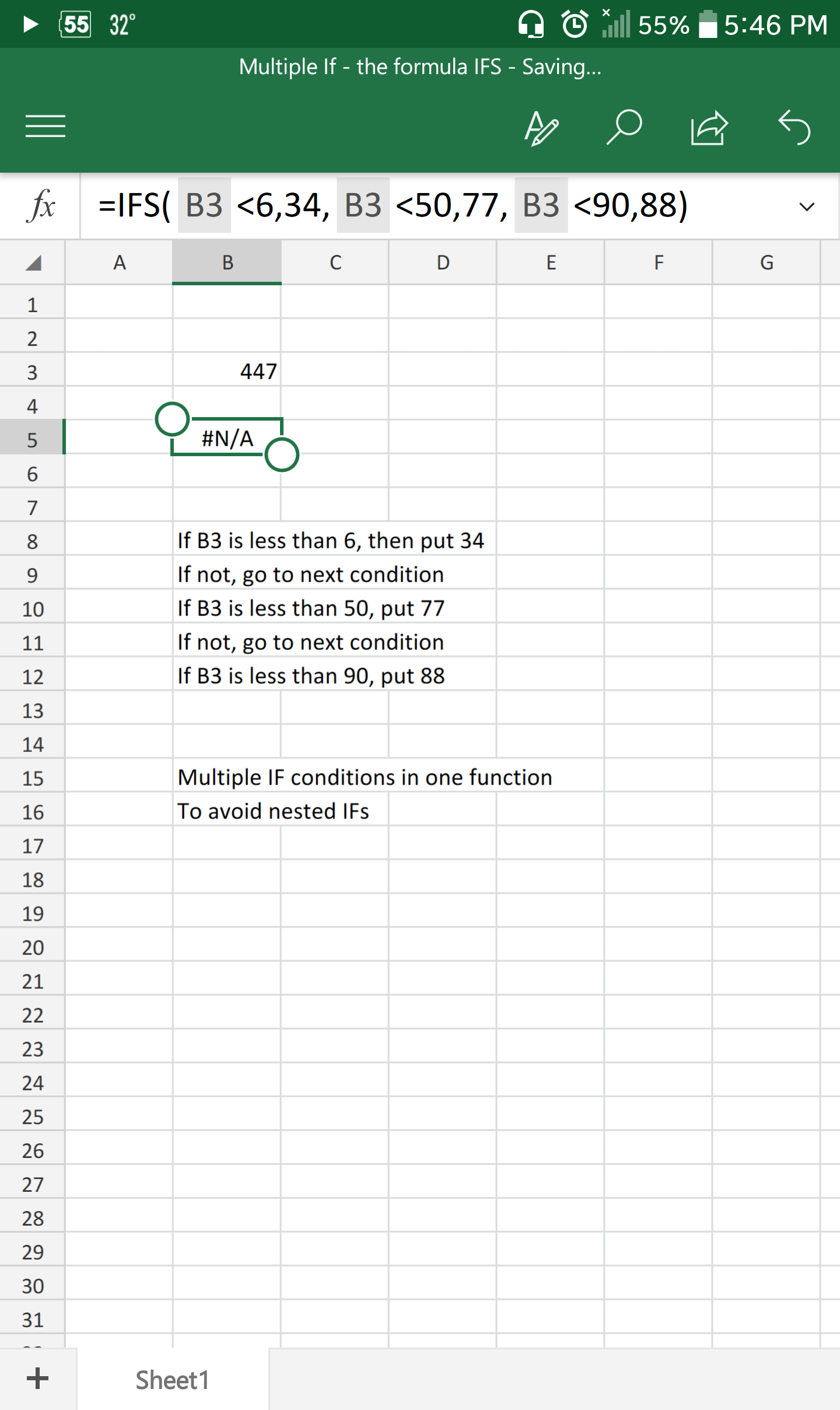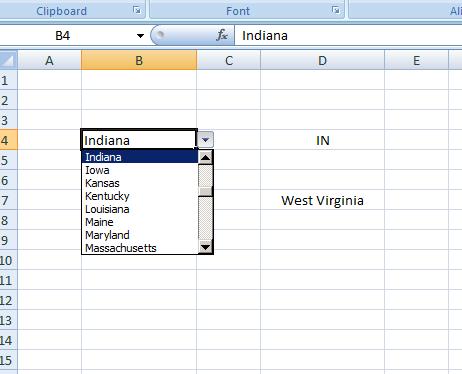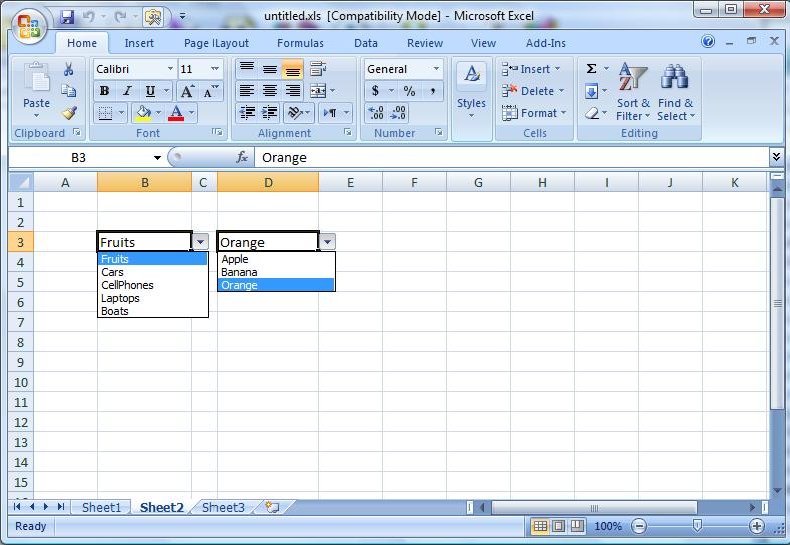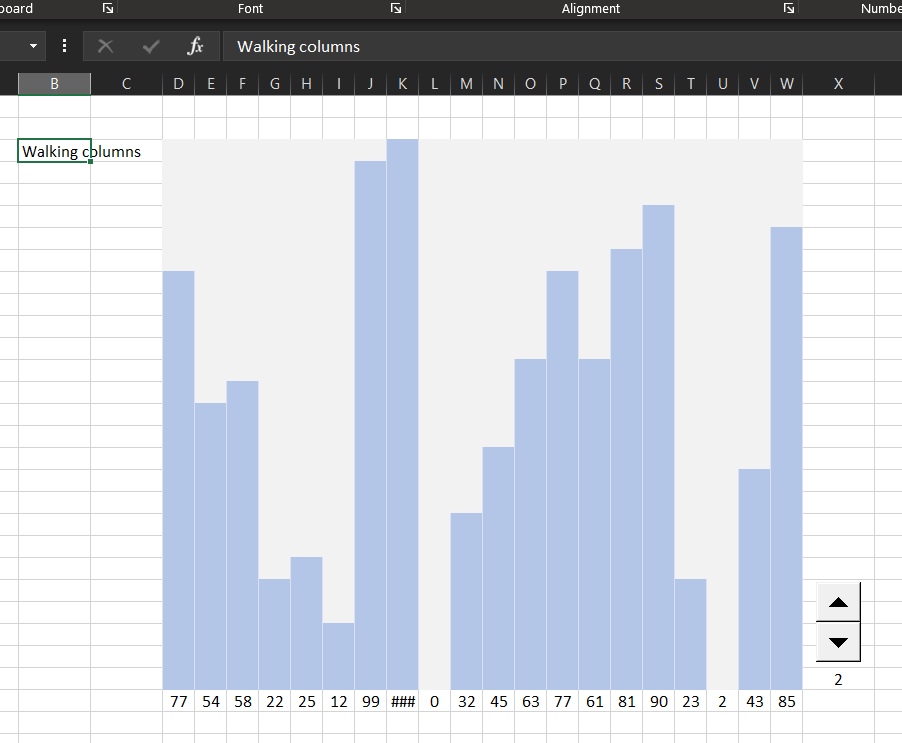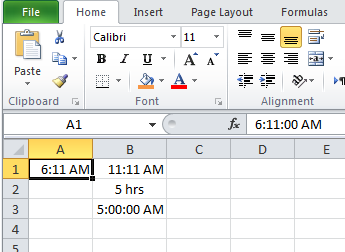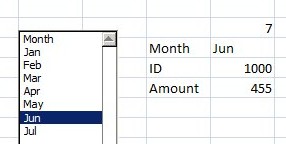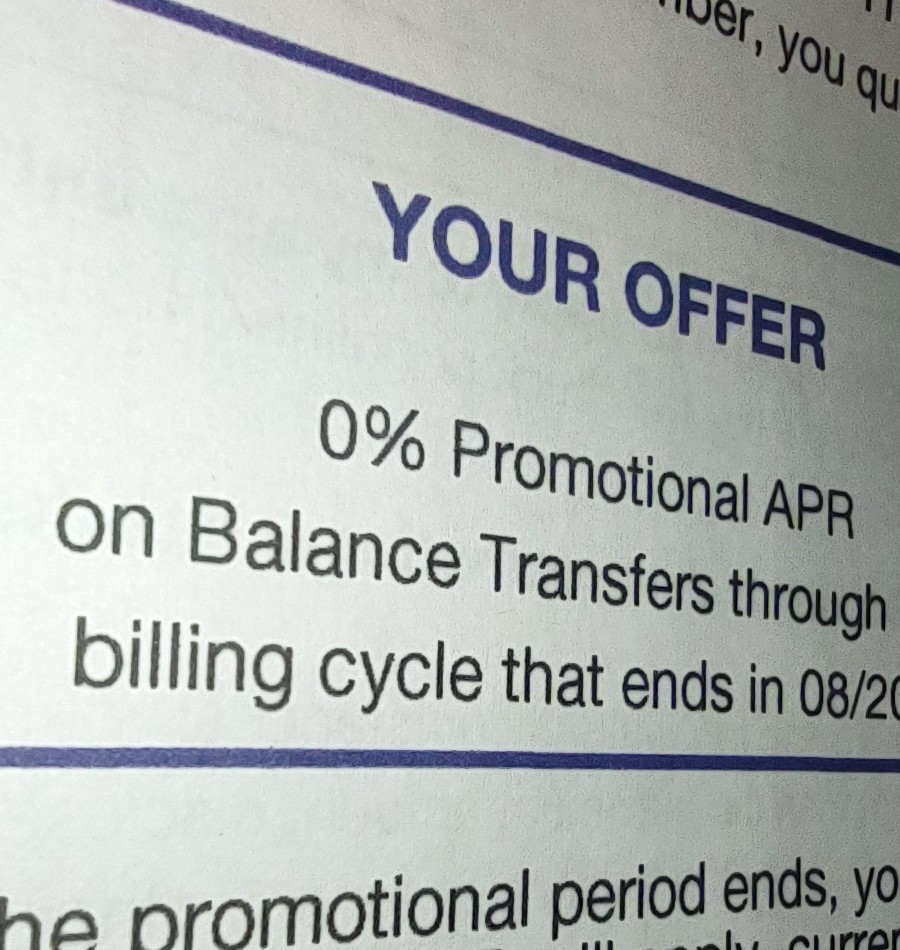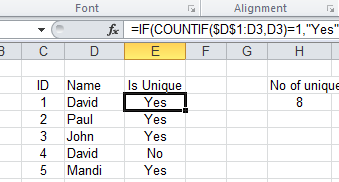Creating a Data Validation based on another Data Validation
Meaning that when you select from a drop down from the first the second will be filled with the list that is corresponding to it.
You need to create two names (Formula > Name Manager), one has this formula
=OFFSET(Sheet1!$A$2,0,1,1,COUNTA(Sheet1!$2:$2))
The other one has this
=OFFSET(Sheet1!$A$2,1,MATCH(Sheet2!$B$3,Cat_S,0),COUNTA(OFFSET(Sheet1!$A$2,0,MATCH(Sheet2!$B$3,Cat_S,0),50000,1))-1,1)
The create Data Validation to “List” first name on a cell, and another Data Validation to list the other one