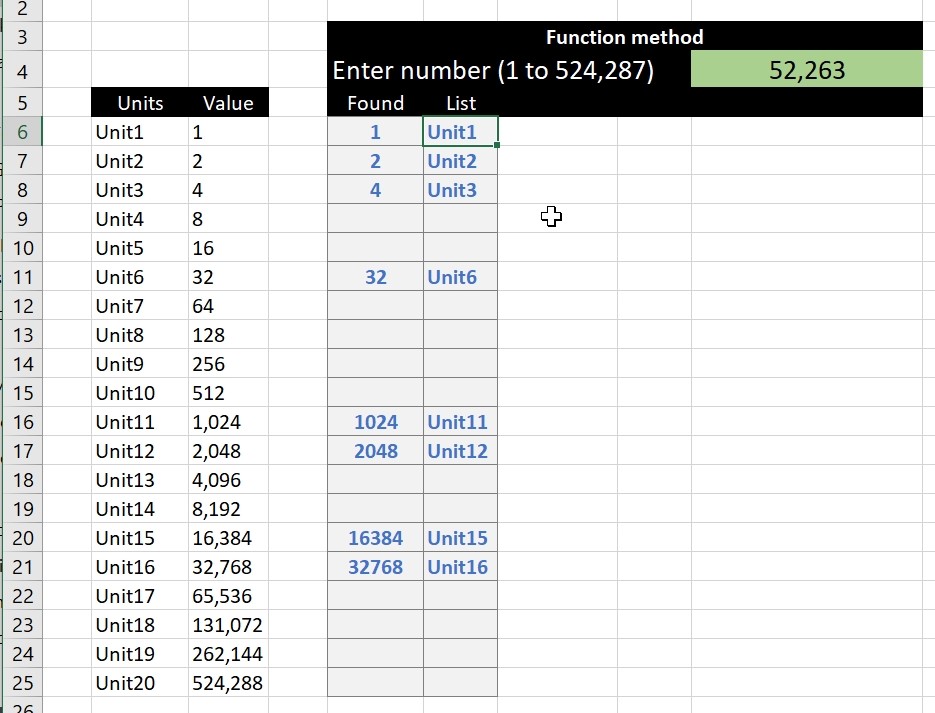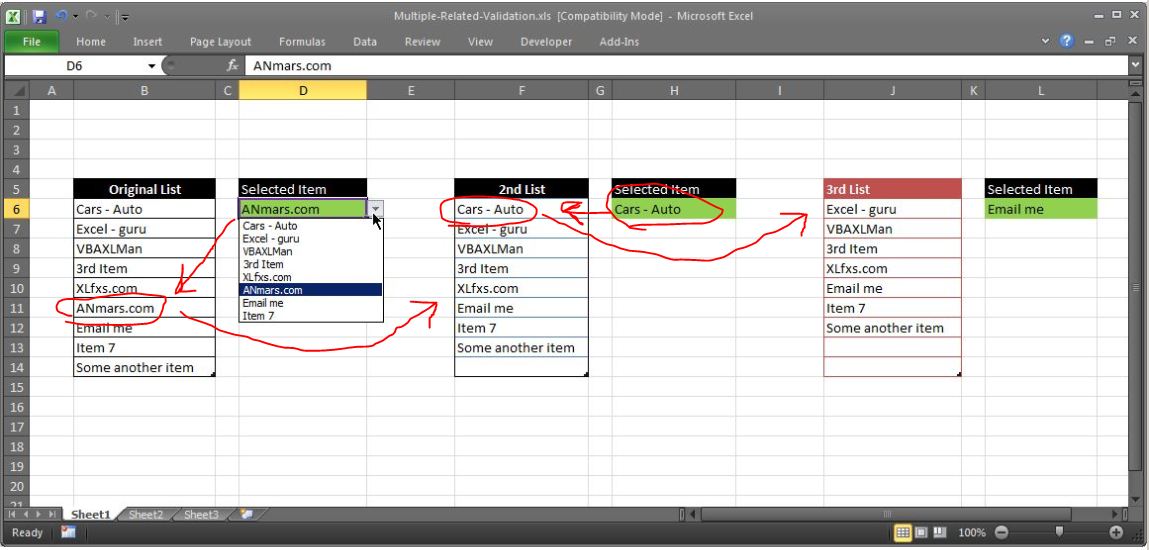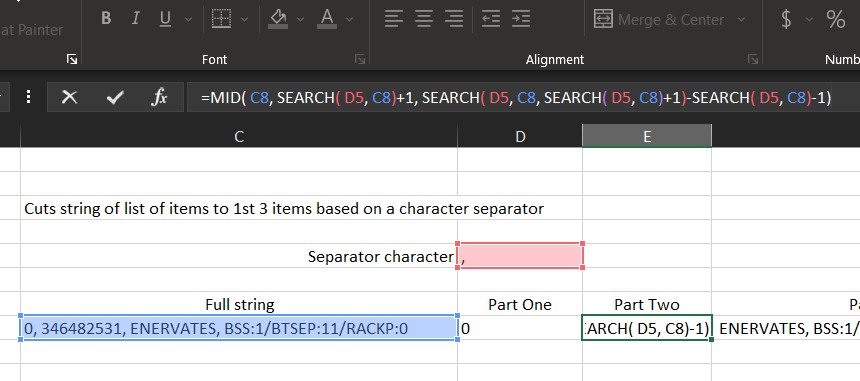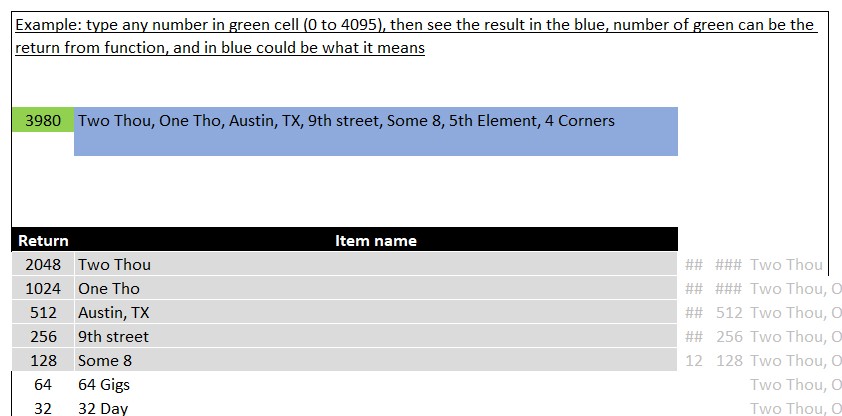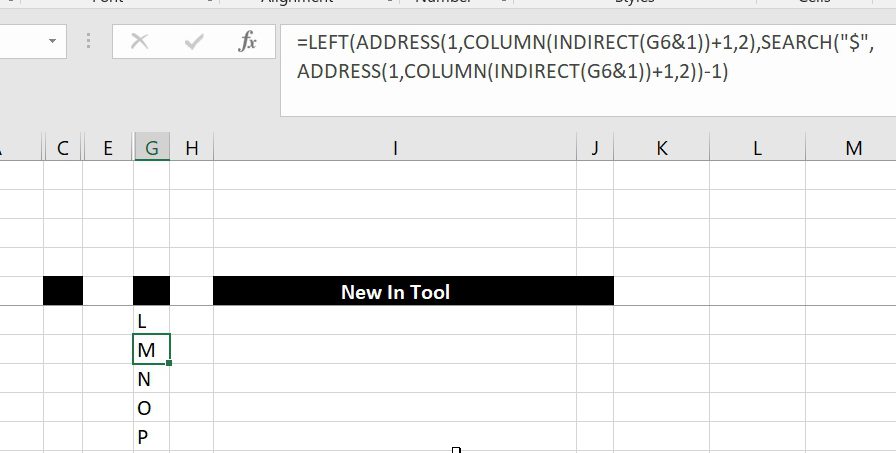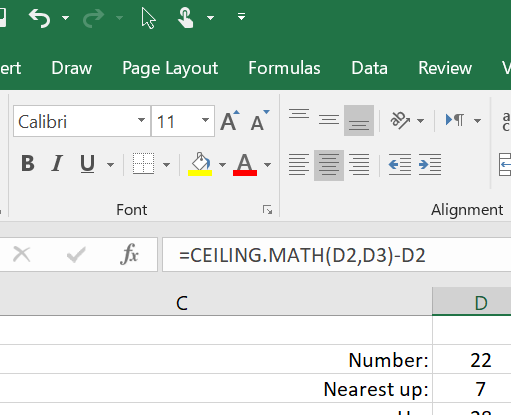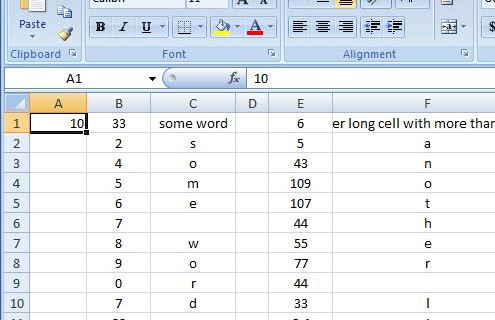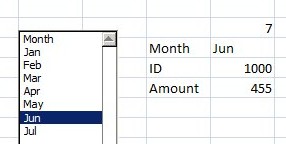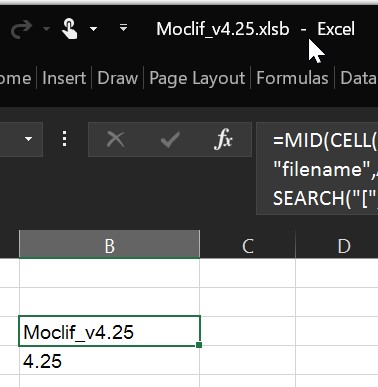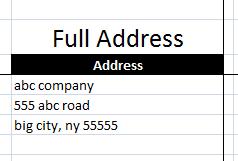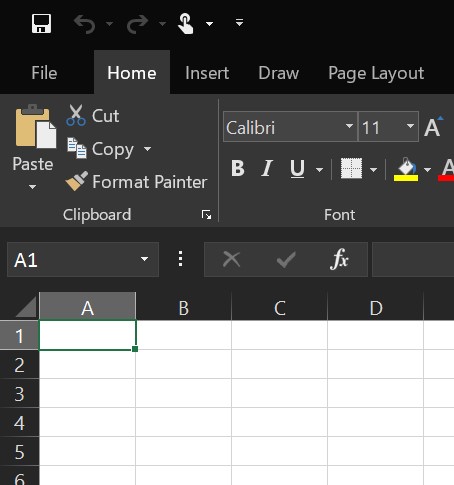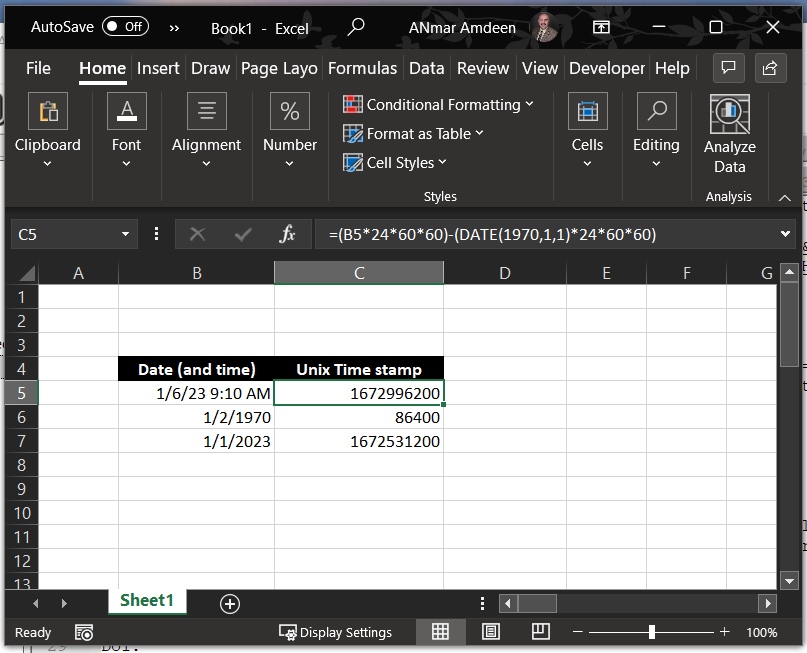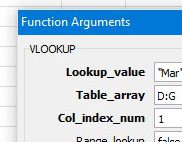Convert one long column into two
This set of formulas will get the items after row 45 (for example) from column A into the column B starting from B1 to have two 45-rows next to each other instead of one 90-rows column
This was the answer for this question
Yahoo! Answers question http://answers.yahoo.com/question/index?qid=20081225182043AAc7ZEB
Show two columns in one page as four columns using functions only. This will help you to show the next x number of rows for a certain column to the next of the first one to reduce the number of pages to print.
Can work also to convert into 3 columns out of 1, etc
Use this formula to grap the first column
=OFFSET(OneCol!$B$1,((INT((ROW()-1)/$A$1)+1)-1)*$A$1+ROW()-1,0)
And use this one to grap the second column
=OFFSET(OneCol!$B$1,((INT((ROW()-1)/$A$1)+1))*$A$1+ROW()-1,0)
Again, all these formulas are linked to cell A1