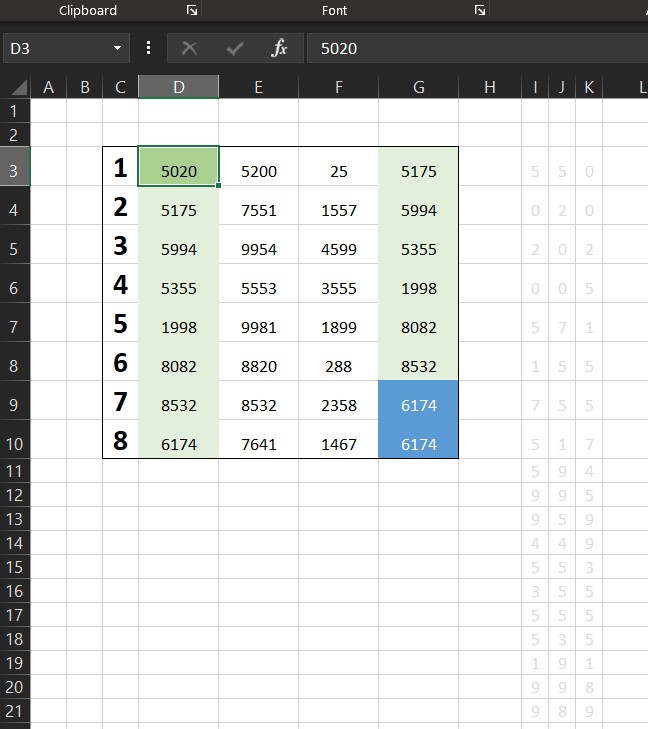This is the spreadsheet to prove this constant. When all roads lead to Kaprekar
Just enter any 4 digits number in D3 and watch roads walk you 6174
https://plus.maths.org/content/mysterious-number-6174
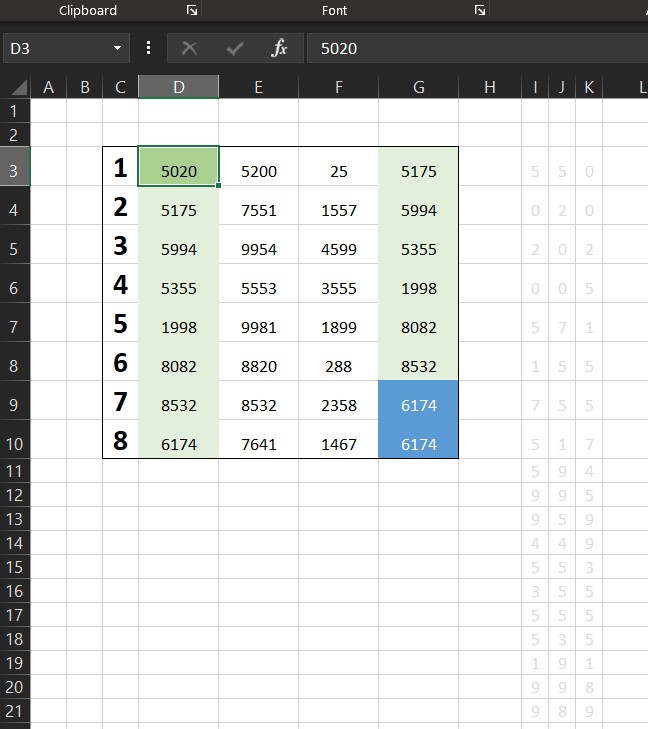
Excel f(x)s = Excel Functions
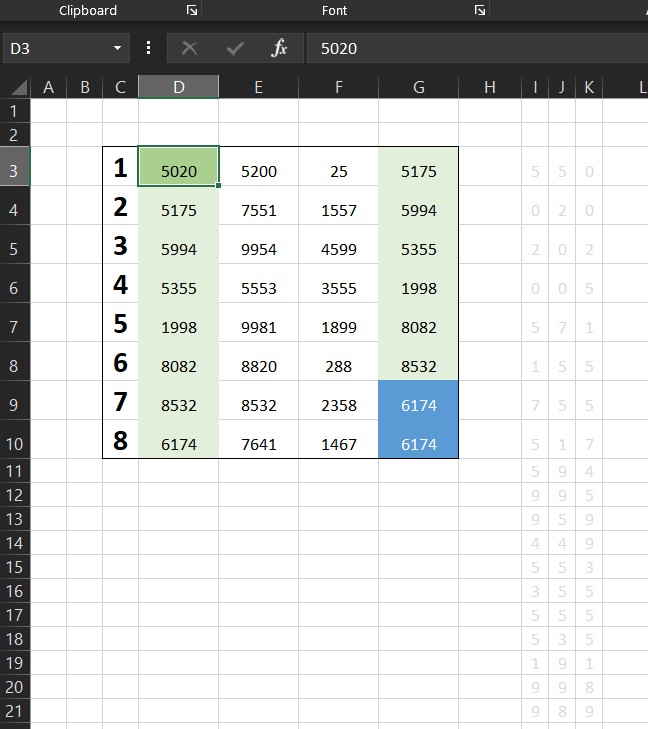
This is the spreadsheet to prove this constant. When all roads lead to Kaprekar
Just enter any 4 digits number in D3 and watch roads walk you 6174
https://plus.maths.org/content/mysterious-number-6174