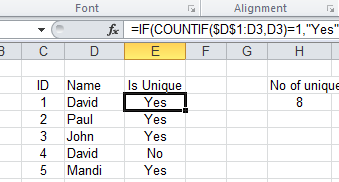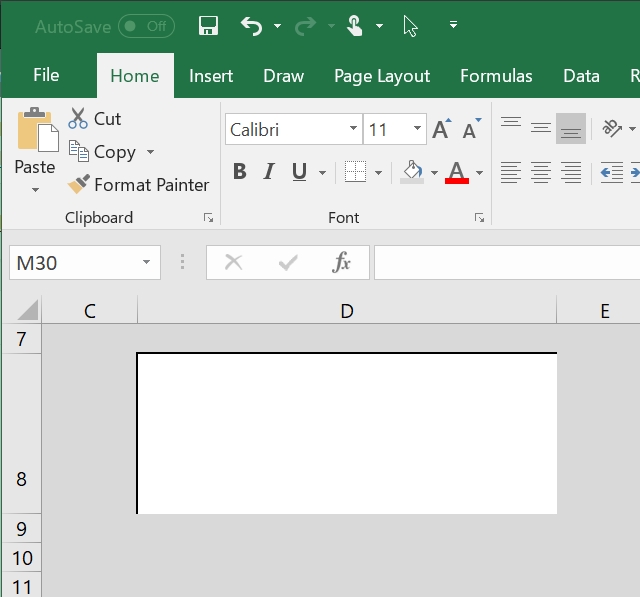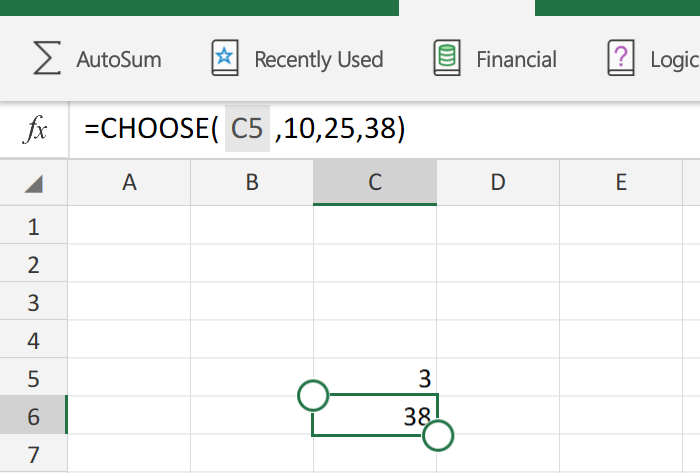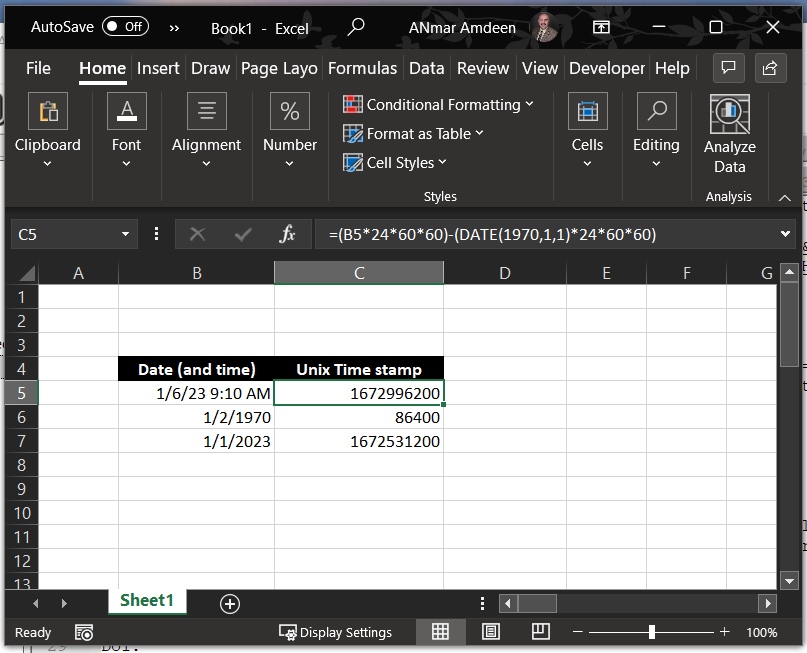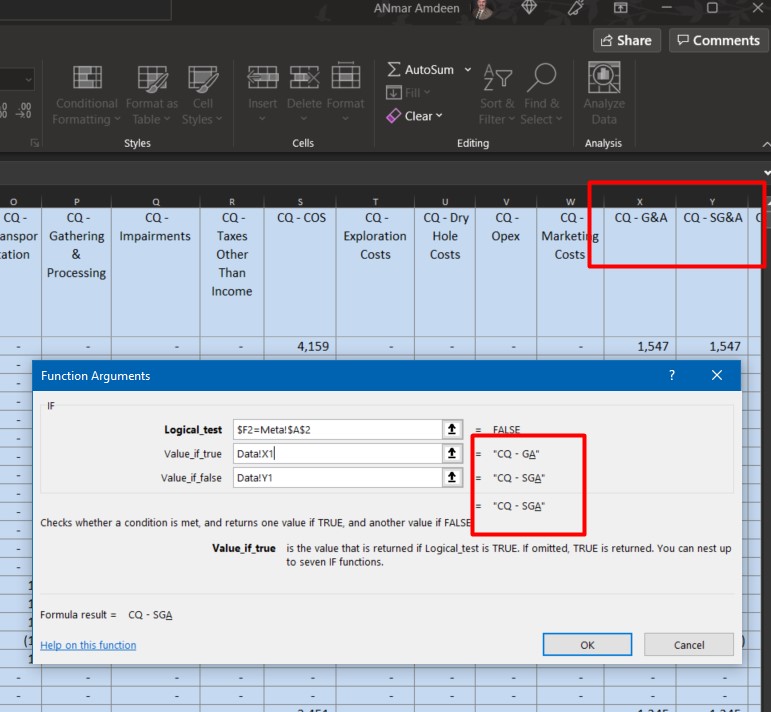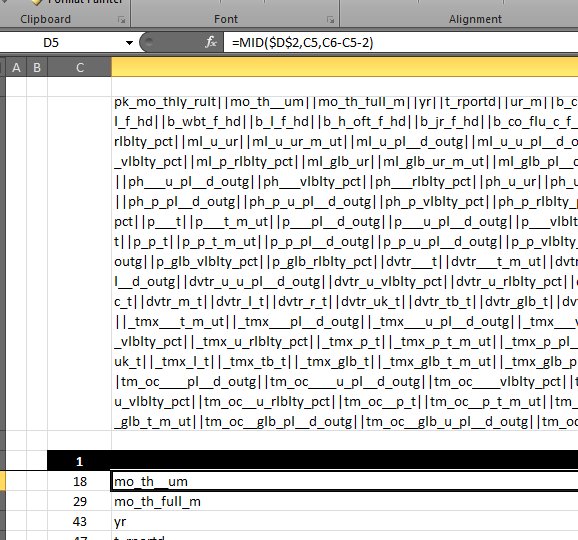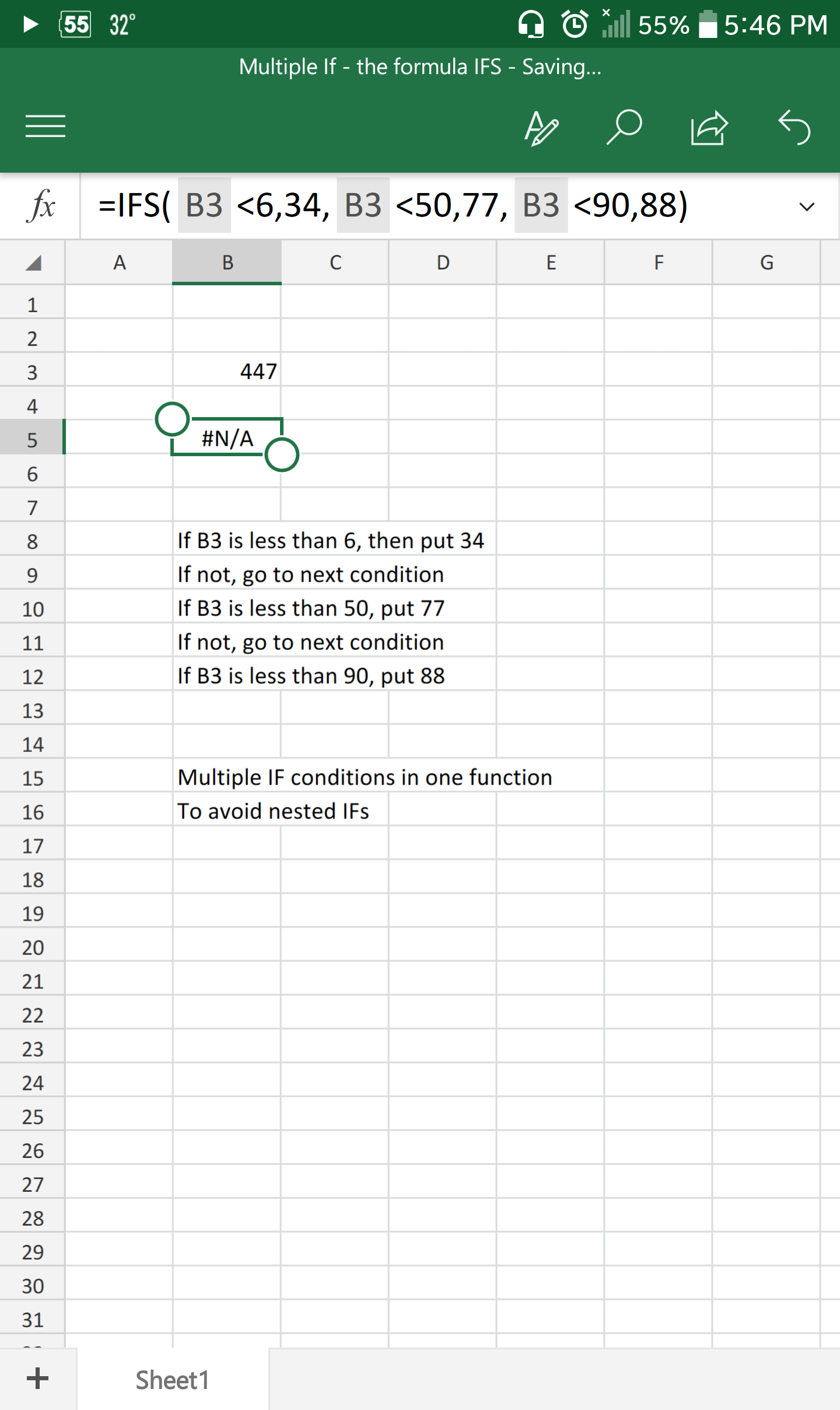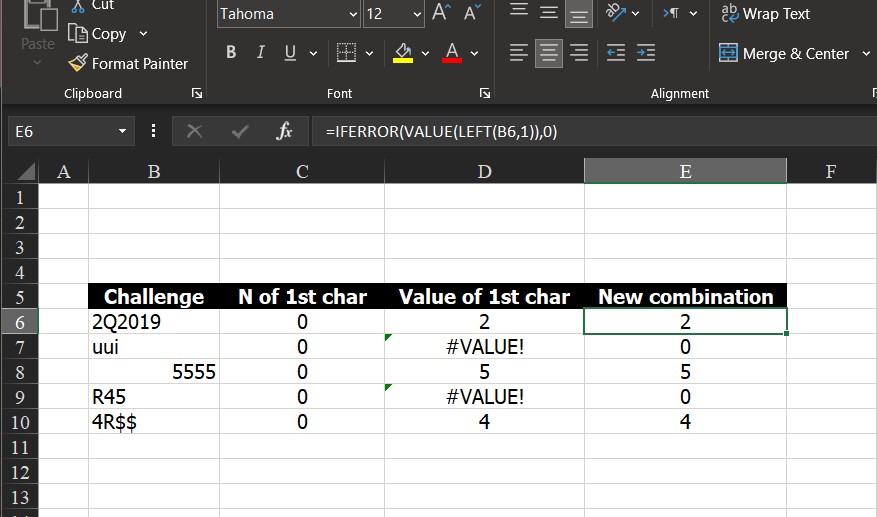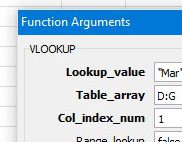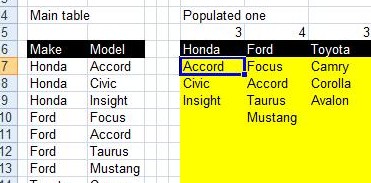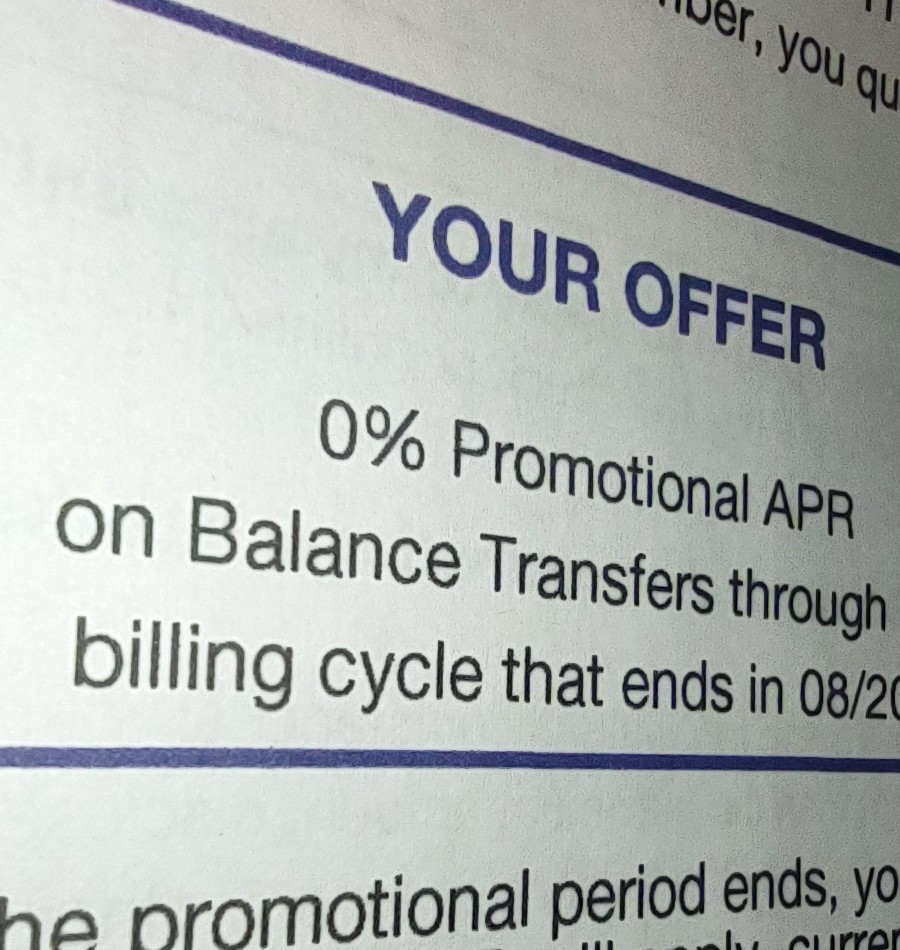I have been there and done that more than once before
This time I had a really large cell, more than 3k characters need to be converted into rows, and here is how you can do it.
This one uses MID with SEARCH to do that
Use one column to get the character number of the separator, I have it here as column C with formula:
=SEARCH("||",$D$2,C4)+2
And the other column to show the text between the new separator character location and the old one, I have it here as D with formula:
=MID($D$2,C5,C6-C5-2)
screenshots should say it all