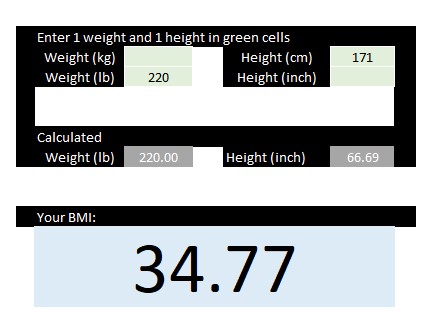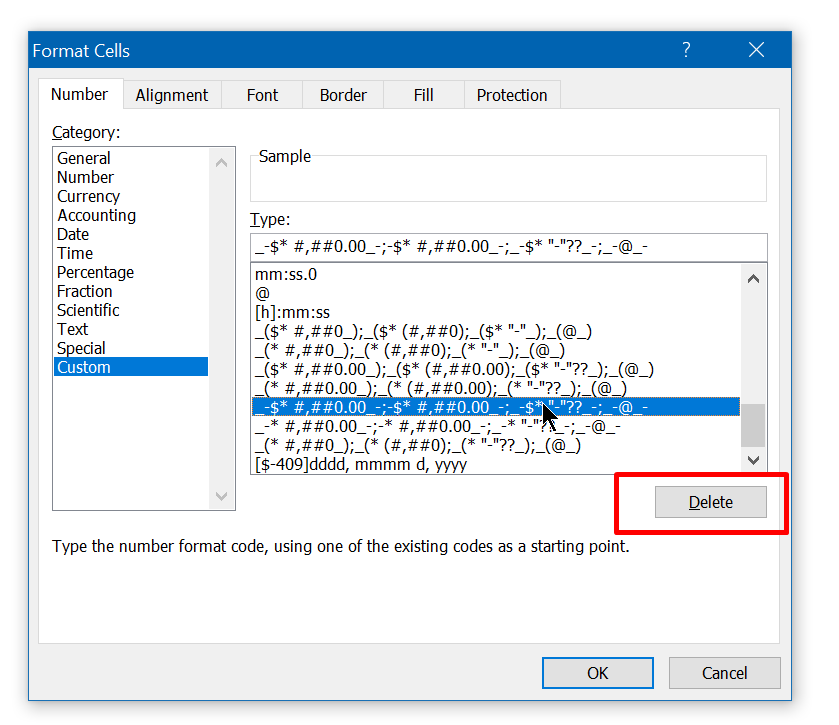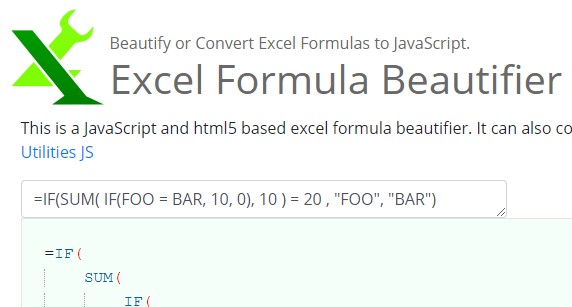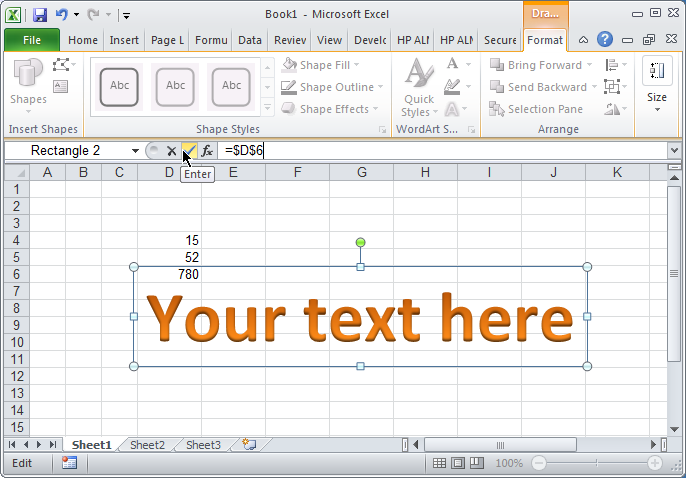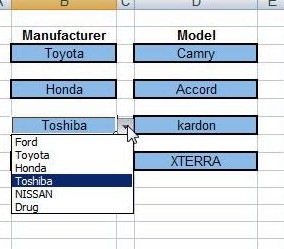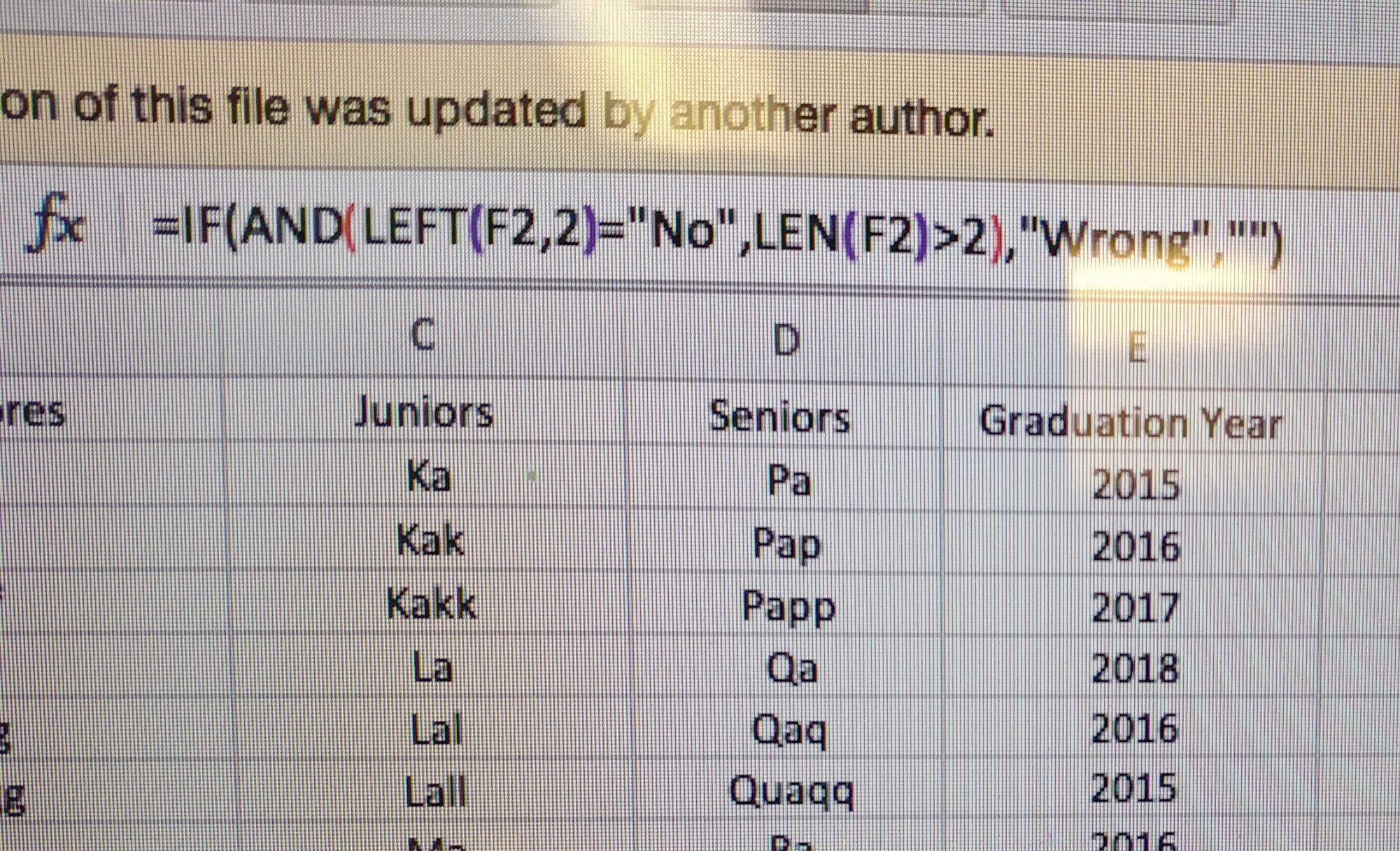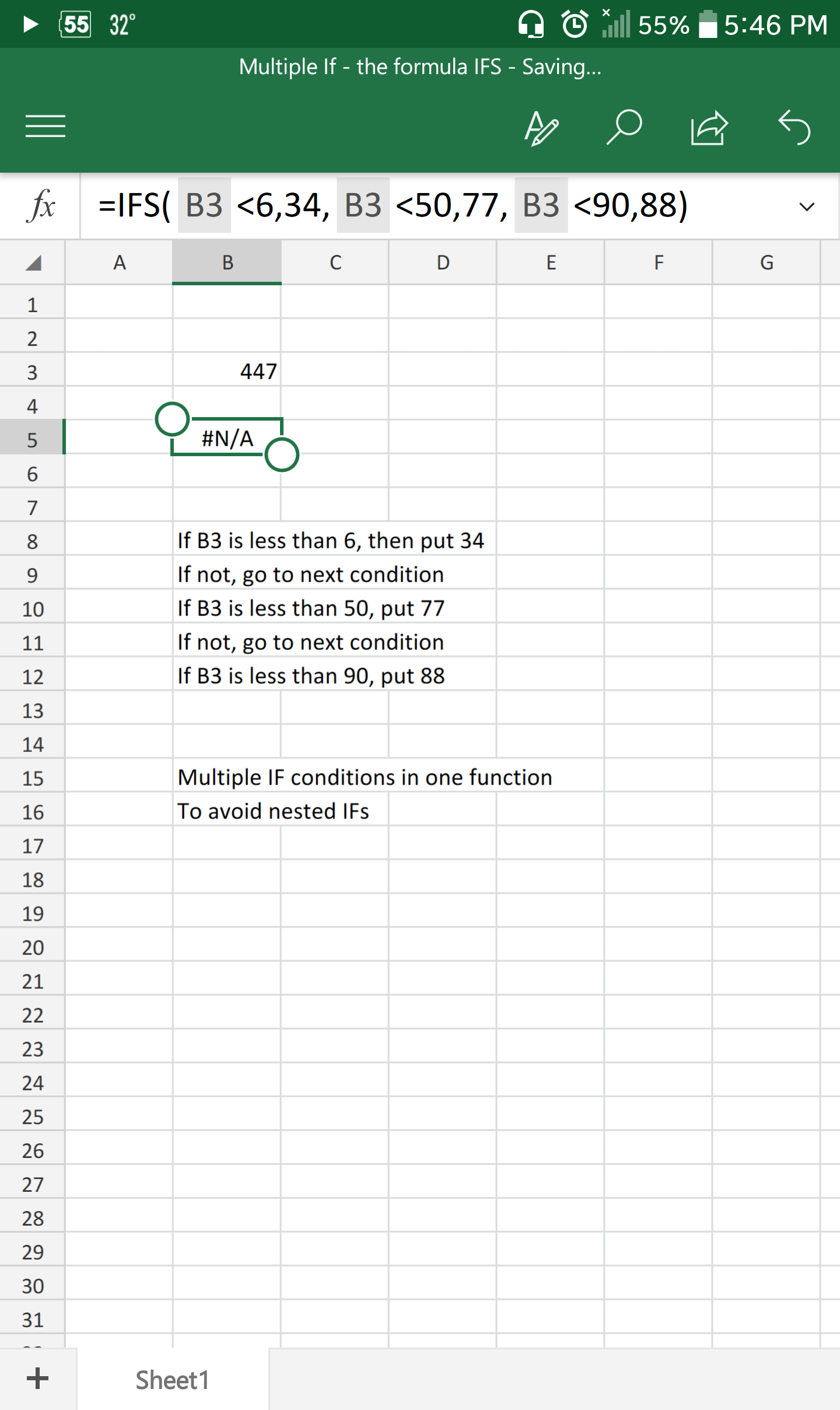I tend to see more and more the usage of nested IF functions recently
Now, do not get me wrong, IF is great, but come on, are you going to use it for more than 2 conditions? seriously?
Excel 2013 comes with IFS, the perfect alternative to nested IFs
As you can see, takes up to 127 conditions, neat, right?