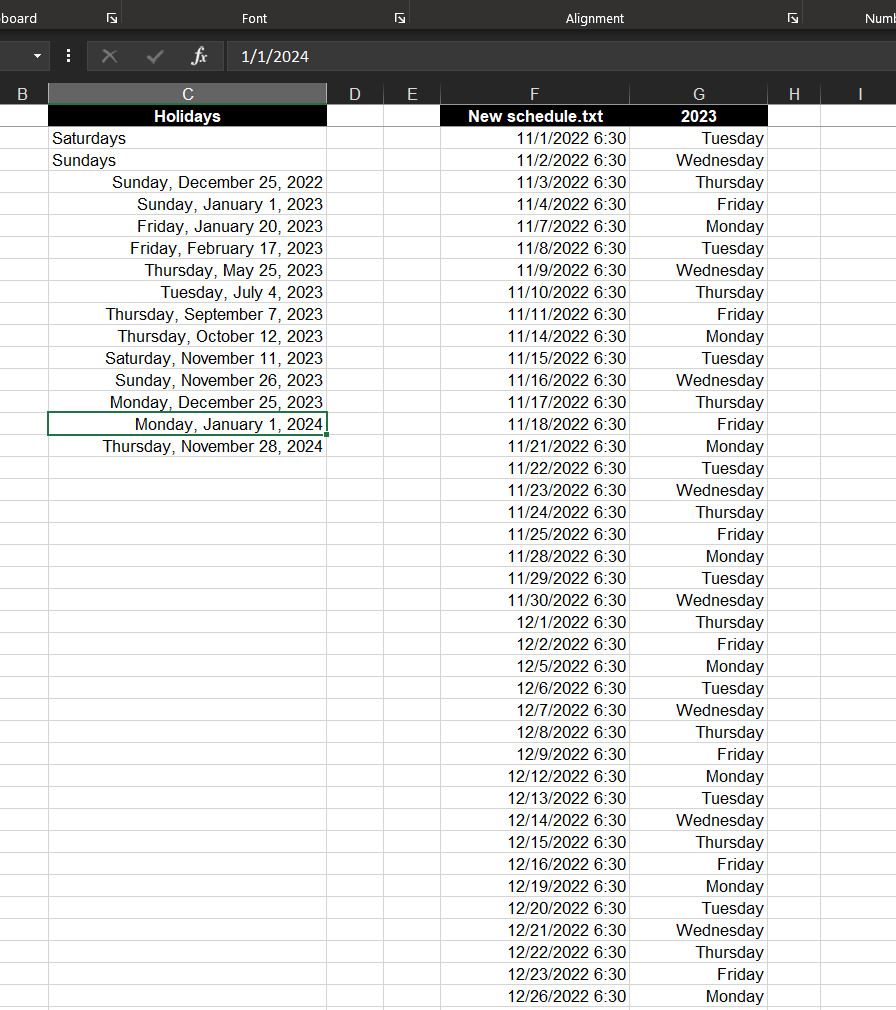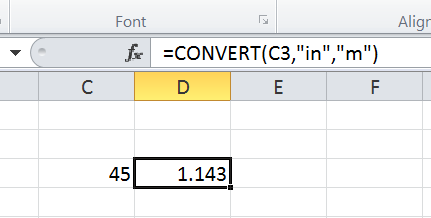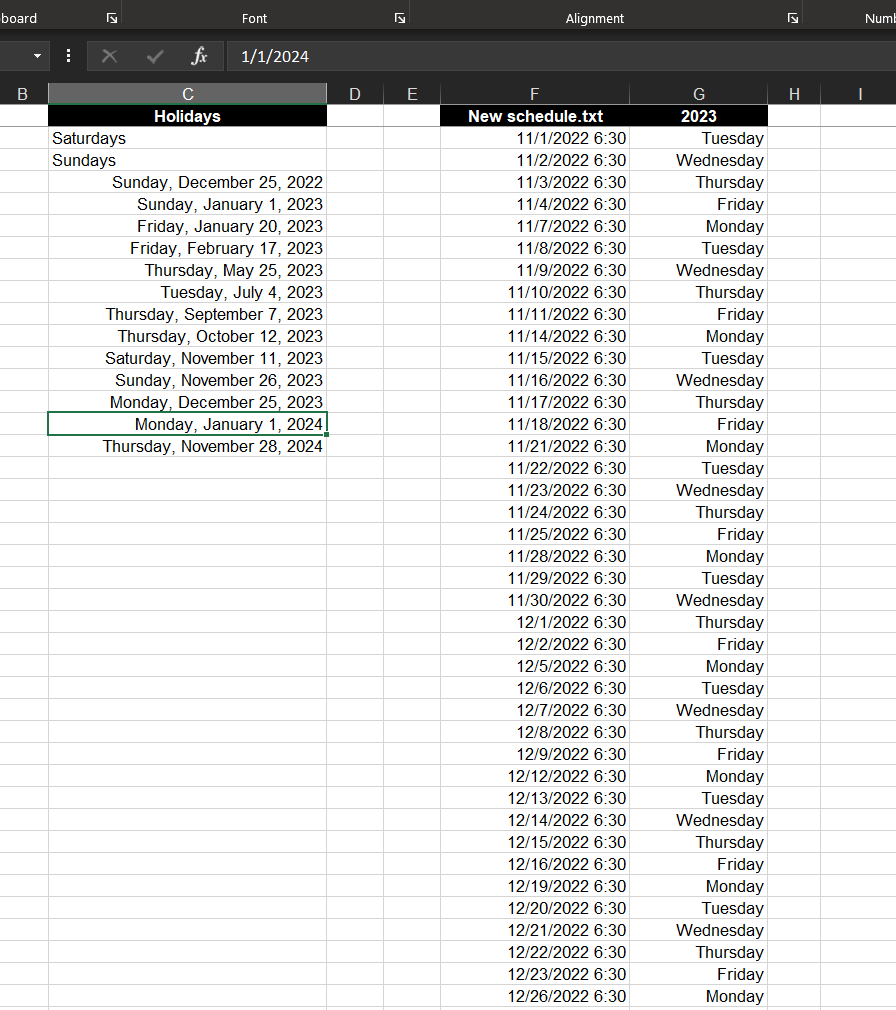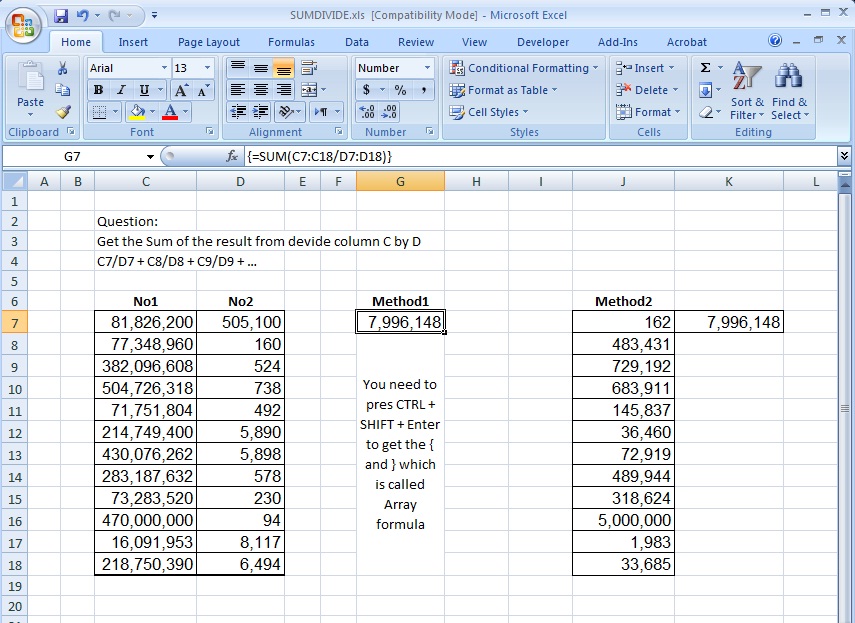Create list of dates excluding weekends and holidays.
Basically create list of workdays in a certain year, you may fill in to get more.
List of holidays is defined in another column, formula already excludes Saturdays and Sundays.
I needed this tool to generate txt file with these dates to feed into another app to be run on daily basis, only workdays, not weekends, and no holidays.
K2 = start date
H = list of dates to be excluded from list (like holiday dates)
K3 =IF(COUNTIF(H:H,INT(K2+1))=0,IF(WEEKDAY(K2+1)=7,IF(COUNTIF(H:H,INT(K2+3))=0,K2+3,K2+4),K2+1),IF(WEEKDAY(K2+2)=7,K2+4,K2+2))
Formula works for up to 2 days holiday after or before a weekend.