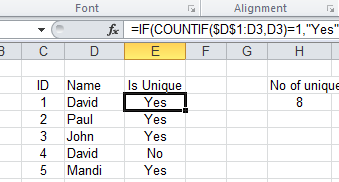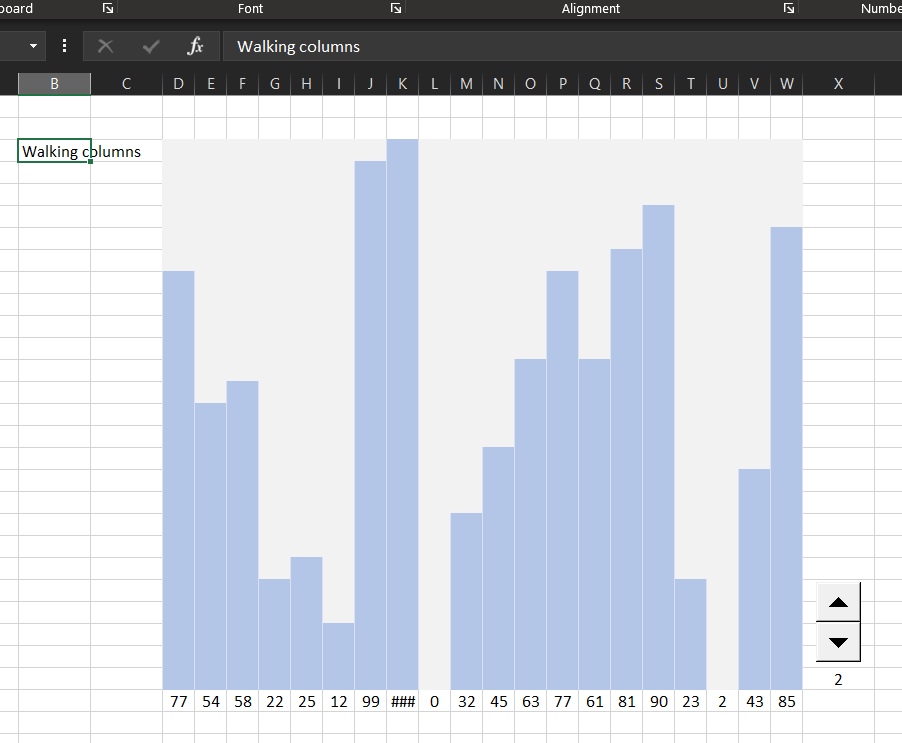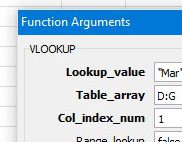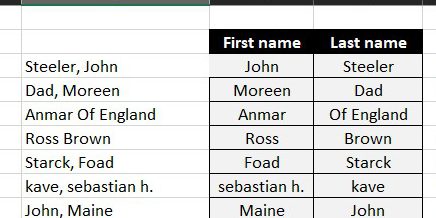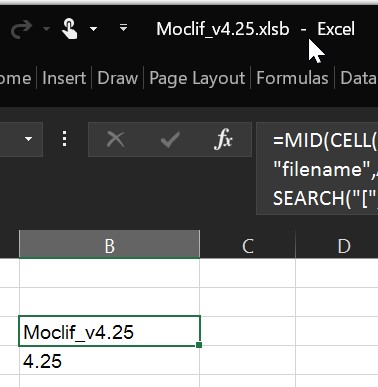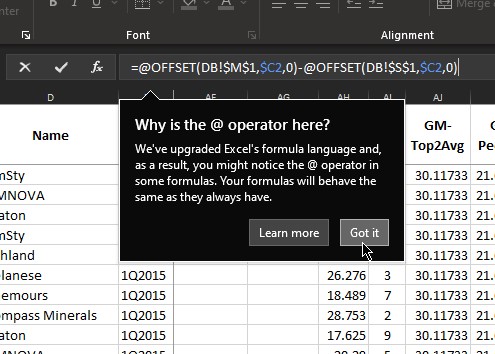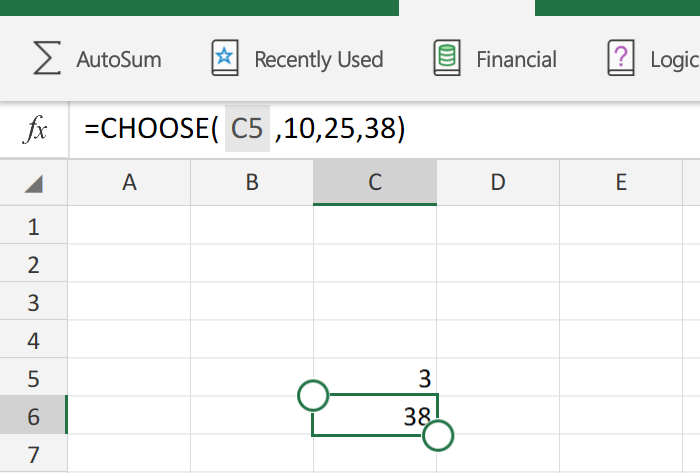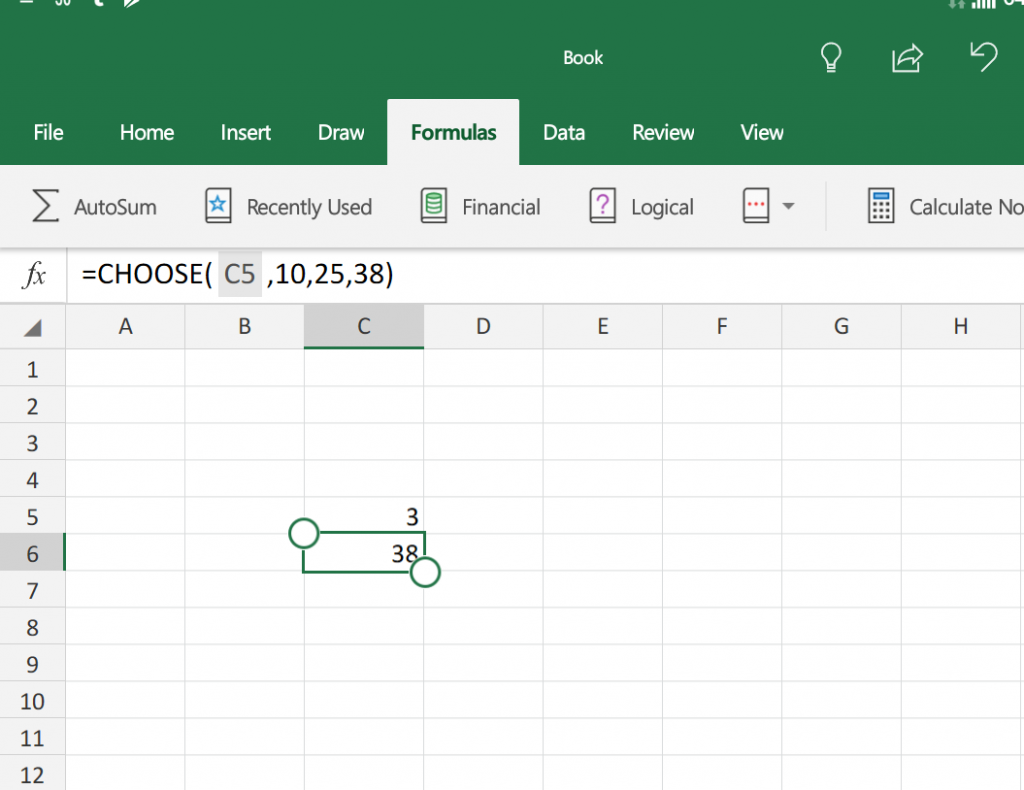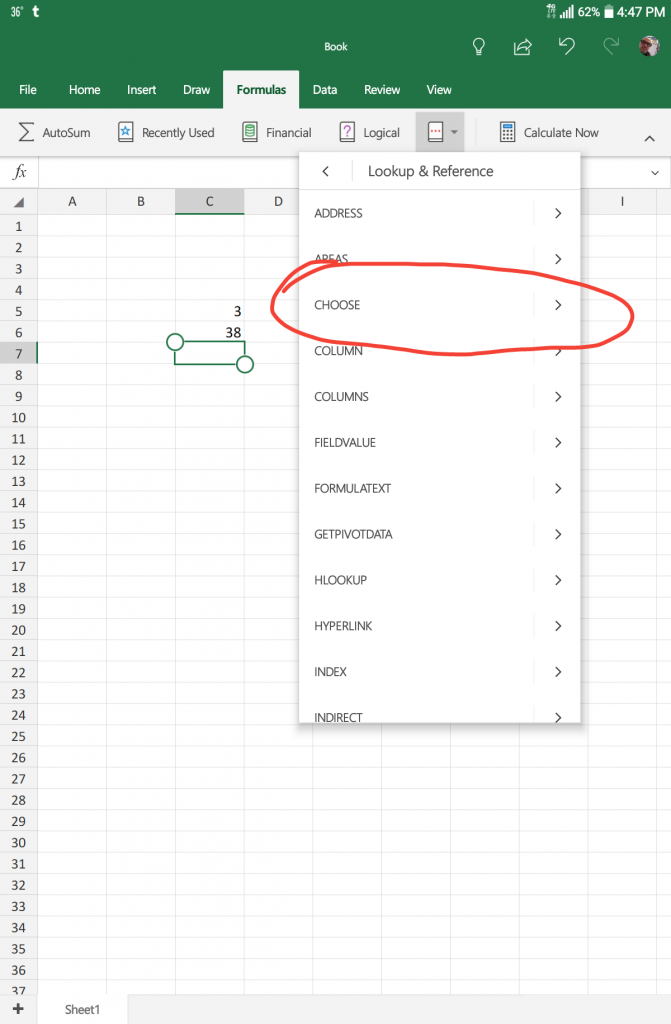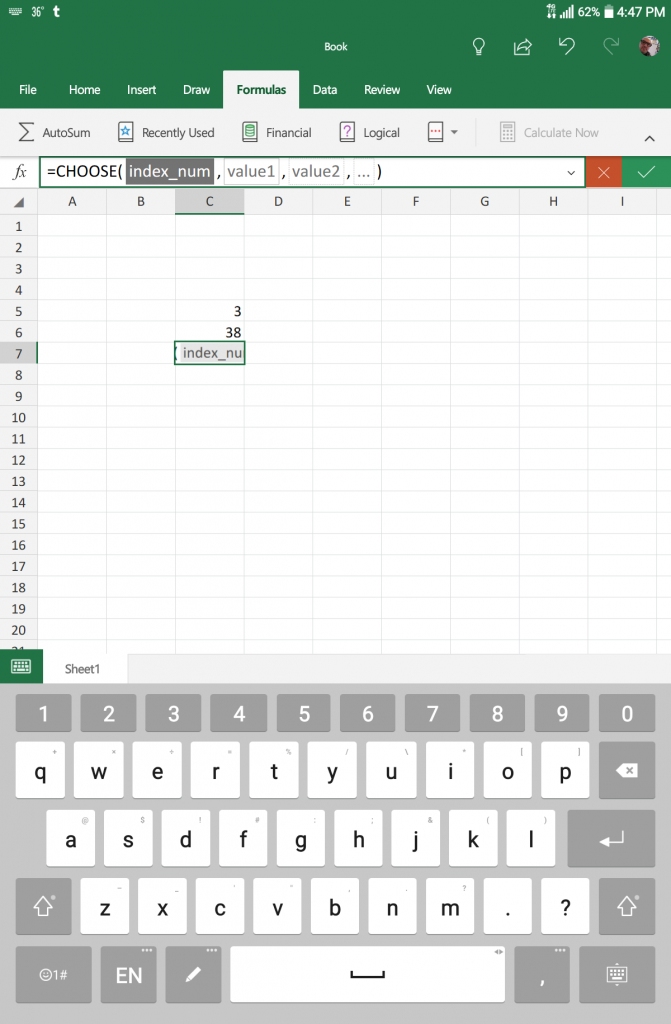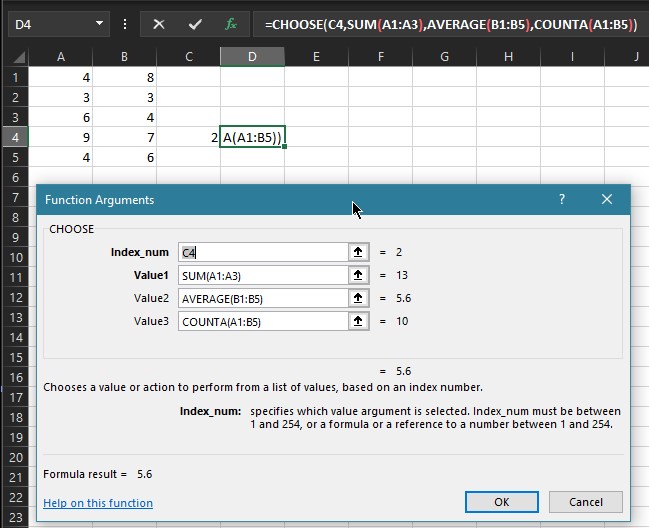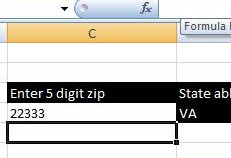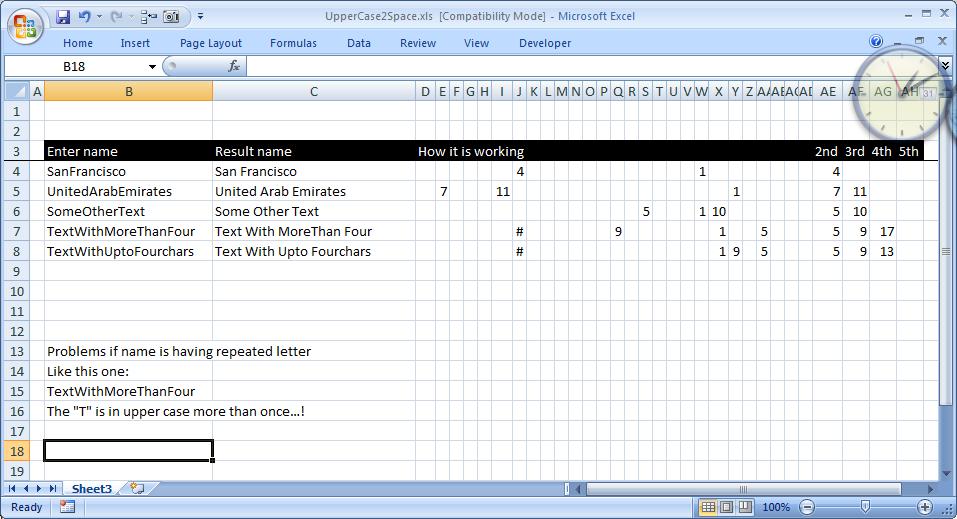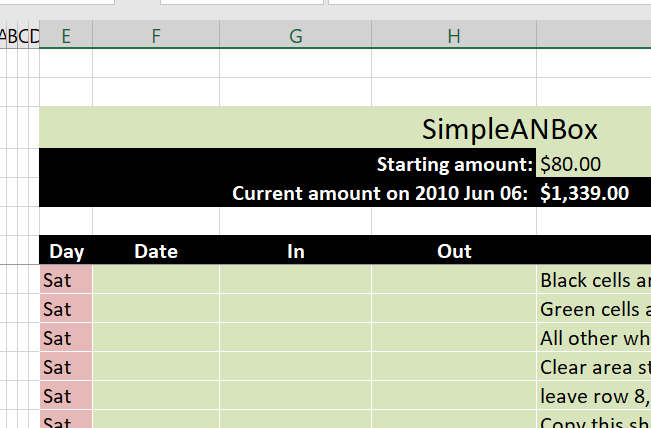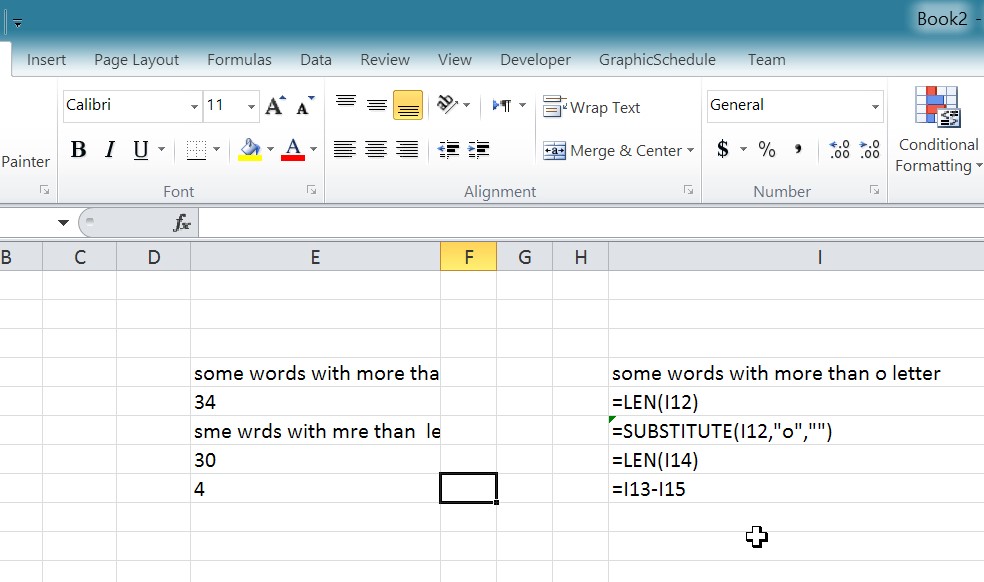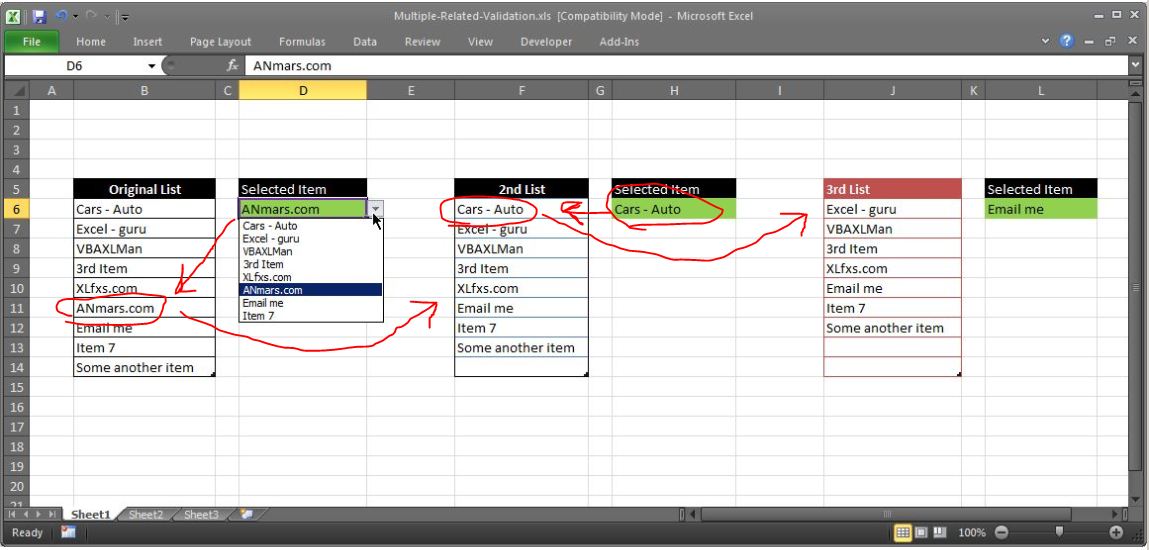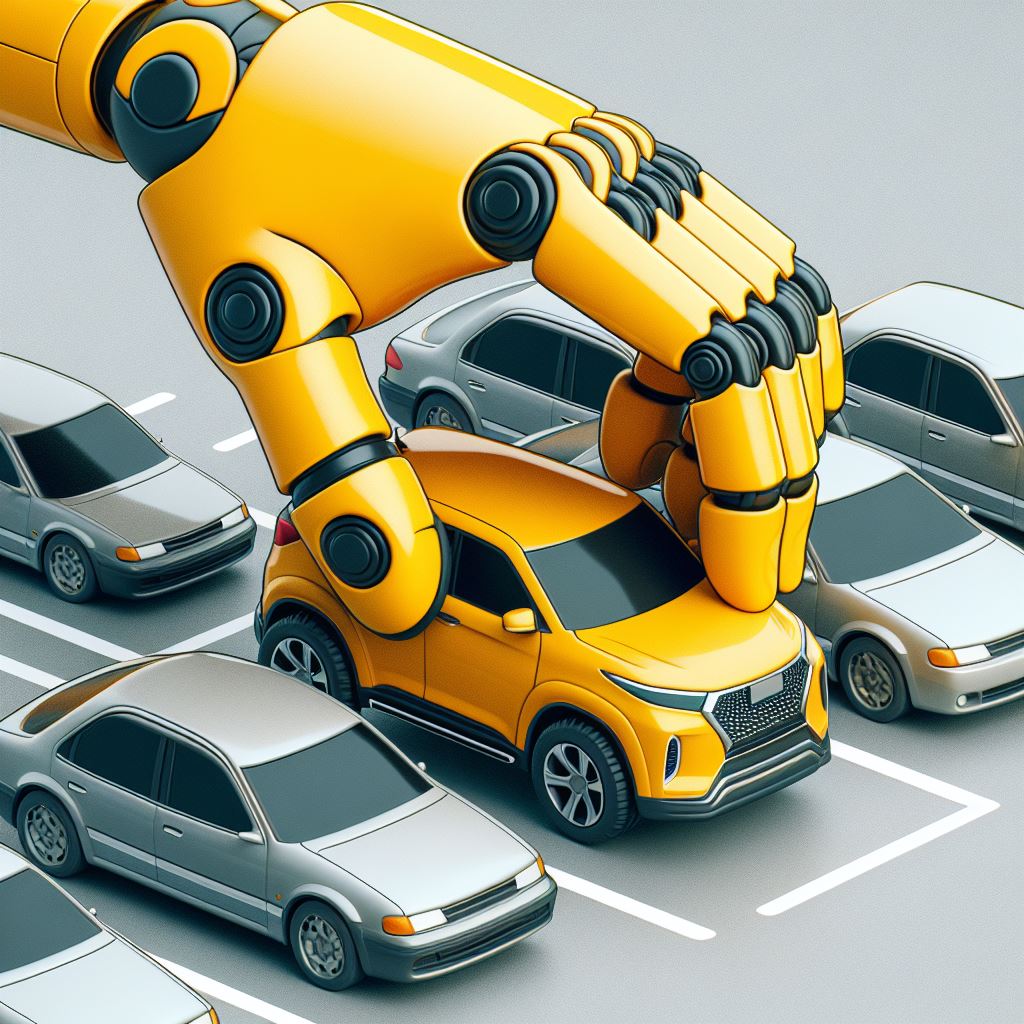If you are like me, then you must have needed to use CHOOSE function
This is basically like “SELECT CASE” statement, but more limited
So, in few words, you can derive the flow of formulas to go to function1, function2, function3, or function4 based on an integer.
More like a nested IF, it can actually replaces a nested IF if you can, use it, it is faster, and most important, easier to maintain.
If Index_Num = 1, the first Value (Value1) will be executed
If Index_num = 2, the Value2 will be executed
If 3, then Value3
And so on …