This was an interesting request.
Needing to get the date of 3rd Wednesday for a given month, automatically, using pure Excel functions.
So, sharing here on what is the formula and how to get there.
Excel f(x)s = Excel Functions
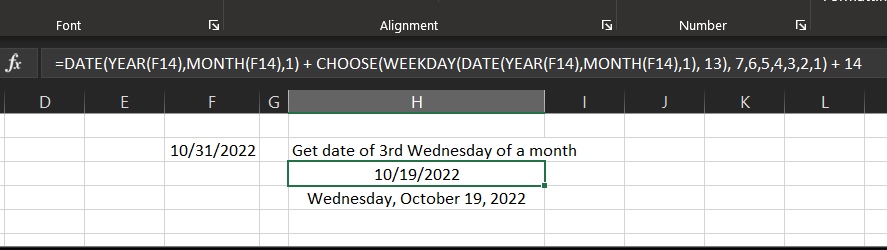
This was an interesting request.
Needing to get the date of 3rd Wednesday for a given month, automatically, using pure Excel functions.
So, sharing here on what is the formula and how to get there.
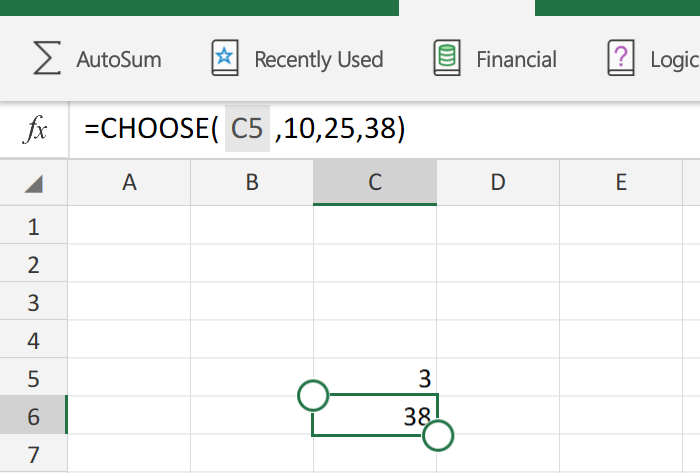
If you are like me, then you must have needed to use CHOOSE functionThis is basically like “SELECT CASE” statement, but more limited So, in few words, you can derive the flow of formulas to go to function1, function2, function3, or function4 based on an integer.More like a nested IF, it can actually replaces a…