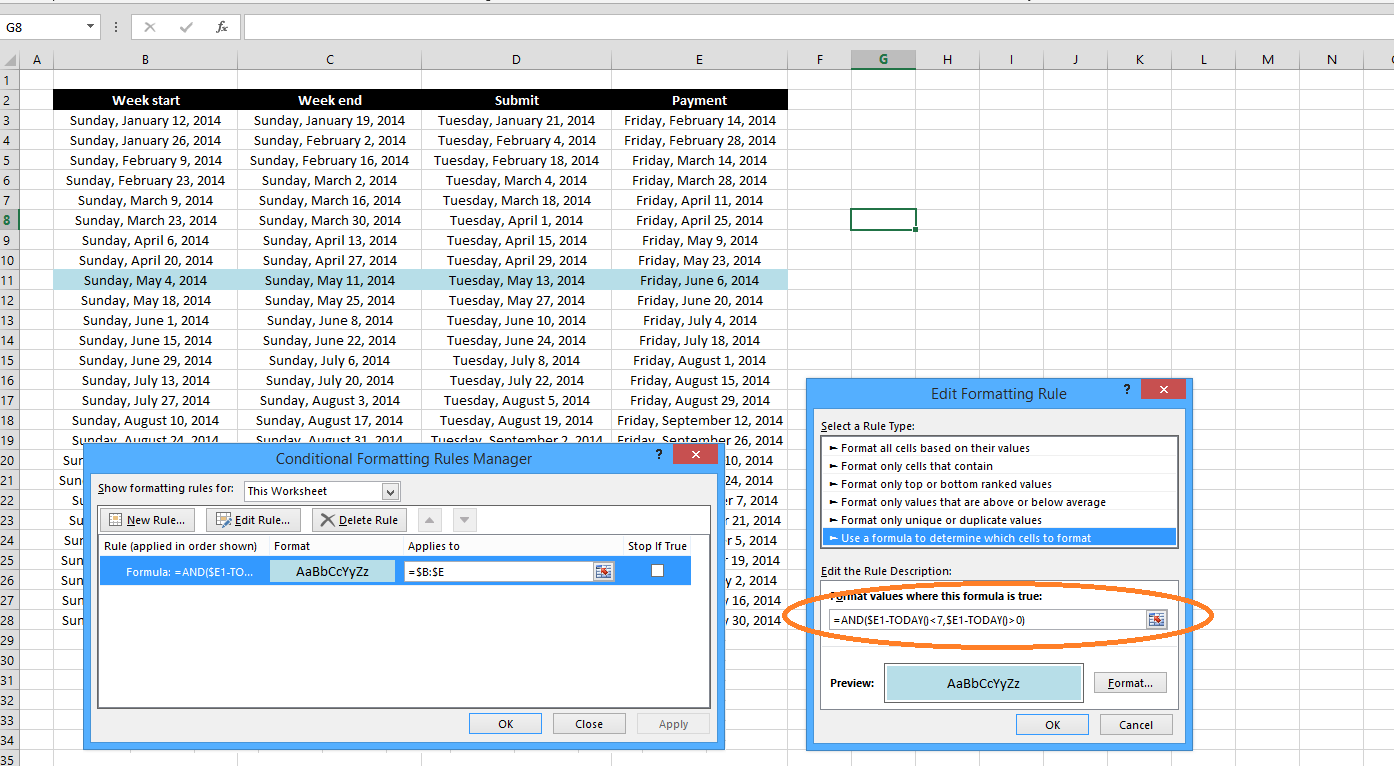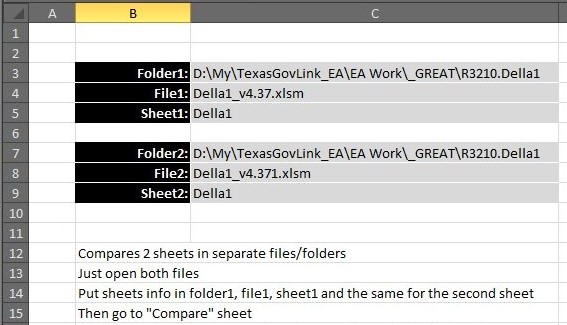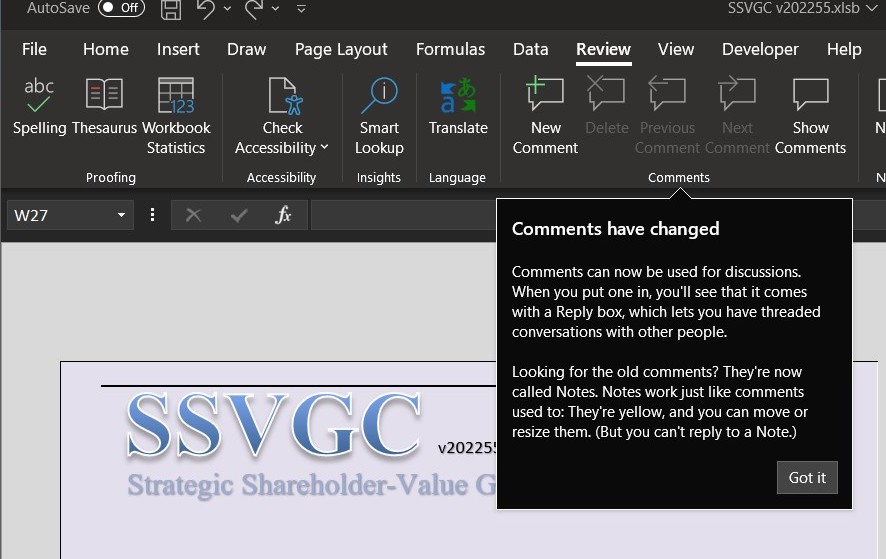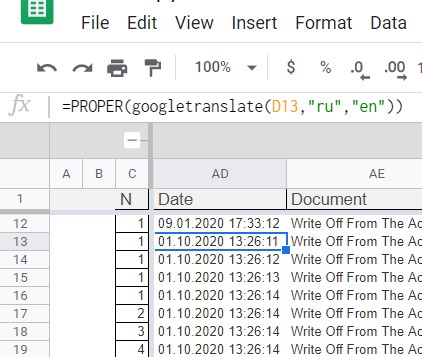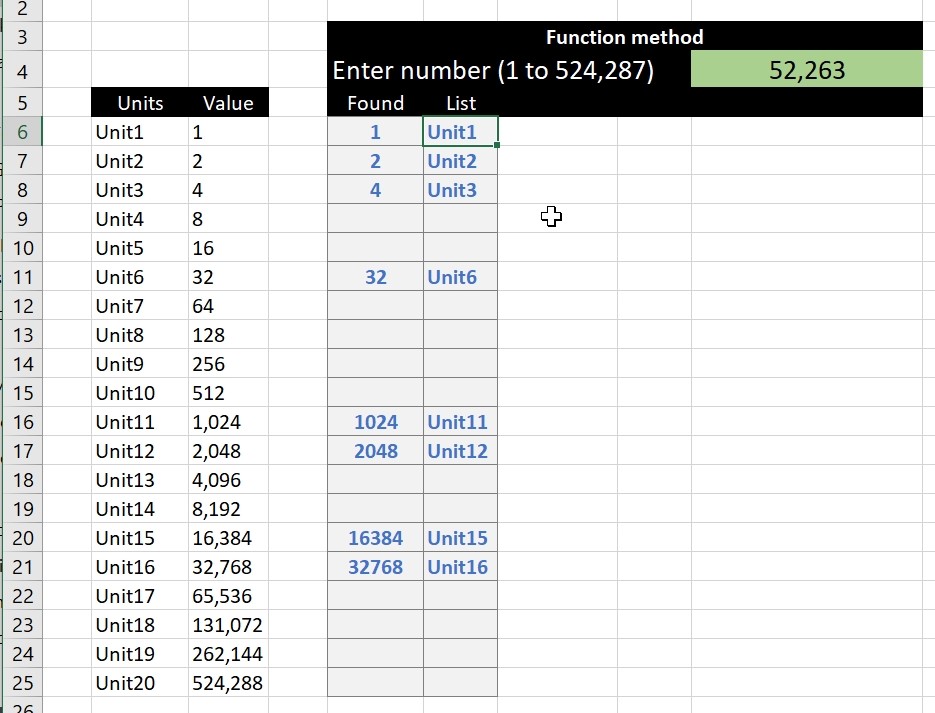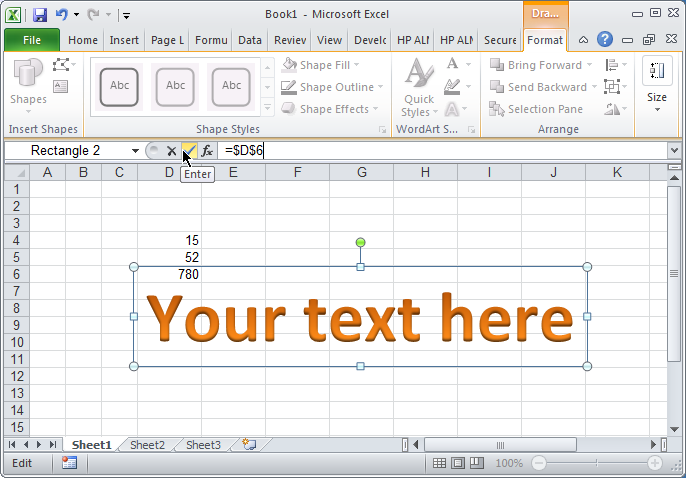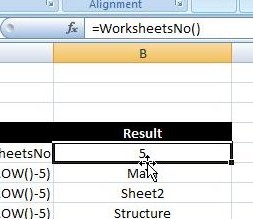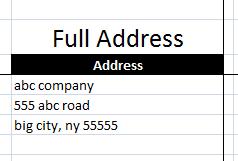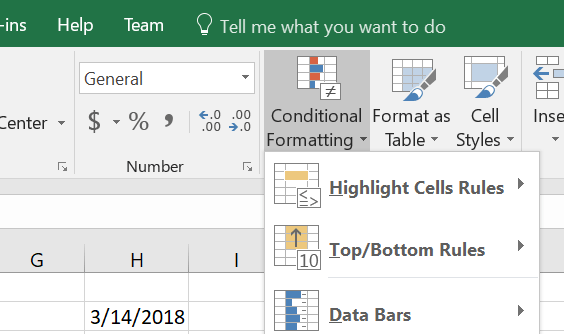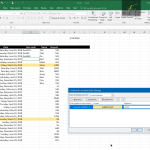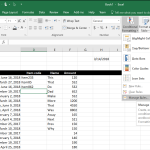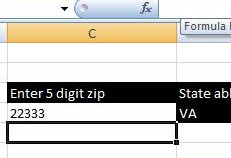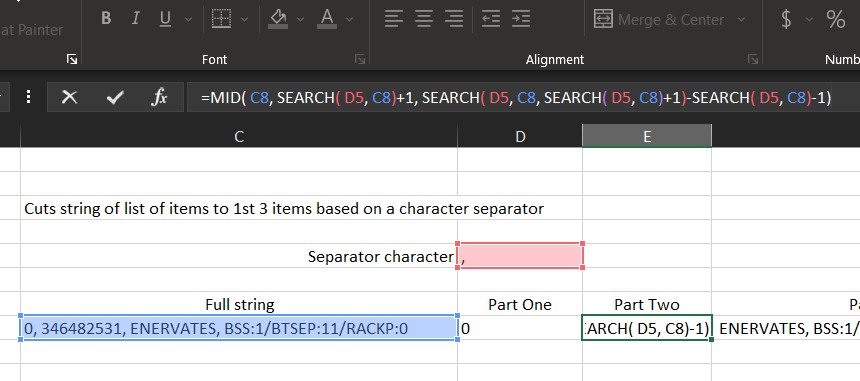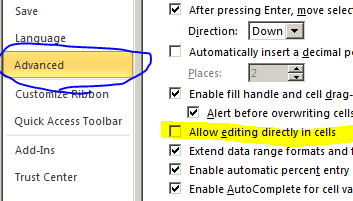Conditional formatting is another powerful feature in Excel, especially when you combine it with functions
A simple function as in below if you set it up inside Conditional formatting, can do magic
Attached spreadsheet below has two examples of how to use that formula to highlight the dates needed, you just need to think about the condition in your AND function, and then you good to go
Example below will highlight columns B to E when cell in E is in the future and within the next 7 days