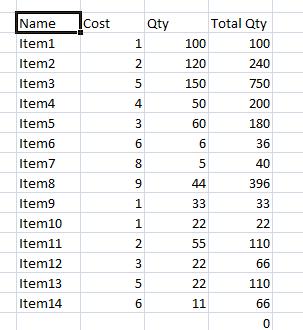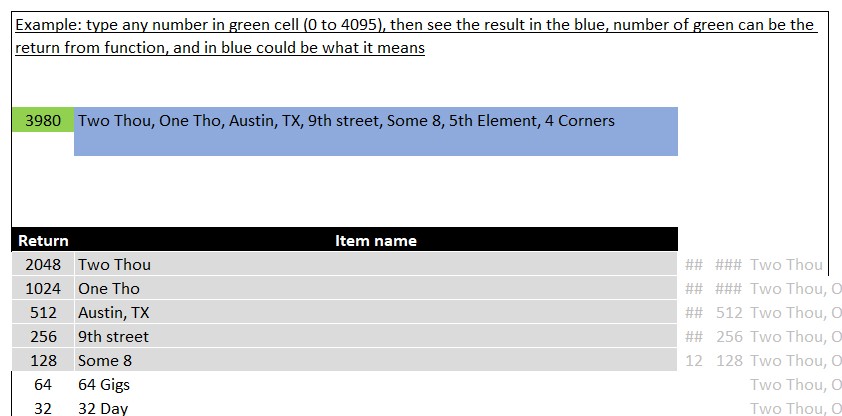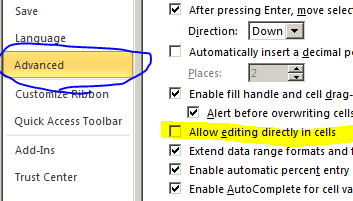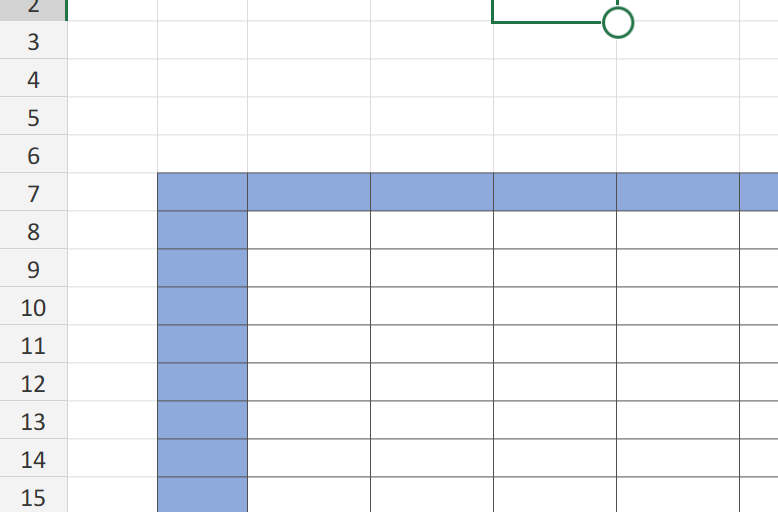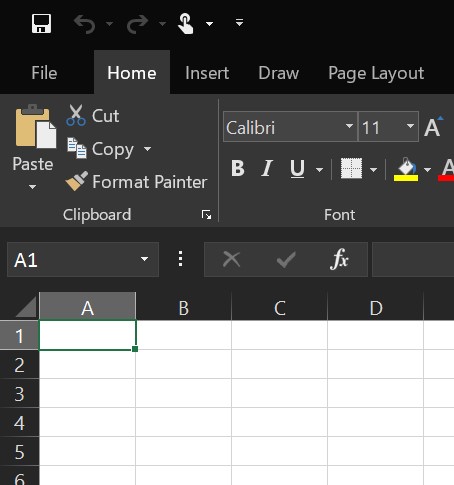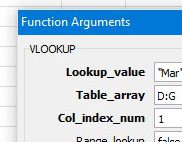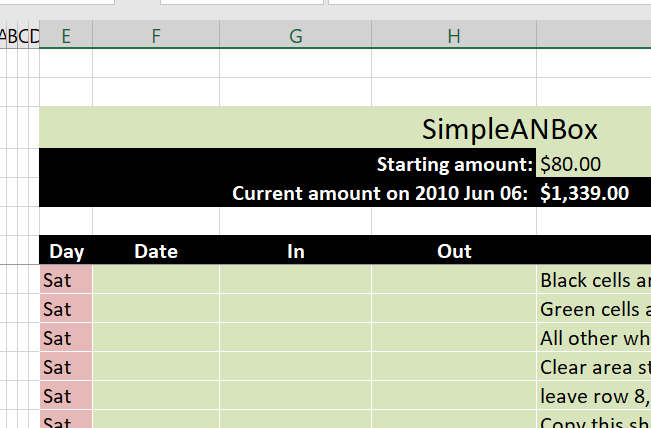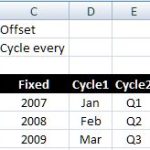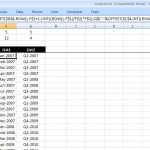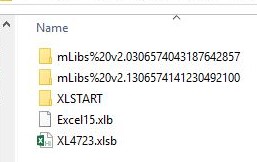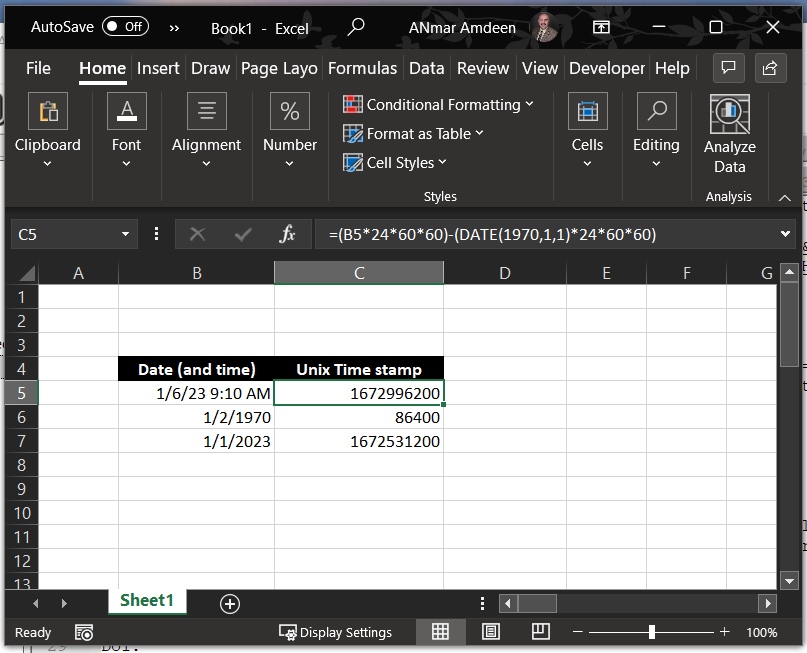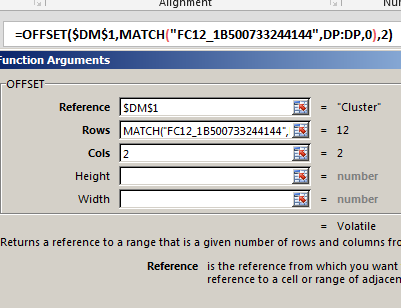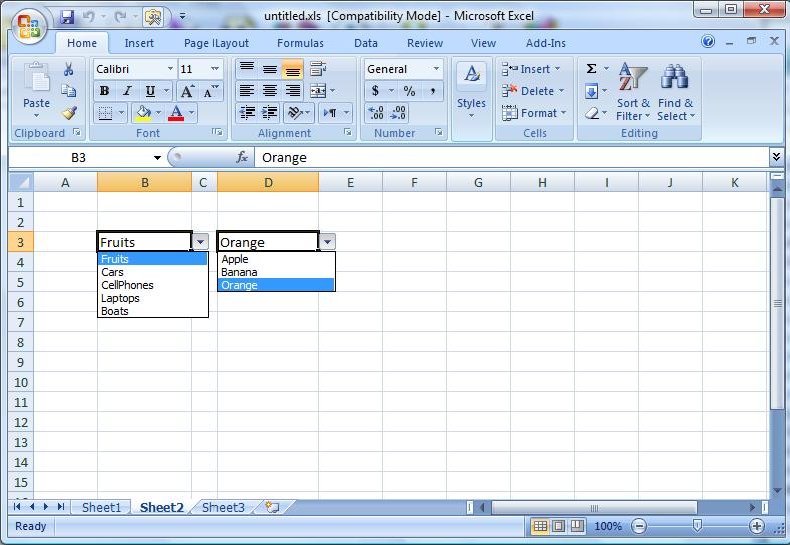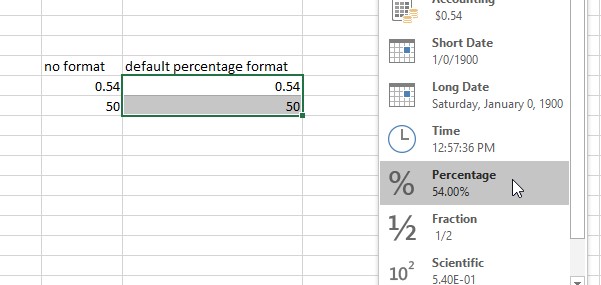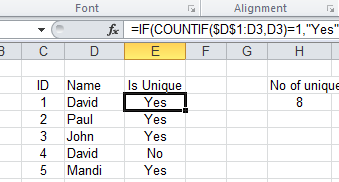This is a financial box, a saving account, a credit, a loan, or any other financial amount that has input and output.
During my time with technology (since 1997) I found myself needing to open a lot of these boxes, to track accounts, or loans, or virtual business partnerships between multiple partnerrs. And this is the core to it.
You basically have startup amount, then you either add, or subtract amount as you go with time.
Like you do when you have a safe, or want to save for some trip, or when you get some money from a relative they asked you to invest it in the market.
SimpleANBox is the spreadsheet that lets you easily follow the flow of amounts you put in or amount you take out.
I usually put this in my OneDrive, then share a link to allow my partner see it or edit it, then start tracking this amount as we change and grow.