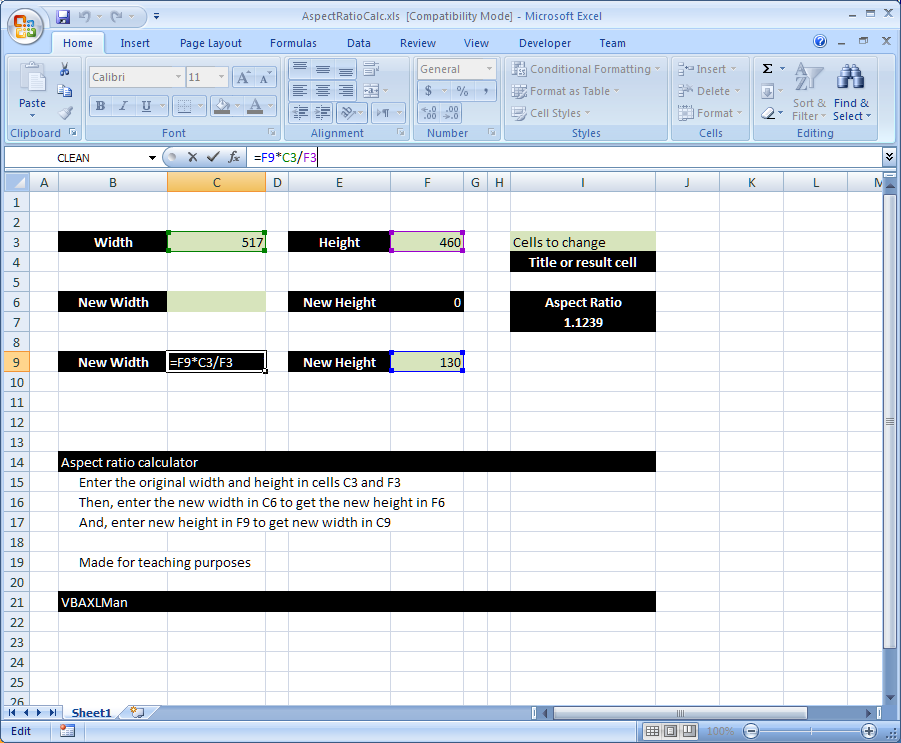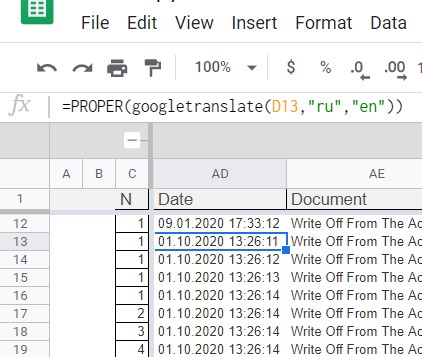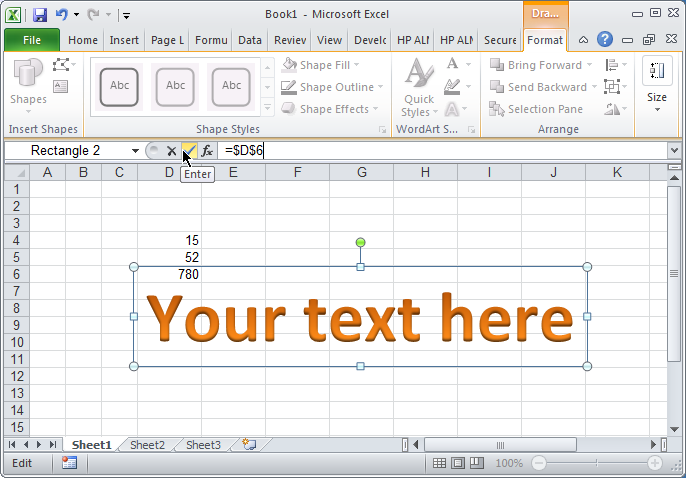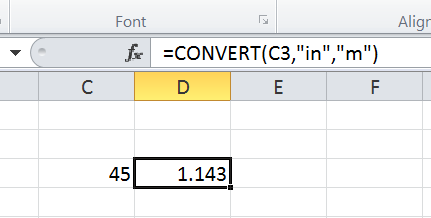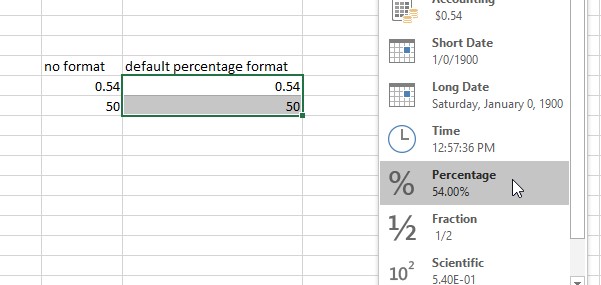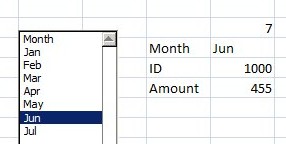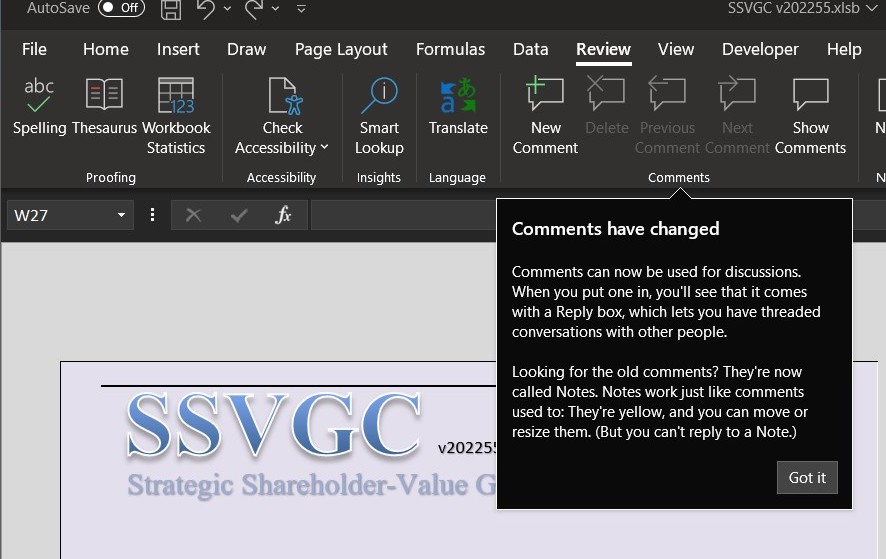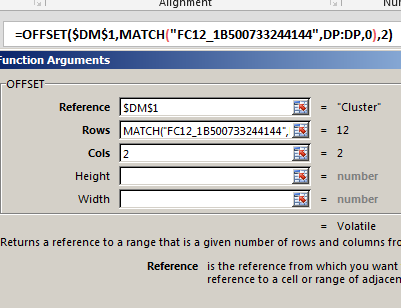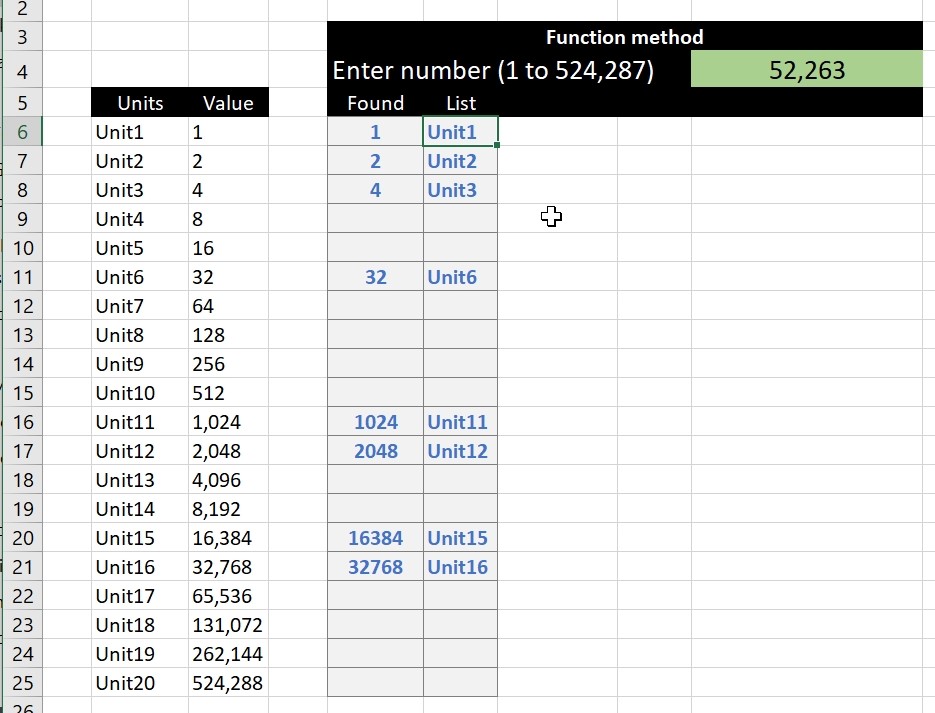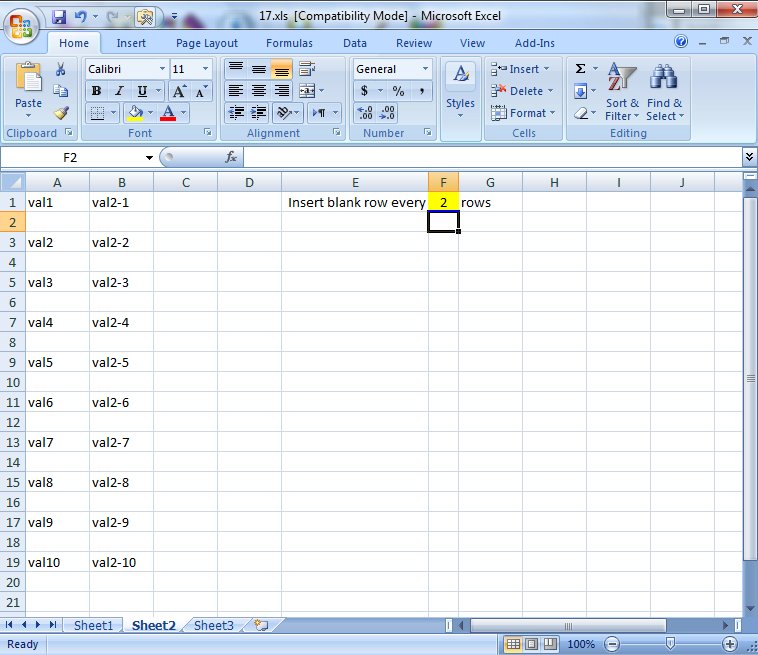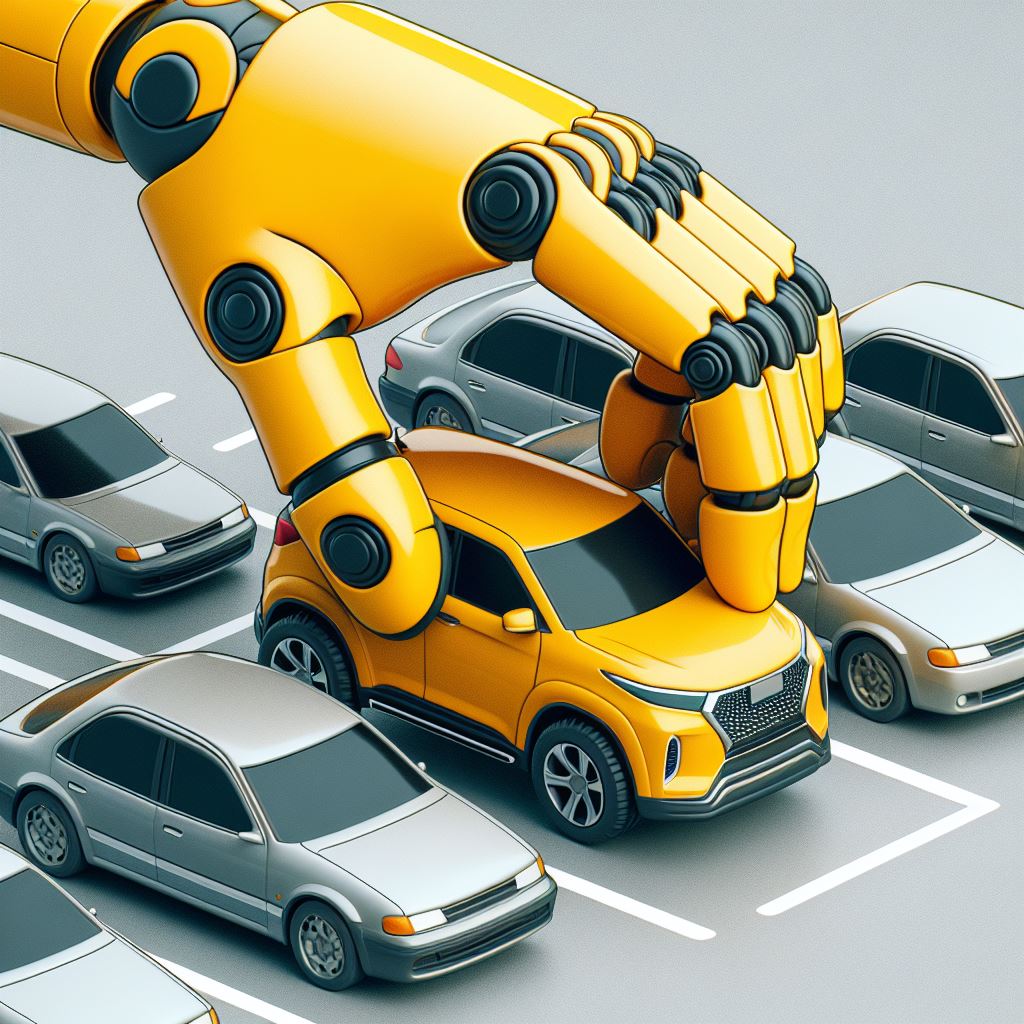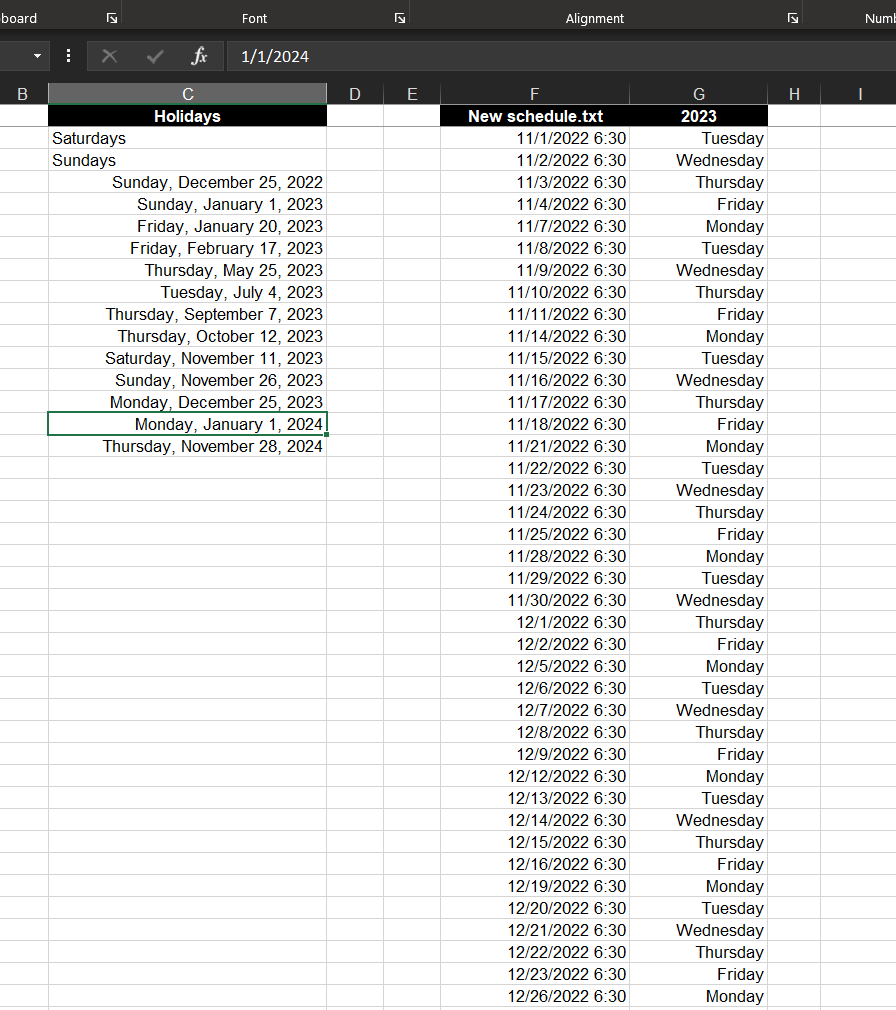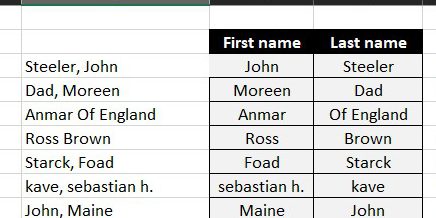I have seen this practice before several locations
Returning multiple outputs in 1 single number.
for example
If you have list of items:
Red
Blue
Black
Gray
Green
Pink
Yellow
Orange
And then you have a function that need to return, Red yellow, or black orange, or blue gray green.
How can you do that in 1 return? or 1 number?
Answer is as I like to call “Scorring”, which by giving numeric value to each of these items, these values need to be unique so we can calculate them again from the single return number.
Best that I found were these numbers.
1: Red
2: Blue
4: Black
8: Gray
16: Green
32: Pink
64: Yellow
128: Orange
Look familiar? I bet …
Means if we need to return Red blue, our number should be 3
Red black, 5
Red only, 1
if blue black gray, then return 14
red gray pink, it is 31
And so on
This Excel file has formulas needed to break a large number (up tp 1m) into its small parts, again I call it here scorring, not sure what is the official practice name is.