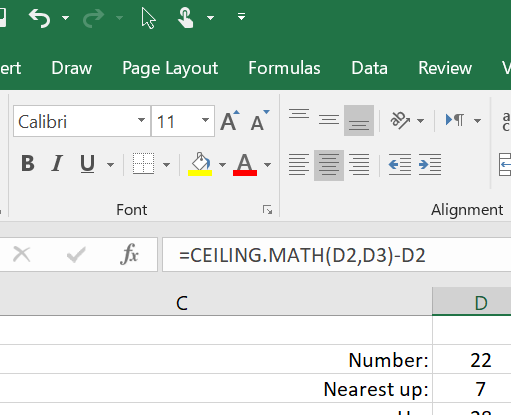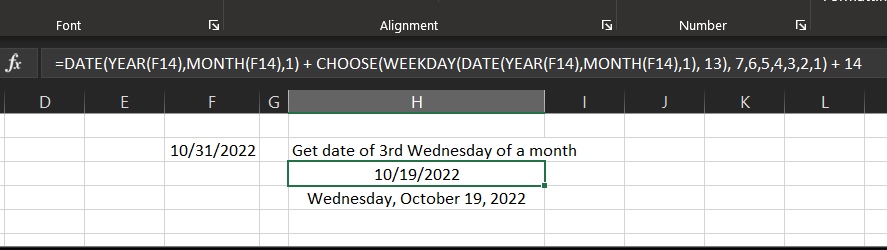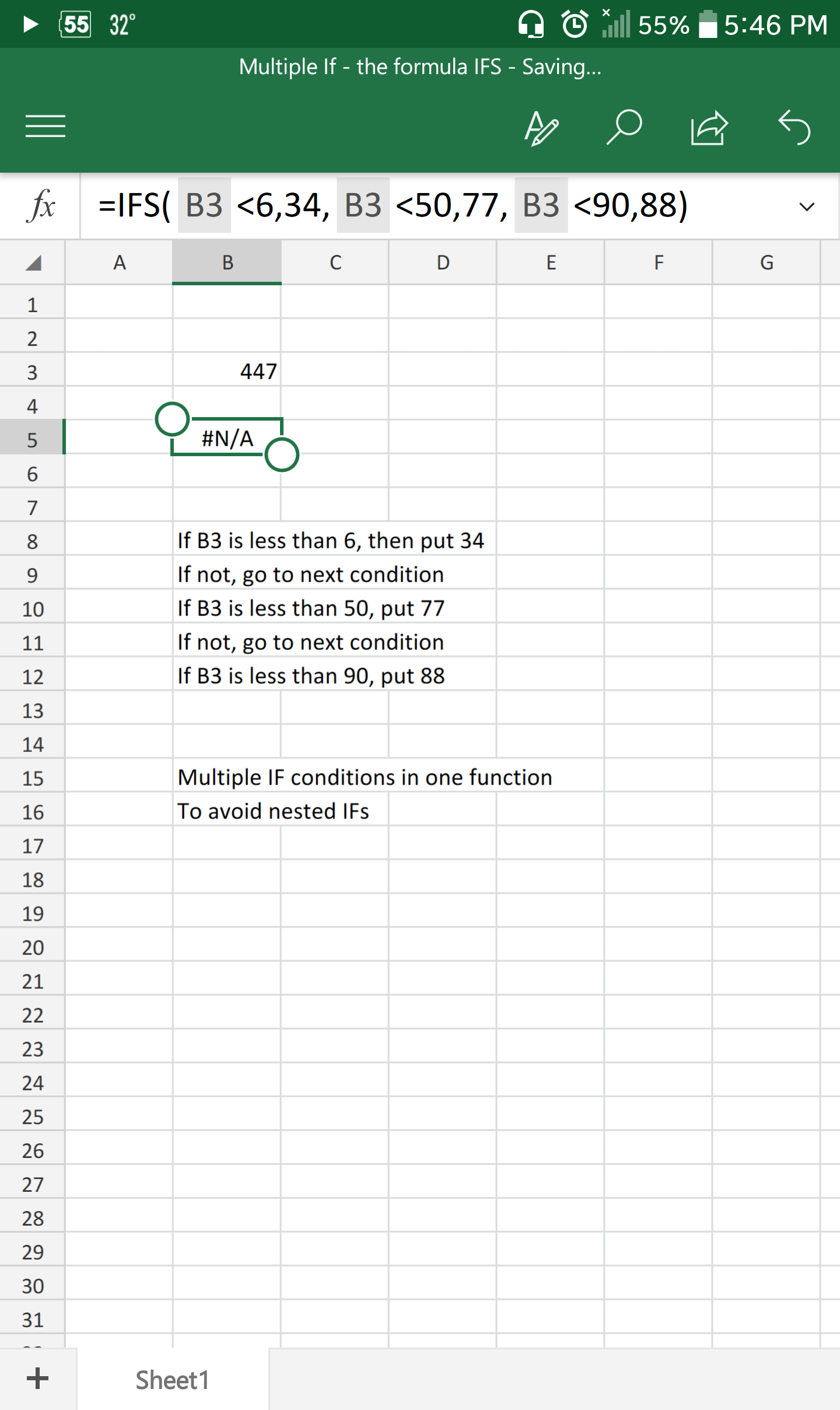The function CEILING (CEILING.Math as of Excel 2016) is a very good powerful function.
It allows you to round number to any value up
Unlike ROUND, ROUNDUP and ROUNDDOWN, that are limited to number of decimal places.
CEILING can round to any number, decimal or not.
Below is an example of rounding the number in D2 which is 22 into the next 7 up, 7 is in D3, result is 28 as you can see
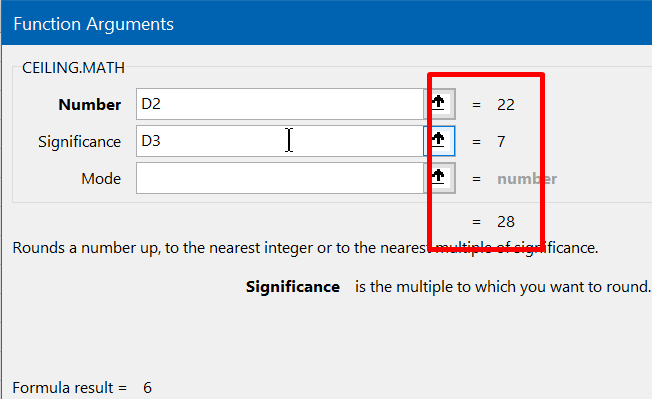
But …
A challange a while back was to create what is equivelent to CEILING
So, here it is …
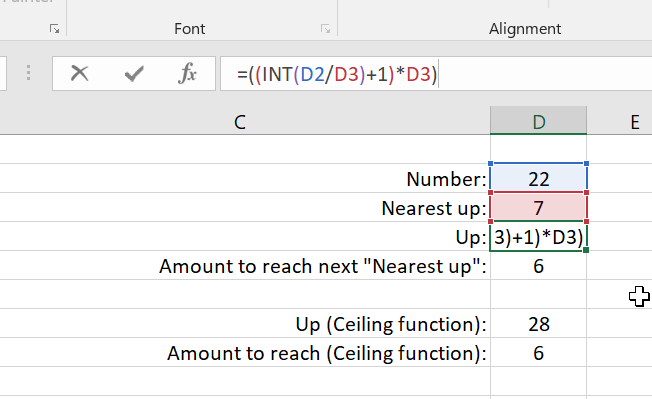
Using the function INT that will cutthe integer part of a number, we can easily mimic CEILING function.