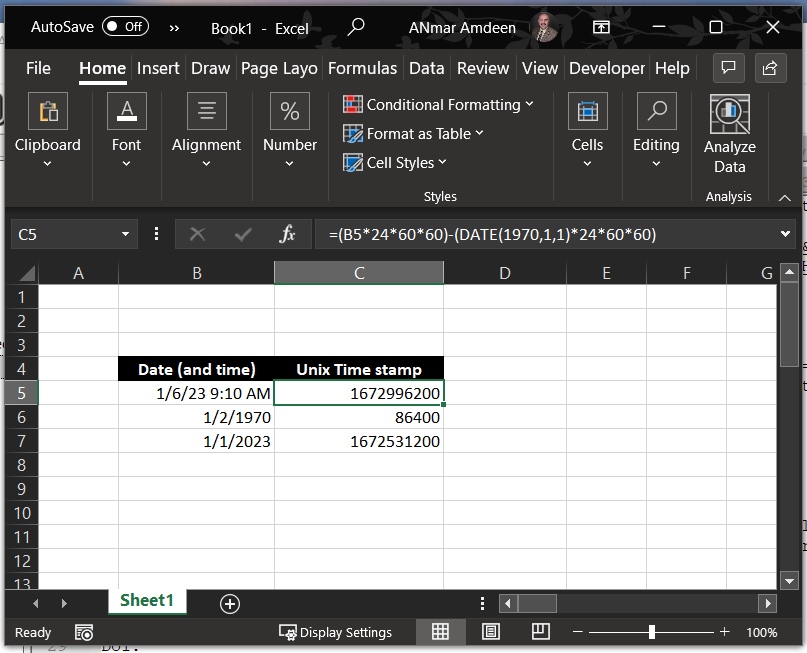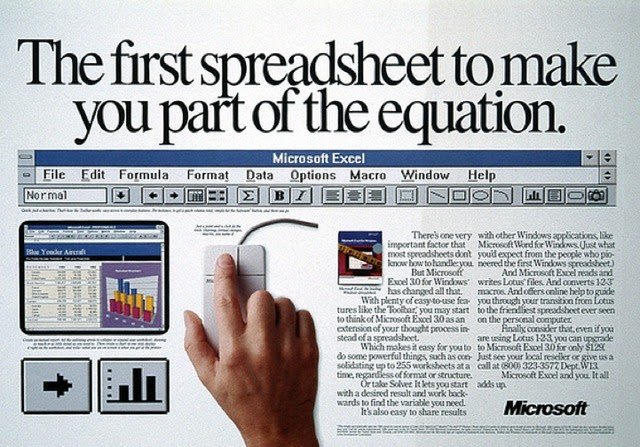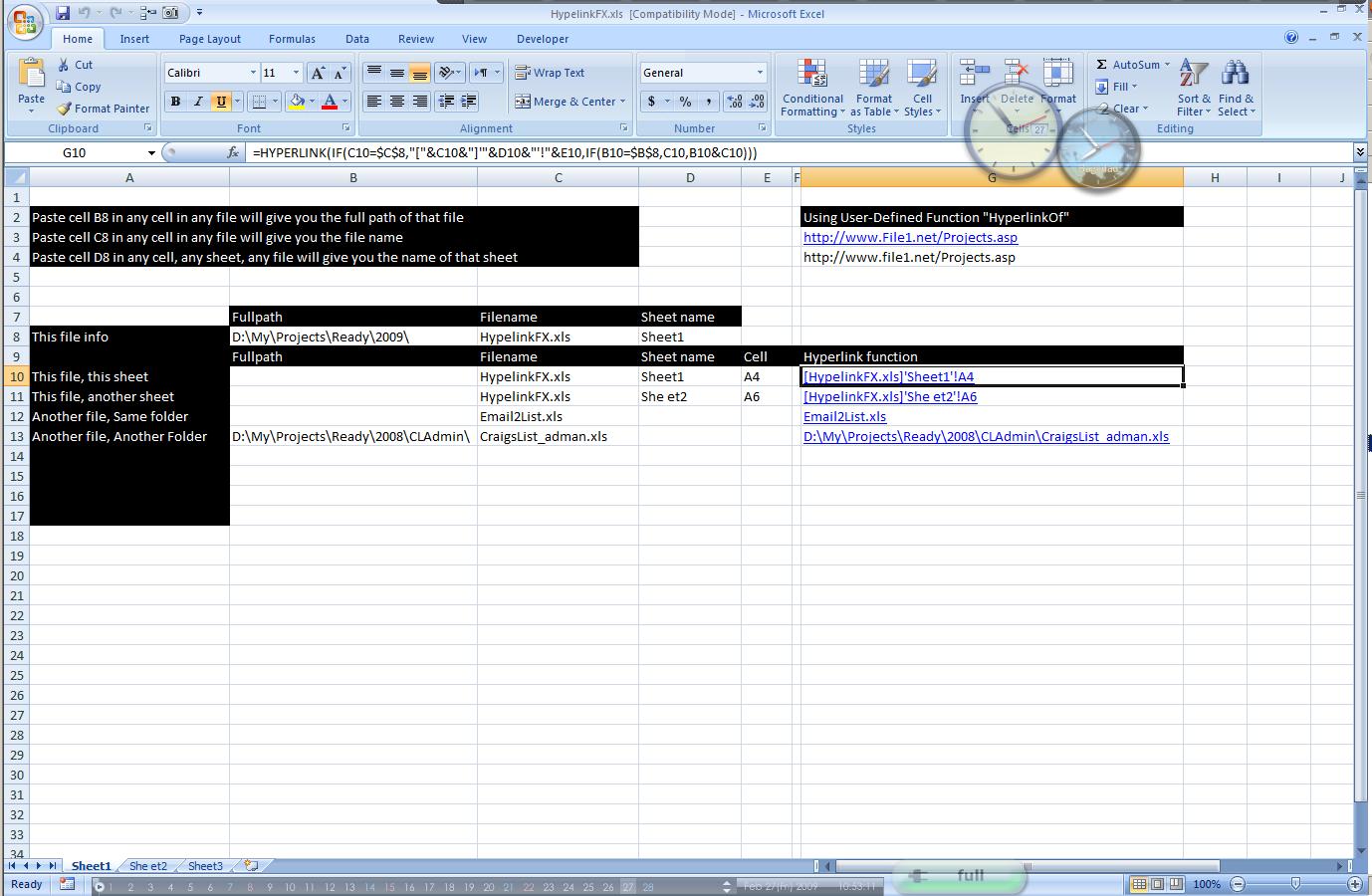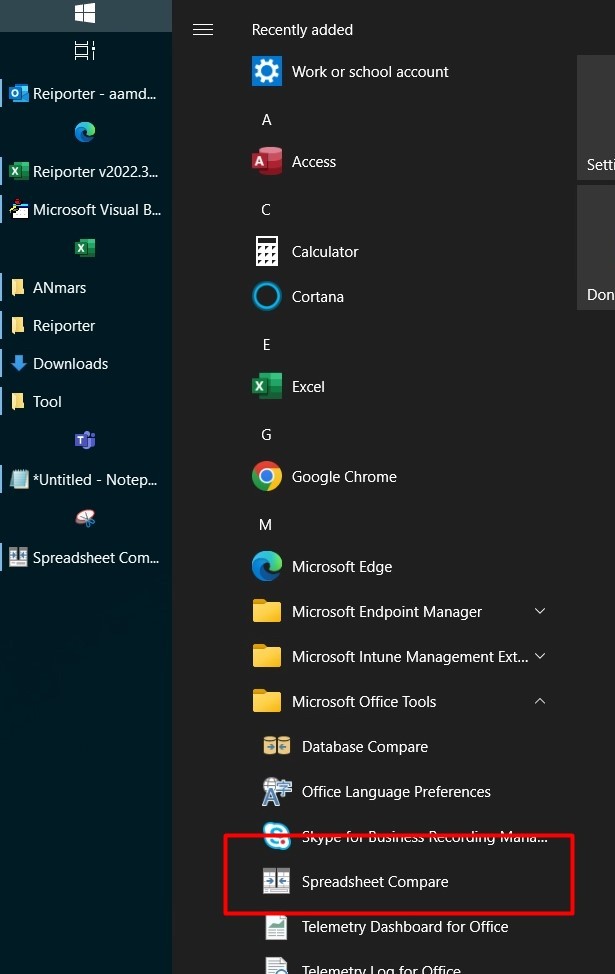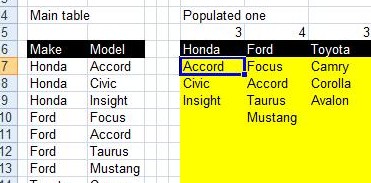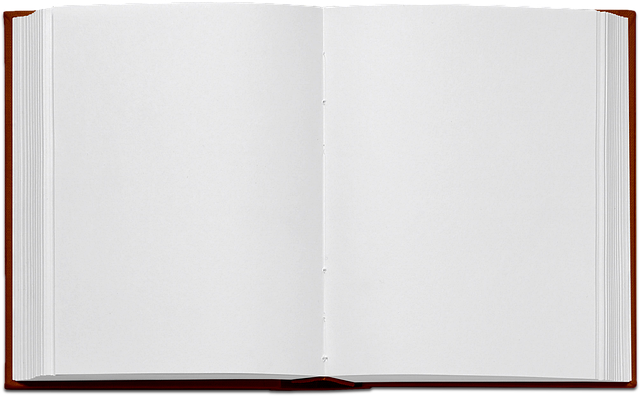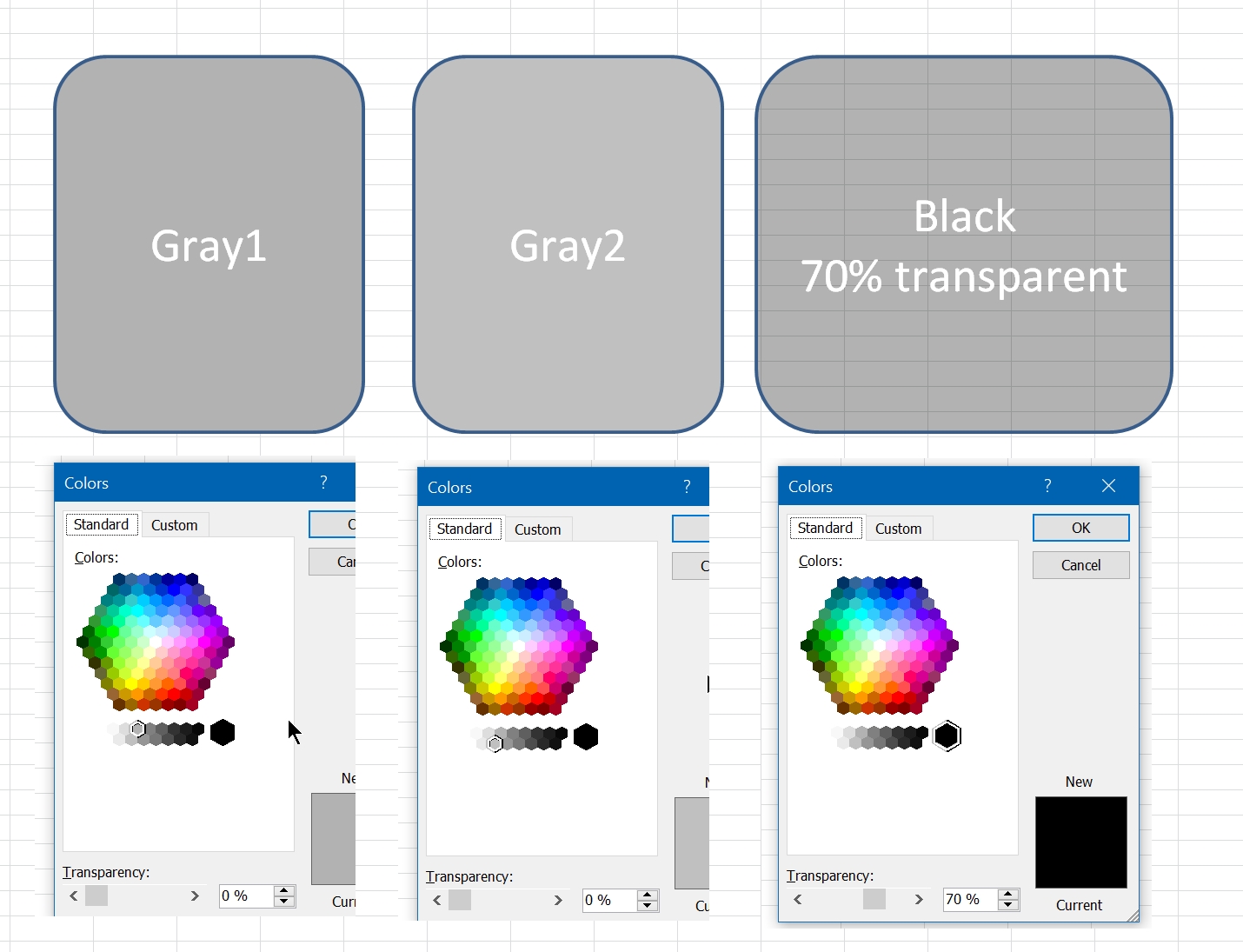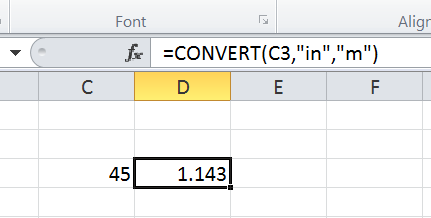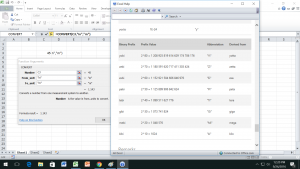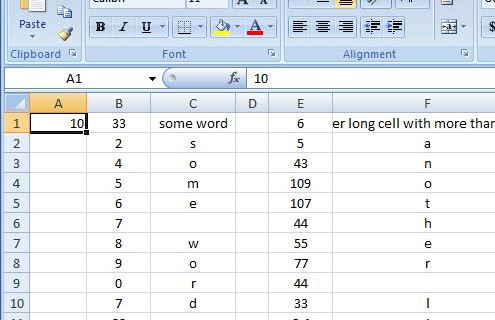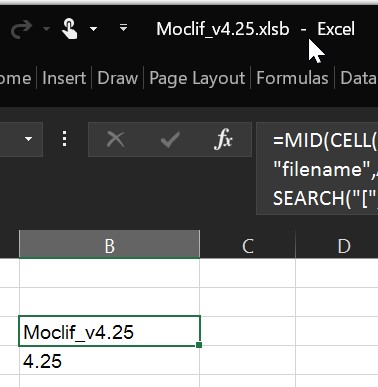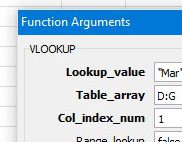Excel 2010 has a lot of new exciting things, one of them is the ‘Engineering’ category of functions, this was usually a plugin we have to add to get, but in Excel 2010, it is already there.
The function ‘Convert’ does what you expect it, converts a number from one metric to another.
Of course, we cannot remember all metric systems and units, so just press F1, or click help to see this list to know how you can convert from one unit to another in any of the systems inside that function
The one I most interested is
=Convert( 45, "mi", "km")
More images …