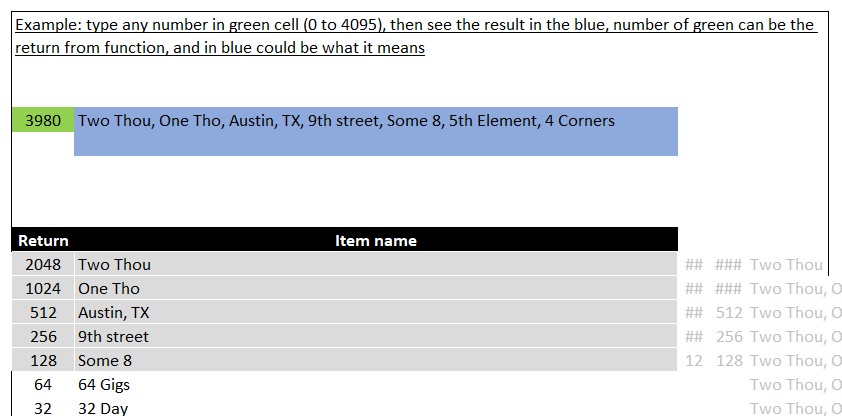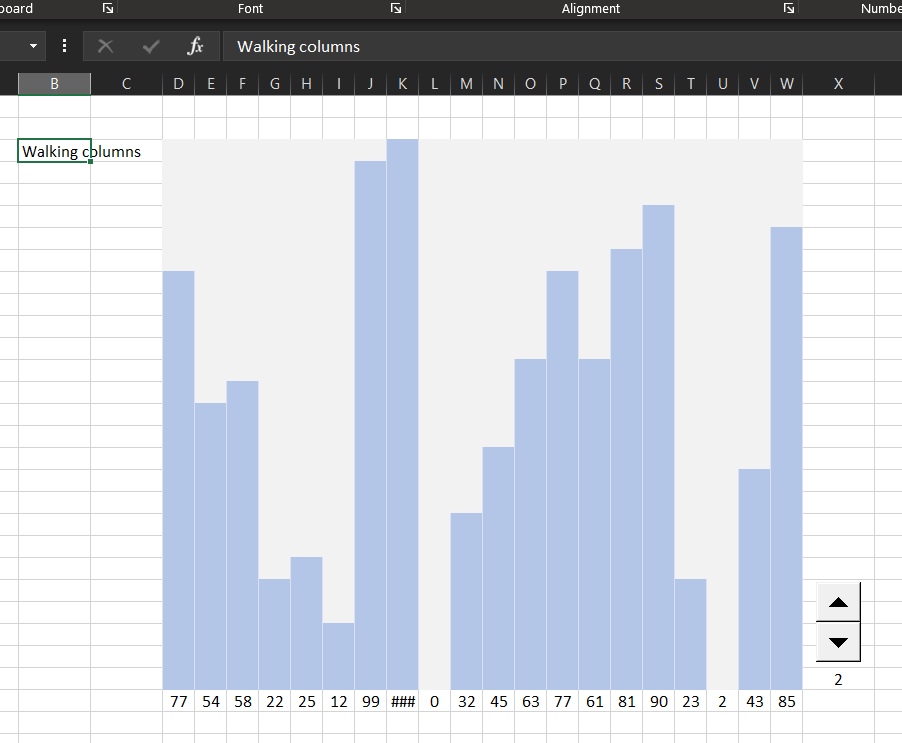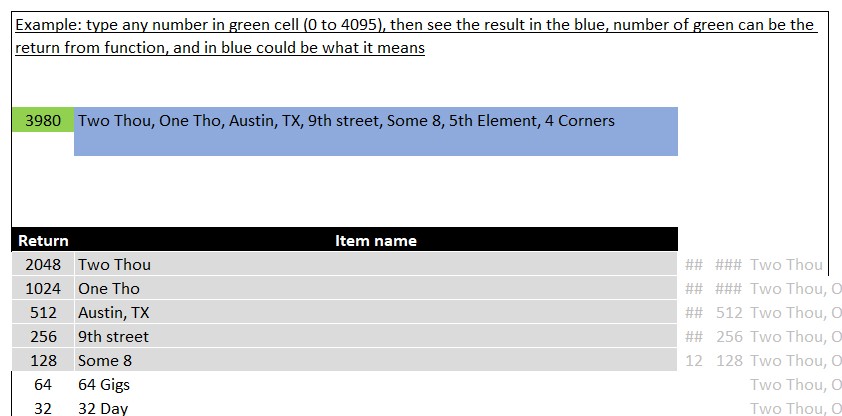A technic I loved using, return list of items (up to 12 items now) in ONE number.
Let us say you have list of 12 items, and you want a function that will return some of that list (with no order), then this is how you can do it. This has been sitting around for awhile in my archive. I called it 12Return4095
The main concept is set of formulas to do that, here we are using Excel functions only to do so.
Example shows how formulas can extract list of items based on one number user enter in a cell.