This one is very similar to Tally chart, however, it is for another purpose.
It is used to draw a progress bar, yes a progress bar in pure functions, using the formula:
=REPT( CHAR( 8),INT( D2/10))&REPT( CHAR( 7),INT( D3/10)-INT( D2/10))
Excel f(x)s = Excel Functions
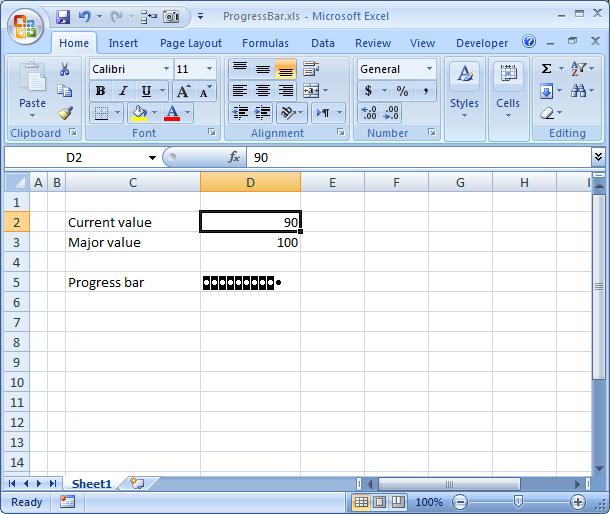
This one is very similar to Tally chart, however, it is for another purpose.
It is used to draw a progress bar, yes a progress bar in pure functions, using the formula:
=REPT( CHAR( 8),INT( D2/10))&REPT( CHAR( 7),INT( D3/10)-INT( D2/10))