One of the settings that I always change when I first get a new Excel installation is …
Remove “Edit directly in cell”
Here is where you find that option
Excel f(x)s = Excel Functions
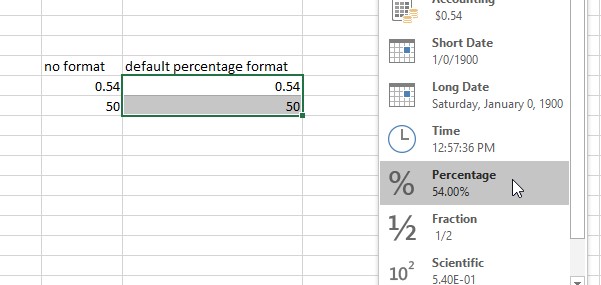
We needed a way to force Excel to show the % next to a number without dividing it by 100 You know, when you format a cell in Excel, to show %, it automatically divide that number by 100 But we do not want that to happen this time. So here is the trick, in…
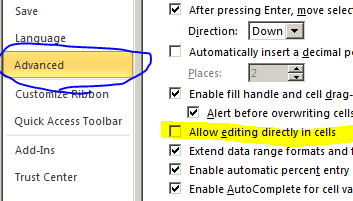
One of the settings that I always change when I first get a new Excel installation is …
Remove “Edit directly in cell”
Here is where you find that option
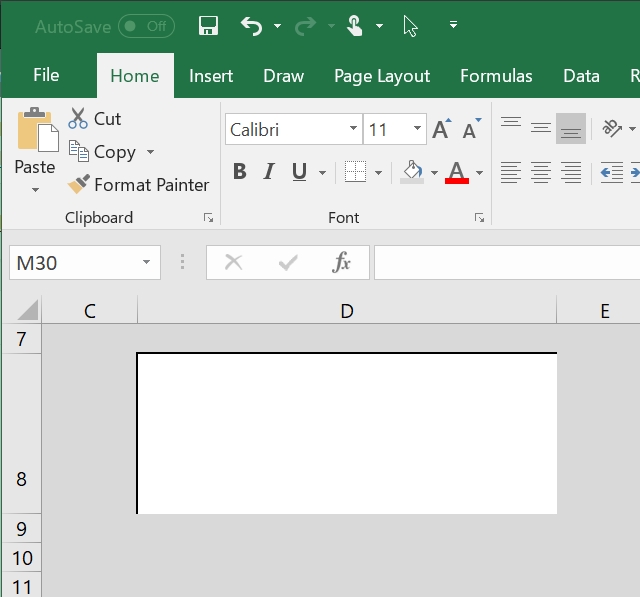
Often times, I found myself the need to design a sheet where I want users to input something, and I need them to focus on that particular single input (or more)
So, i learned a trick, it is formatting the entire sheet to certain color and give that cell special format to make it look like a textbox.