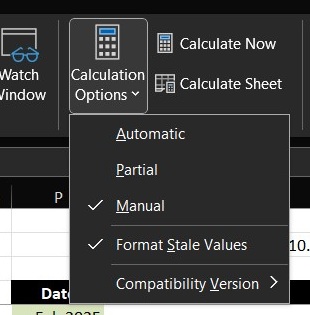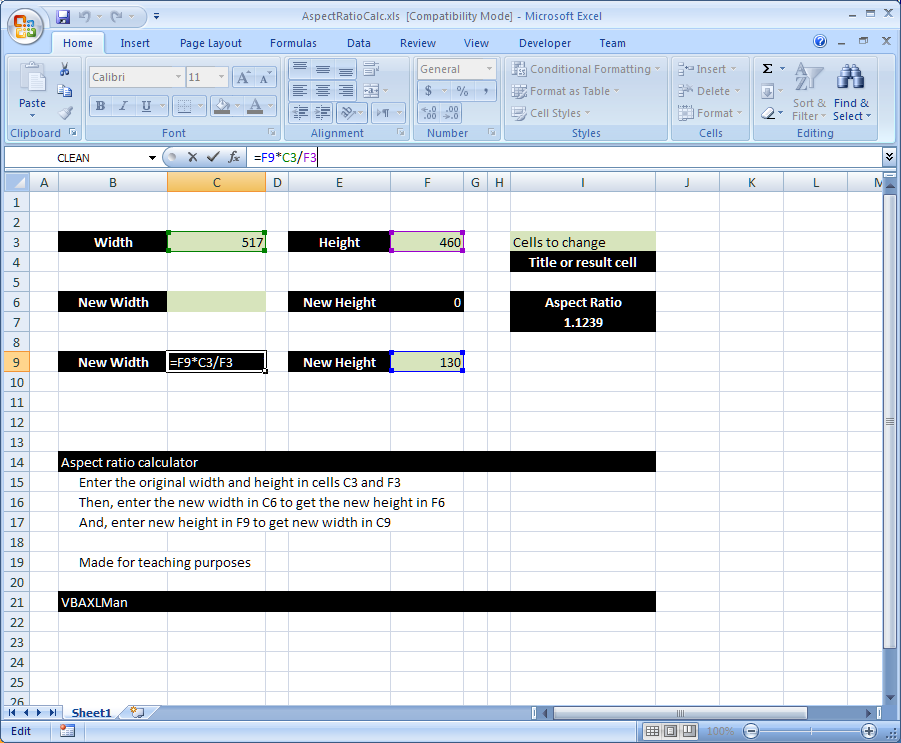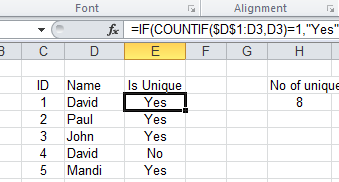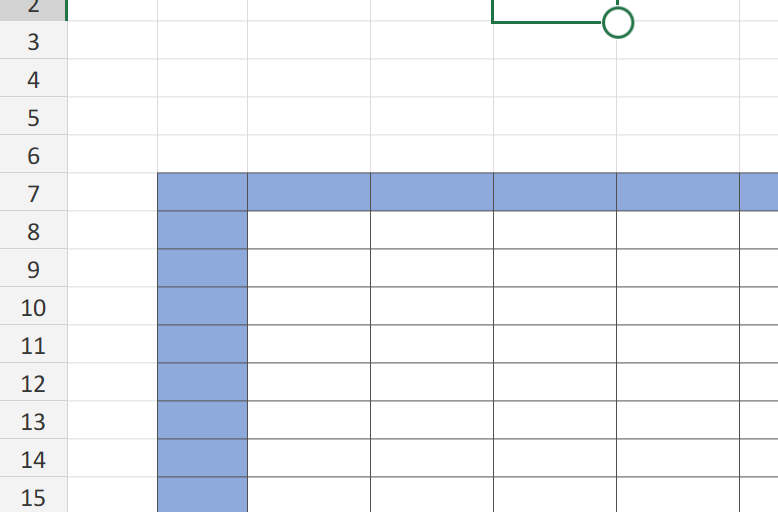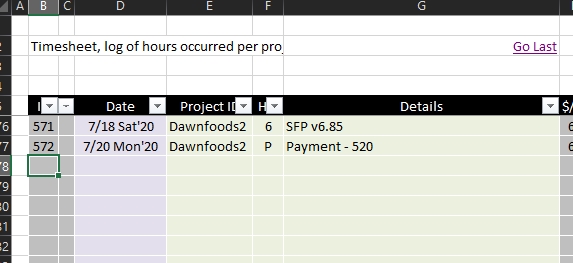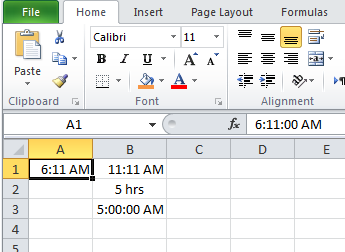One of many tricks that we overlook due to the huge number of possibilities in Excel and its functions.
This one I wanted to keep helping me as reference, it is how to change a number in range of cells by copying another value OVER it with ‘Paste Special’. Checkout screenshot.